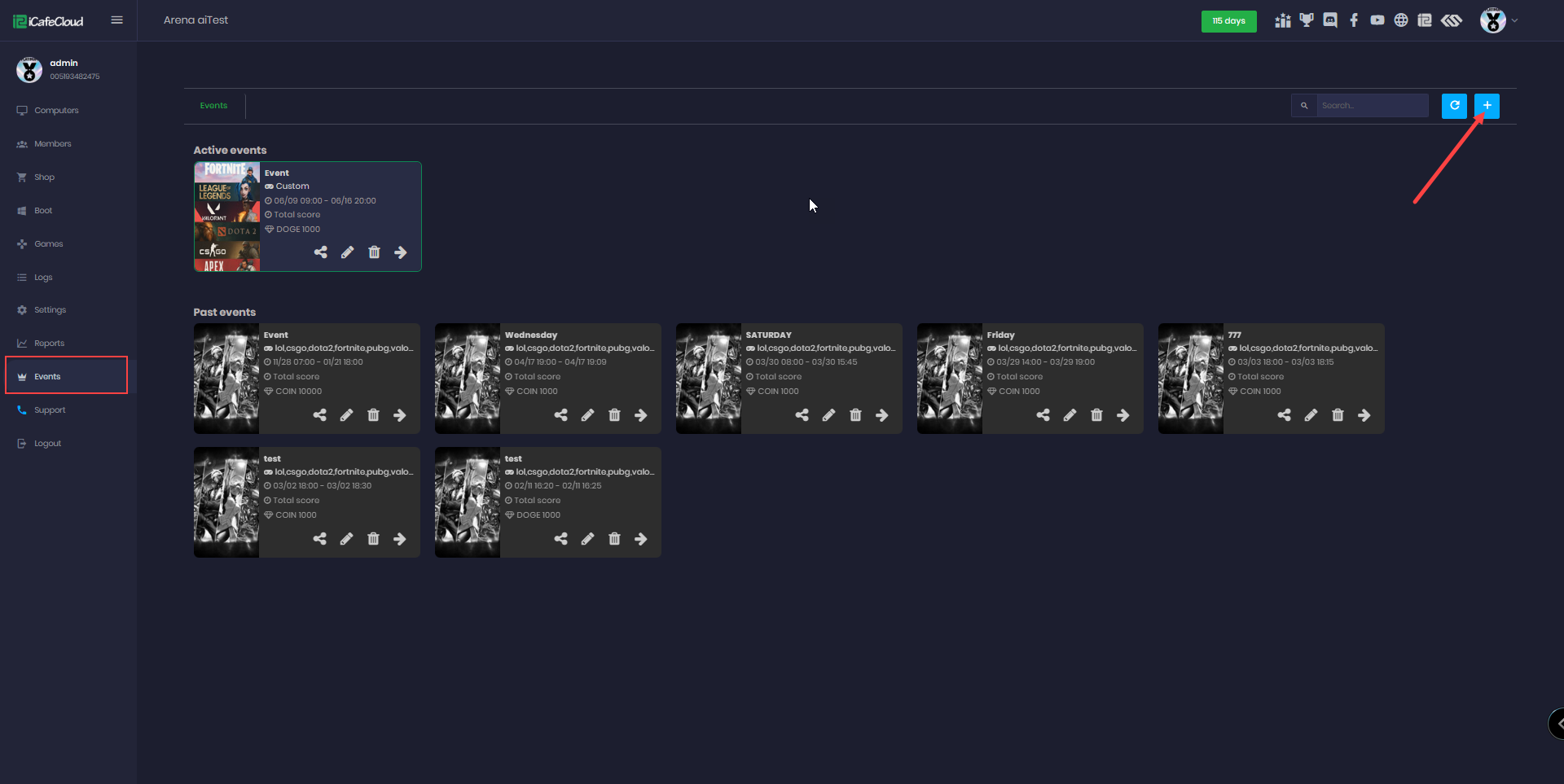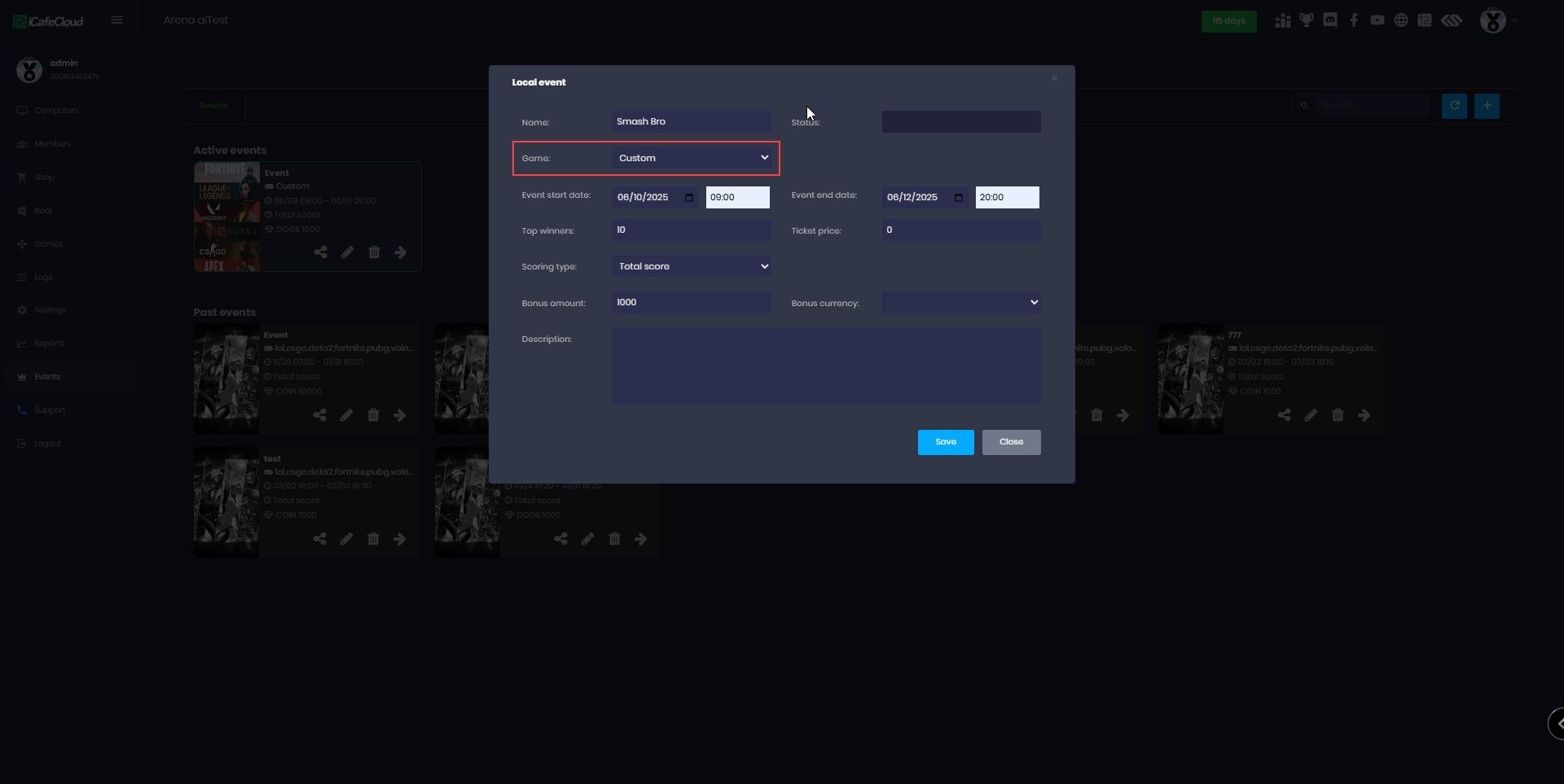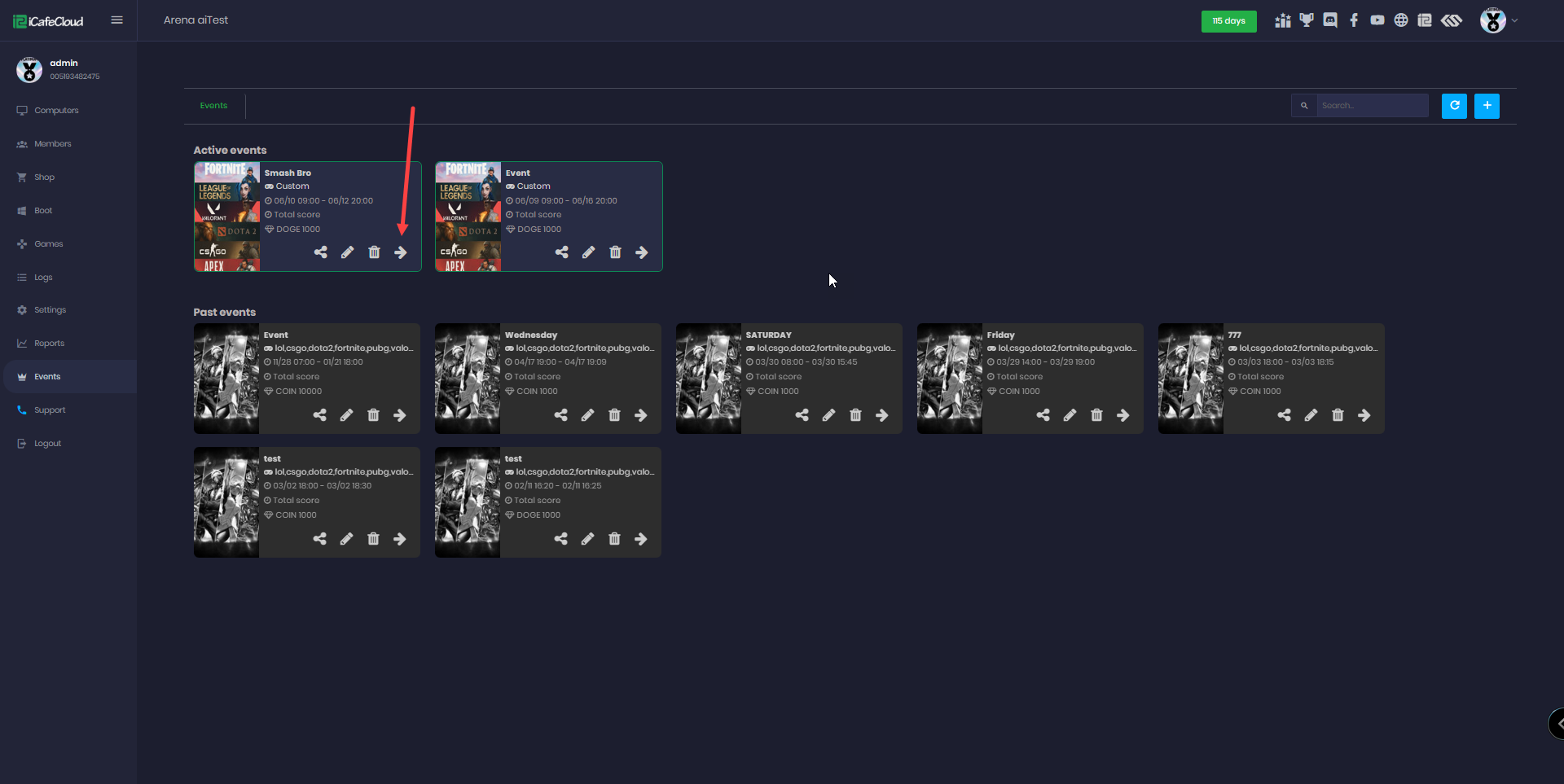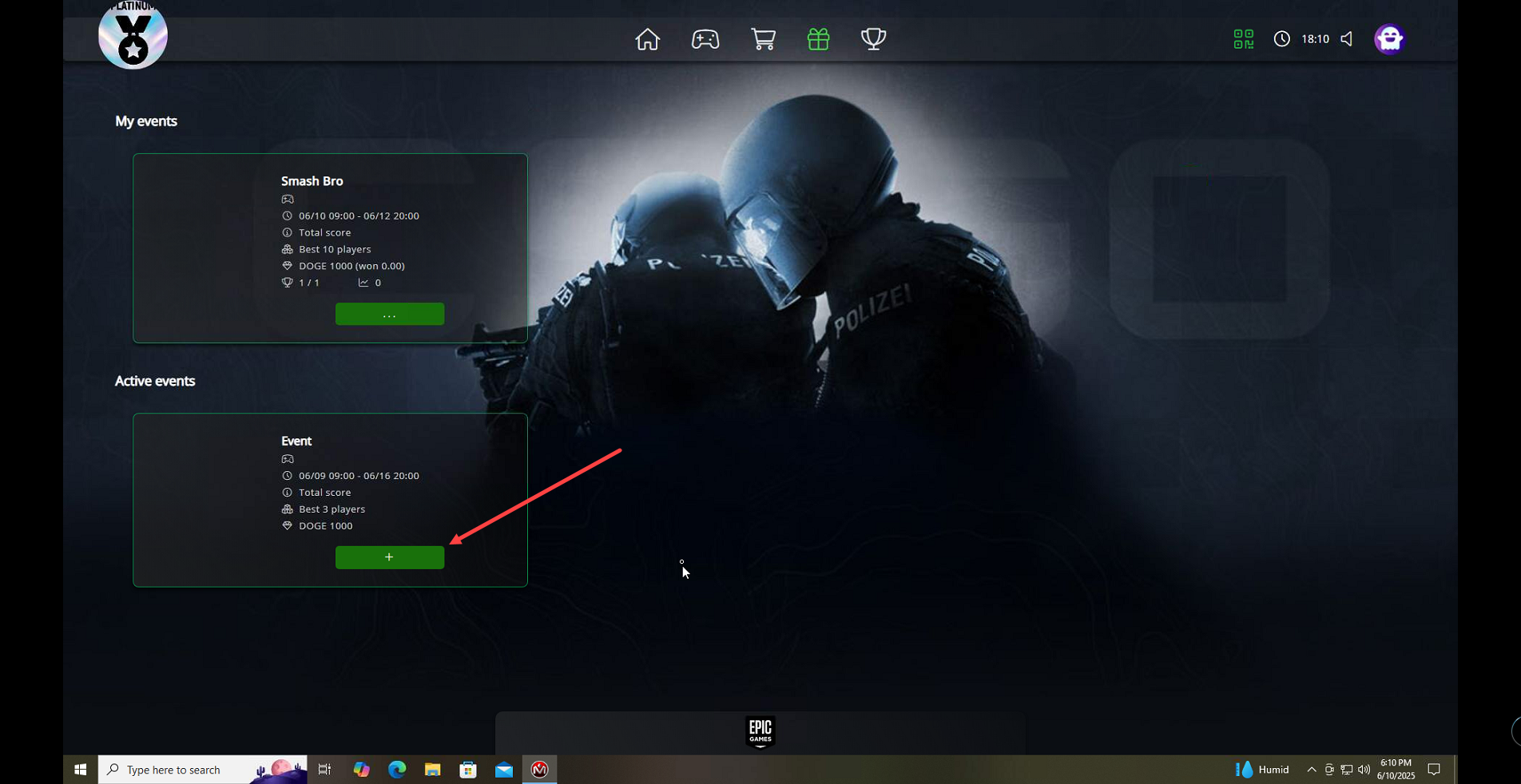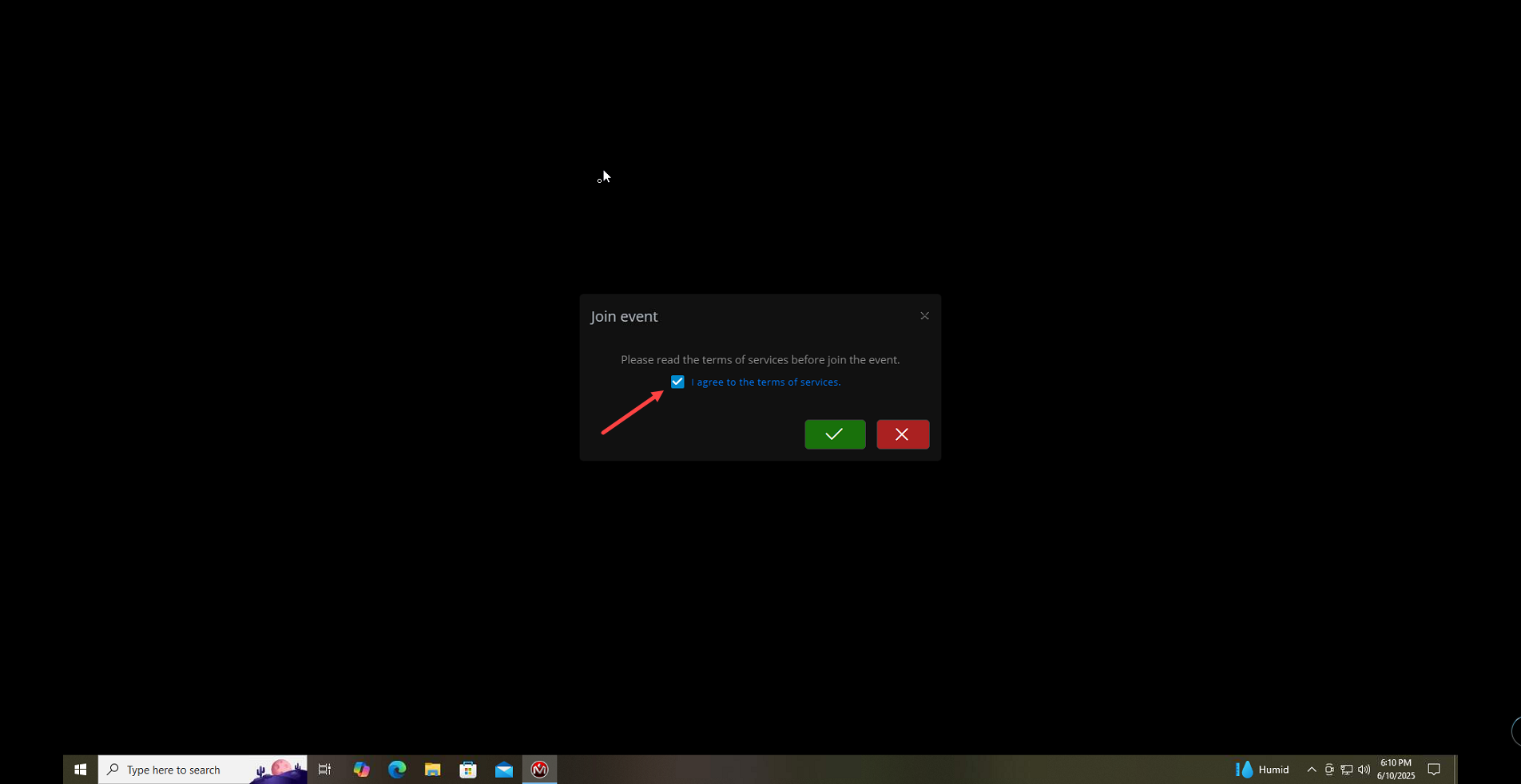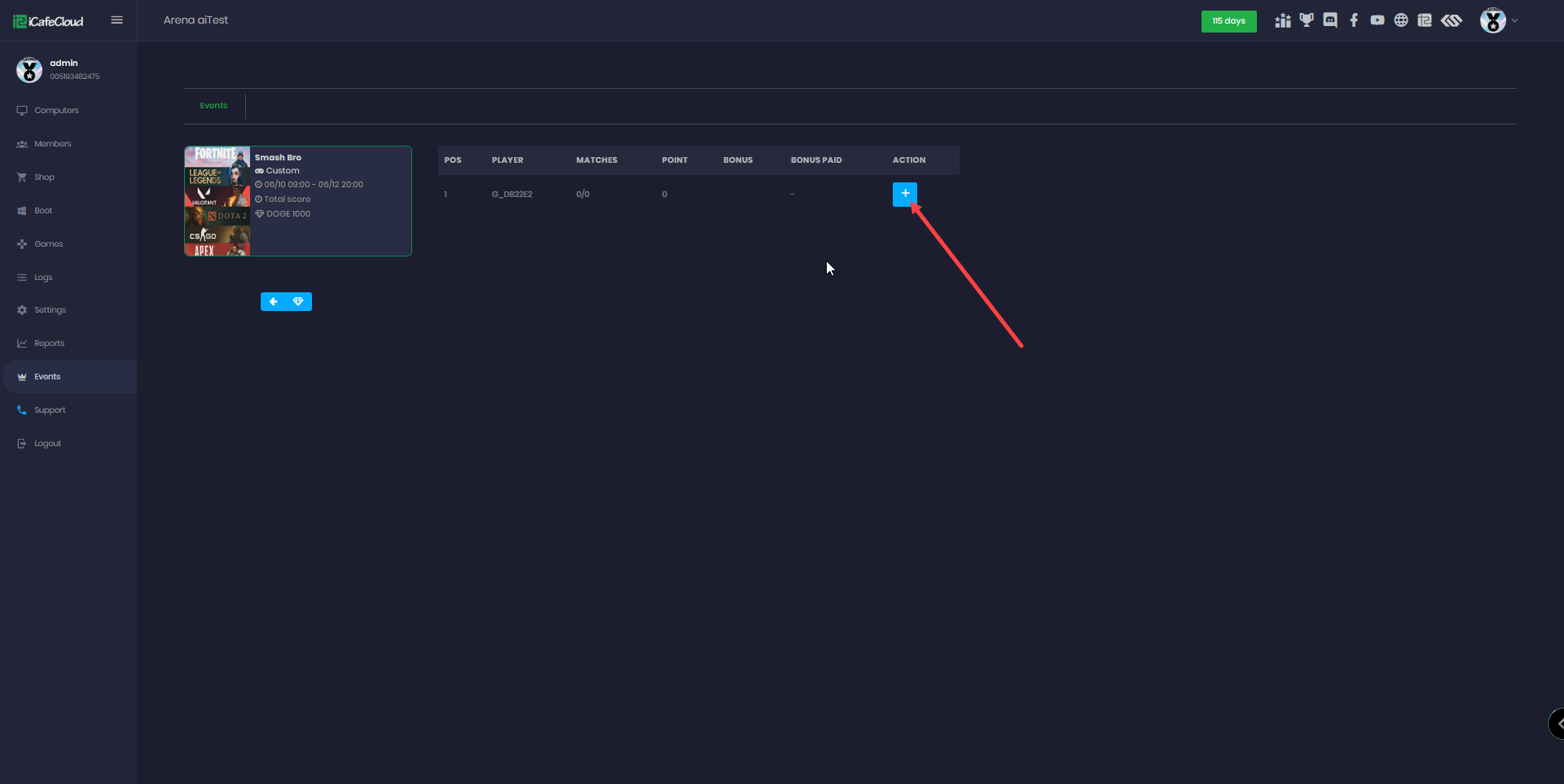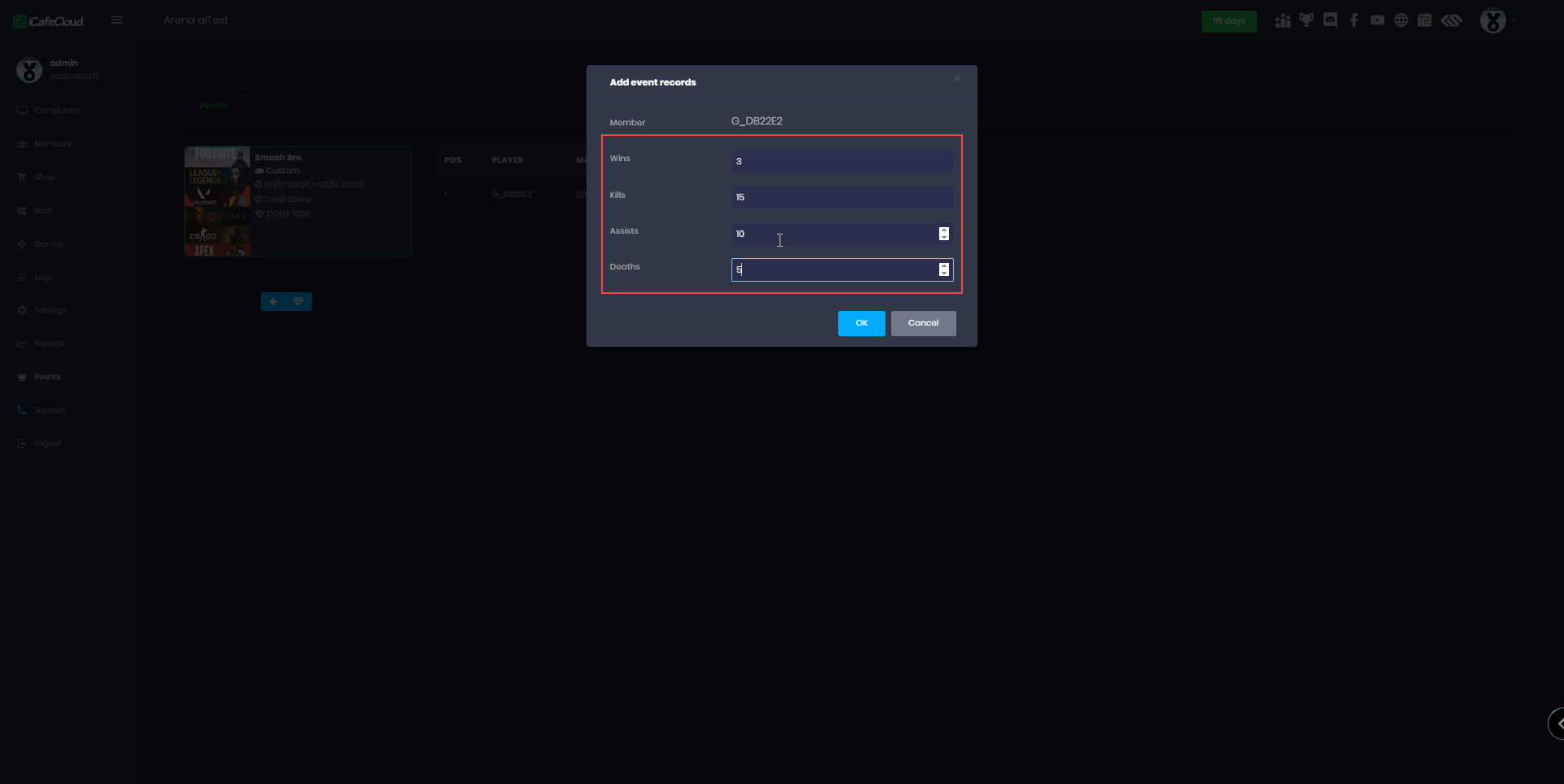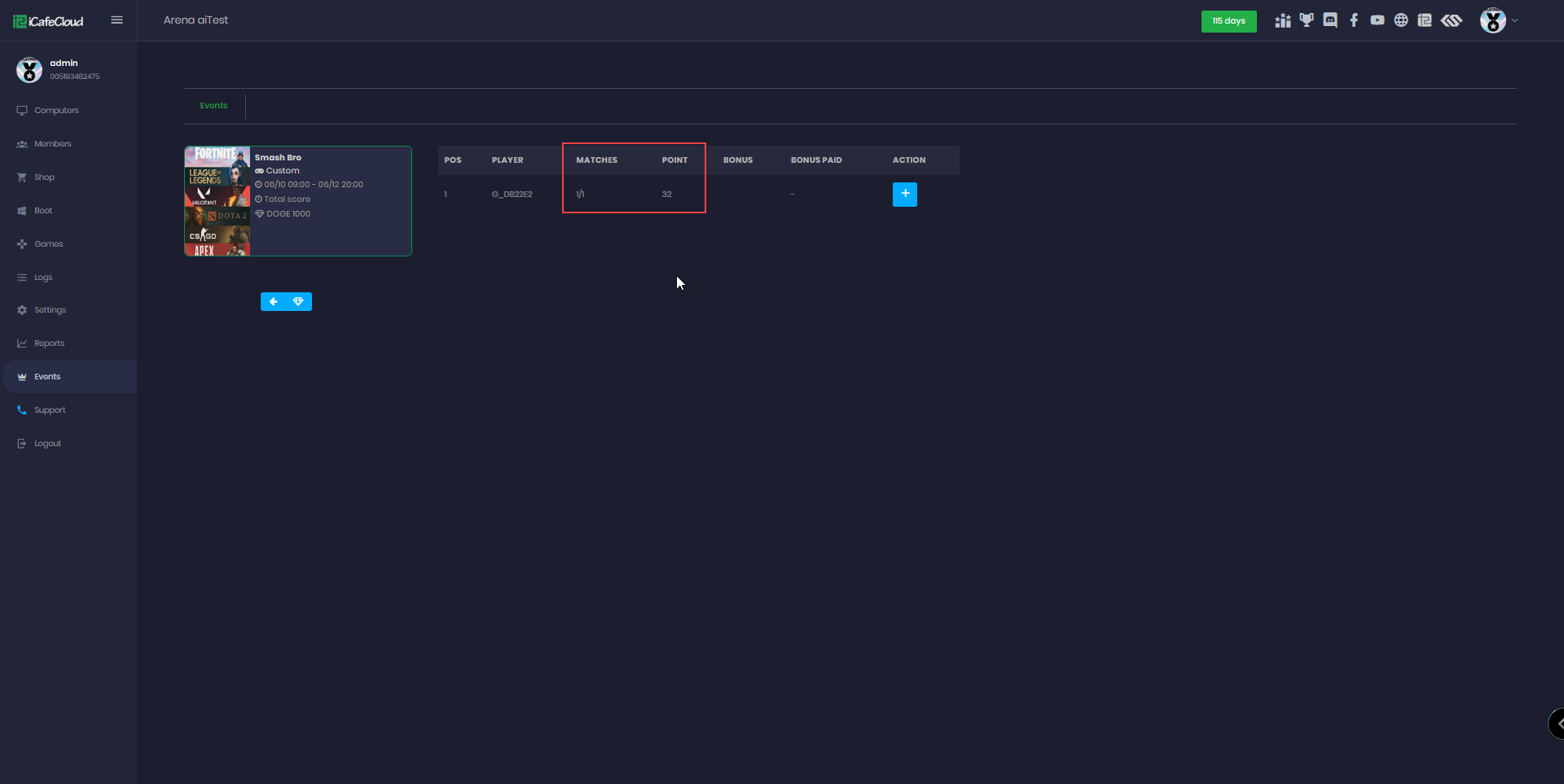Wiki Home Game event and rank Custom events
Custom events
2025-06-10
custom, event
The following explain how to create custom events and assign points manually for games that cannot be tracked using the Overwolf game tracker.
- Navigate to the Events page and click on 'Add Local Event' (Figure 1)
Figure 1
- On the Local Event page, enter the desired name and event details. For the Game field, select 'Custom'. Complete all other required fields, then click 'Save' to create the event(Figure 2)
Figure 2
- Once the event is active, click the 'Show Details' button to view more information.(Figure 3)
Figure 3
- "On the client side, players must join the event for it to appear in the list. To do this, click the '+' button, agree to the terms and conditions, and the account will be registered for the event. (Figure 4 & 5)
Figure 4
Figure 5
- In the admin panel, you can add a score to a registered member’s account by clicking the "+" button in the action section. (Figure 6)
Figure 6
- Manually enter the player's wins, kills, assists, and deaths based on their match results. The system will automatically calculate the coins using the predefined formula. (Figure 7)
Figure 7
- The system will automatically update the player’s status, displaying their total matches played and current points.(Figure 8)
Figure 8