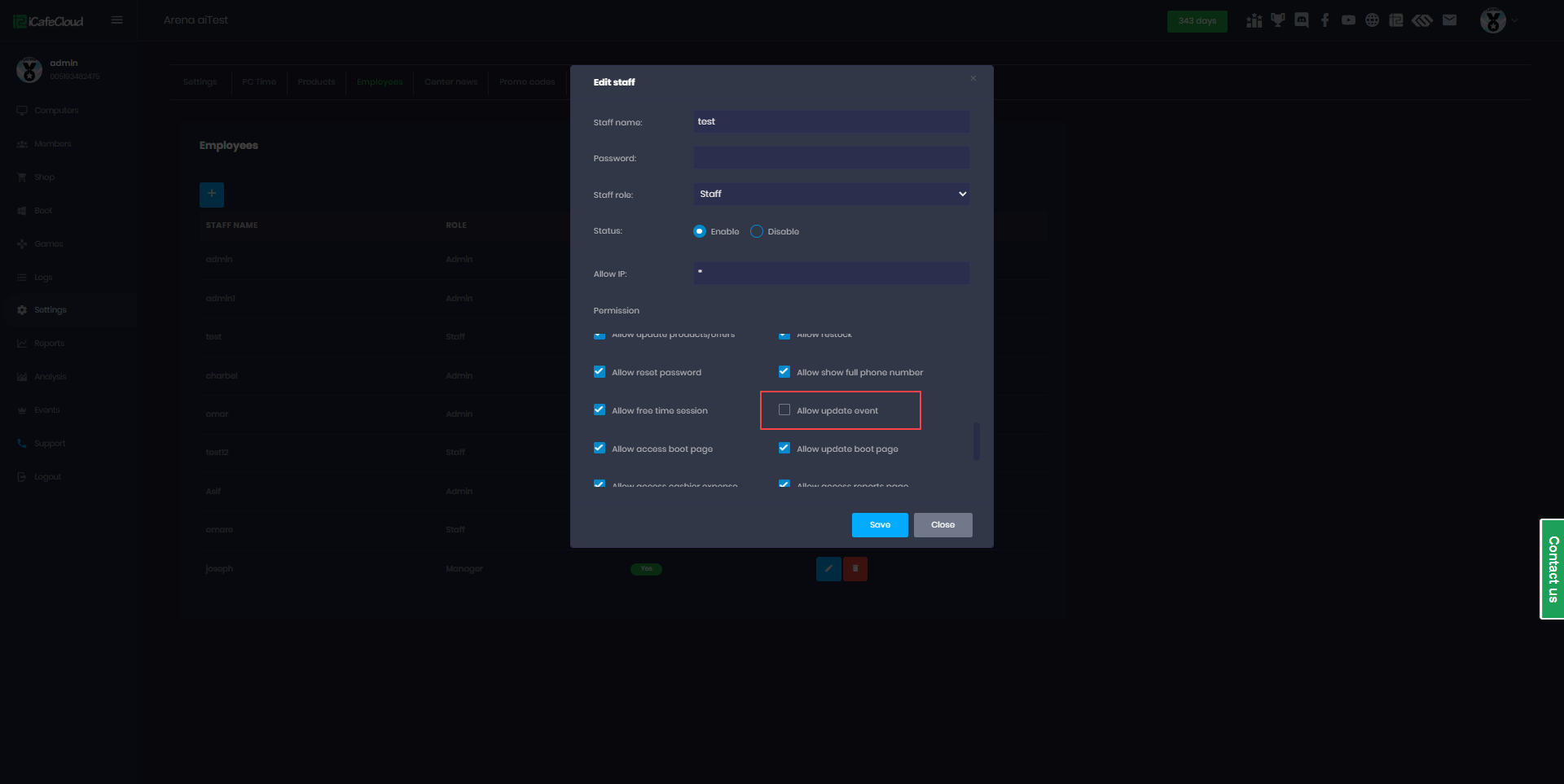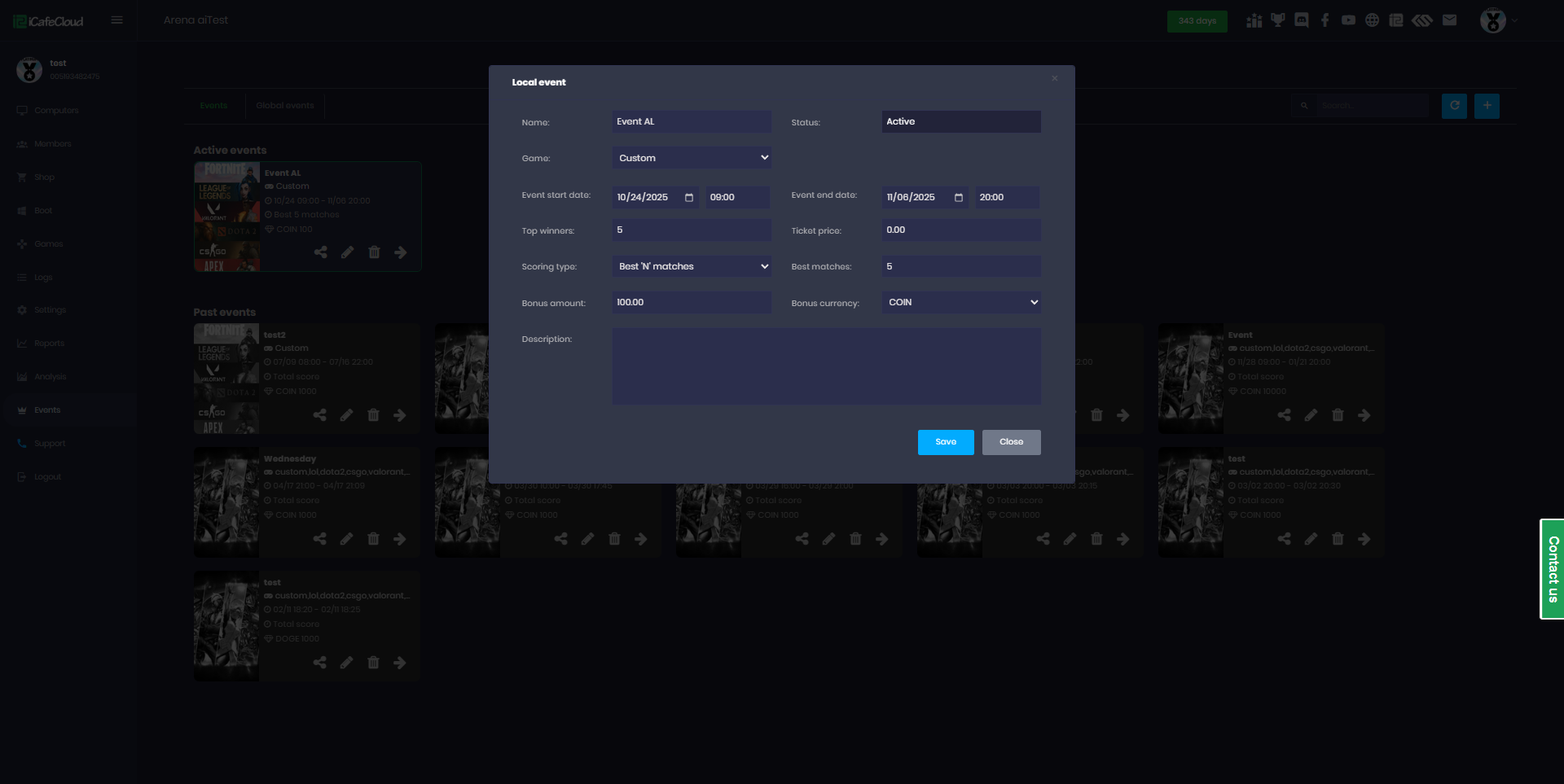Wiki Home Game event and rank Allow update event
Allow update event
2025-10-25
employee, staff, event, update
The following explain how to allow employees to edit and manage events.
- Go to Settings → Employees, select the staff account, click Edit, and find the “Allow Update Event” option. (Figure 1)
Figure 1
- When this function is enabled, the employee account will have permission to edit event details. (Figure 2)
Figure 2