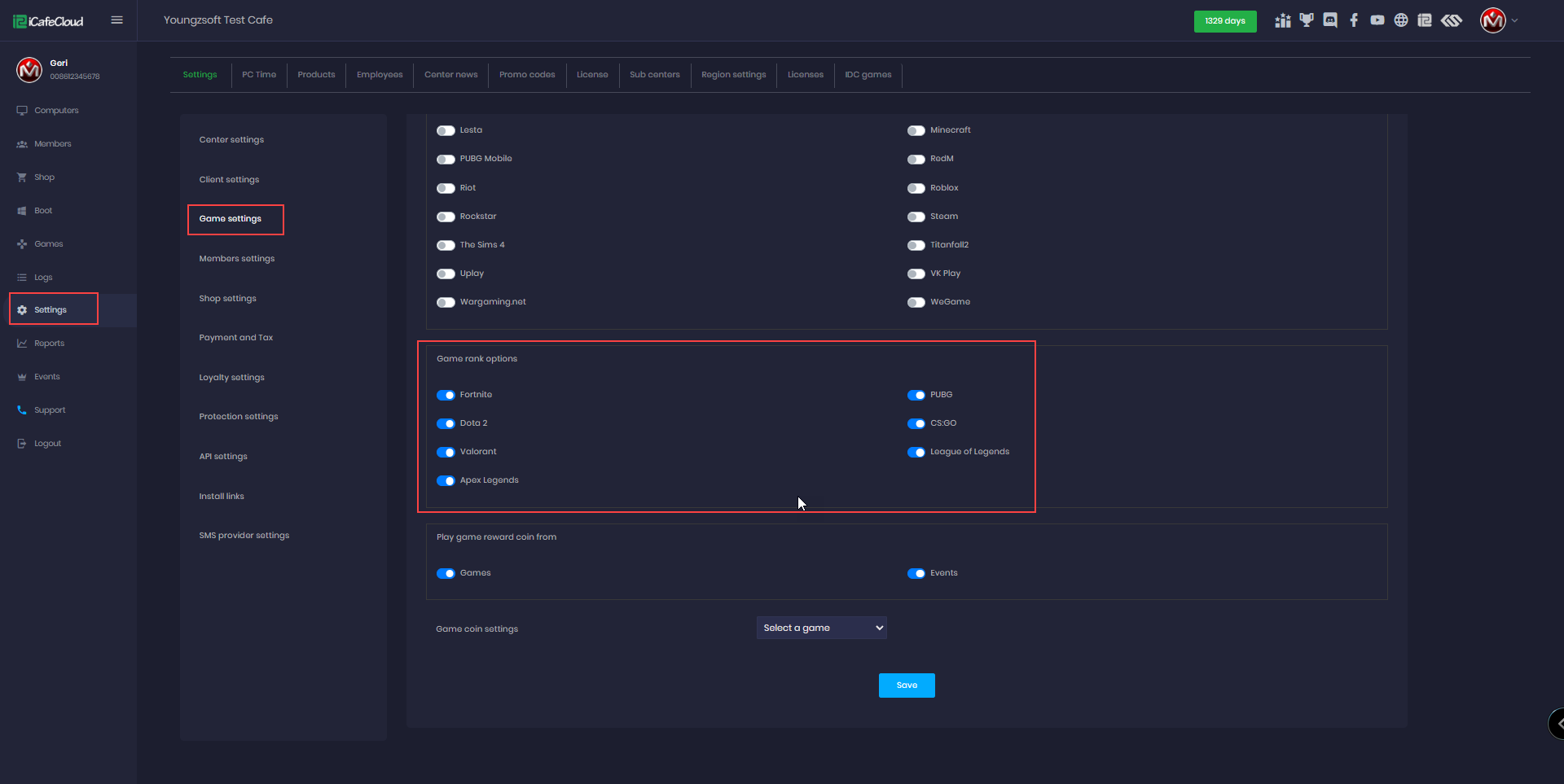Wiki Home Game event and rank Game rank options
Game rank options
2025-06-06
game, ranking, options, event, leaderboard
The following explains how to enable all games for ranking, or how to enable only specific games.
When all games are enabled, every game will contribute coins and scores.
If only specific games are enabled, only the selected games will give coins and scores, all other games will be excluded from ranking.
- To enable or disable game ranking, navigate to the Settings page, then go to Game Settings and scroll down until you see the Game Rank option. Click the toggle to switch it on or off blue means it is on and the game will be tracked for coins and scores, while grey means it is off and the game will not be tracked. (Figure 1)
Figure 1
- Only the first game launched on a PC is tracked. For example, if you start Dota 2, tracking will be enabled. However, if you switch from Dota 2 to CS2, CS2 will not be tracked.
If you want CS2 to be tracked, you need to restart Overwolf or reboot the PC.