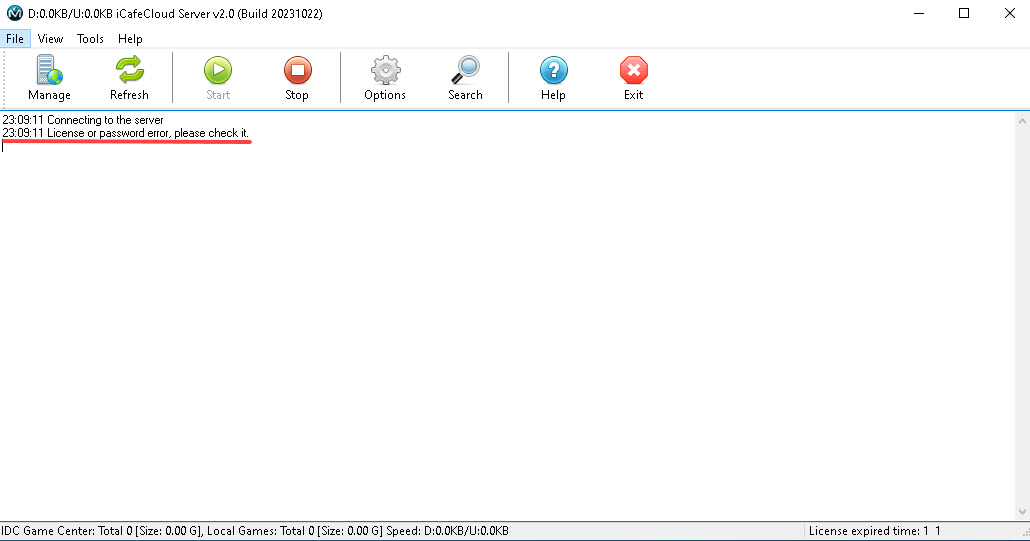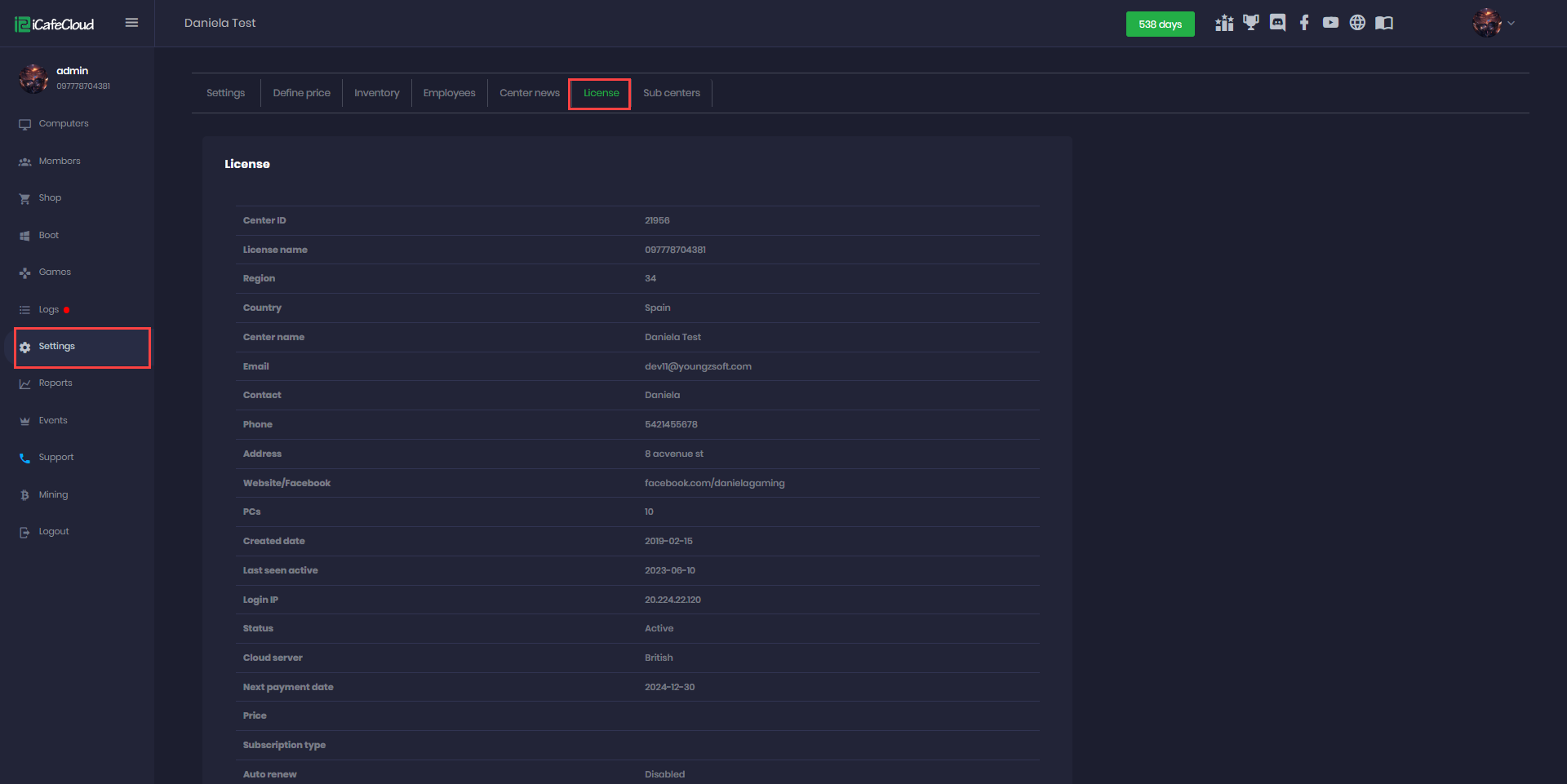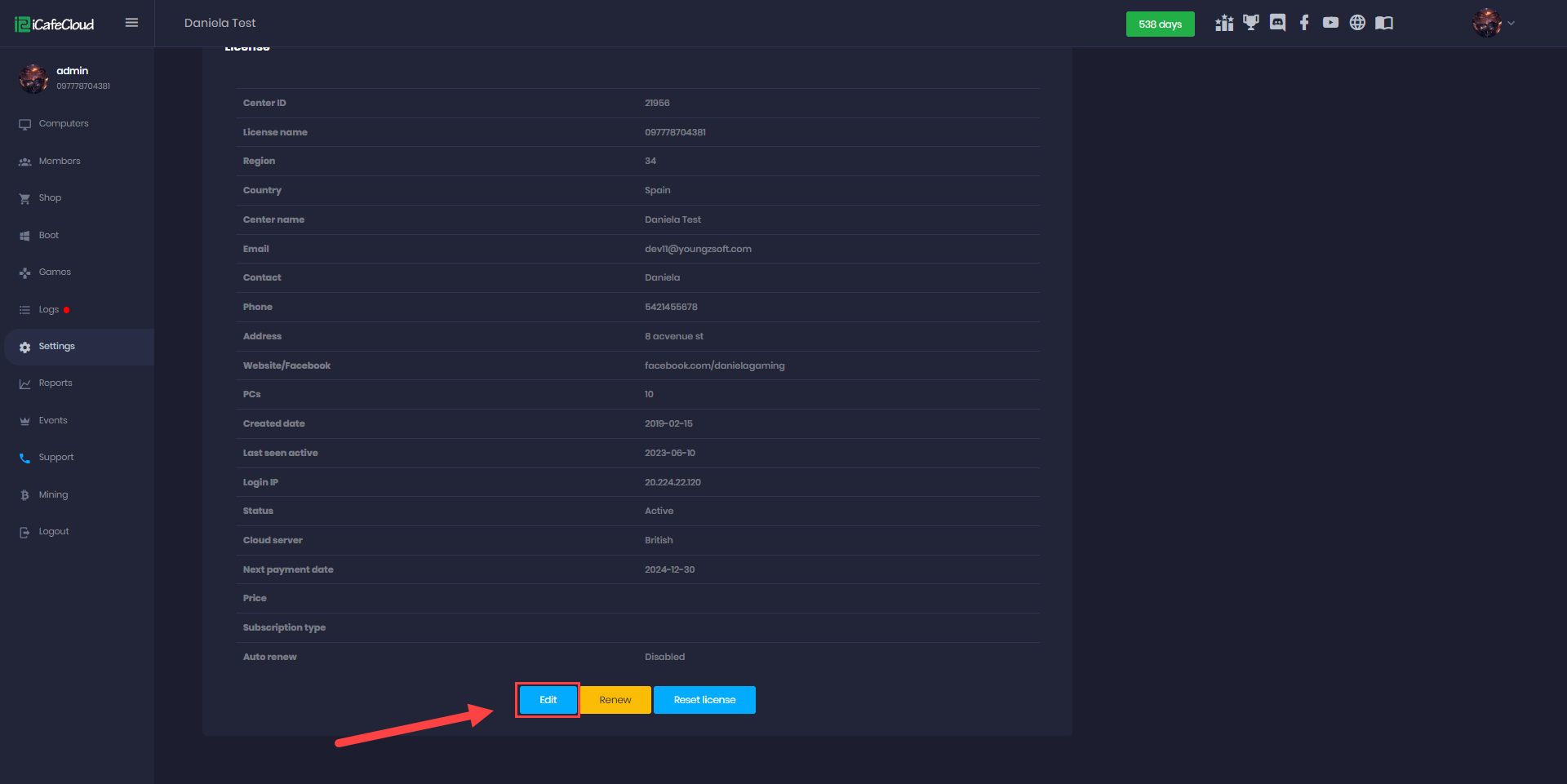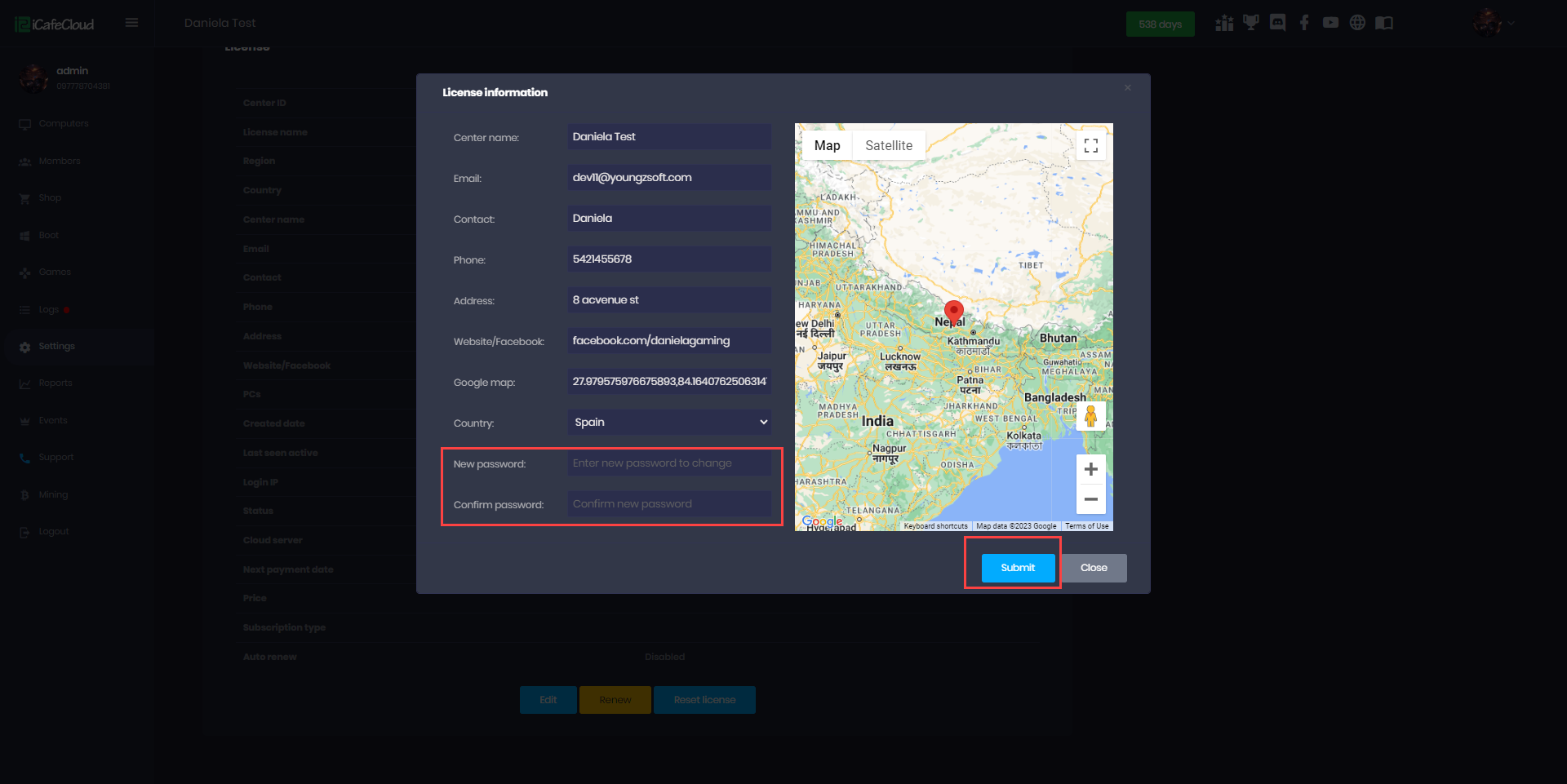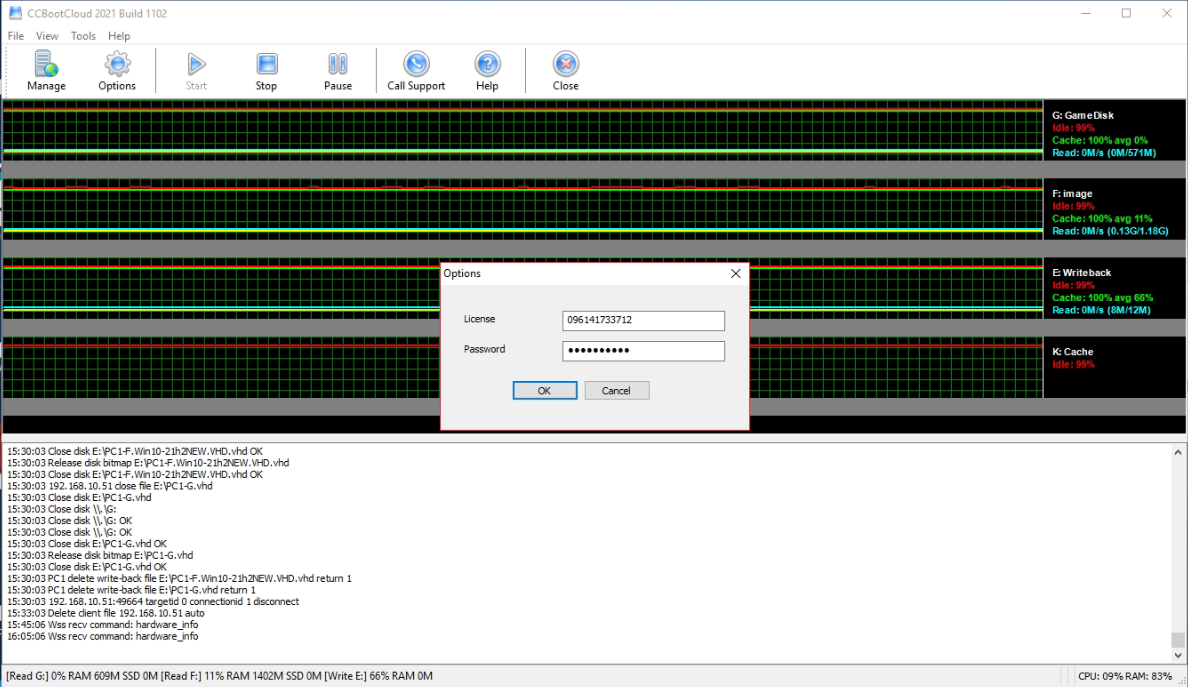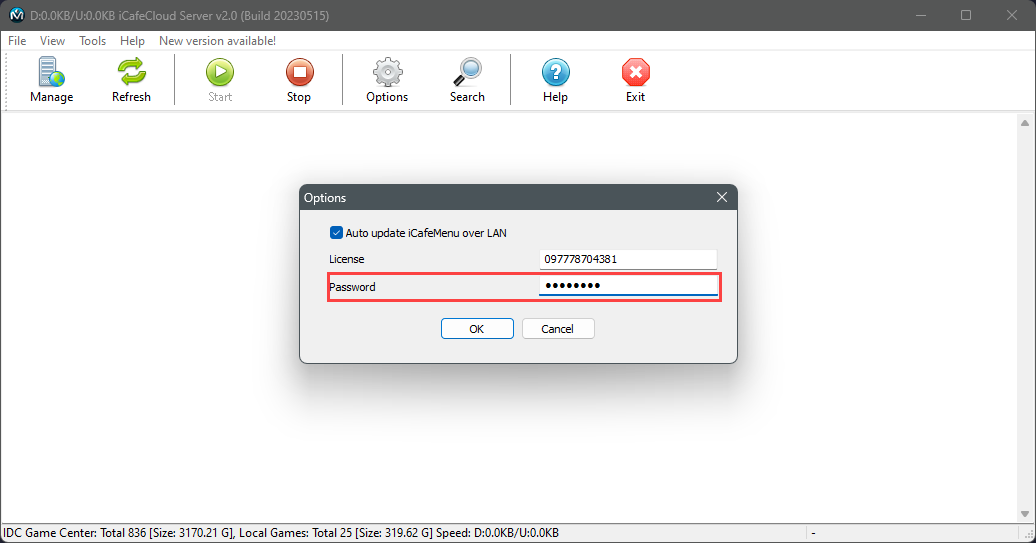Wiki Home License settings page Change license password
Change license password
2023-10-22
license, password
If an incorrect license or password is entered when attempting to connect to iCafeCloud or CCBootCloud, an error message will be displayed on the screen., “License or password error” you have to add the correct details or change the password for Web panel. [Figure 1]
Figure 1
You can easily change your license password, For both ICafeCloud Server and CCBootCloud Server from Cloud Panel.
Go to your cloud panel and click “Settings” and navigate to license (Figure 2).
Figure 2
In down you will find “Edit” button click it (Figure 3).
Figure 3
You will find new password field type your new password, and retype it and click submit (Figure 4).
Figure 4
Now you can run CCBootCloud and ICafeCloud Server with the new password (Figure 5).
Figure 5