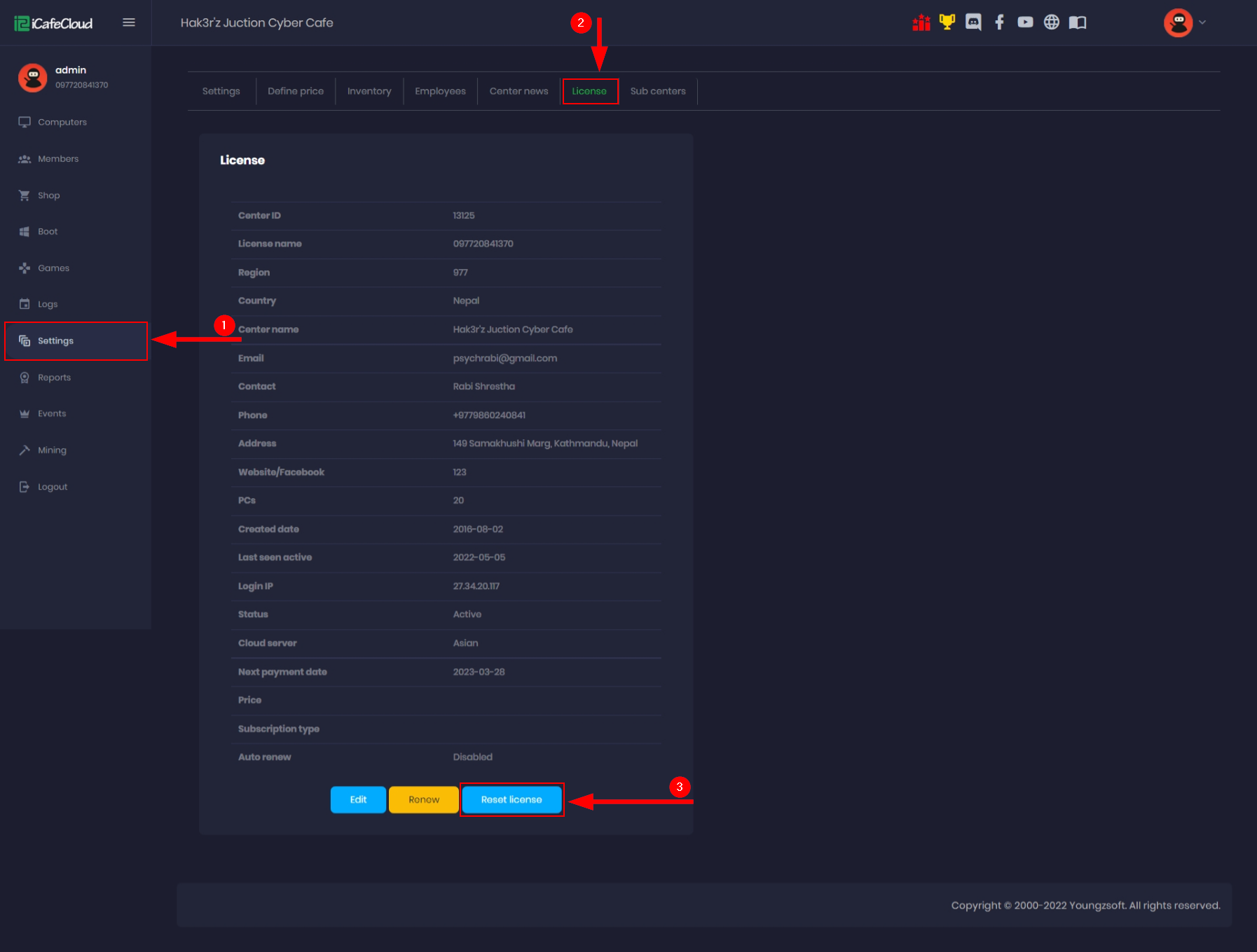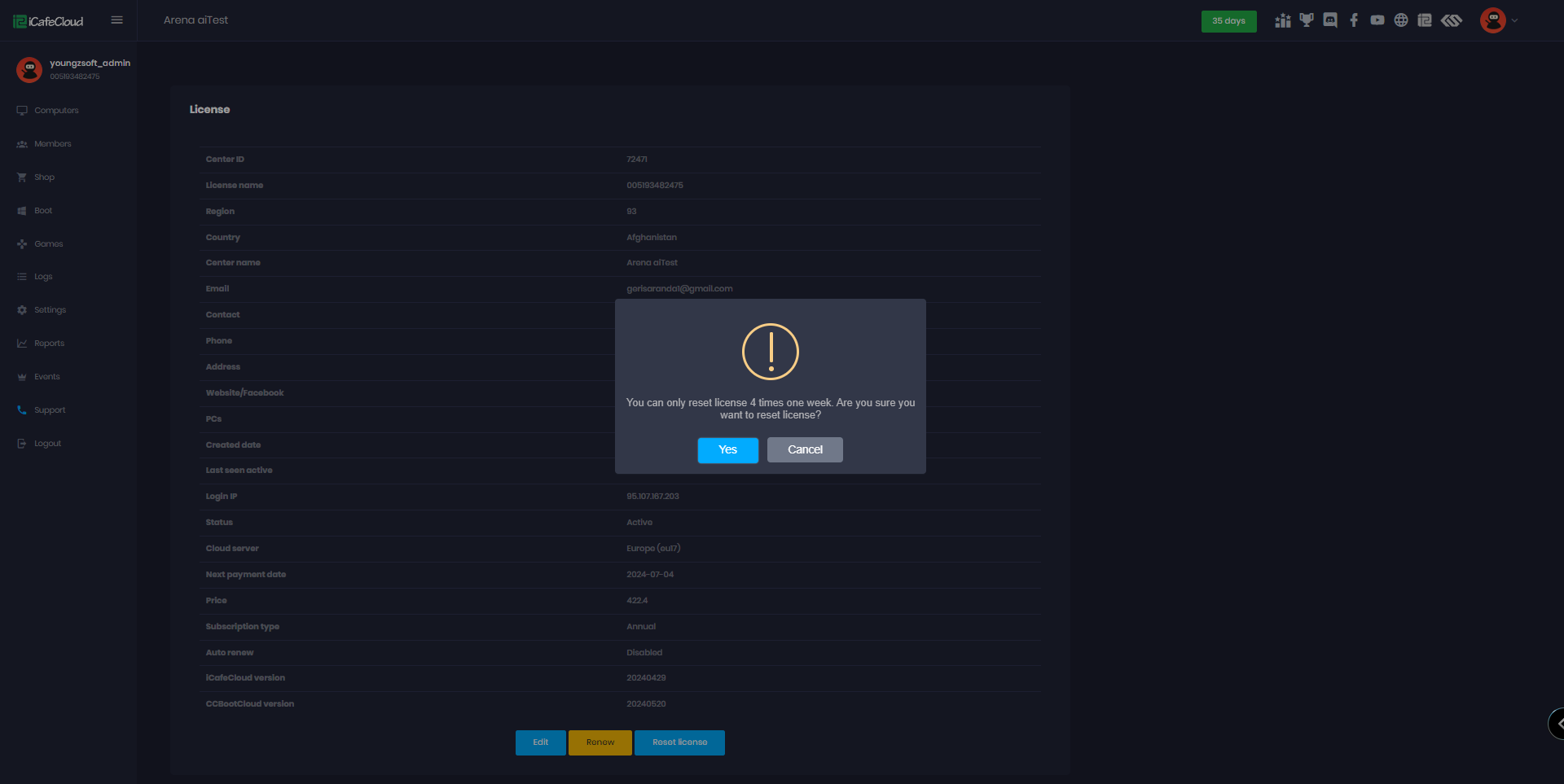Wiki Home License settings page Reset license
Reset license
2023-07-15
reset, license
When you reinstall Windows or change your OS hard disk, the machine ID changes, which affects your license validation. You'll need to reset your license to use it again on the server. You can do this up to four times per day.
- Login to the iCafeCloud Cloud panel, then open the “Settings” page and click the “License” tab, then click the “Reset license” button (Figure 1).
Figure 1
- Click the “Yes” button to reset the license. License can be reset up to a maximum of four times per week.(Figure 2)
Figure 2
- If you have issues and need to reset again, then contact our support in livechat.