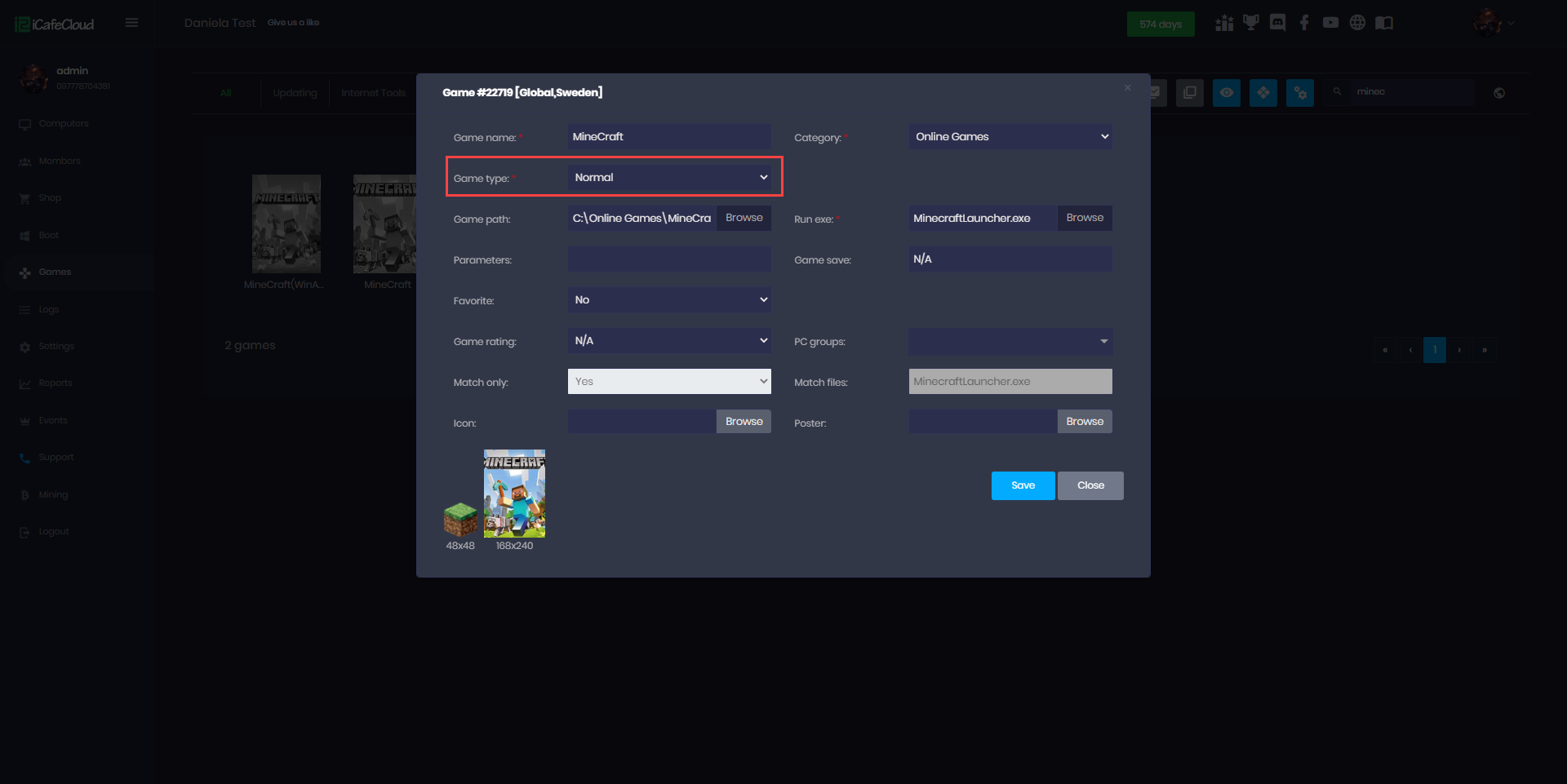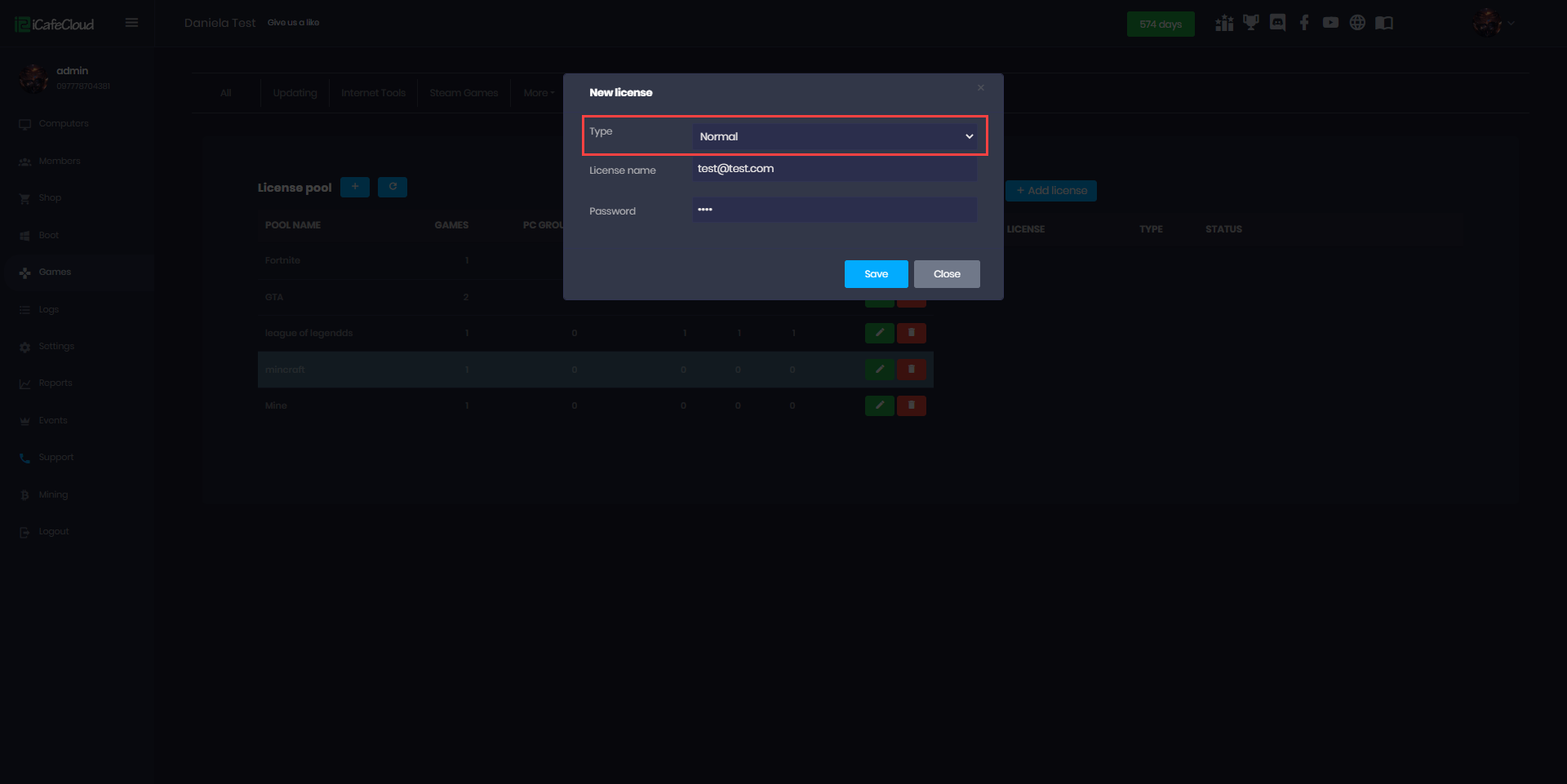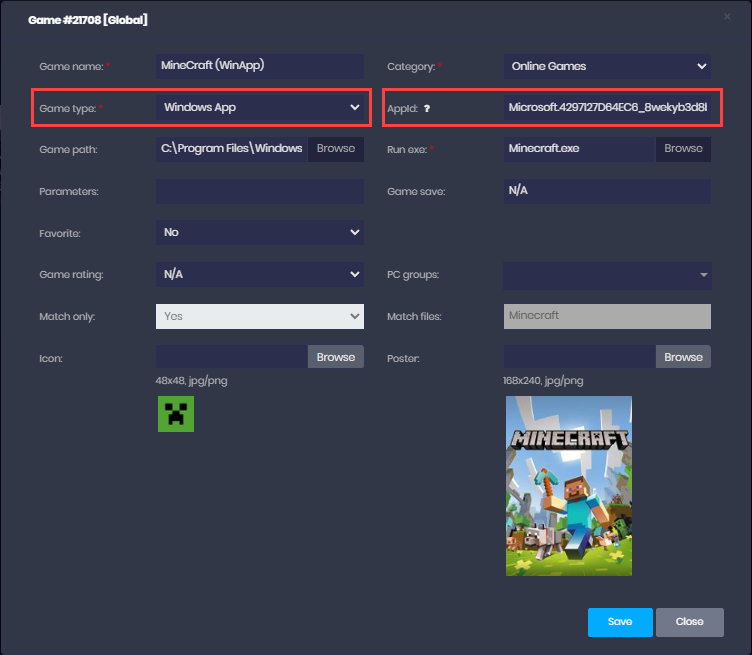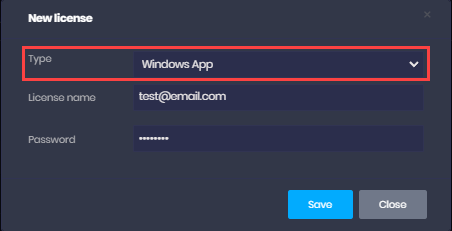Wiki Home License pools page Add Minecraft license pool
Add Minecraft license pool
2024-04-20
license, pool, minecraft
TLauncher Minecraft
- To add Minecraft (JAVA edition) to the license pool, you need to make the game type “Normal” on the games page (Figure 1).
Figure 1
- Then add the license to the license pool with type normal too (Figure 2).
Figure 2
Microsoft Minecraft
- For the Windows app to work with pool lincese windows should use the default theme, such as the classic dark blue theme.
- For Microsoft Minecraft, use "Windows App" as the game type, and in the "App ID" field, add the Windows Store folder name.(Figure 3)
Figure 3
- Add the license to the license pool with type “Windows app”. (Figure 4)
Figure 4