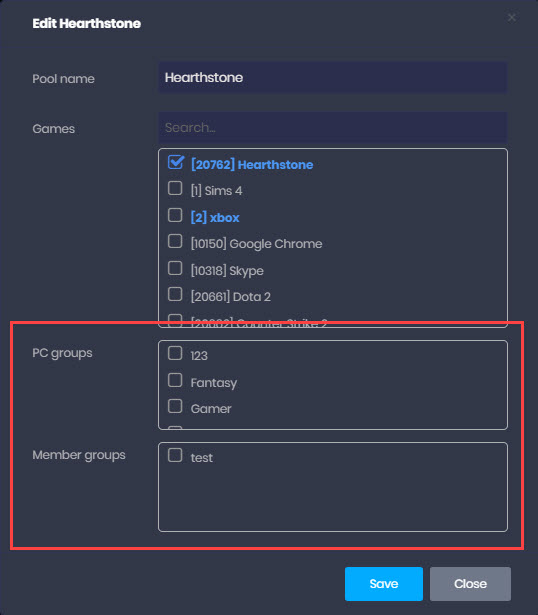Wiki Home License pools page Pool license issues
Pool license issues
2023-05-29
pool, licenses, issues, verification
Here is a list of some of the problems that can disrupt the proper functioning of the license pool.
- If the PC groups are not set correctly some PCs will not be able to use the license pool, In this scenario, clicking on the groups in the "Pool License" tab and deselecting all of them will apply to all types of groups.[Figure 1]
Figure 1
- Disable steam guard else the steam games will not be able to auto login.
- To link your Epic Games account with Rockstar, you must pass the two-factor authentication (2FA) verification process in the Super Client once. This ensures that the verification prompt does not appear repeatedly.
- To bypass email verification on Battle.net, simply boot the PC in super client, open Battle.net and complete the verification process once. Afterwards, it won't prompt you again in the future. Remember to shut down the PC and save changes after completing the process.
- If the license pool logins successfully and after 5 minutes auto closes the game you must choose the right exe path of the game. You can find more info how to edit at Enable games
- If the correct executable file for the game cannot be identified, you can leave the exe field empty. In this case, the license pool will be unlocked when the launcher closes, rather than when the game terminates.