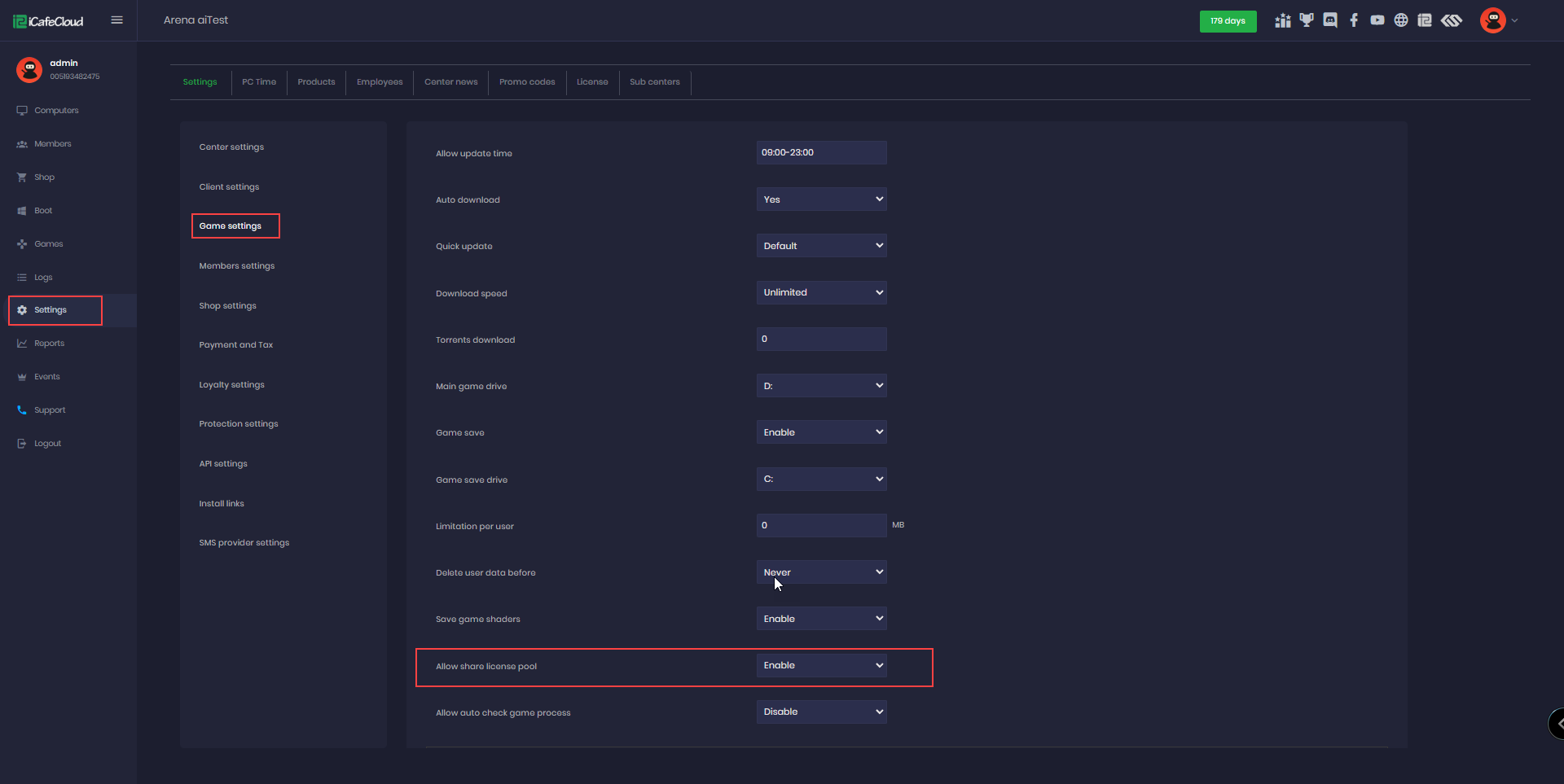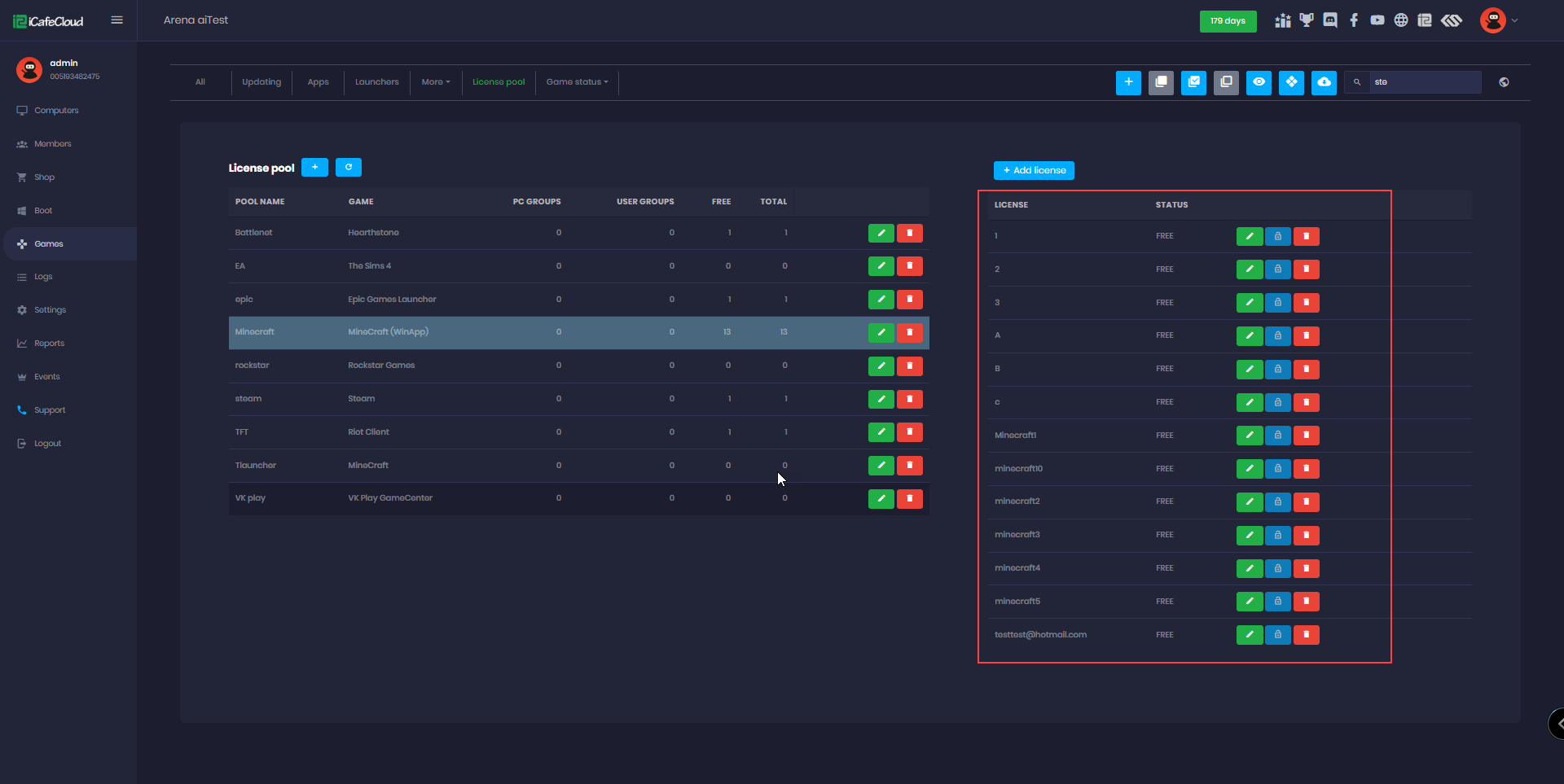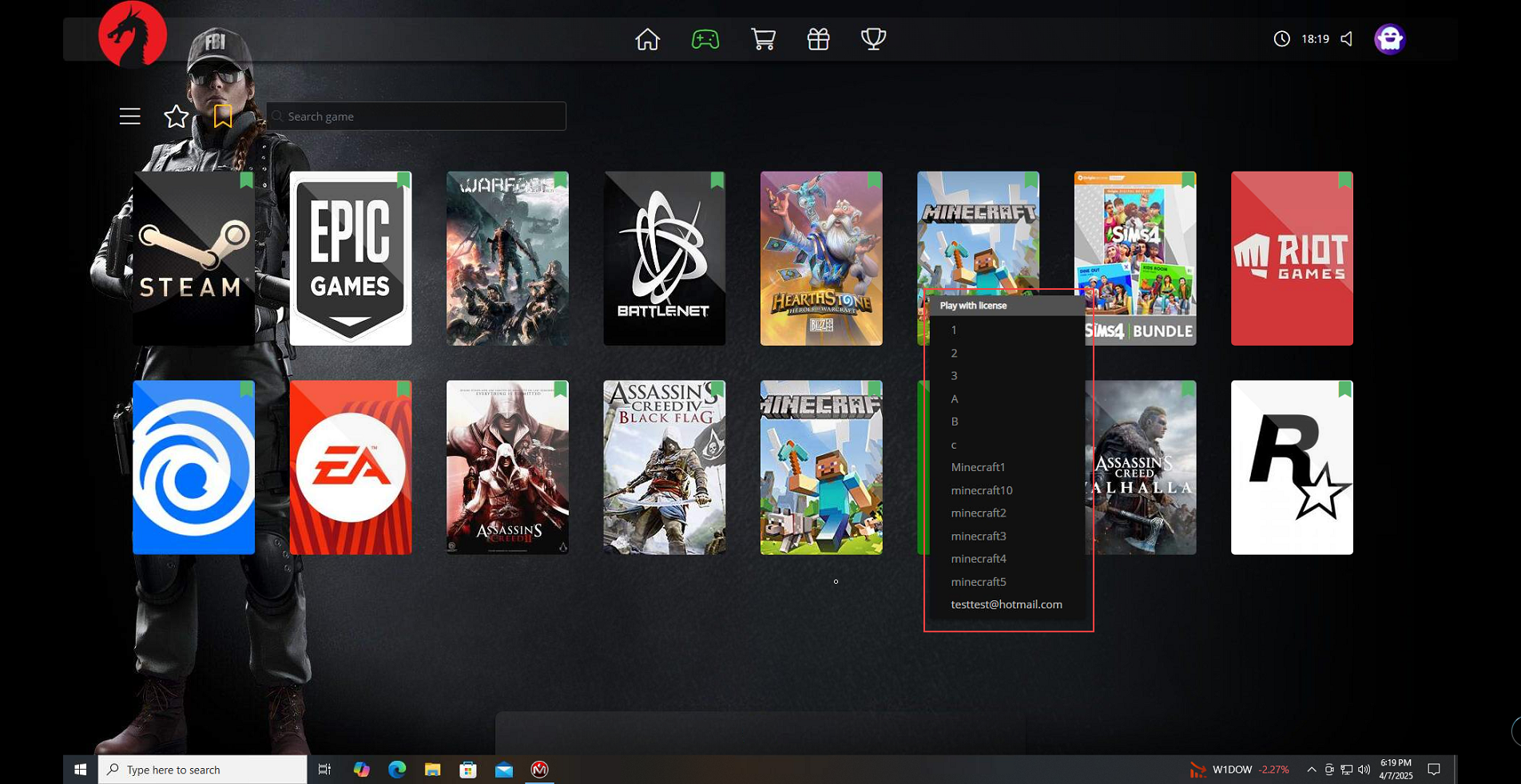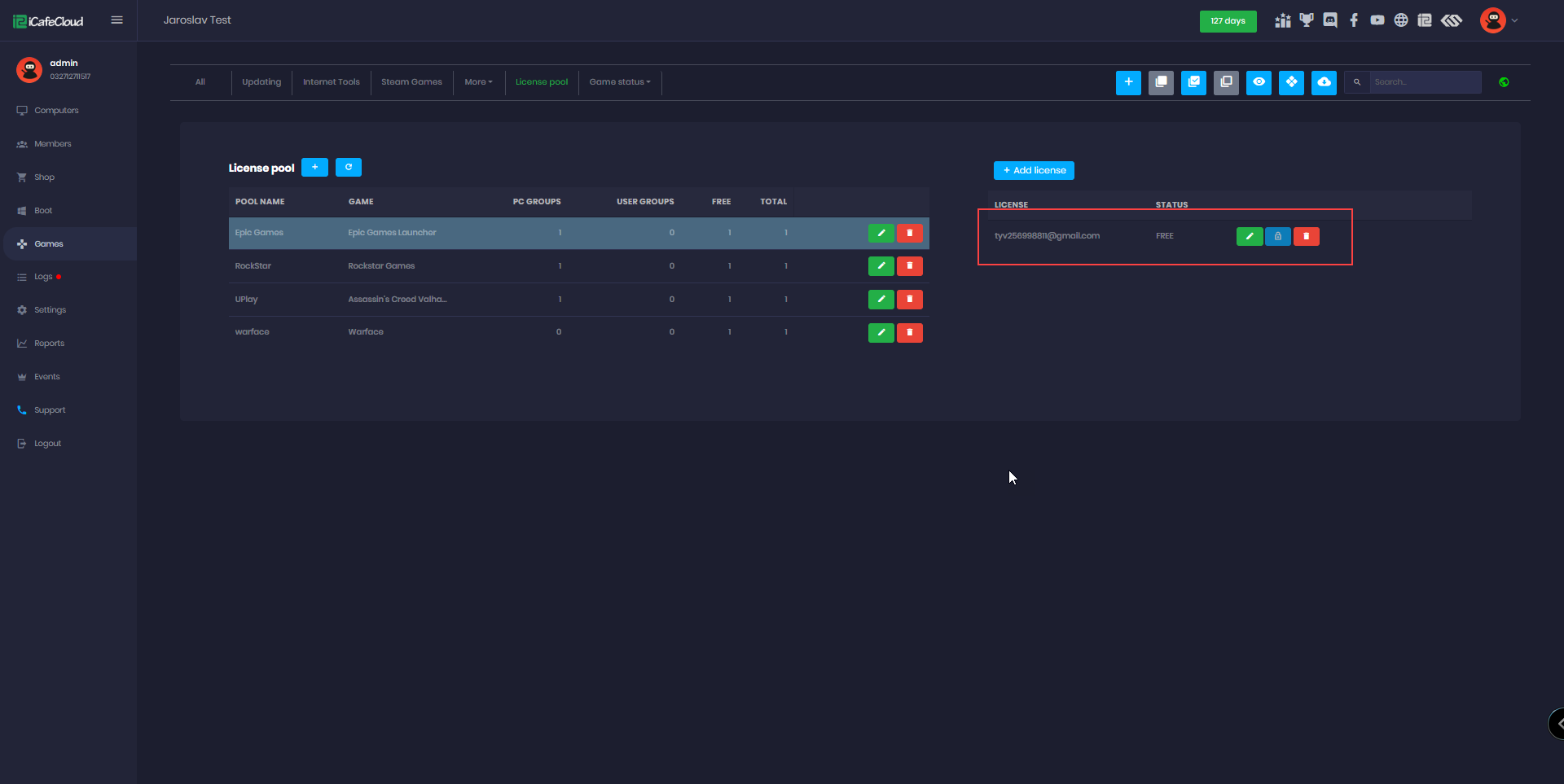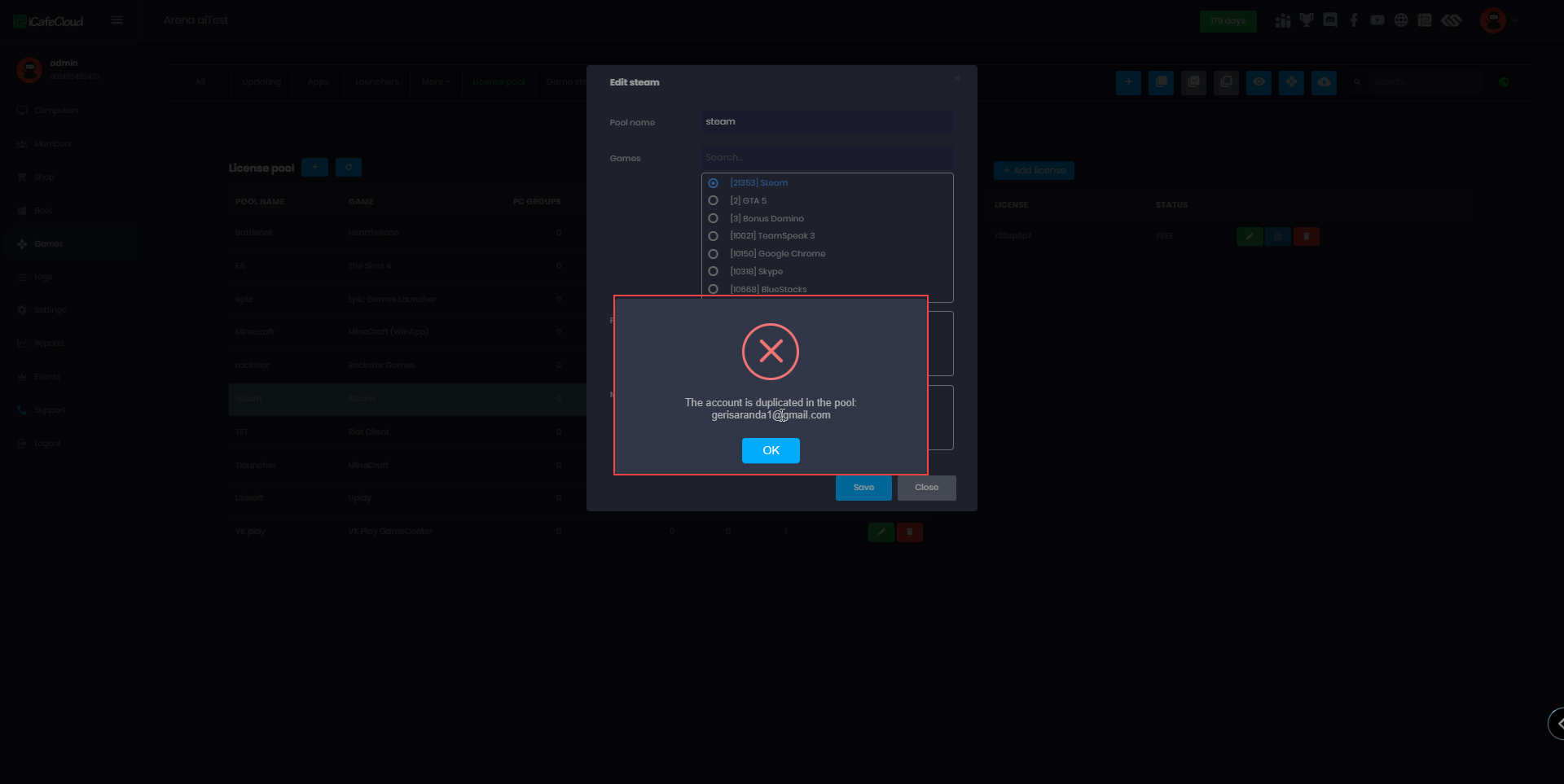Wiki Home License pools page Shared license pool
Shared license pool
2023-05-29
license, pool, shared, subcenter
The following is how to allow sub centers to access the license pool from the main cafe.
- Local games cannot be shared through the license pool because each center can assign different IDs to their local games. These IDs are not recognized by other centers.
- To share games across multiple centers, you must enable games from the Game section in iCafeCloud. Games from iCafeCloud have a unique global ID, which means they can be seen and used by all connected sub-cafes.
- The Shared Pool license can only be configured from the Main License. It can be enabled or disabled in the settings under "Game Settings" by toggling the "Allow Shared Pool" option.
- If "Allow Shared Pool" is enabled, the Main License and all sub-centers will share the licenses between them.(Figure 1)
Figure 1
- In the license pool admin panel, the licenses are visible only at the center that created them. (Figure 2)
Figure 2
- On the client side, both the Main and sub-license pools are displayed to all customers with the "Play with free license" button (Figure 3).
Figure 3
- If you have added any licenses in the “License pool” in the sub center, those licenses are only visible at the pool license of the sub center but can be used by all centers (Figure 4).
Figure 4
- The "account is duplicated in pool" issue can occur due to the following reasons:
The local pool already contains a duplicate account.
The new account being added is a duplicate of an existing account.
The local pool has a duplicate account from shared pools.
The shared pool contains a duplicate account. (Figure 5)
Figure 5