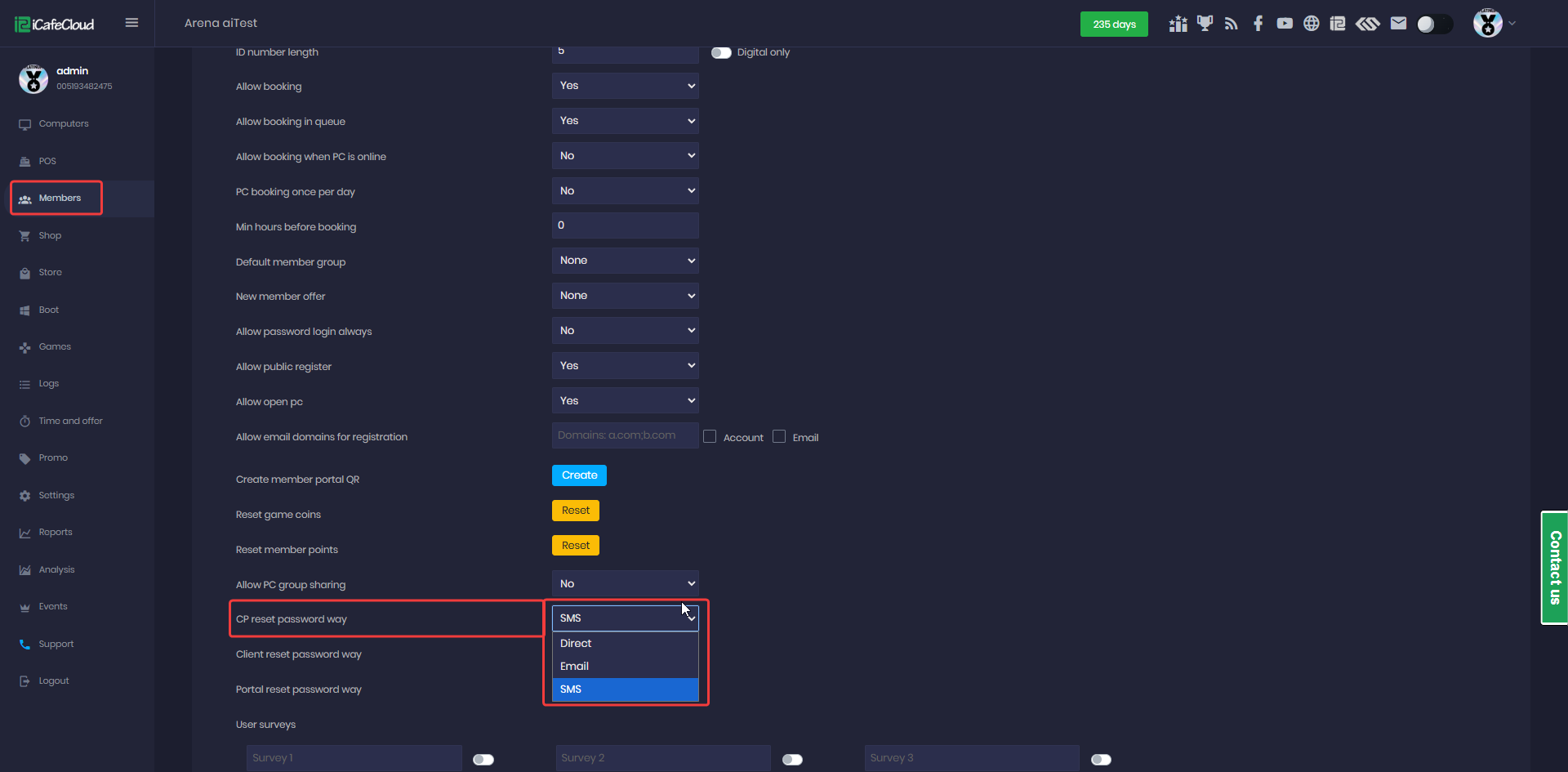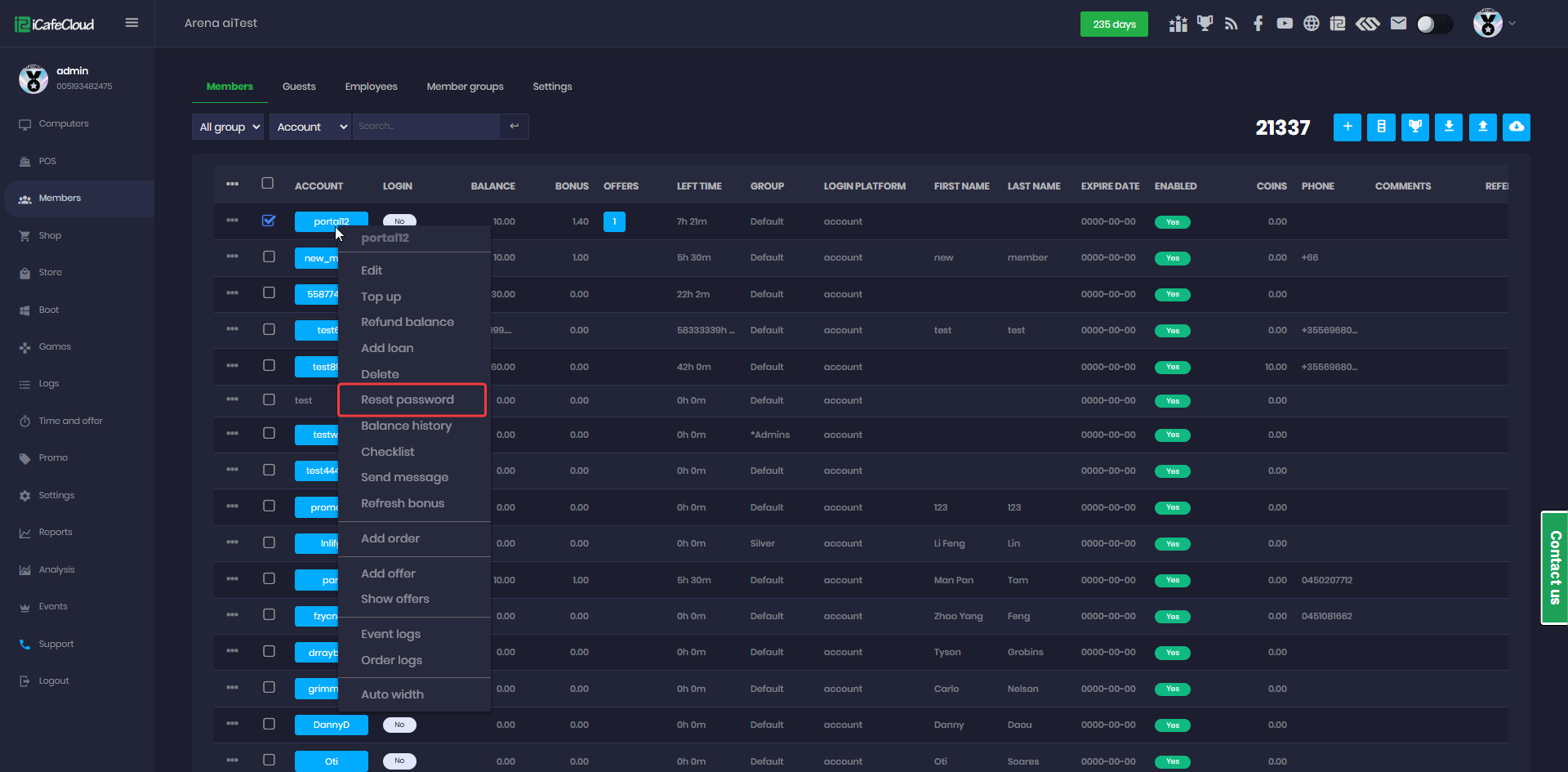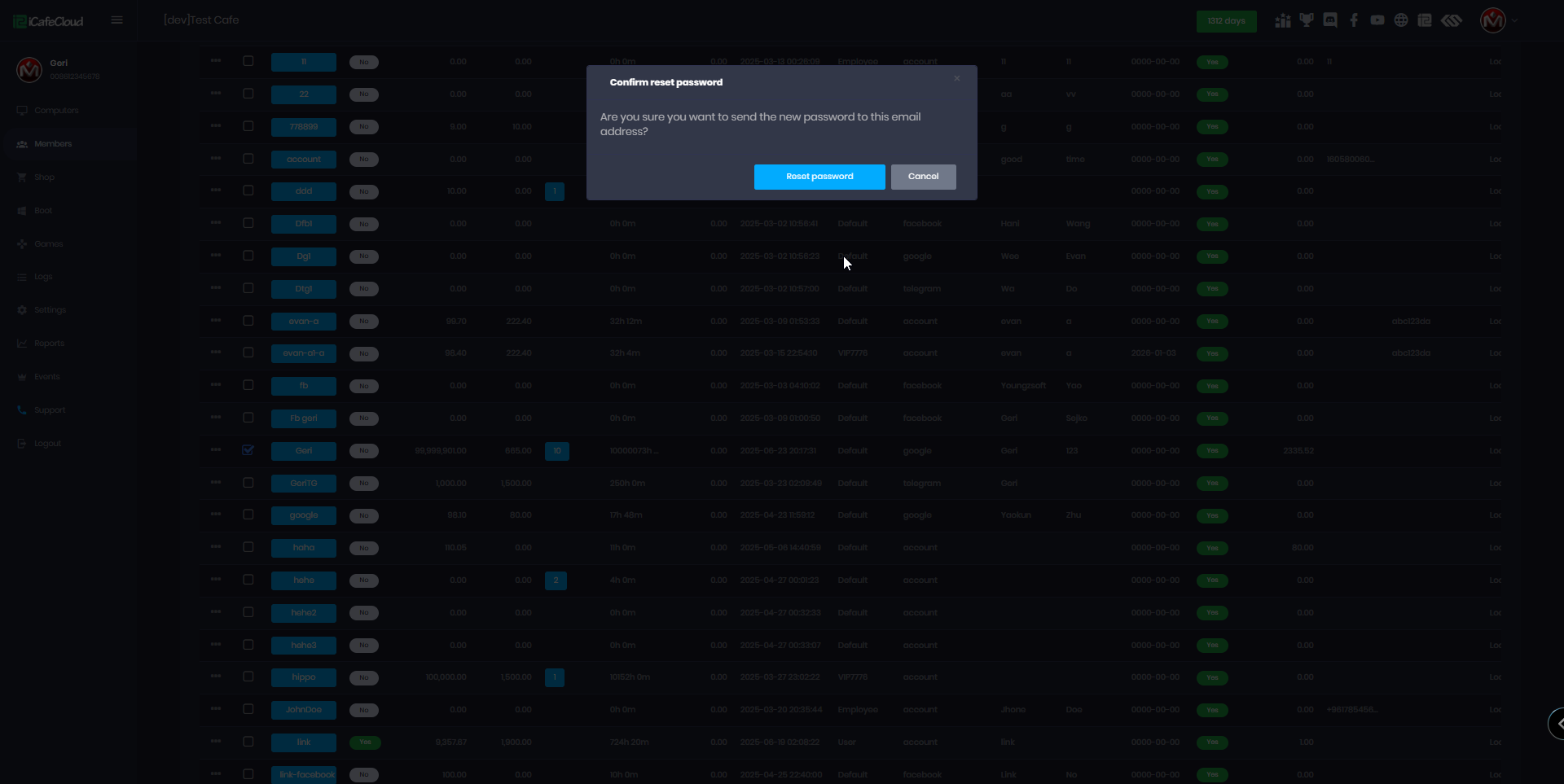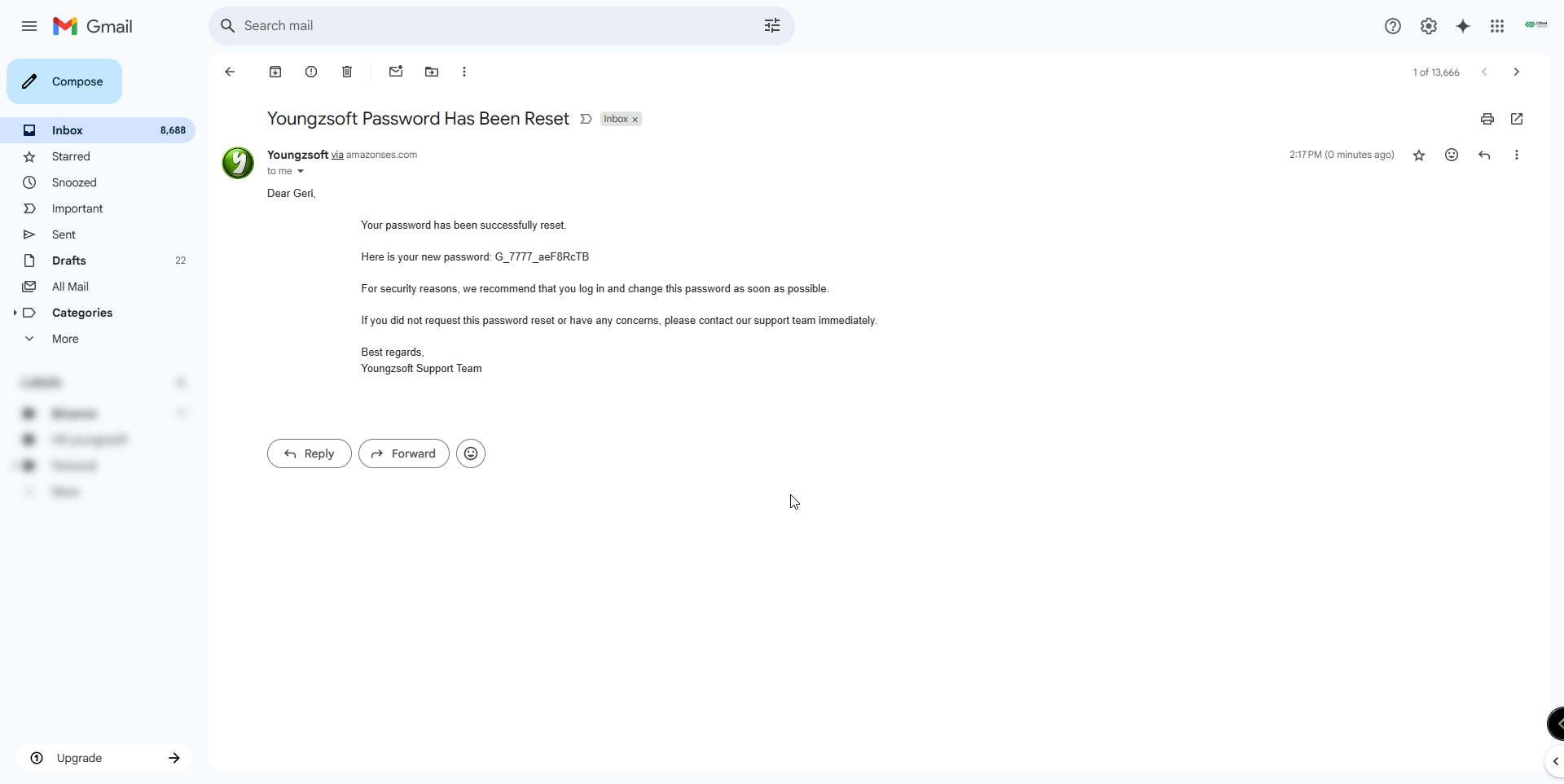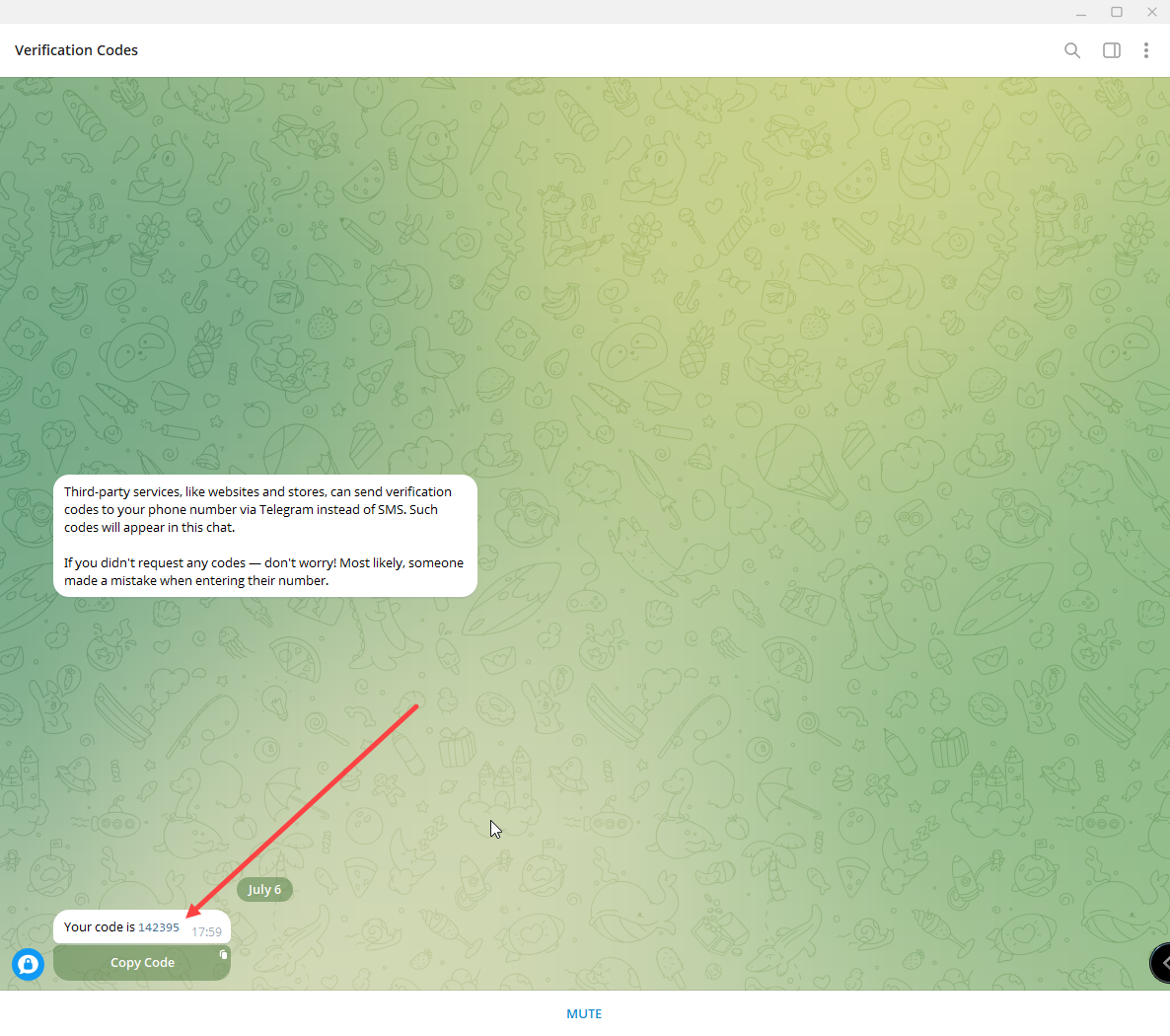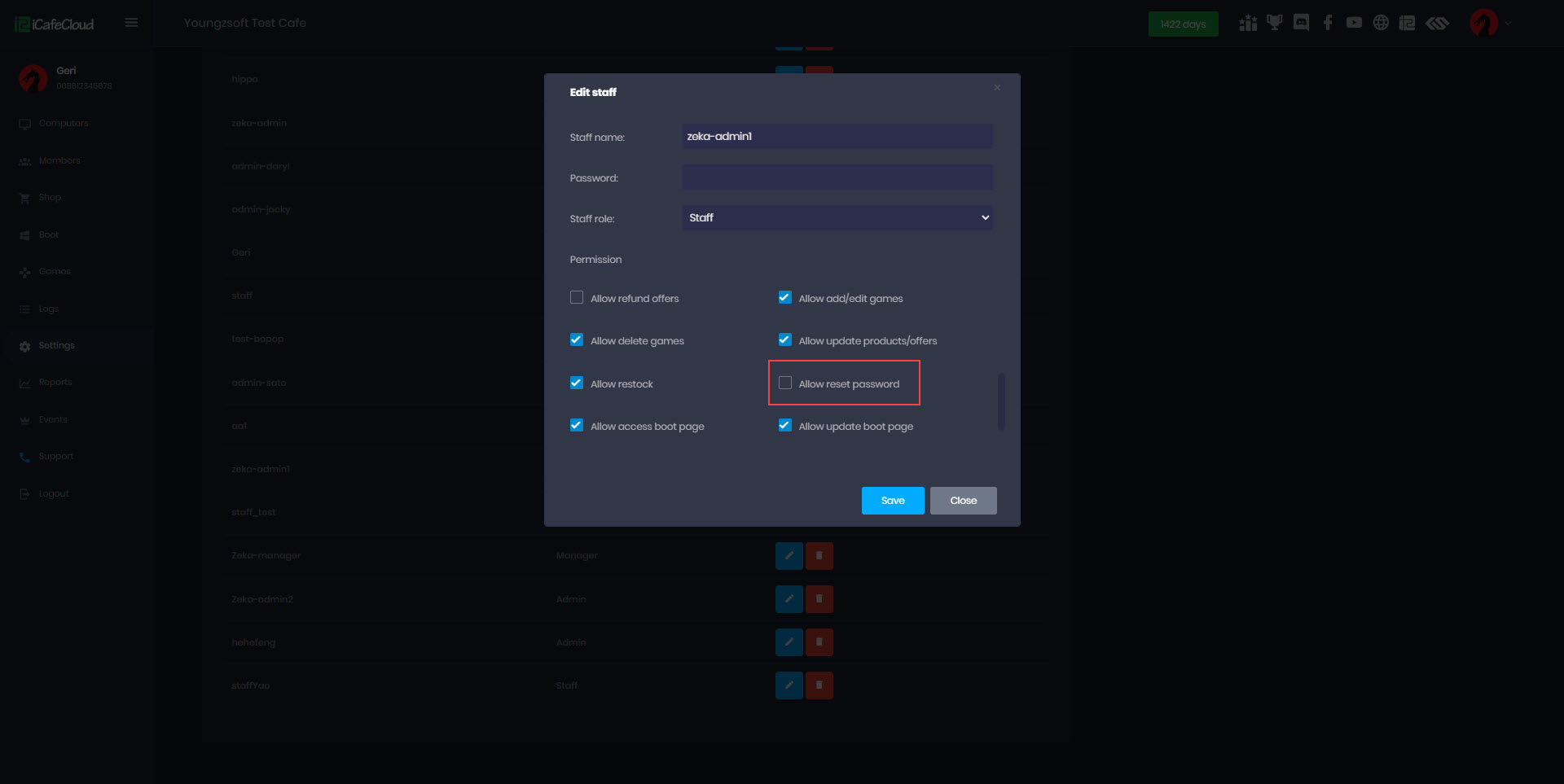Wiki Home Members page Reset member password
Reset member password
2023-07-30
reset, member, password, email, sms
The following explains how to reset a member’s password directly from the client either manually or via email.
- Password resets are limited to 10 times per day.
Direct
- As an Admin or Employee, you can reset member passwords directly from the Admin Panel.
- This feature works for both the Main Center and Sub-Centers, regardless of where the member account was created.
- If you use direct reset, the member’s password will be set to the default: 123456.
- Go to the Members page - Settings. Next to the "CP reset password way" option, you can choose between Direct Reset, Email Reset or SMS. (Figure 1)
Figure 1
- After selecting your preferred reset method, go to the Member page, select the member account, and click Reset Password(Figure 2)
Figure 2
- A pop-up window will appear asking you to confirm the password reset. Click Reset Password to proceed.(Figure 3)
Figure 3
- If you use the Email Reset option, the member account must have a registered email address. The member will receive an email containing a randomly generated new password.(Figure 4)
Figure 4
SMS
- If you select the SMS option, the member account must have a valid phone number.
- You should use na configure SMS provider settings
- The license country set under Settings > License > Country must match the country of the member’s phone number.
- If a phone number starts with “+” followed by the correct country prefix, it can bypass the country settings. (This is useful for users who may use a phone number from a different country.)
- The member will receive an SMS on their phone with a newly generated random password. (Figure 5)
Figure 5
- Employees can also edit a member's password if they have the appropriate permissions. This permission can be configured in the Employee Settings by the admin accounts. (Figure 6)
Figure 6