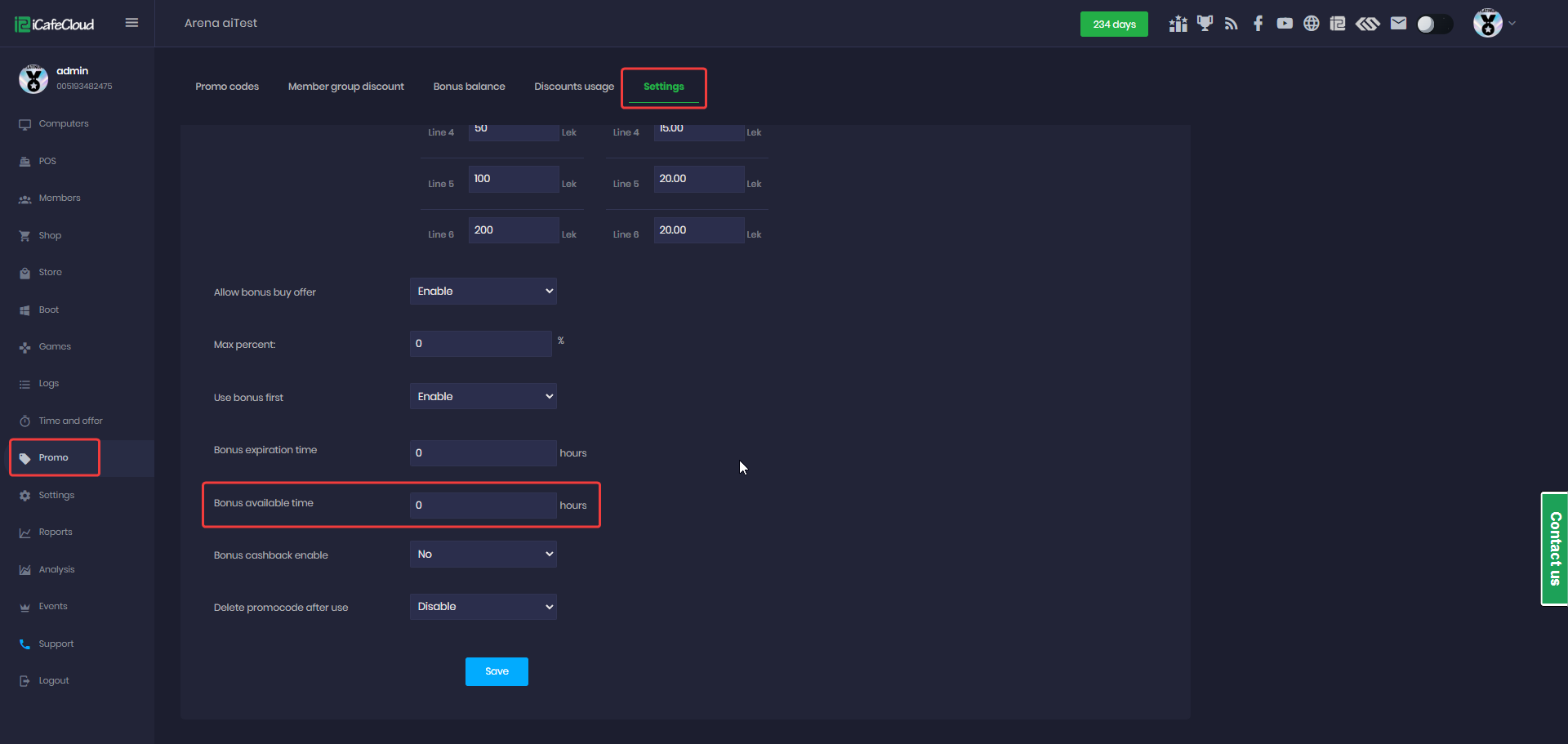Wiki Home Promo page Bonus available time
Bonus available time
2025-08-11
bonus, time, available
The following explain how to configure the time that bonus can be available for use
- Go to the Promo page - Settings, and in the Bonus available Time option, enter the time in hours. (Figure 1)
Figure 1
- By default, the available time is 0, meaning it is immediately available.
- If changed, the maximum value can be 24 × 7 (one week).
- When this setting is enabled, bonuses that were given instantly will now be given after the delay you set.
- If you want to limit bonus time check Bonus expire