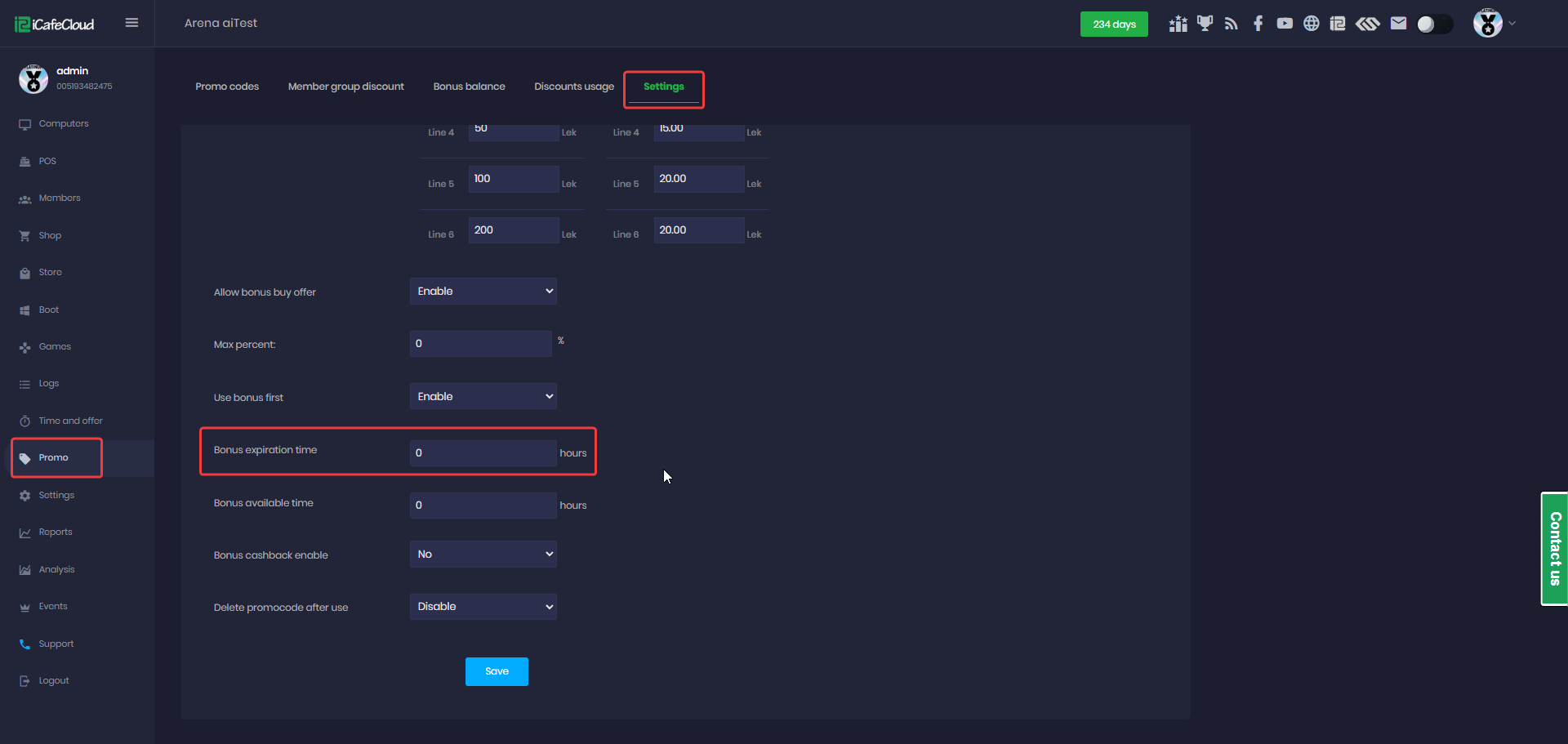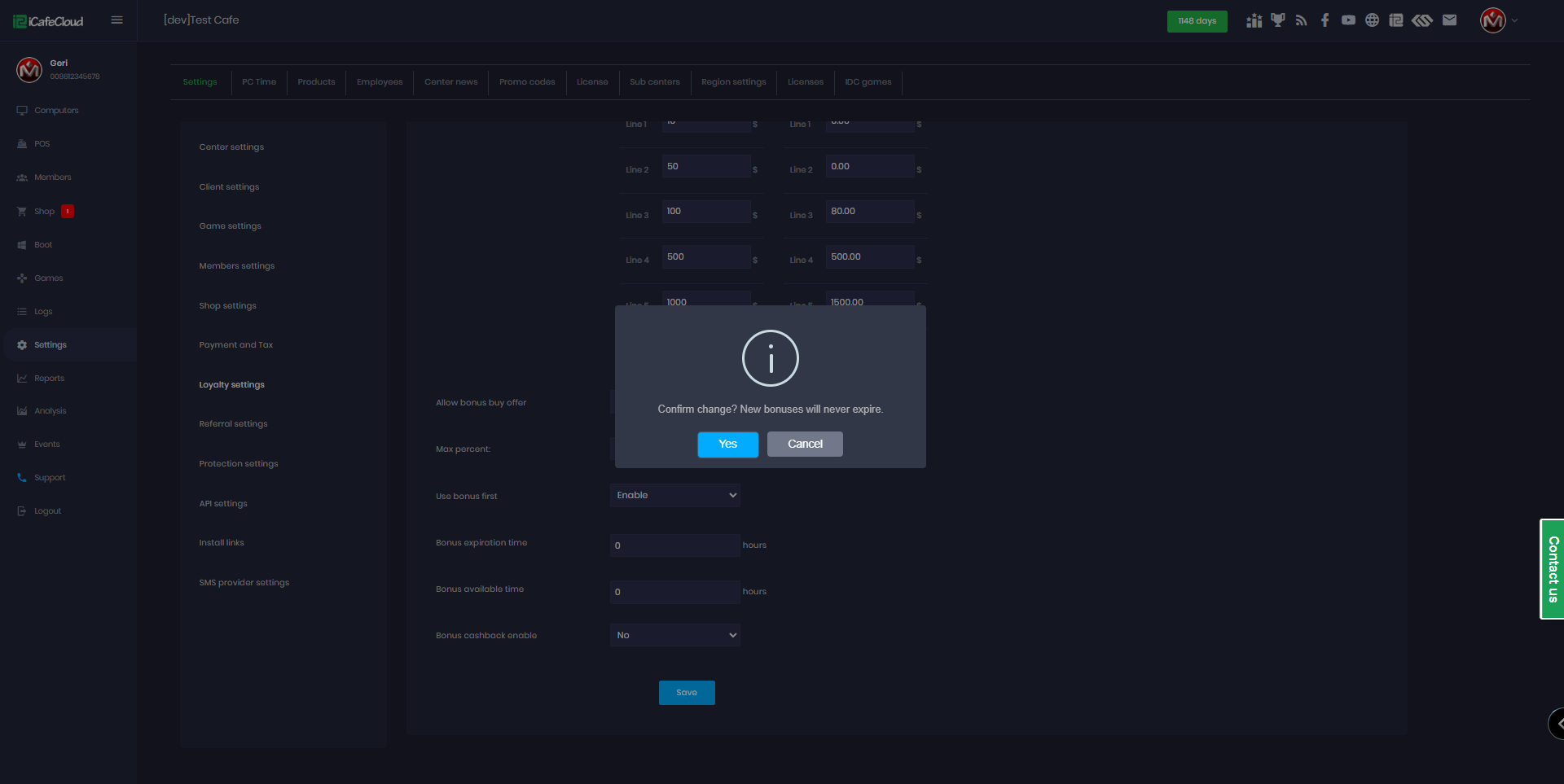Wiki Home Promo page Bonus expire time
Bonus expire time
2025-08-11
bonus, time, expire
The following explain how to configure the time that the bonus can expire.
- Go to Promo page - Settings, and in the Bonus expire Time option, enter the time in hours. (Figure 1)
Figure 1
- By default, the time is set to 0. Which 0 means it never expires.
- The minimum value is 0, and the maximum is 24 × 7 (one week).
- When the Bonus expiration time is changed from 0 to a value greater than 0 this change no longer performs any operation on current users and will not affect their existing bonuses. The new configuration will apply only to bonuses generated from that point onward.
- The same applies when the Bonus expiration time is changed from a value greater than 0 to 0 existing data will remain unchanged. Only newly generated data will use the update.
- Both changes show a pop-up notification to users. (Figure 2)
Figure 2
- If a user’s bonus value is being initialized for the first time, it will be set to never expire, regardless of the current Bonus expiration time setting. The “never expire” expiration timestamp is 9999-12-31 23:59:59.
- If a user has data in the pc_status table, it means they are currently logged in, and the expiration time is calculated from their login time. Otherwise, the current time is used as the starting point.