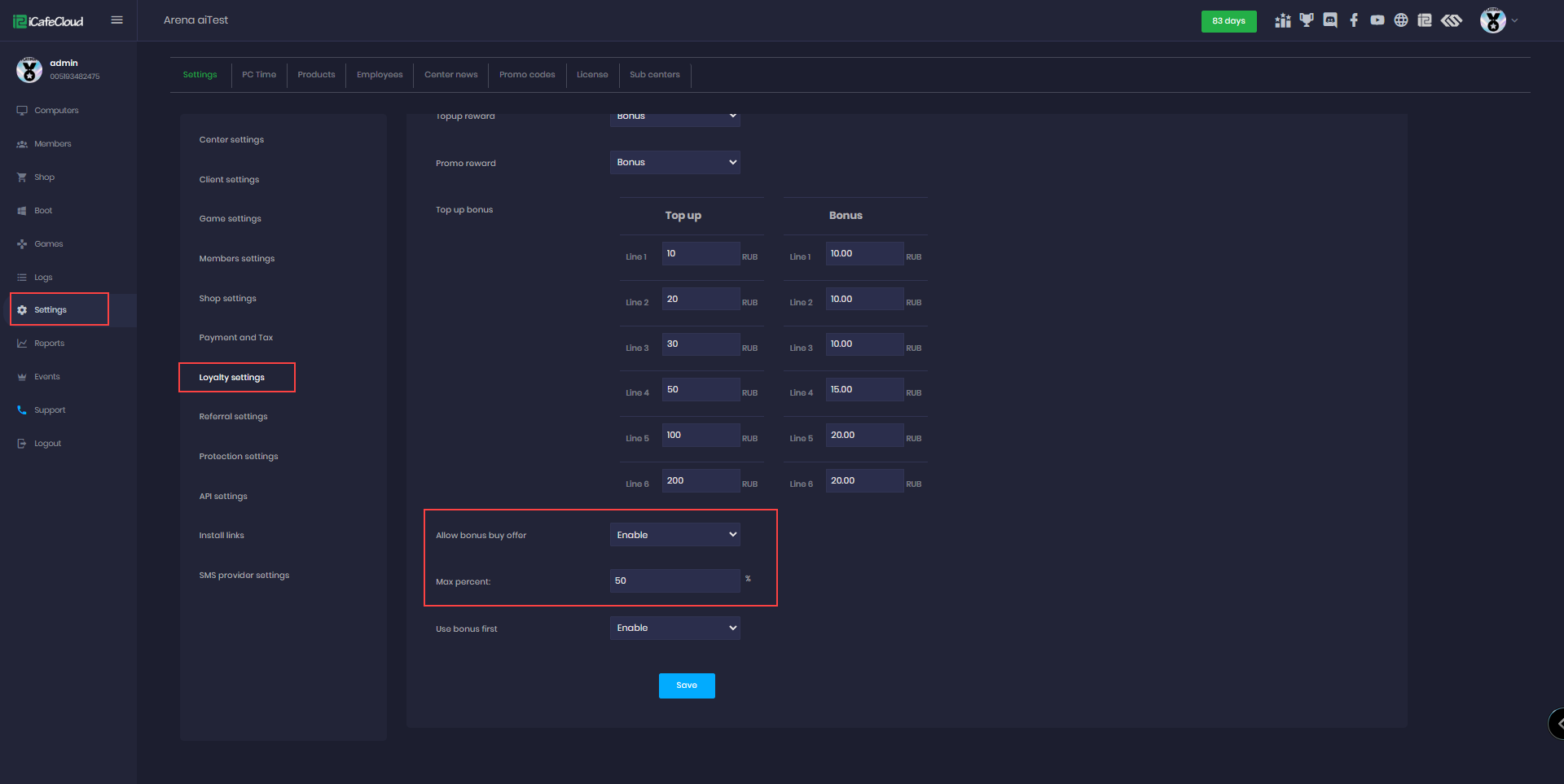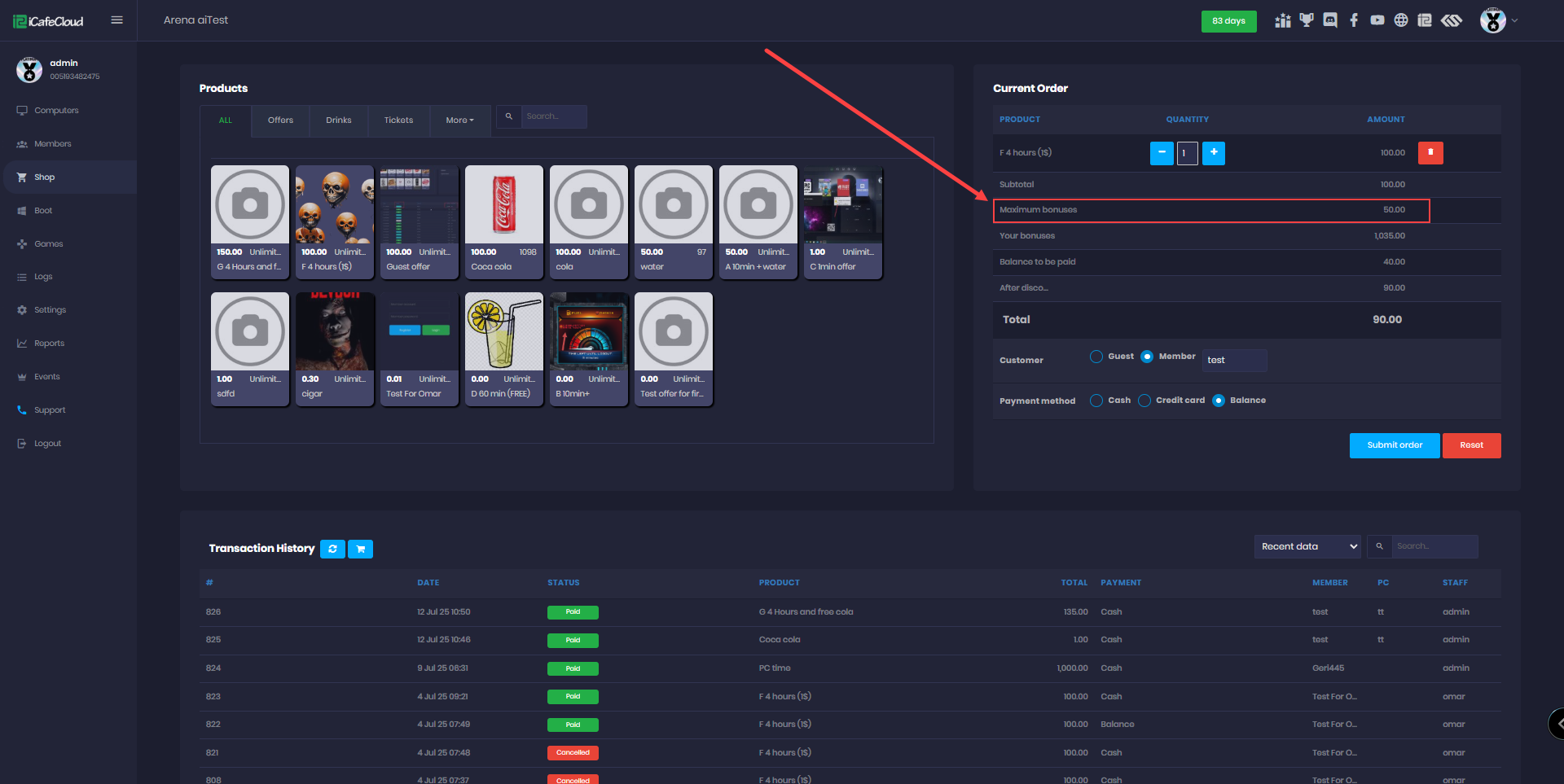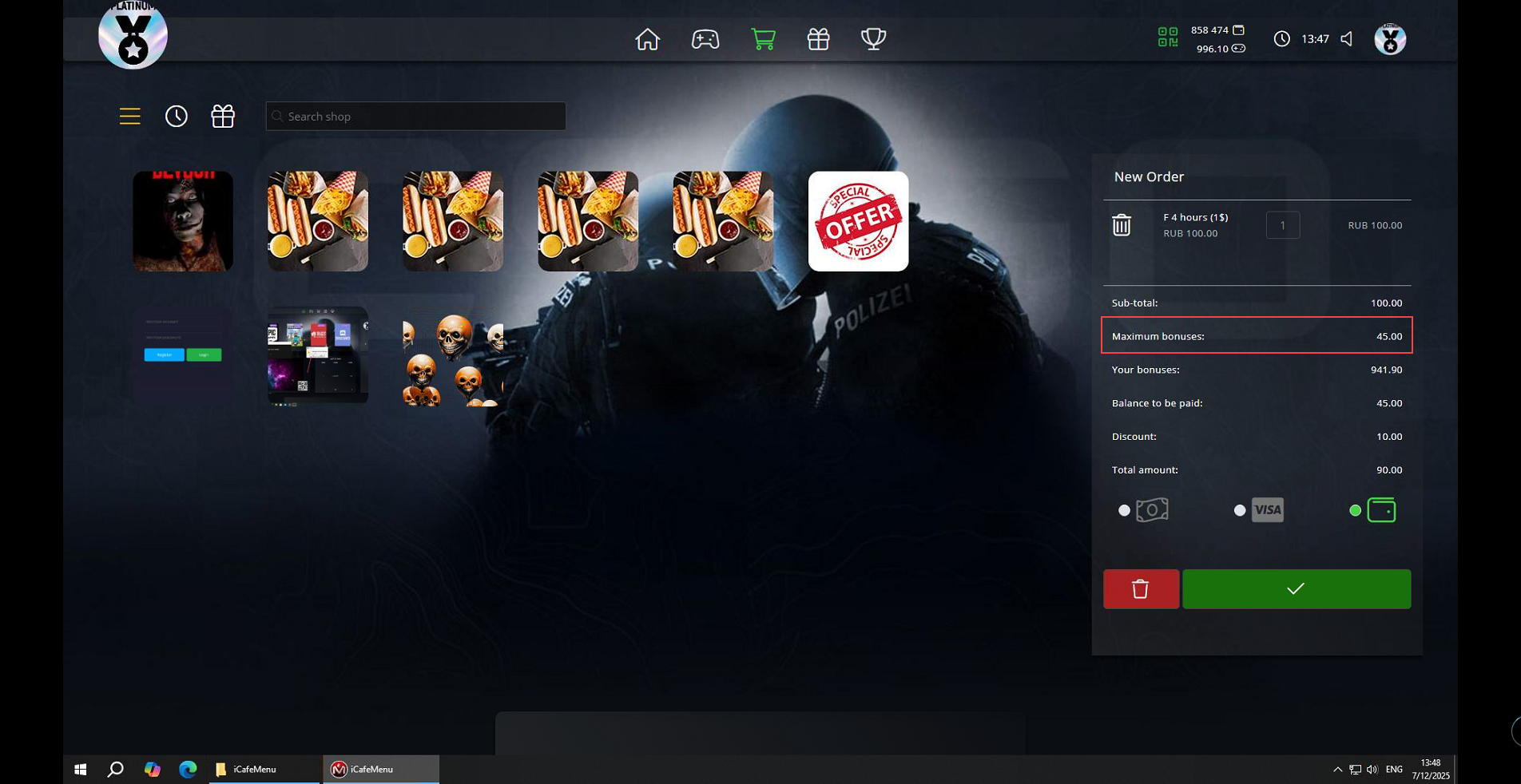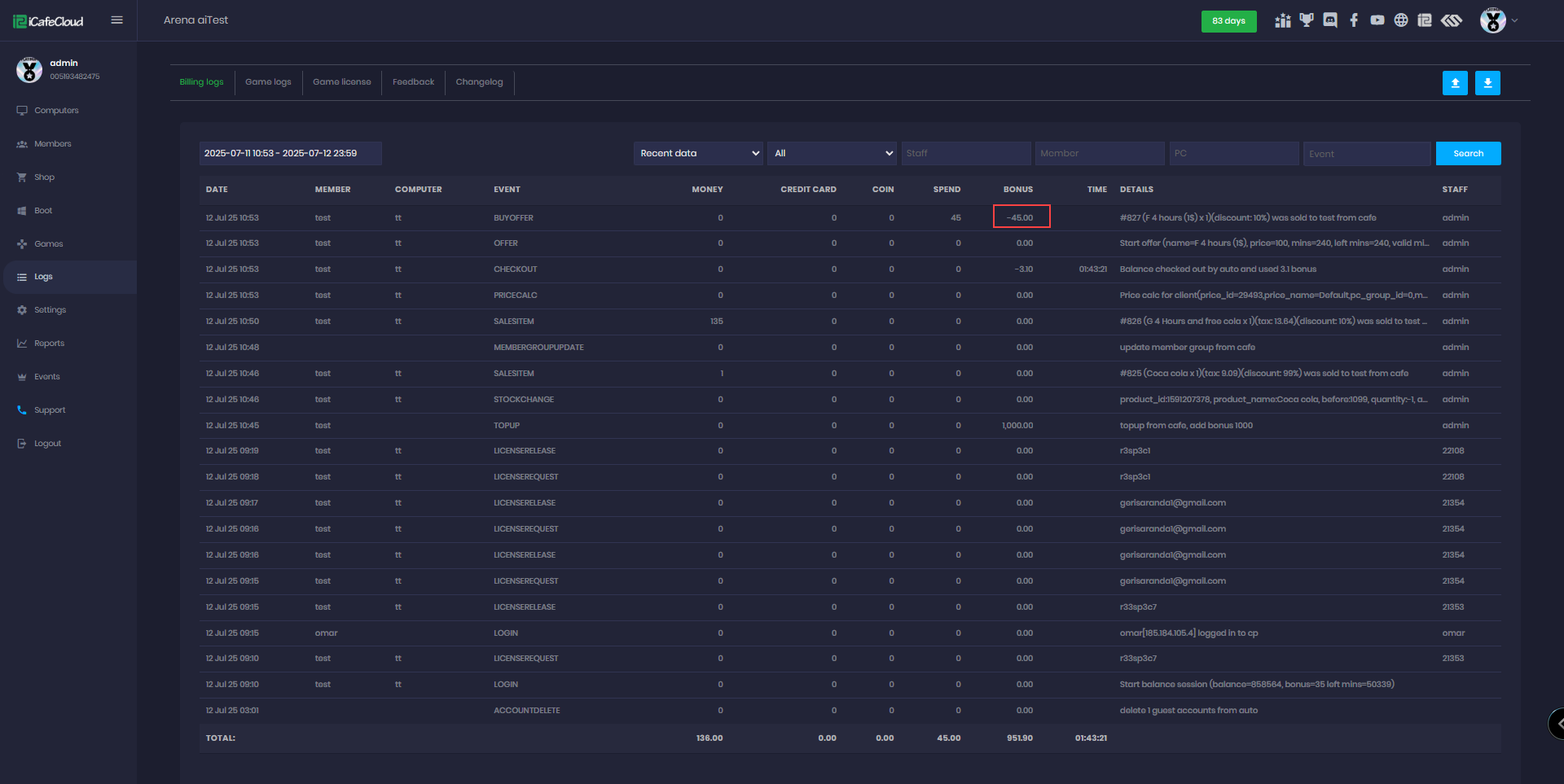Wiki Home Settings page Allow bonus buy offer
Allow bonus buy offer
2025-07-12
allow, bonus, buy, offer
The following explains how to configure the bonus percentage that can be used for purchasing each offer.
- Calculation method: Max bonus amount = total cost × bonus limit %
- Deduct bonuses first (up to the limit), then the rest from the balance.
- Deduct from the bonus account up to the Max bonus amount (or less, if they have less).
- Go to the Settings page, then Loyalty Settings, and scroll down to Allow Bonus Buy Offer. Enable this option, and a field will appear where you can set the bonus percentage to be used for each offer purchase.(Figure 1)
- For example, if set to 50%, it means a maximum of 50% of the offer price can be paid using bonuses.
Figure 1
- Go to the Shop page and click on the offer you prefer. Select the member account, then choose Pay by Balance. The system will automatically calculate and display the maximum bonus amount that can be used for the purchase.(Figure 2)
Figure 2
- On the client side, the system will display the maximum bonus amount that can be used for the purchase. (Figure 3)
Figure 3
- On the Logs page, you can view the bonus amount that was used for each purchase. (Figure 4)
Figure 4