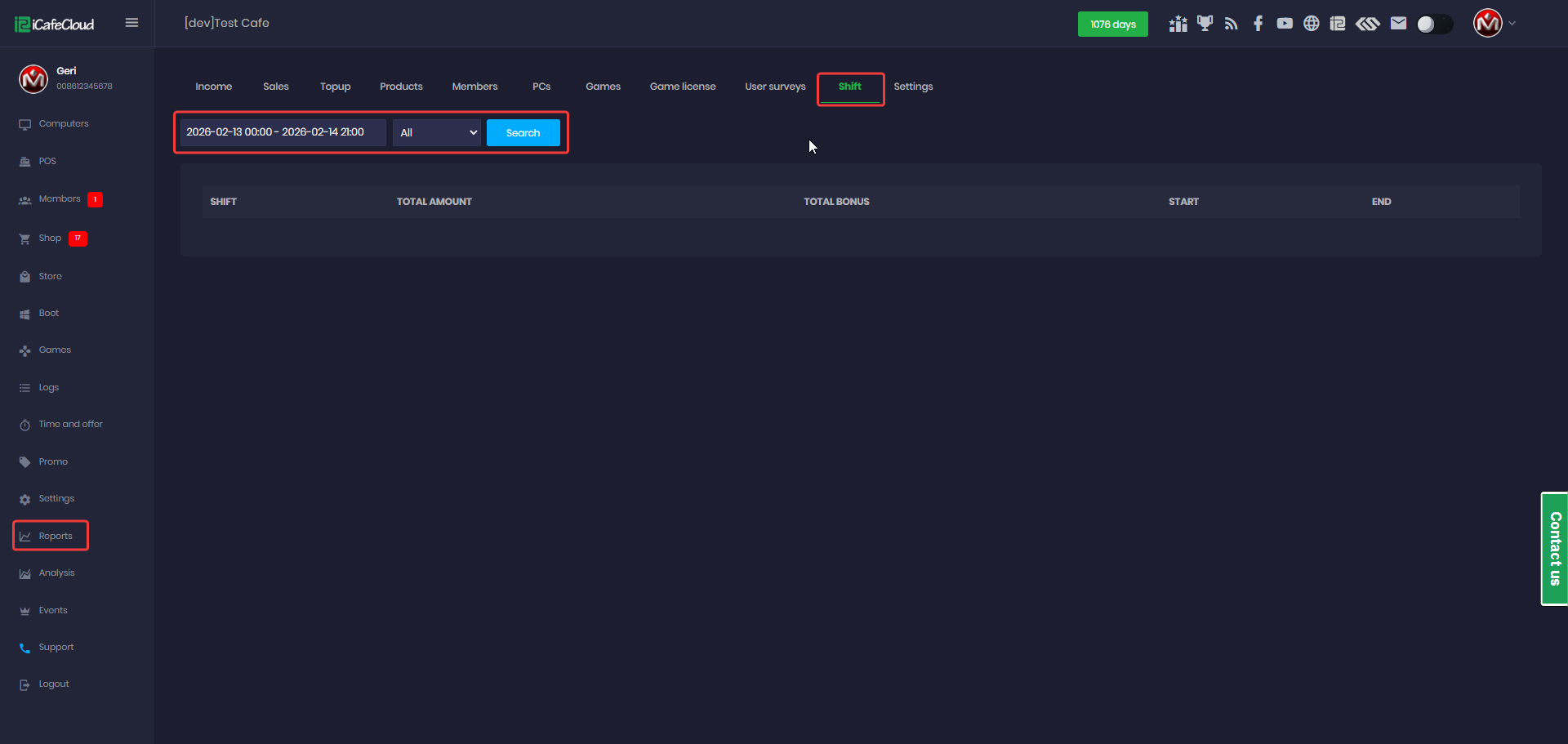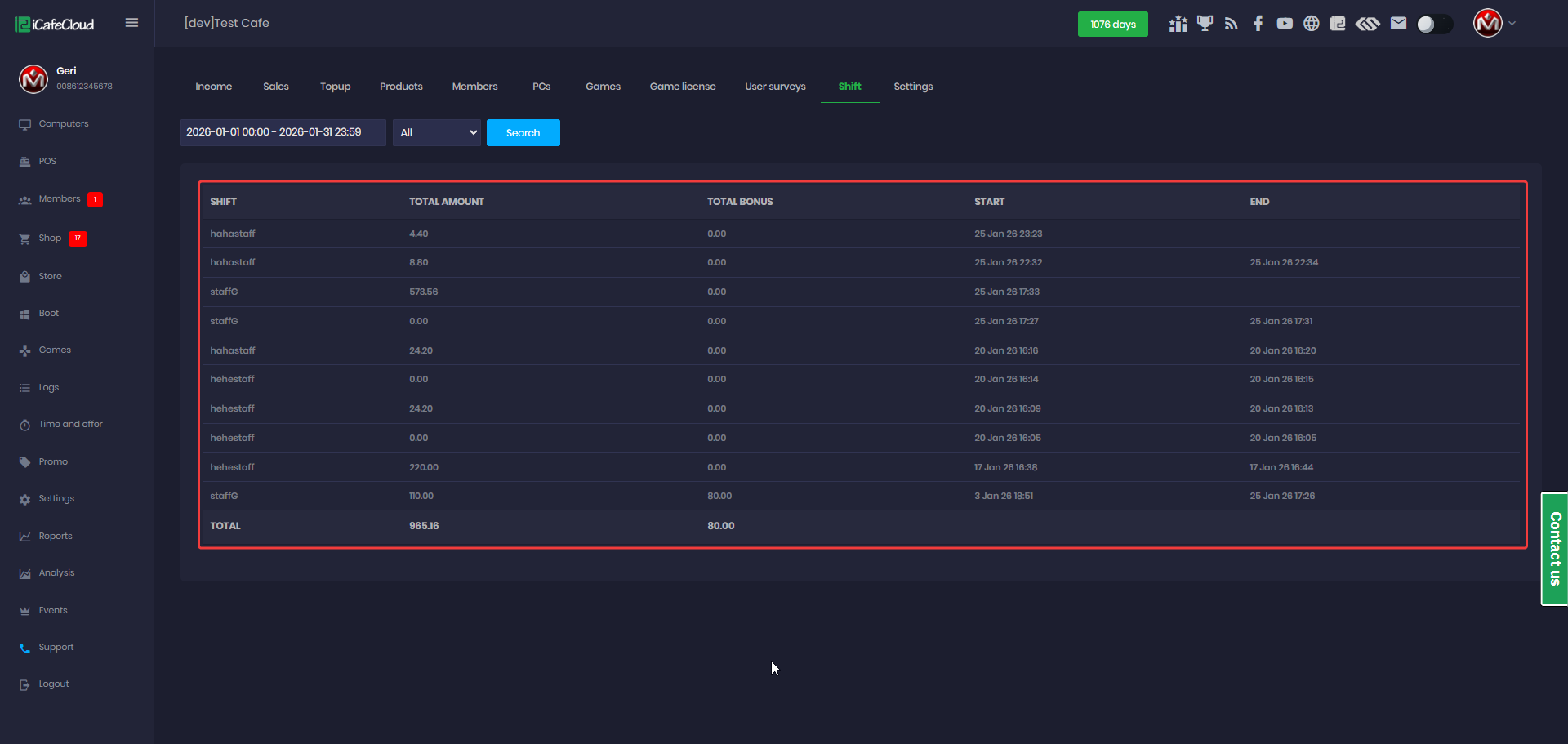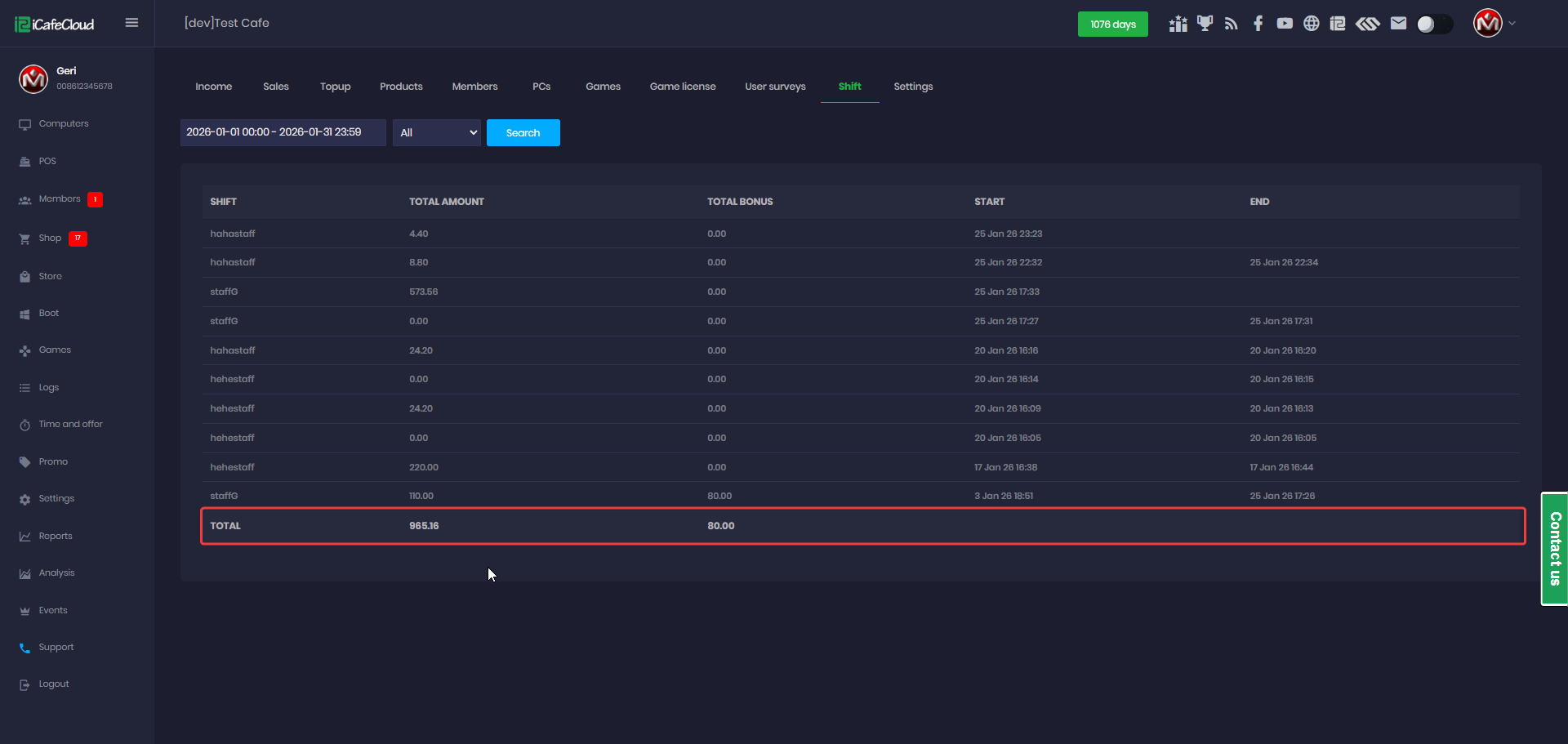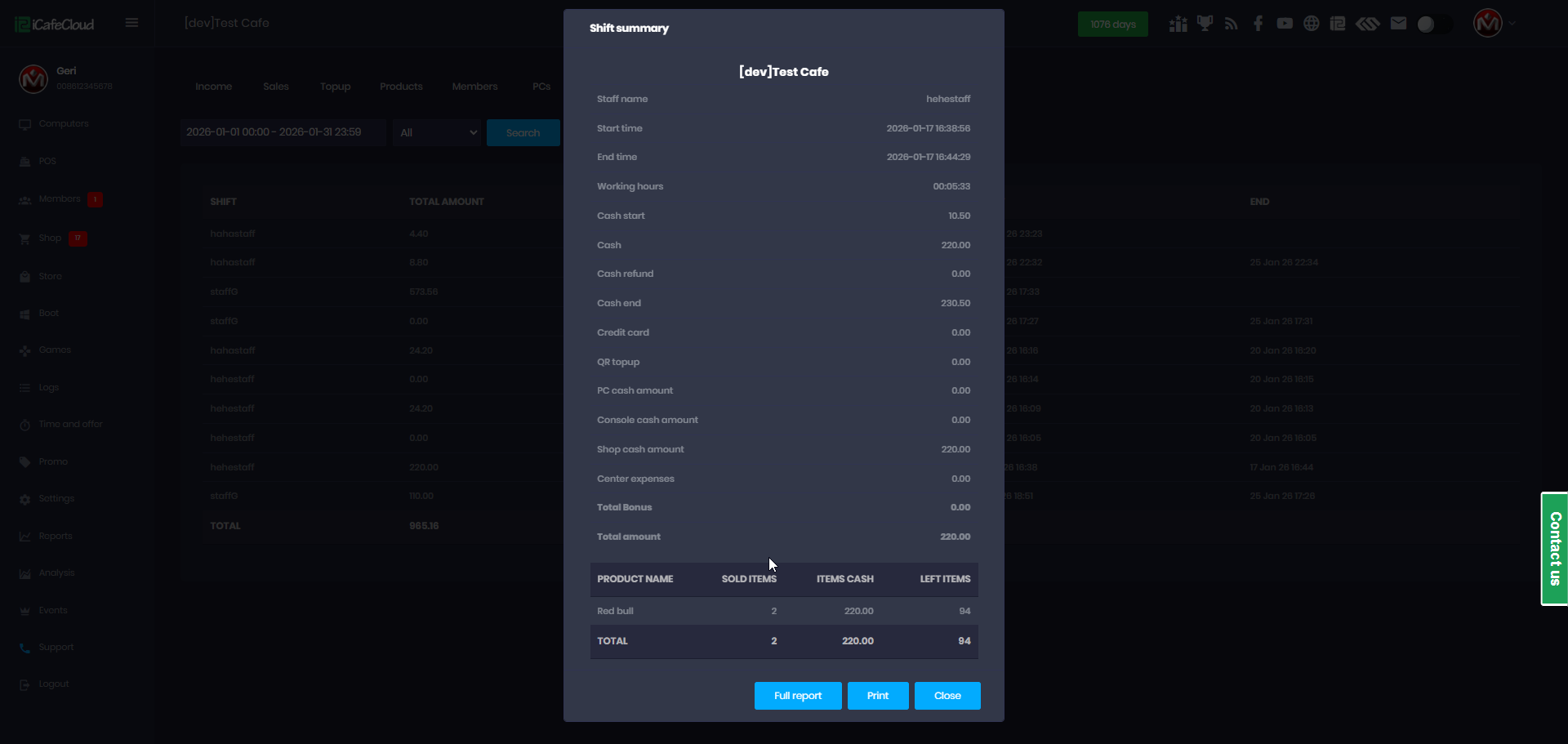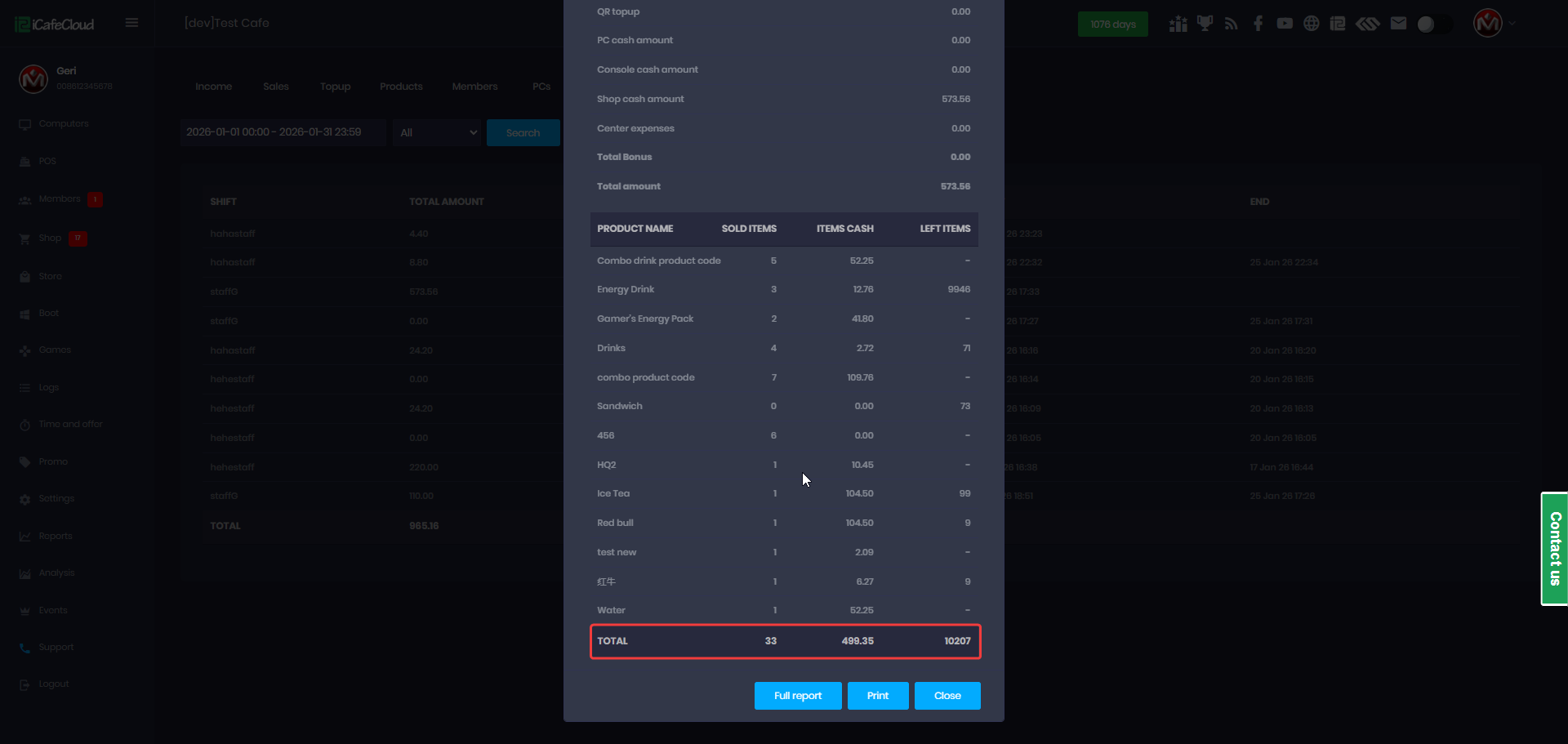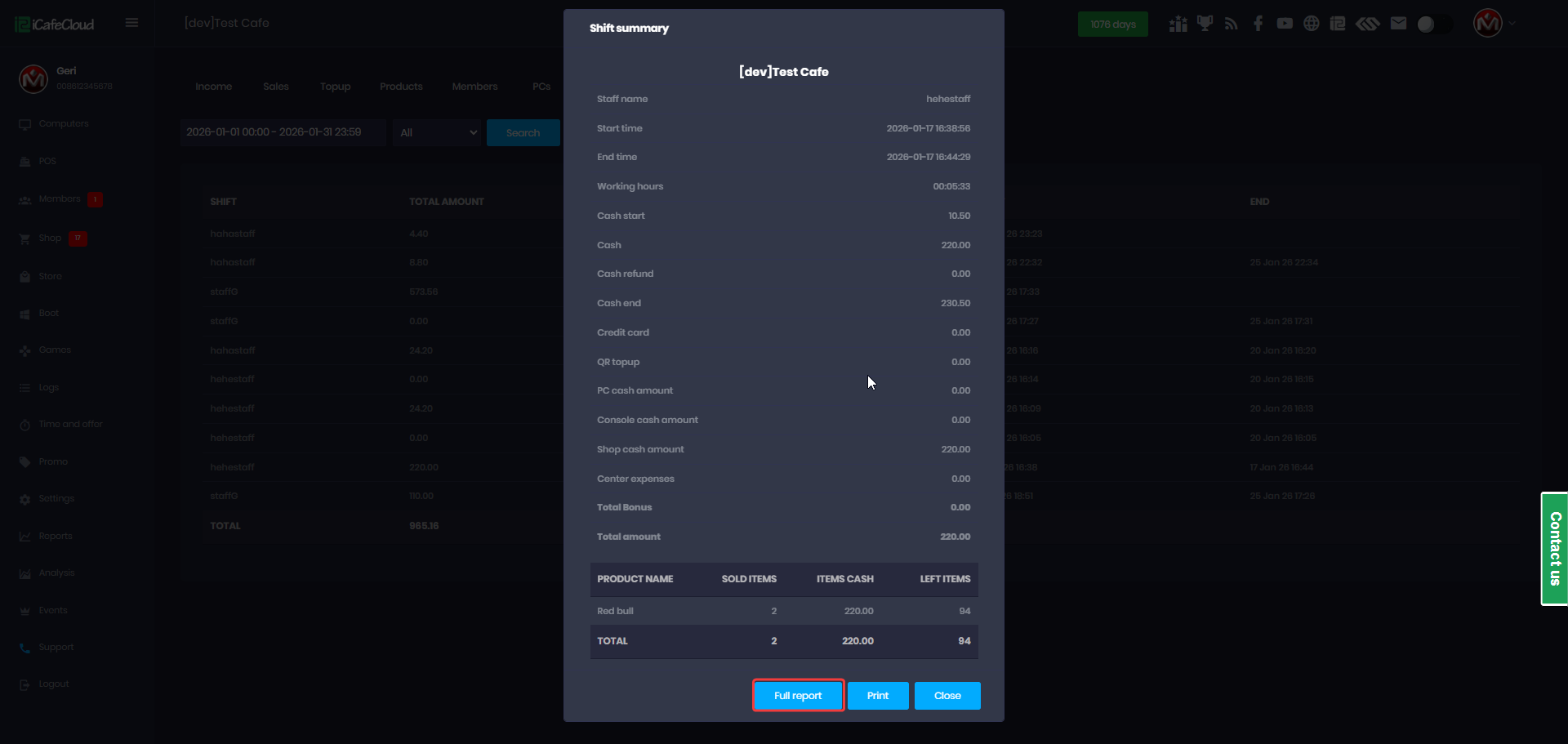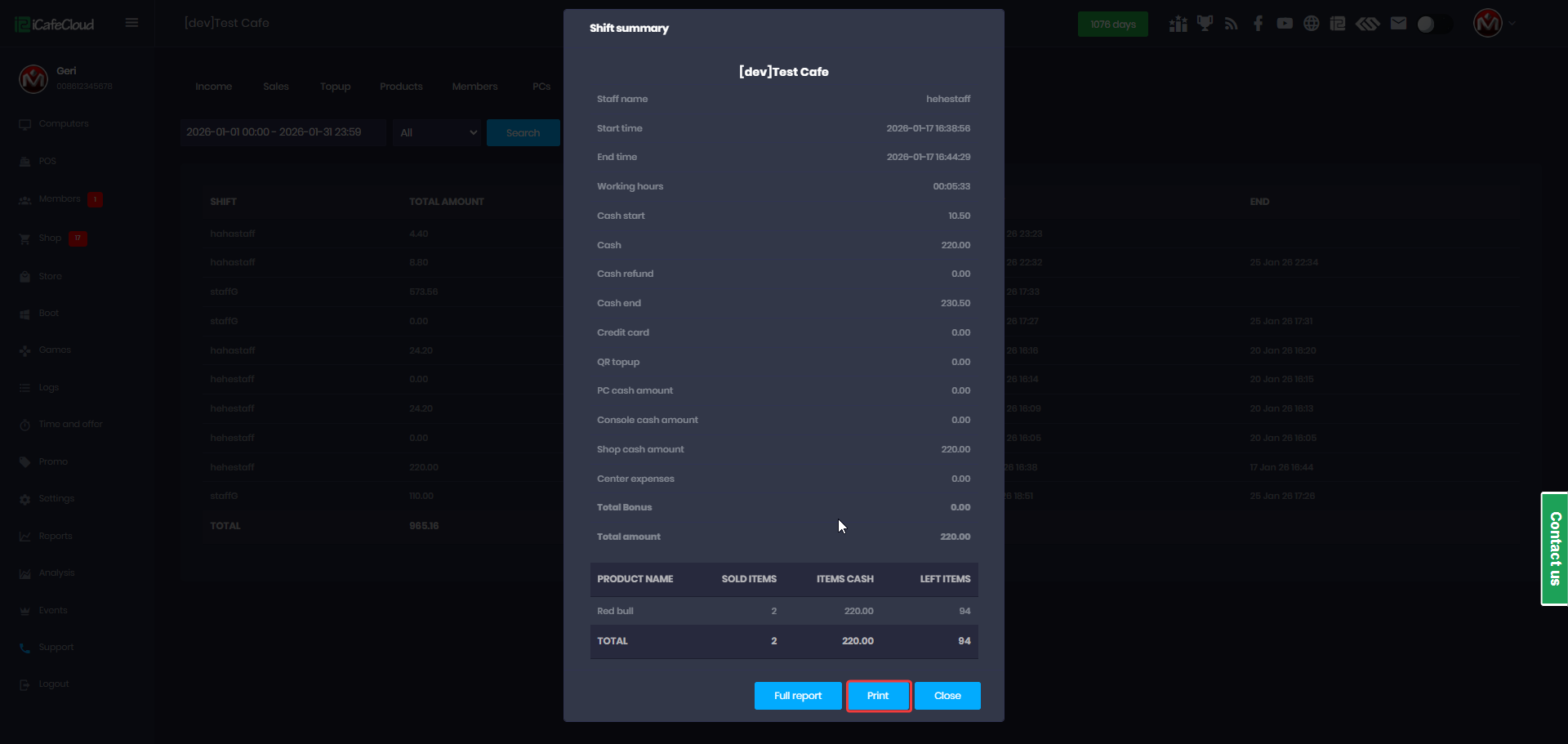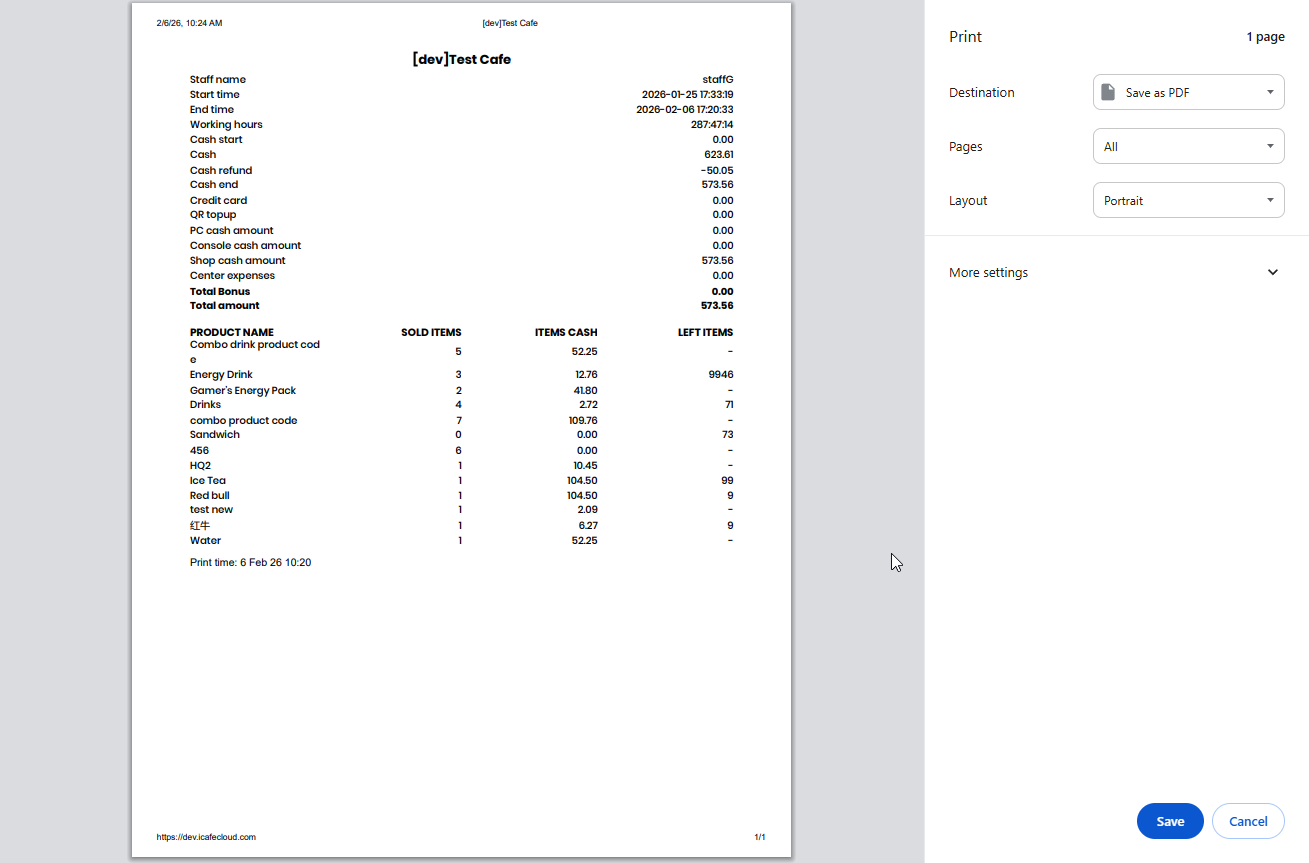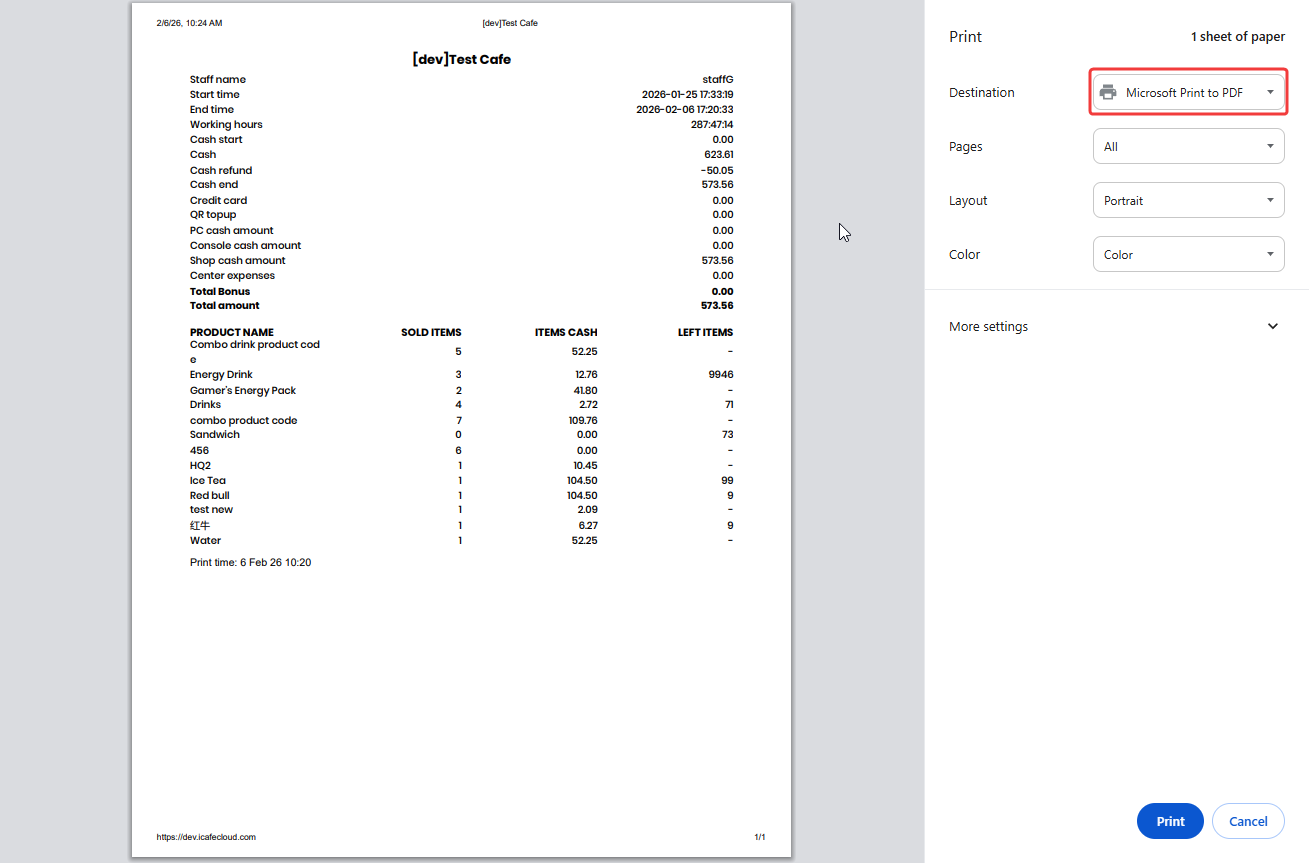Wiki Home Reports page Check reports by shifts
Check reports by shifts
2026-02-14
reports, shift.
The following explains how to check shift reports by searching a date range, allowing you to select and review all reports generated during that period.
- Go to the reports page and click the “Shift” tab (Figure 1).
Figure 1
- You can search for shifts by date and time, and view each employee’s start time, end time, and total shift amount. After clicking Search, a list of shifts will appear select one to view its details.(Figure 2)
Figure 2
- It shows the total of all shifts based on the selected search date. (Figure 3)
Figure 3
- Then the report of the selected shift will appear and you can choose to close .(Figure 4).
Figure 4
- At the bottom of the shift report, the total shift amount is displayed. (Figure 5)
Figure 5
- You can select the Full Report option, which automatically adjusts the report period based on the employee’s shift start time and end time. (Figure 6)
Figure 6
- Or you can press on print button and you can easily print the full shift report of the selected employee ( Figure 7 & 8)
Figure 7
Figure 8
- You can also print to PDF (Figure 9)
Figure 9