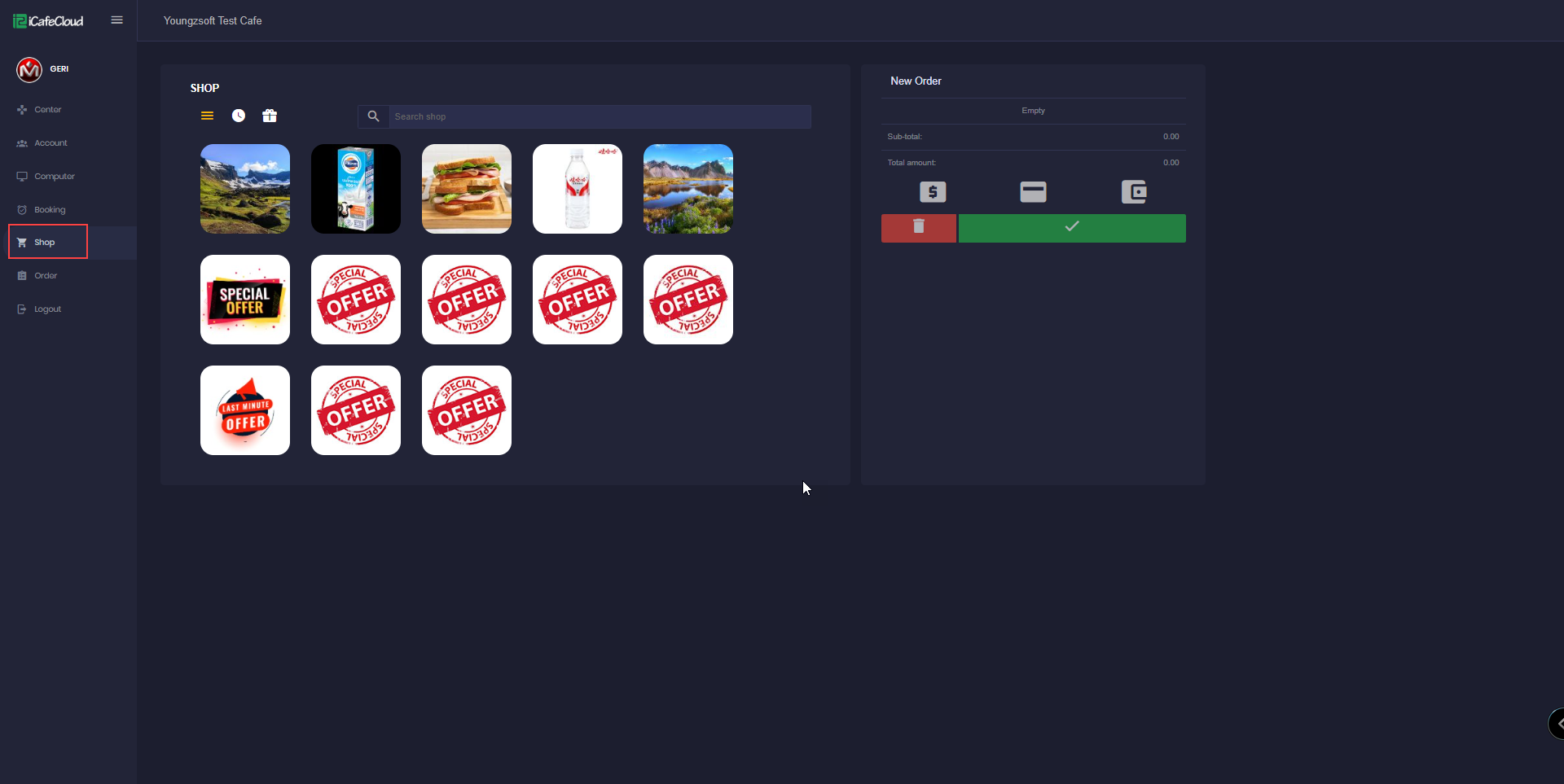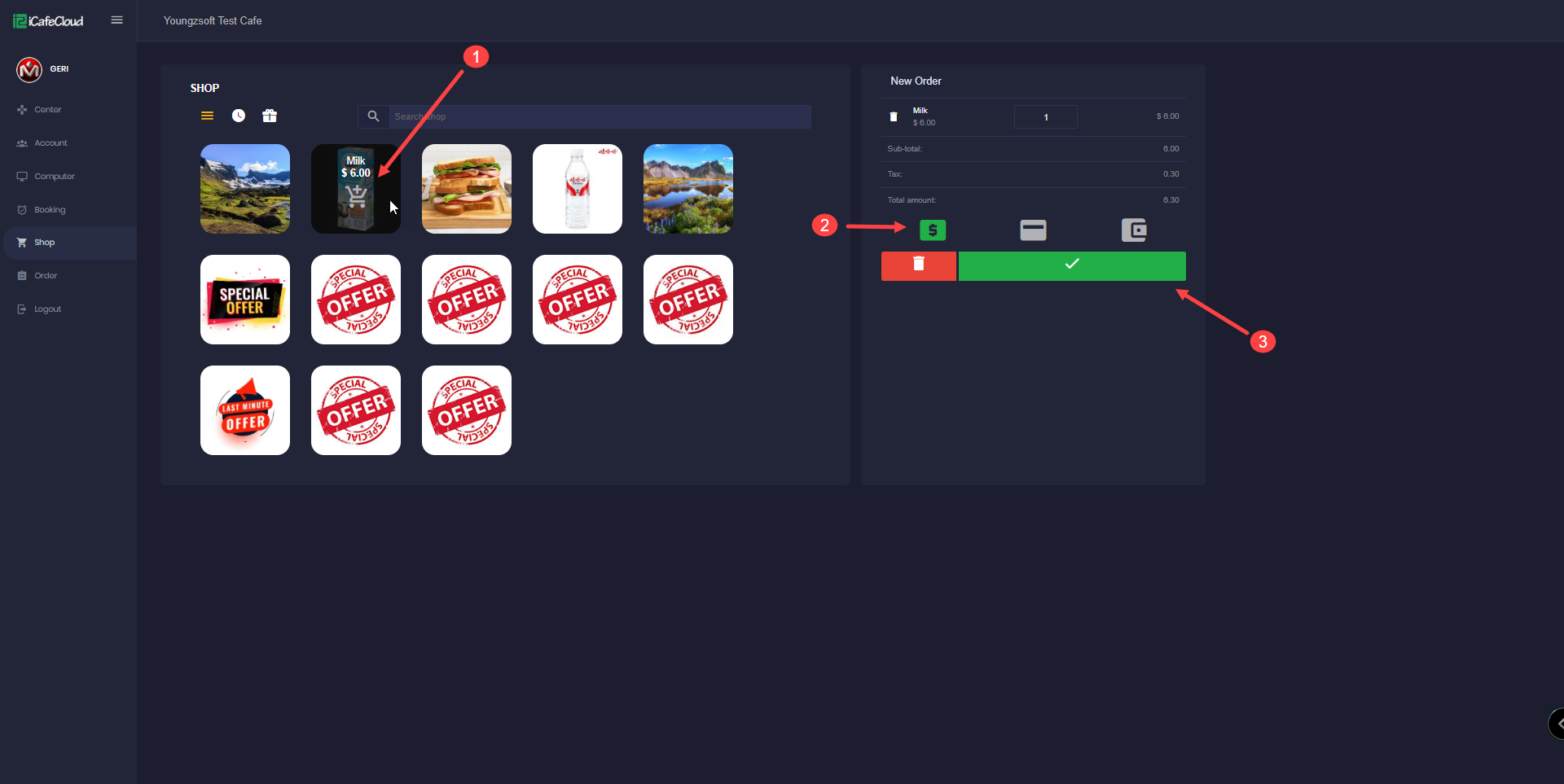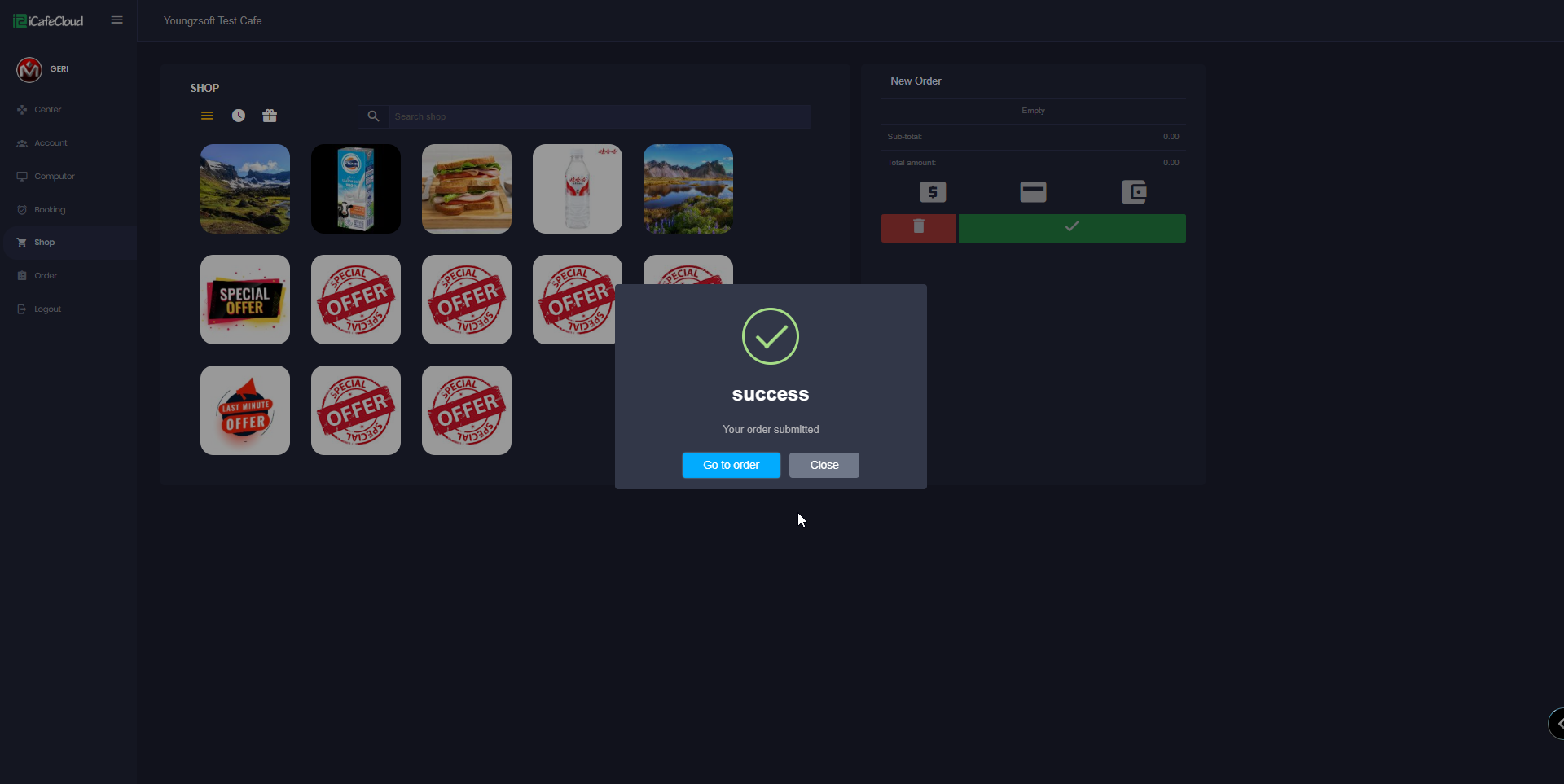Wiki Home Members portal Shop
Shop
2025-03-22
shop, products, portal
The following explain how to order products or services from Shop in portal
- Customers who log in to the Portal can also use the Shop to order products or offers.(Figure 1)
Figure 1
- Click on the product you want to order, select your preferred payment method, and then click the green button to complete the purchase. (Figure 2)
Figure 2
- Once the order is completed, a notification will pop up with a success message and an option to go to the order page.(Figure 3)
Figure 3