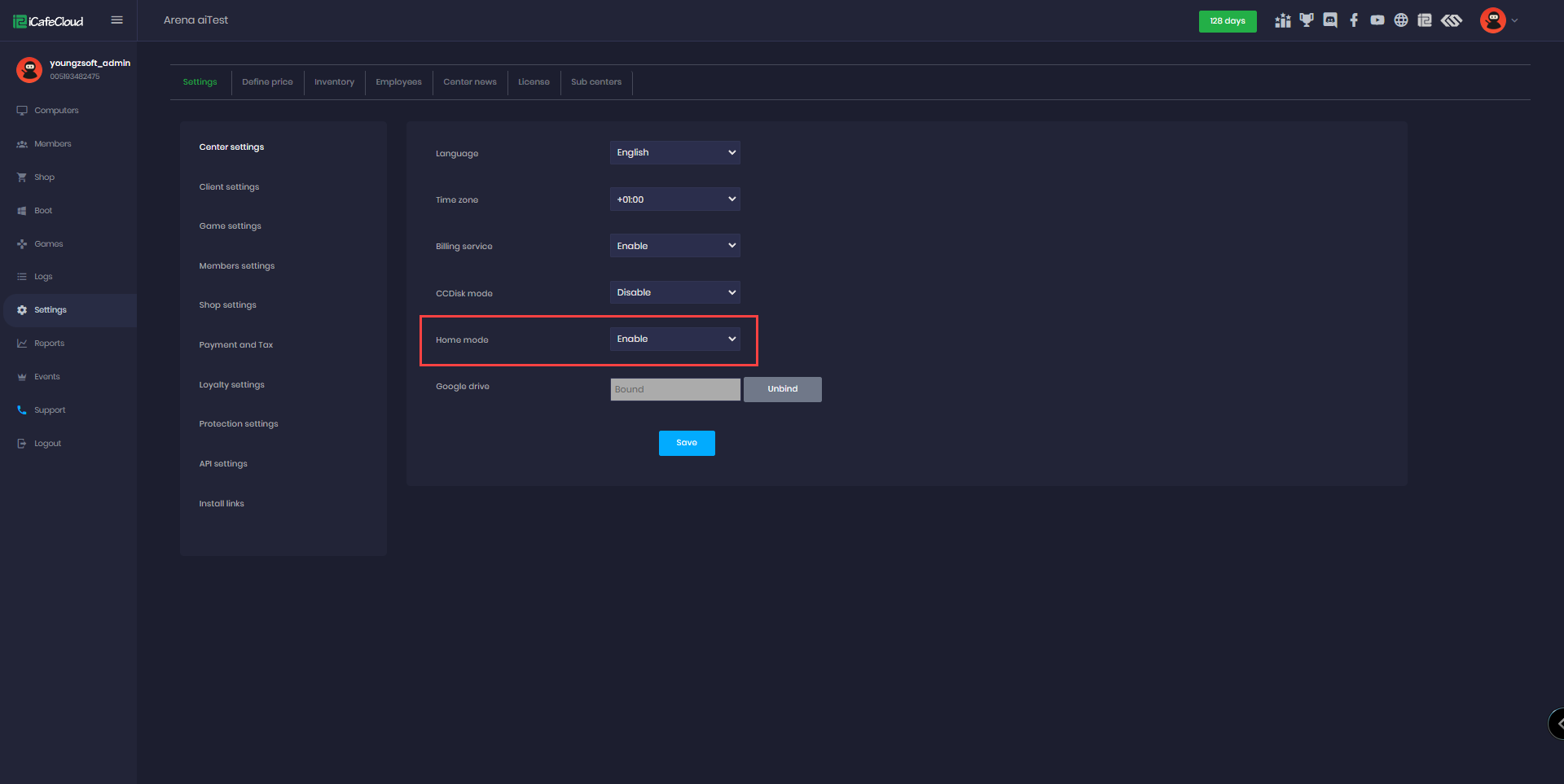Wiki Home Installation and login Introduction of iCafeSports
Introduction of iCafeSports
2023-09-01
esport, events, virtual
- Introducing the latest addition to our gaming community toolkit: Home mode! This exciting feature is designed with a primary focus on enhancing the gaming experience for both events and players. Unlike iCafeCloud, which primarily caters to game centers, Home mode directly targets events and individual players, elevating their gaming interactions to new heights.
For existing iCafeCloud license holders, accessing this feature is simple:
- Navigate to the "Settings" and select "Center Settings."
- Enable the "Home mode" option (Figure 1).
Figure 1
- Once the "Home mode" is activated, the side menu will undergo a transformation, displaying only the key options such as "Computers," "Members," "Events," "Shop," "Logs," "Settings," "Support," and "Logout."t
To seamlessly integrate Home mode into your gaming circle, follow these steps:
- Download the "icafemenu.zip" file, which you will need to share with the targeted players for connection purposes.
- Once your players have the file, they can initiate the "icafemenu" setup. This will automatically launch Home mode on their PCs, triggering a noticeable change in the login interface.
- The login screen will now prompt users to input their login credentials. New players also have the option to register as members directly from this screen.
- After successful login, players will be directed to a personalized dashboard. For additional convenience, they can even register as members without prior sign-up.
- Once a player logs in using their member account, the "Computers" tab within the Admin panel will reflect a connected PC, displaying the member's name associated with it.
- With Home mode, connecting with players and coordinating events takes on a whole new level of efficiency and engagement. Embrace this feature to provide your community with a tailored gaming experience that goes beyond the ordinary.