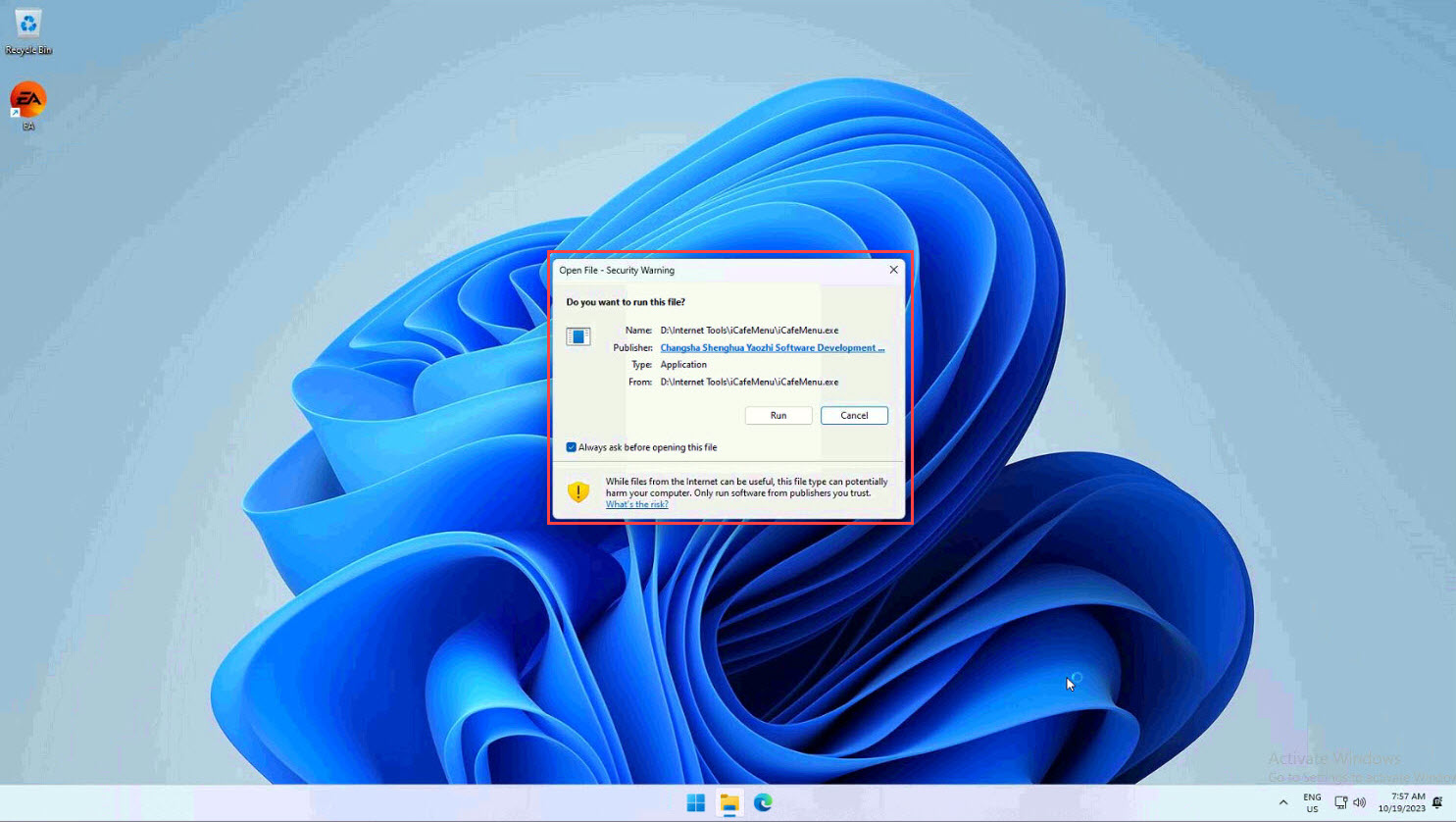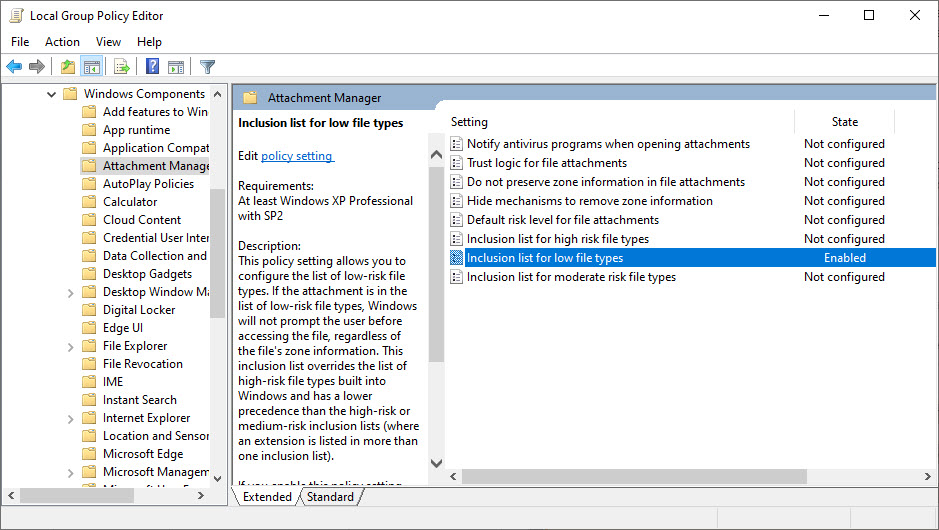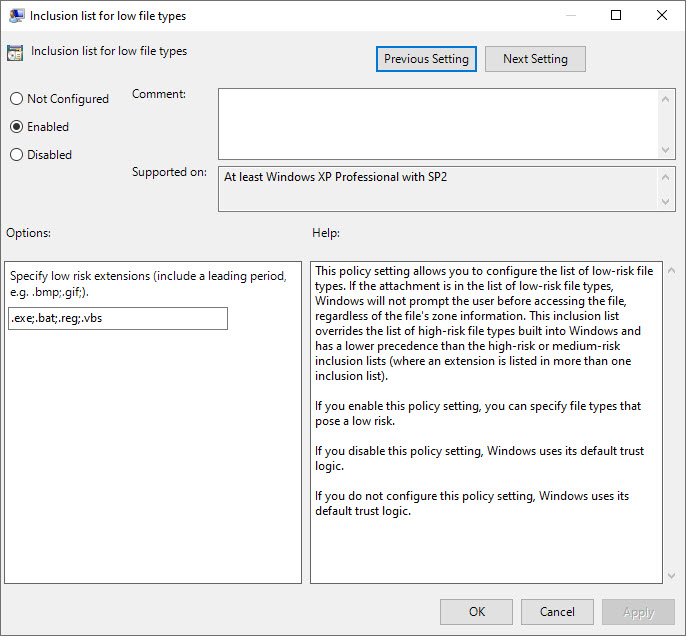Wiki Home Client Interface Remove file security warning
Remove file security warning
2023-10-22
remove, icafemenu, warning
To remove the security warning when try to launch iCafeMenu manually please follow these steps.
In case you get a warning notification when run or install icafemenu to remove it follow the steps below.[Figure 1]
Figure 1
1.On windows search for “edit group policy” and run it
2.Open Local Computer Policy / User Configuration / Administrative Templates / Windows Components / Attachment Manager
3.On the right panel, double click Inclusion list for low file types. [Figure 2]
Figure 2
4.Click Enable.
5.Include the file types such as .exe;.bat;.reg;.vbs in the Options box. [Figure3]
Figure 3
6.Click OK.