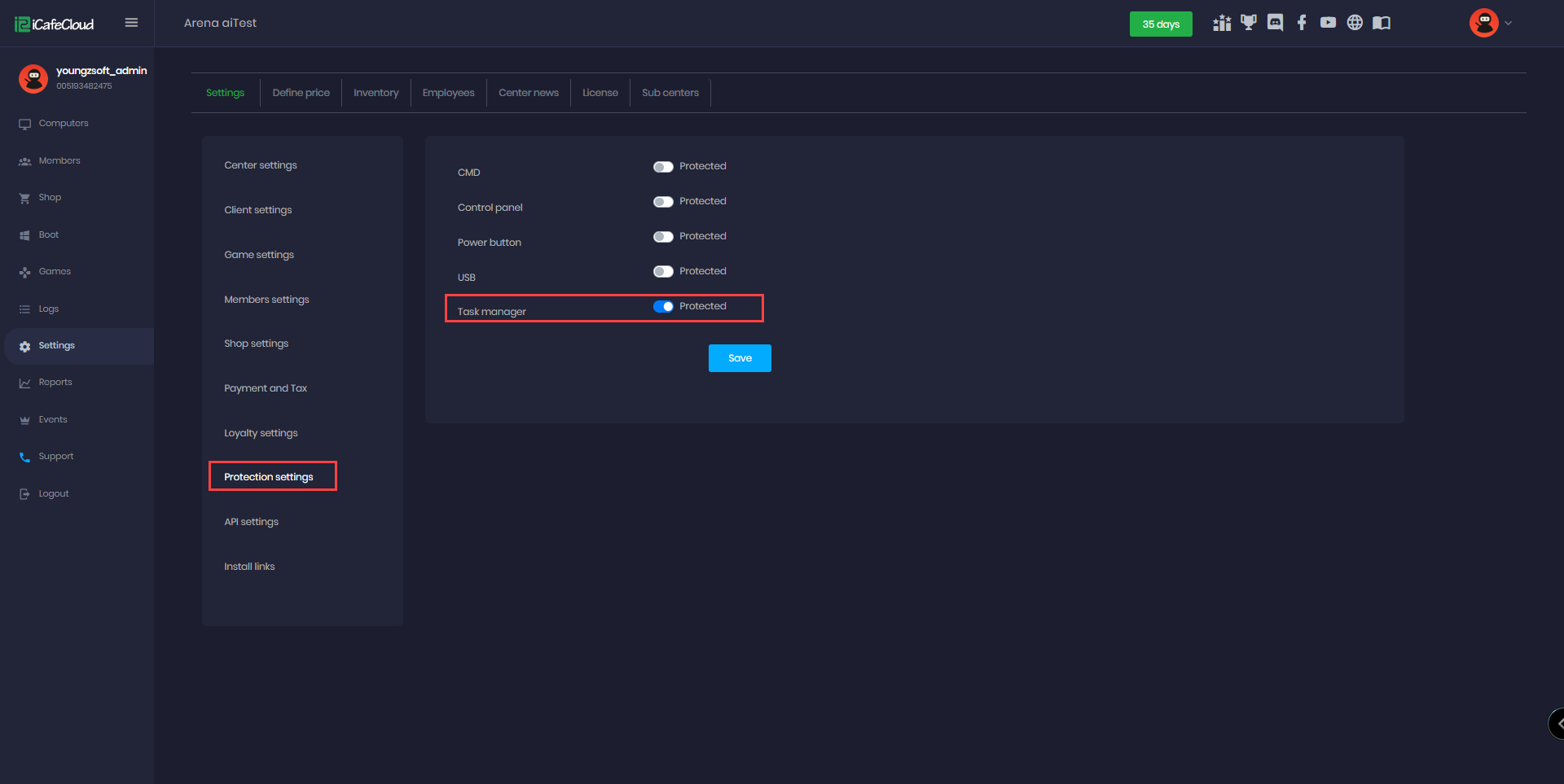Wiki Home Client Interface Disable Task Manager in client
Disable Task Manager in client
2024-02-17
disable, enable, task, manager, client
To disable Task Manager in client , you can follow these steps .
- To change task manager settings on client PCs, go to the "Protection" section in settings
- By default, task manager is turned on
- But if you want to turn it off, follow these steps: Go to "Settings" and then "Protection settings." When you disable it, the color changes from gray to blue (Figure 1).
Figure 1
- Restart the client PC for the changes to take effect.