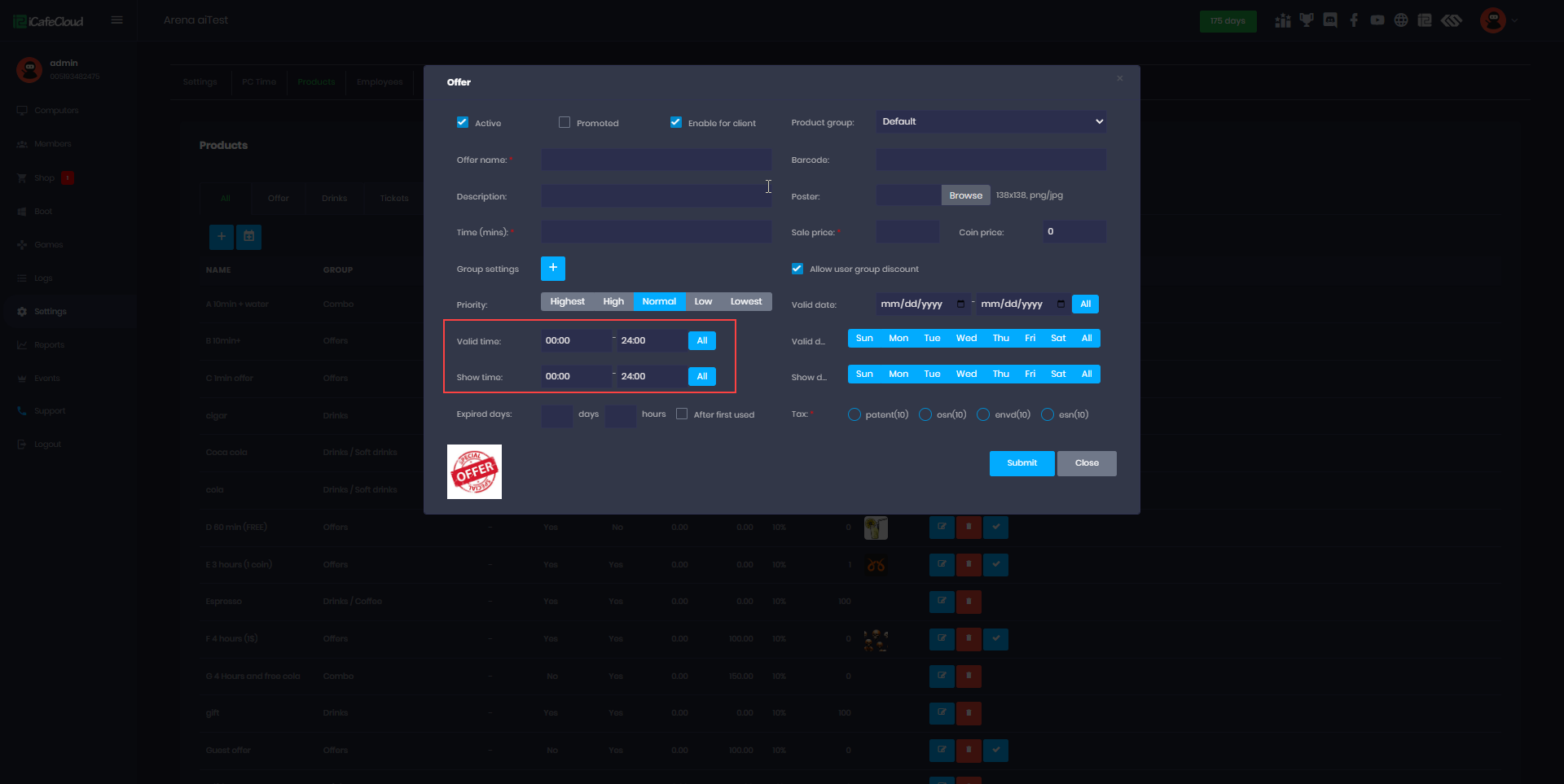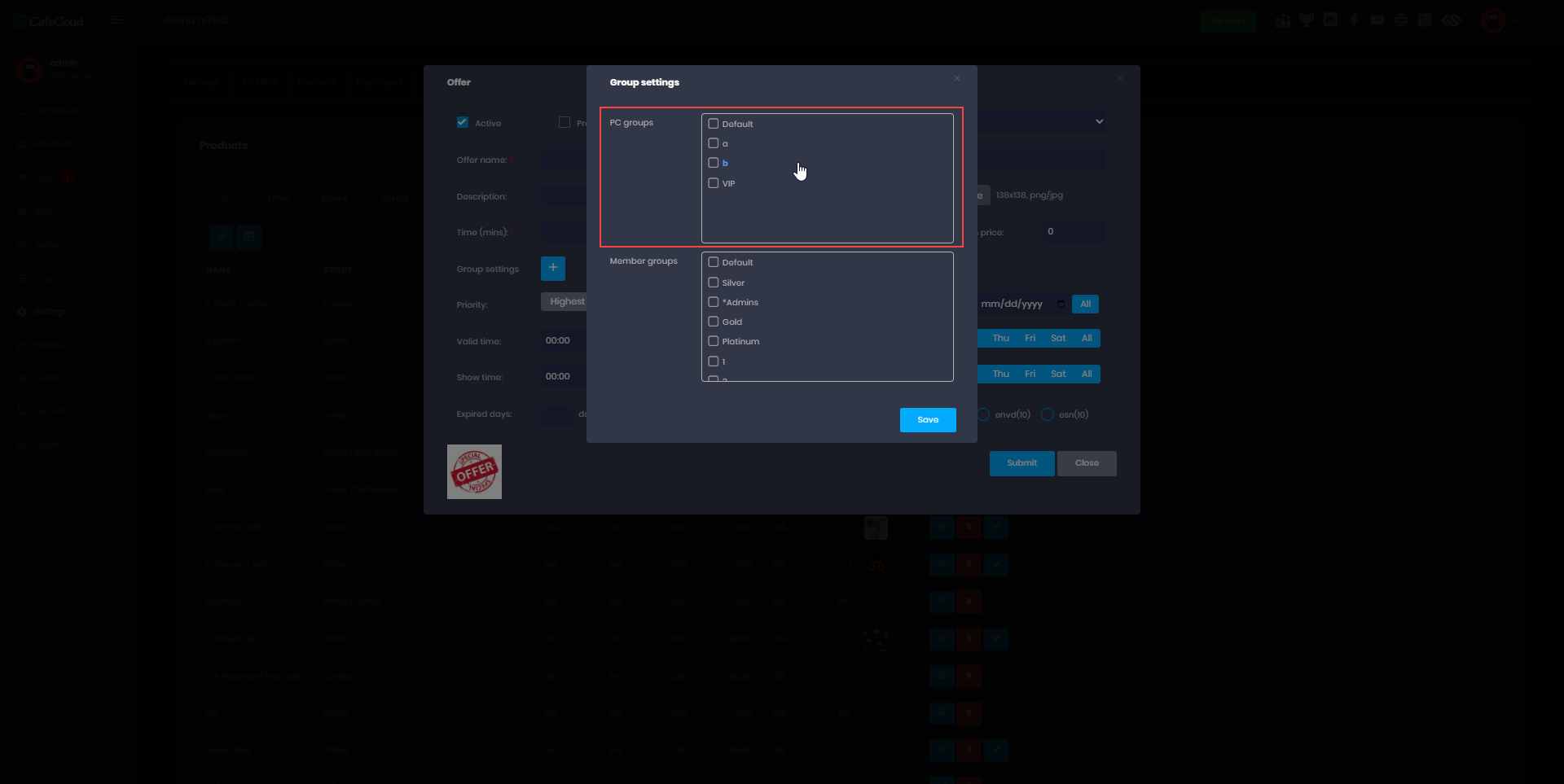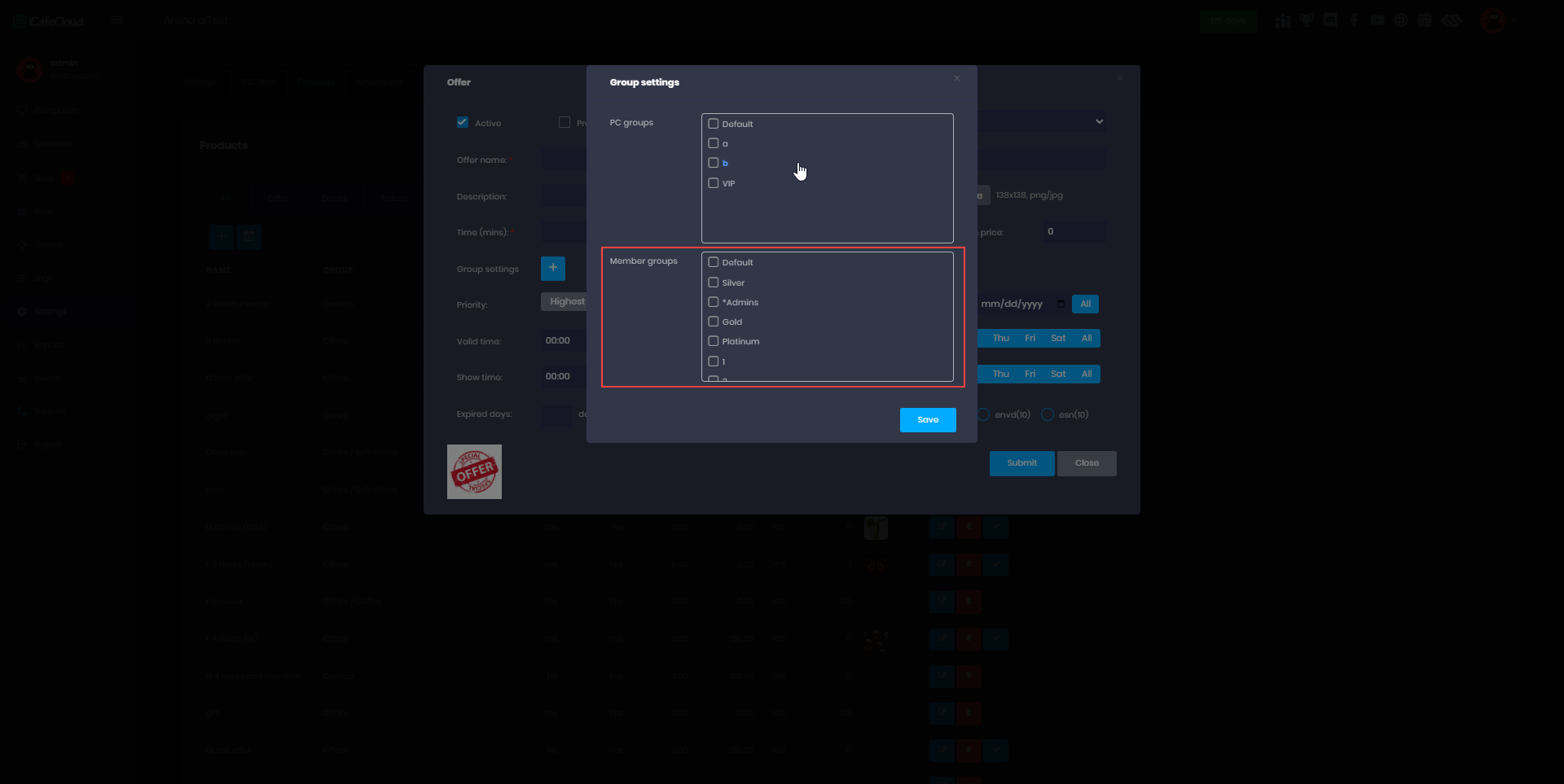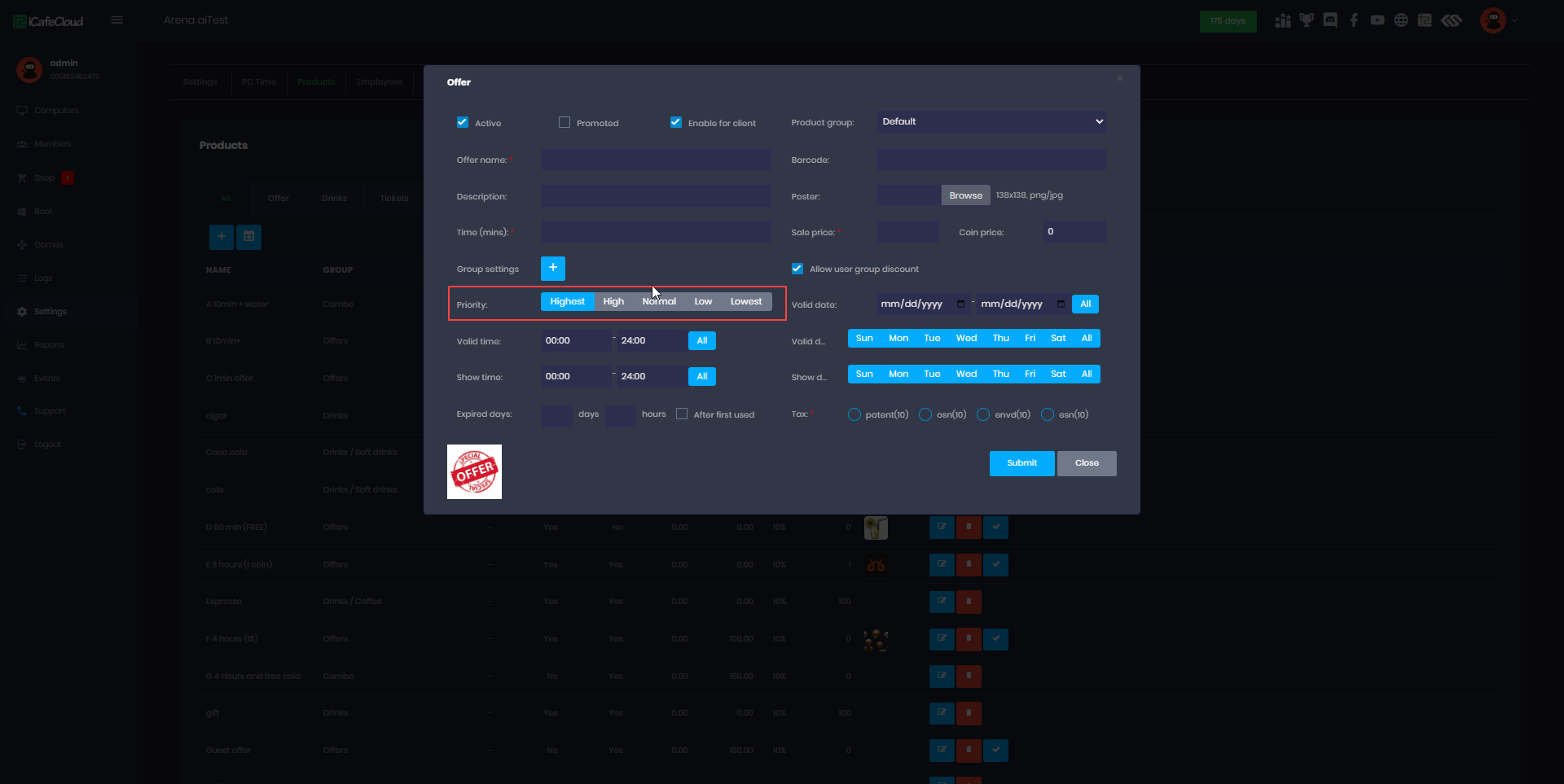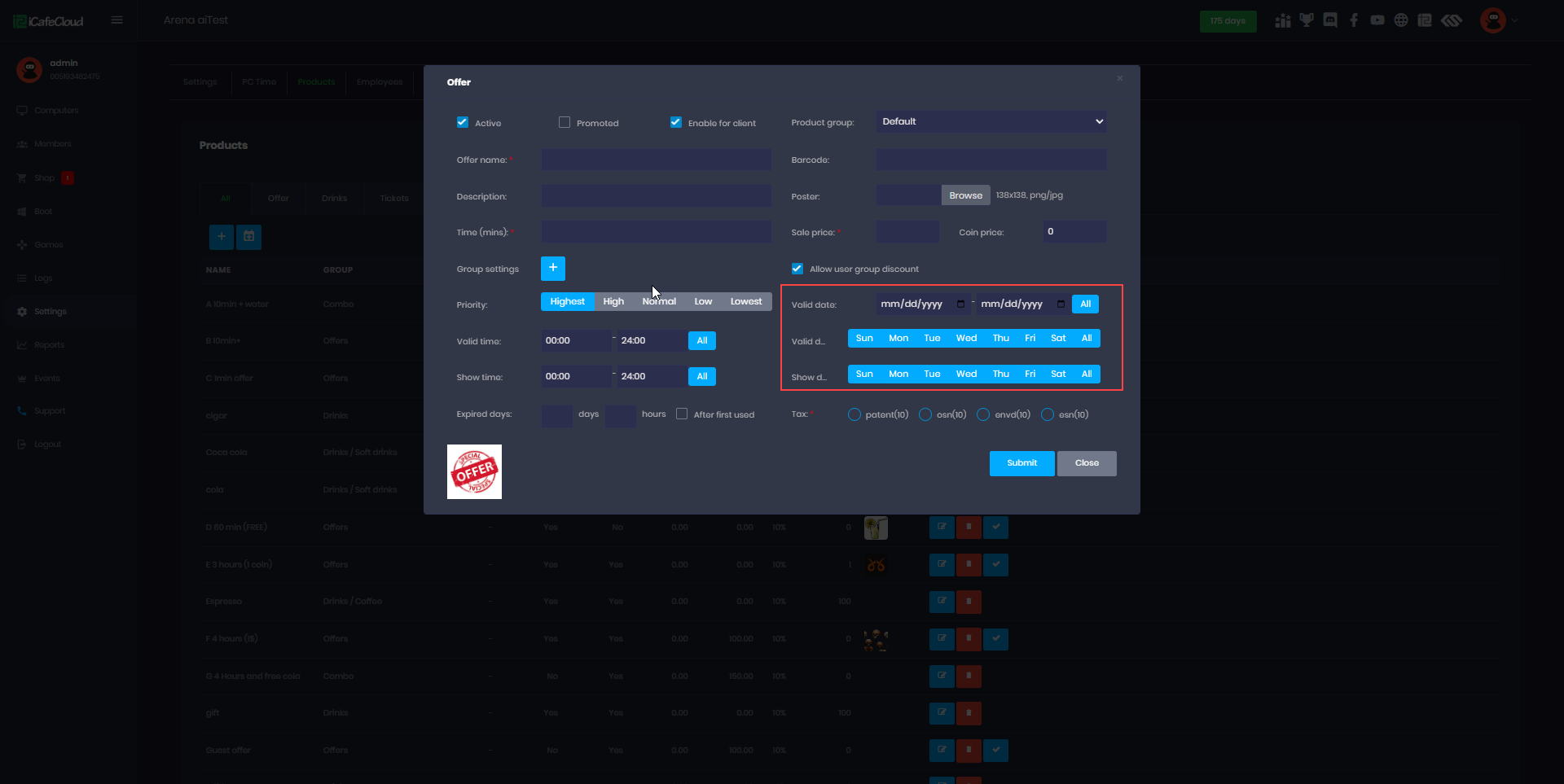Wiki Home Store page Offer priority
Offer priority
2025-04-12
product, offer, priority
The following explanations offer priority in iCafeCloud are controlled by a set of rules and priorities that determine which offer is applied when multiple offers are valid at the same time. The system evaluates offers based on several key factors including time, PC and member groups, and the assigned priority number.
- Valid Time & Expiration Time: Offers must be within the defined valid and expiration period to be considered. If an offer is outside this time window, it will not apply. (Figure 1)
Figure 1
- PC Groups: Offers can be assigned to specific PC groups. If a client logs in from a PC outside the assigned group, the offer will not apply.(Figure 2)
Figure 2
- Member Groups: Offers can be restricted to certain member groups. Only users belonging to those groups will be eligible for the offer.(Figure 3)
Figure 3
- Priority Field: Each offer has a priority value, ranging from Lowest to Highest. A higher priority means the offer will be applied before others. If multiple offers are valid at the same time, the one with the highest priority level (i.e., set to "Highest") will be used first.(Figure 4)
Figure 4
- Other Settings: Offers may also include conditions like day of the week, time of day, usage limits, and the type of discount (e.g., PC time or product discount).(Figure 5)
Figure 5