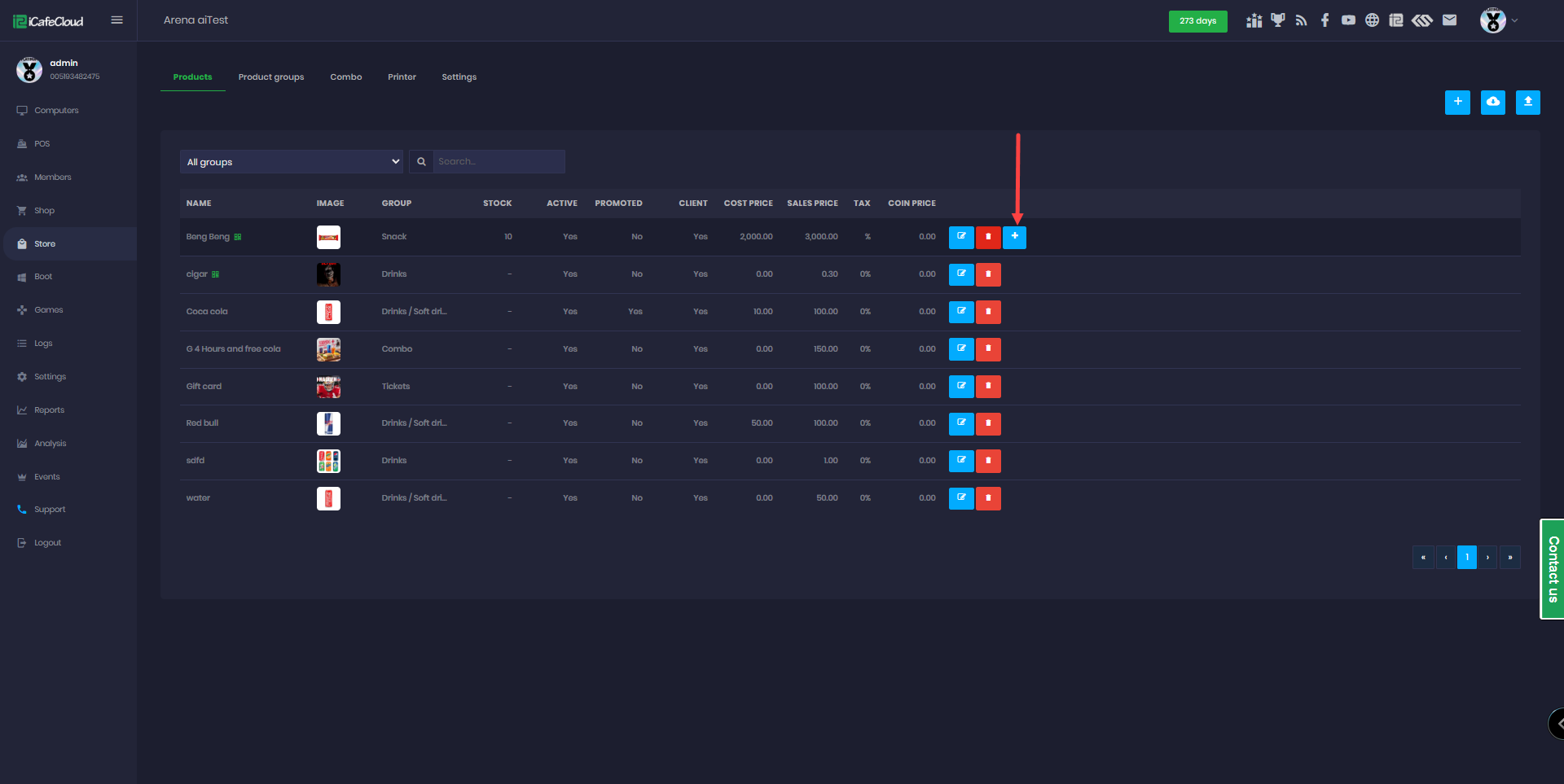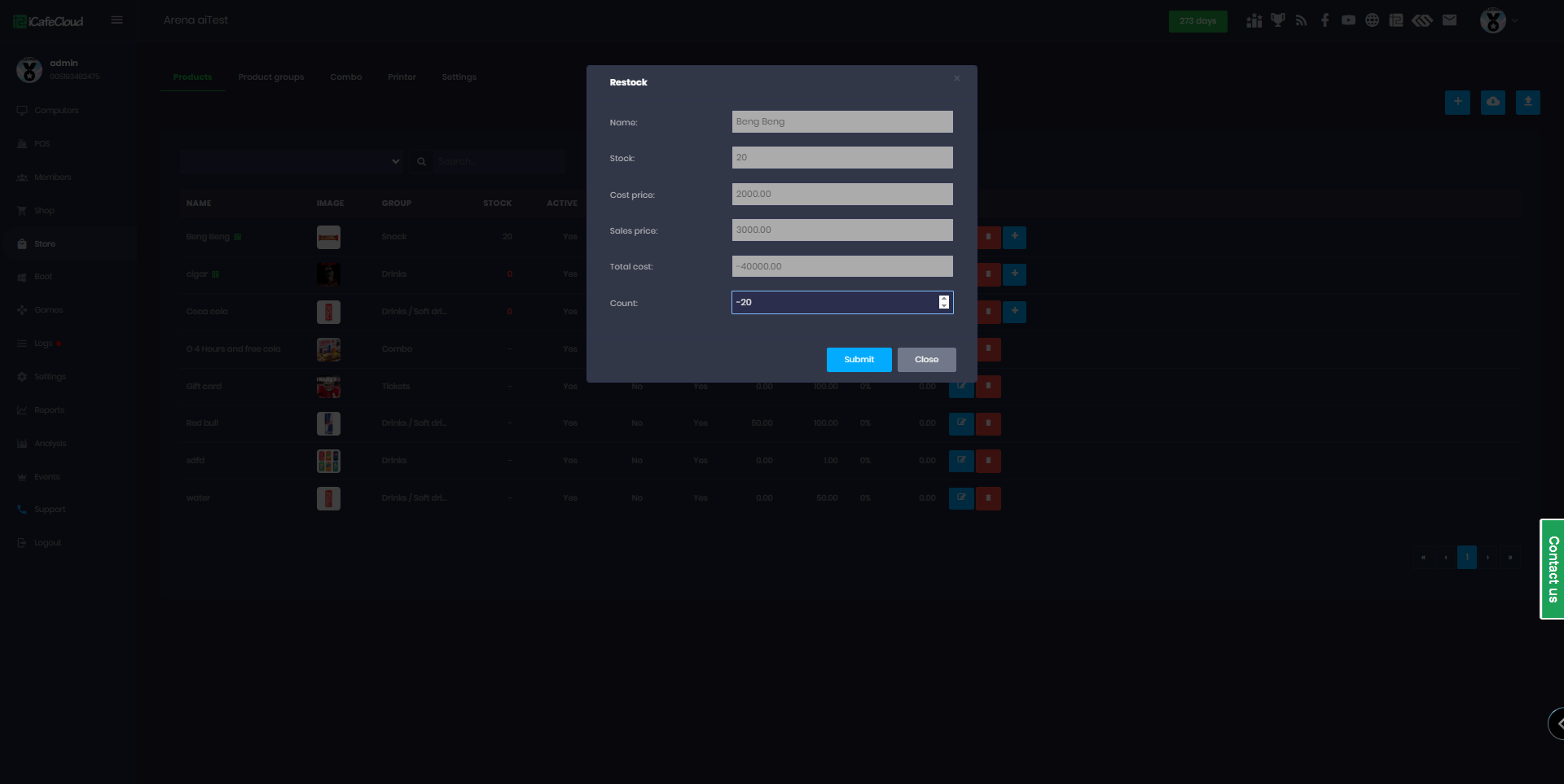Wiki Home Store page Destock item
Destock item
2026-01-03
destock, item, product
The following explains that when adding an item, the Unlimited Stock option must be unchecked to allow the product to be destoked.
- On the Store , Products if the product is already added , press the “+” sign (Figure 1).
Figure 1
- The Restock modal will open. To remove items from stock, enter a negative value—for example, enter -20 to destock 20 items then click Submit.(Figure 2).
Figure 2
- Only the administrator/Manager has the authority to destock. The staff member cannot destock even if the employee access setting has granted him or her the authority to restock (Figure 3).
Figure 3