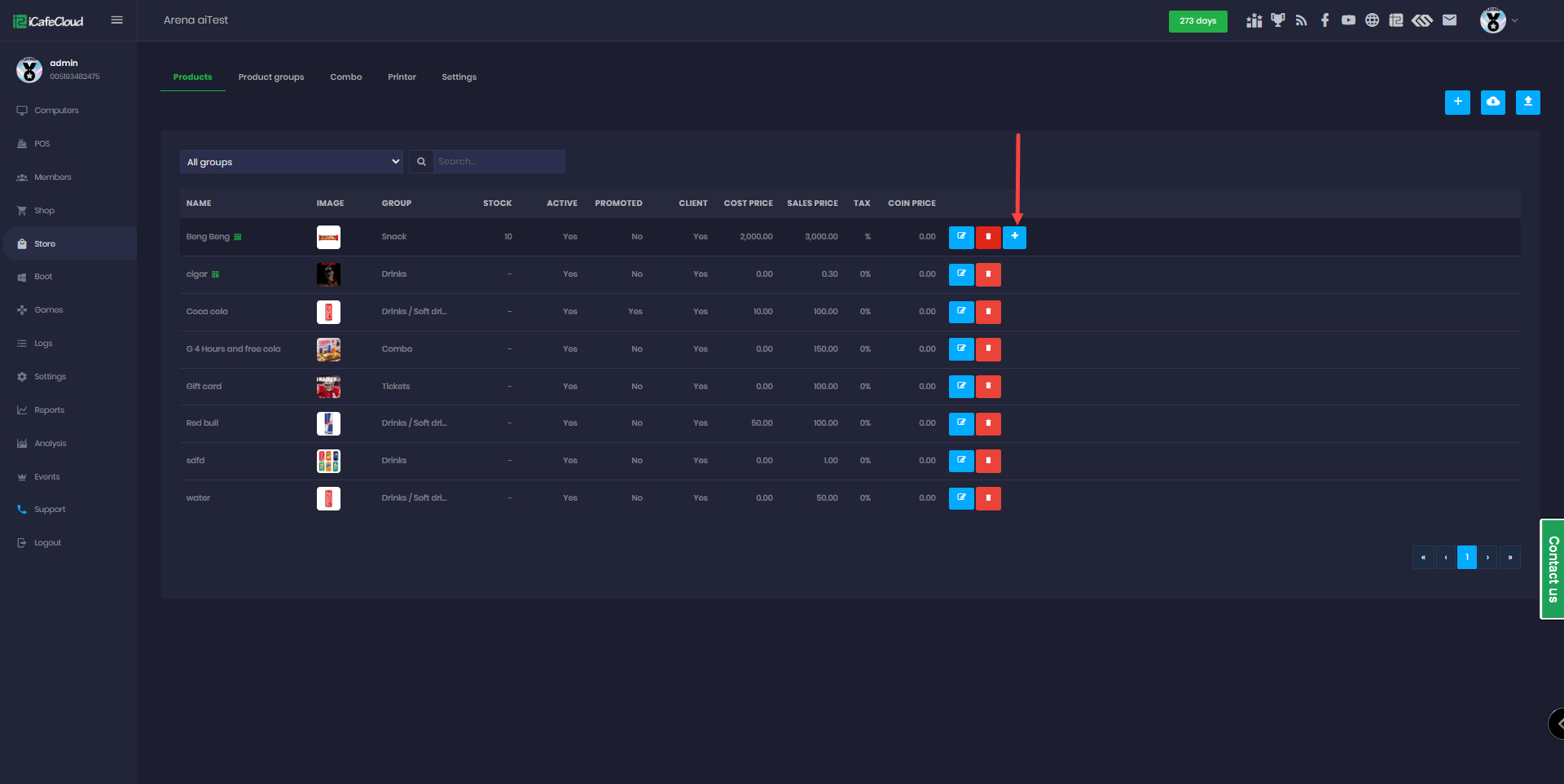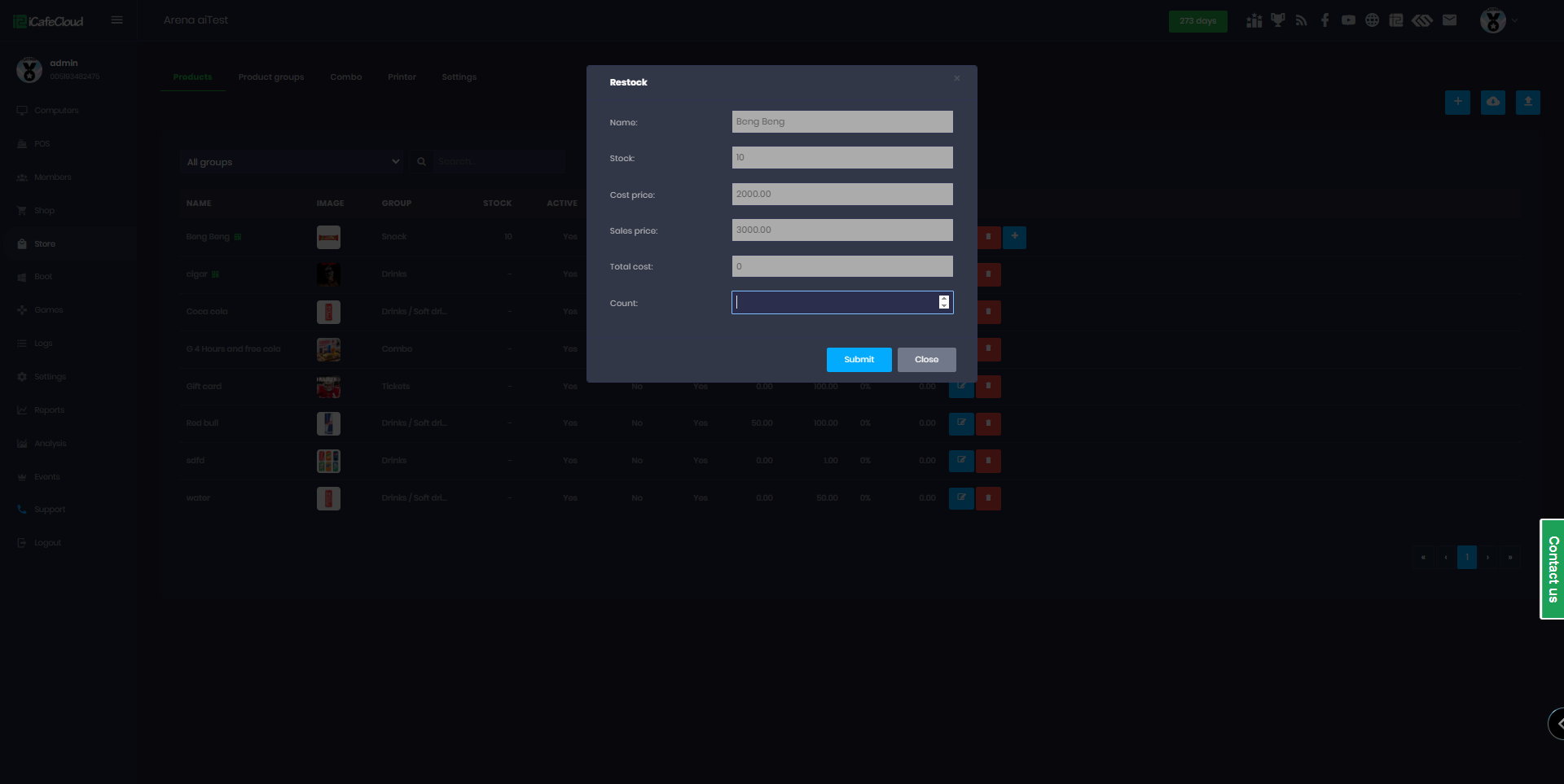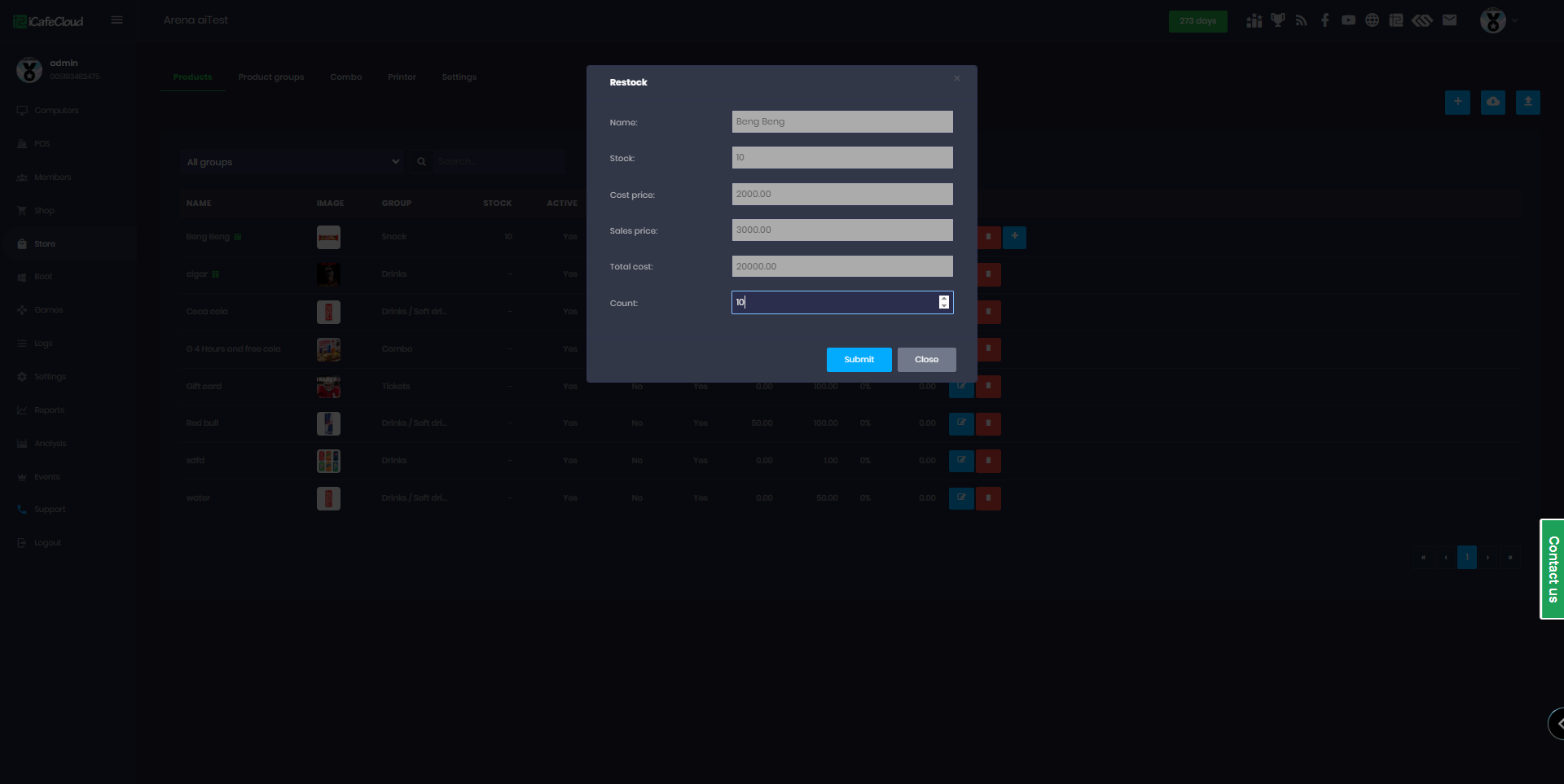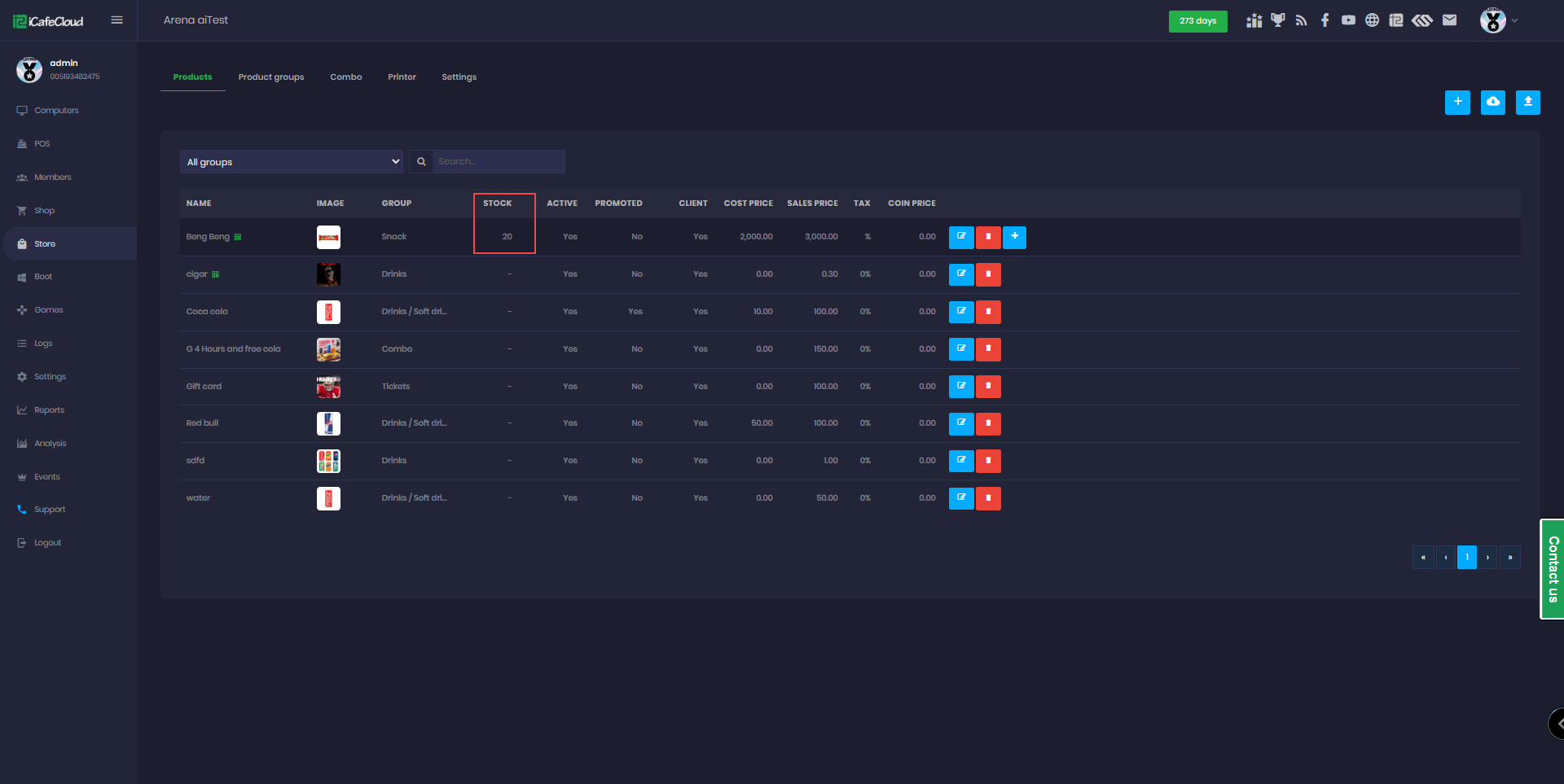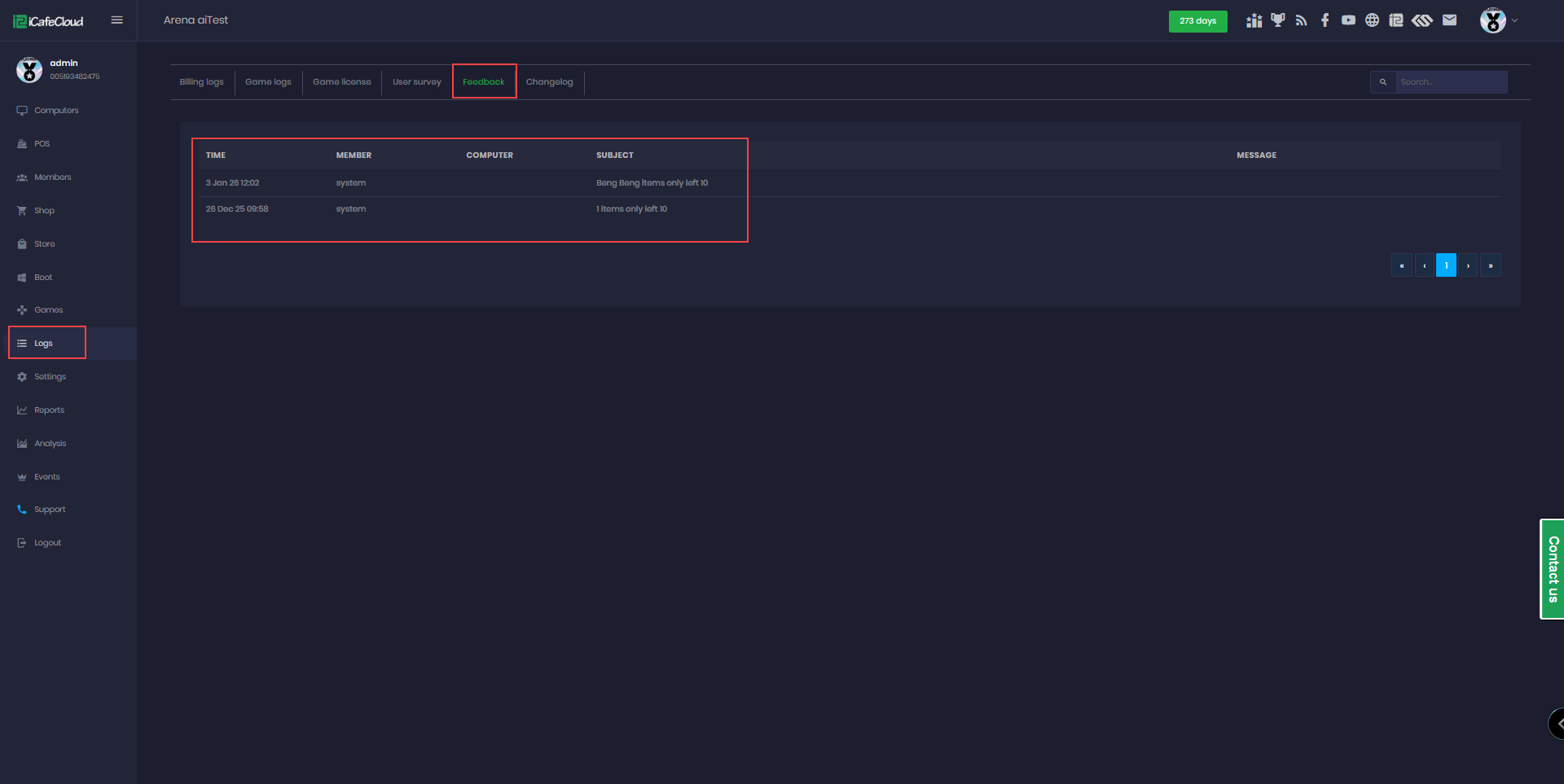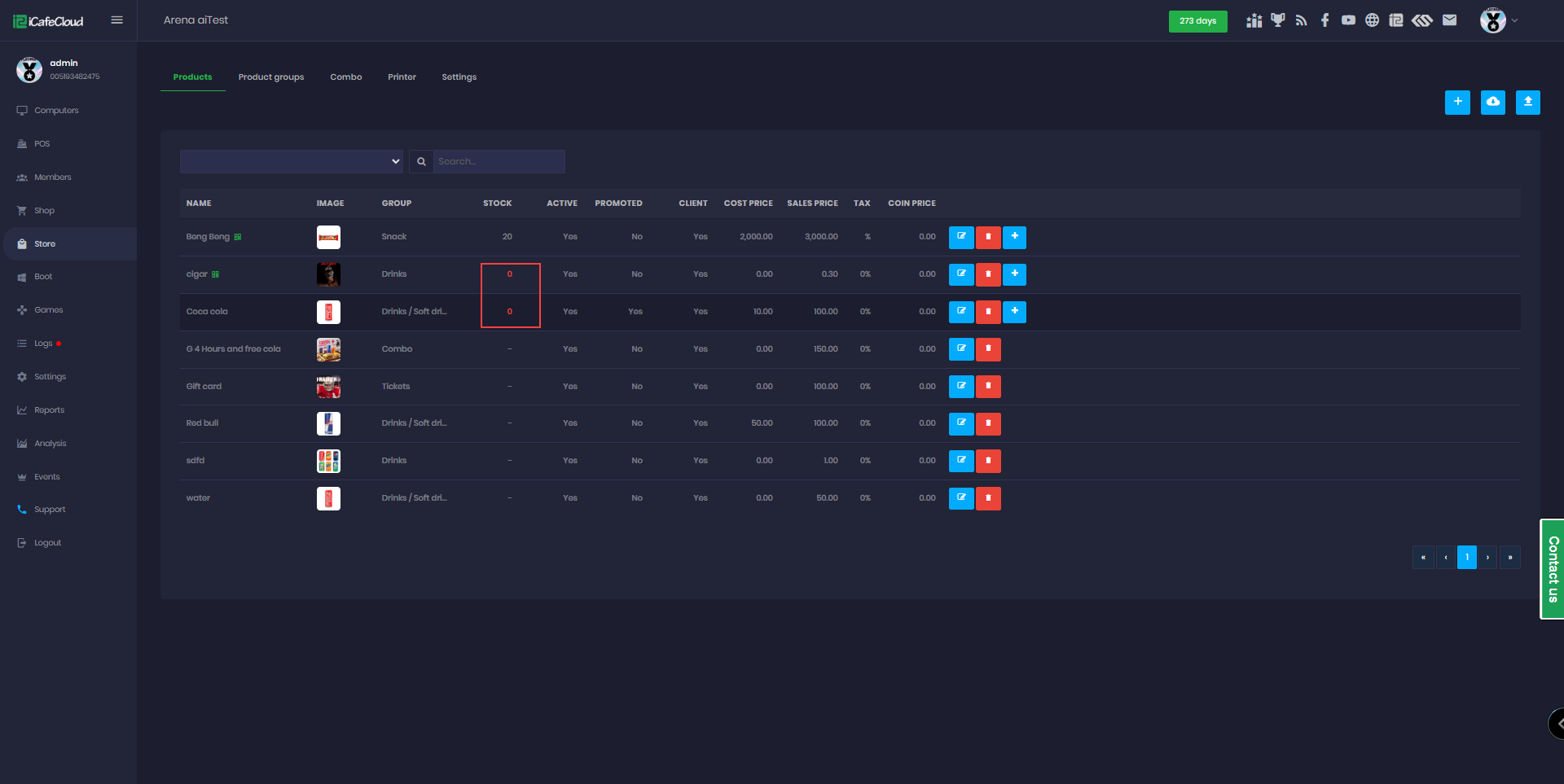Wiki Home Store page Restock item
Restock item
2026-01-03
restock, product
The following explains that when adding an item, the Unlimited Stock option must be unchecked to allow the product to be restocked.
- On the Store , Products if the product is already added , press the “+” sign (Figure 1).
Figure 1
- It will open the “Restock” modal (Figure 2).
Figure 2
- Enter the new amount you are willing to add to the stock and click “Submit”(Figure 3).
Figure 3
- A cost estimate will be calculated, allowing iCafeCloud to determine the profit margin.
For example:
If you buy 1 chocolate bar for $1 and sell it for $2, and all 24 chocolate bars are sold, you will earn $48 in total. Of this amount, $24 represents profit, and $24 covers the total cost (expenses).
- Once done the stock will be updated and be available for sale (Figure 4).
Figure 4
- The system will automatically remind you when the stock is about to run out, prompting you to refill it.
- You will find the notification on the logs page feedback section. (Figure 5).
Figure 5
- If a product is out of stock, the stock count will display a red zero (0).(Figure 6)
Figure 6