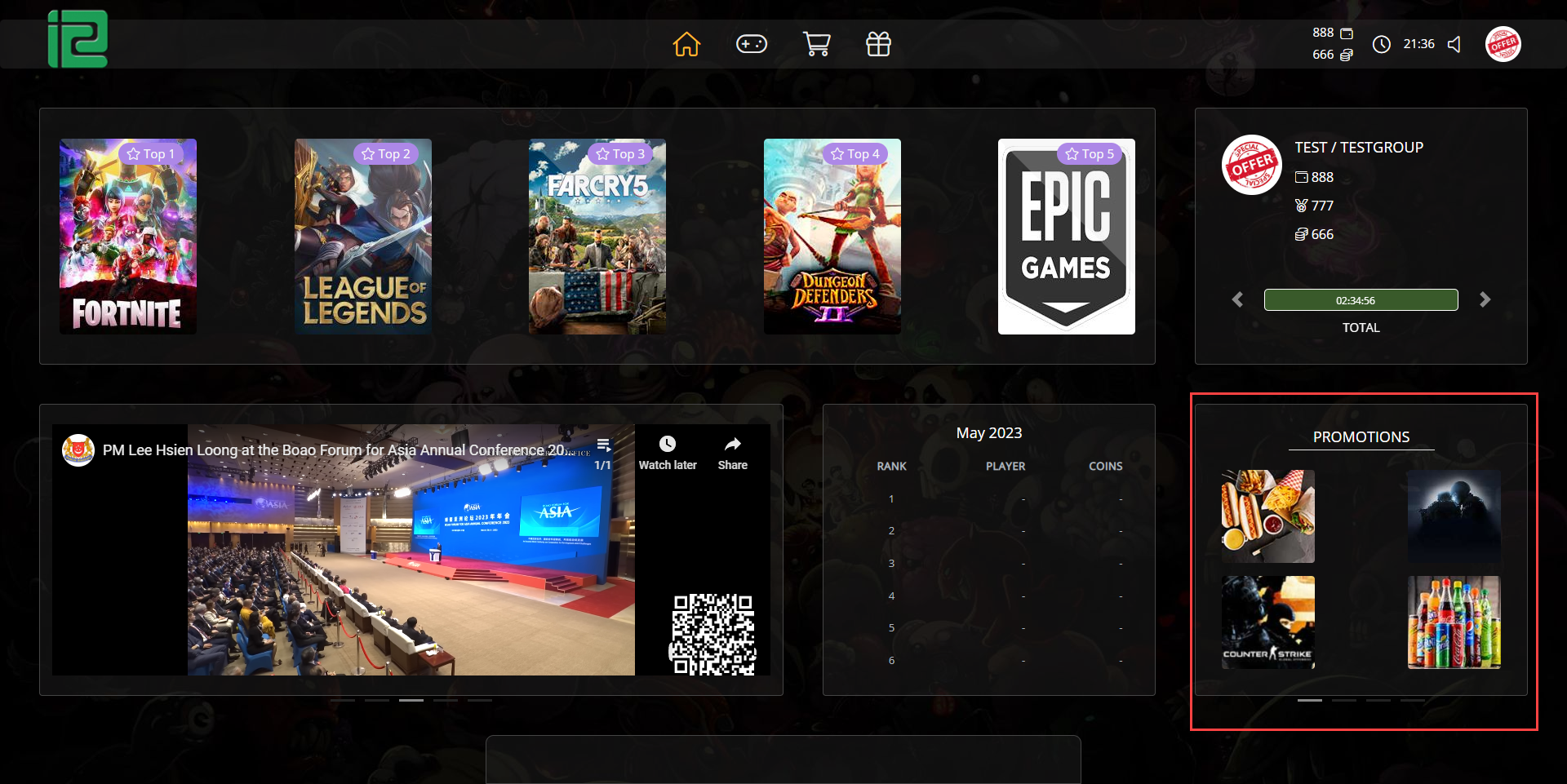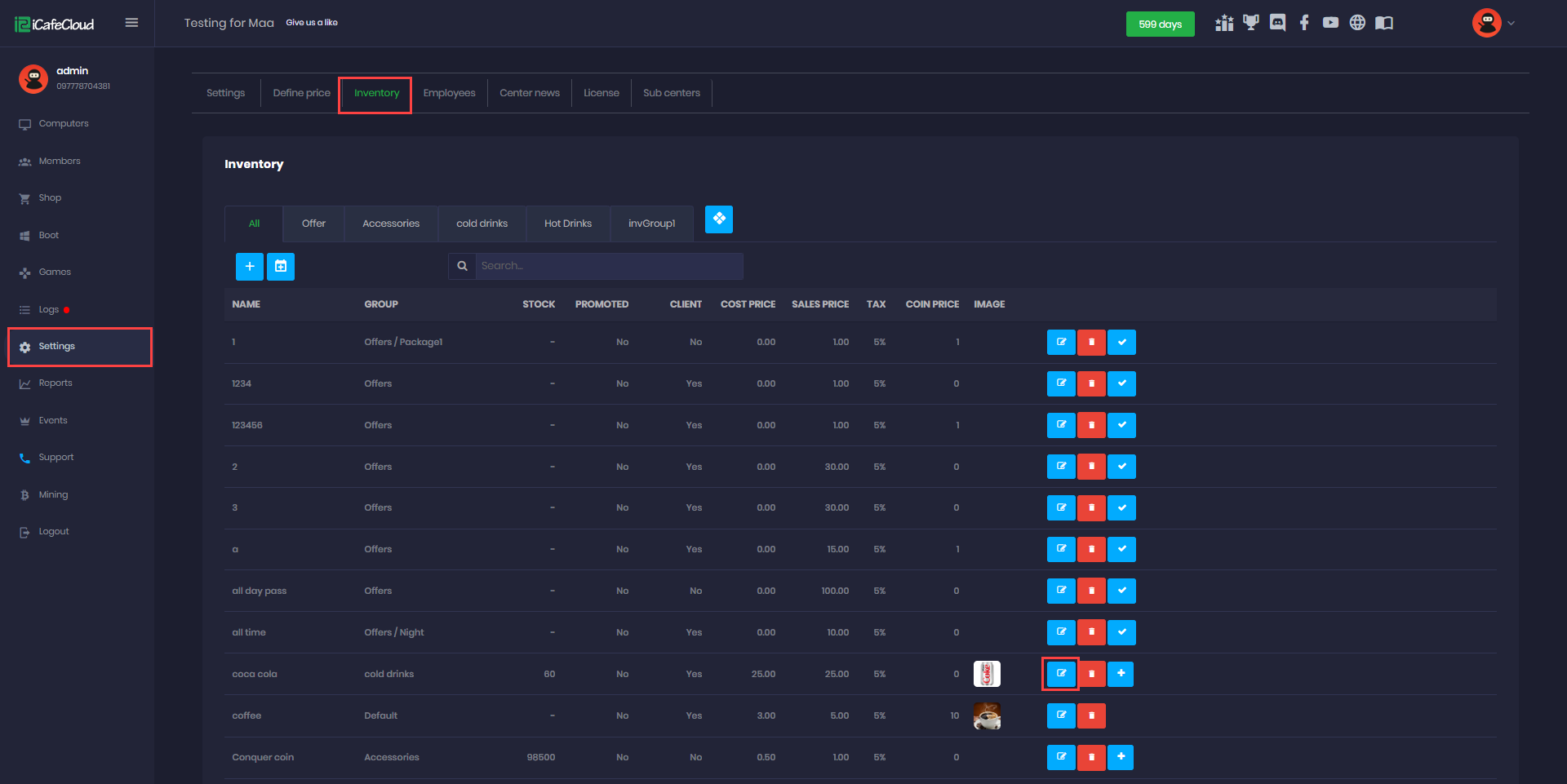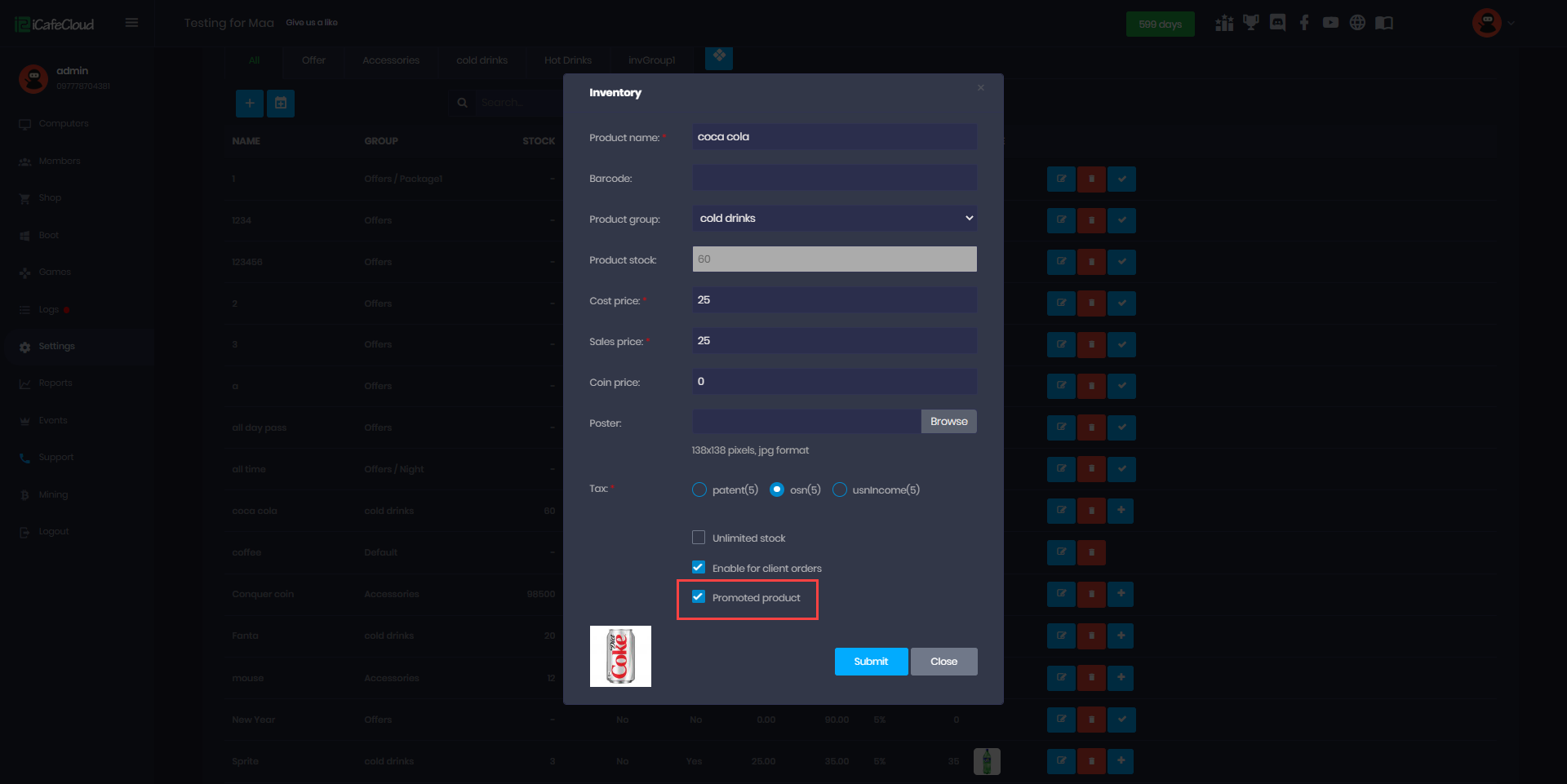Wiki Home Store page Shop items promotion
Shop items promotion
2023-05-21
shop, items, promotion
Figure 1
With the new iCafeCloud interface, game centers now have the ability to choose which drinks or other goods they want to promote on the Home page (Figure 1).
To promote item to the Home Page follow this steps:
- Go to settings, product and choose what item need to promote then click edit (Figure 2).
Figure 2
- Check promote item box (Figure 3).
Figure 3
Now the item will show in Home page for client in promotions section (Figure 1).
Please Note:
- Gifts that are promoted on the Home page must have a price displayed, if not have price will not show in home
- You can add more than 4 items as will create 2 ,3 and 4 page on the Home page