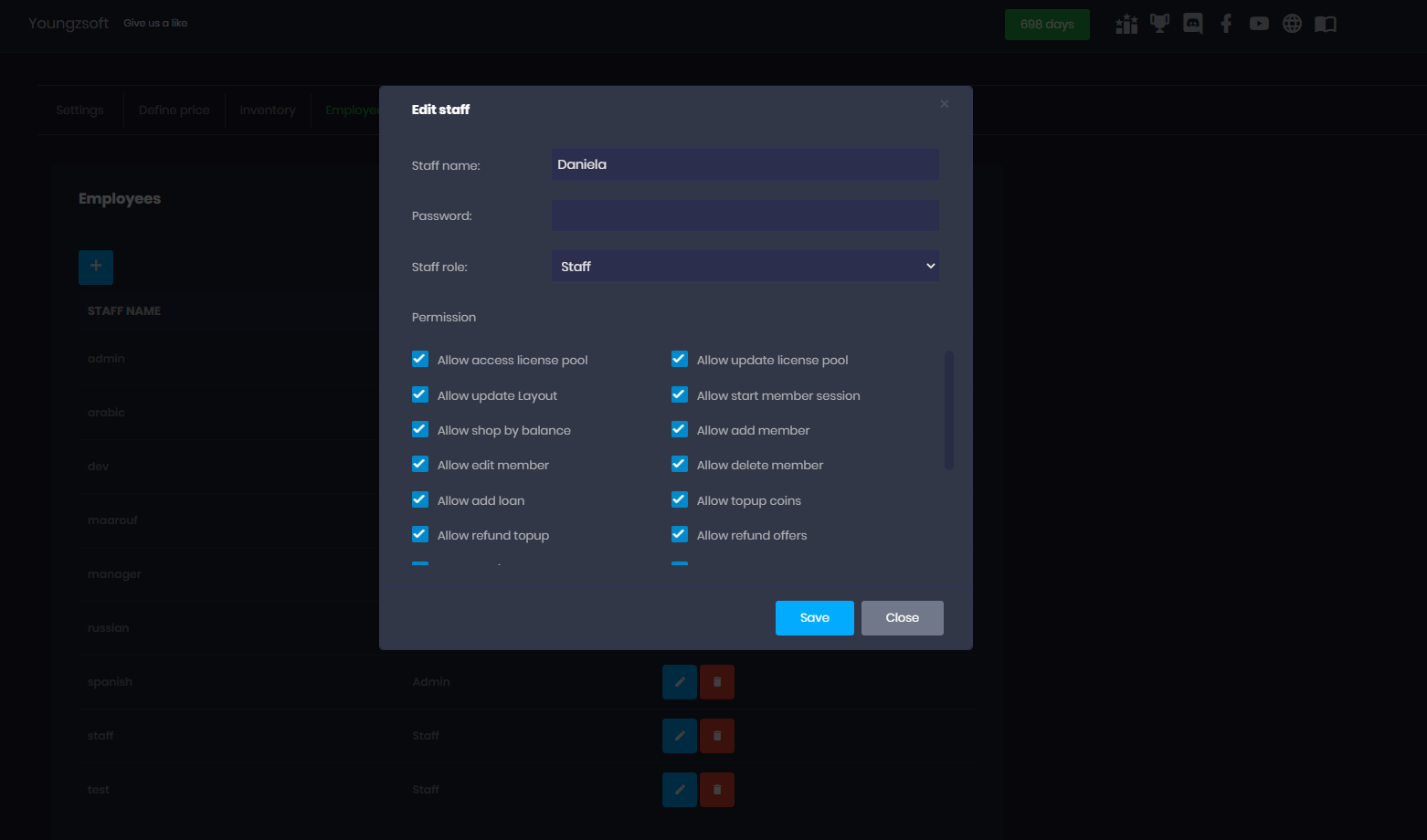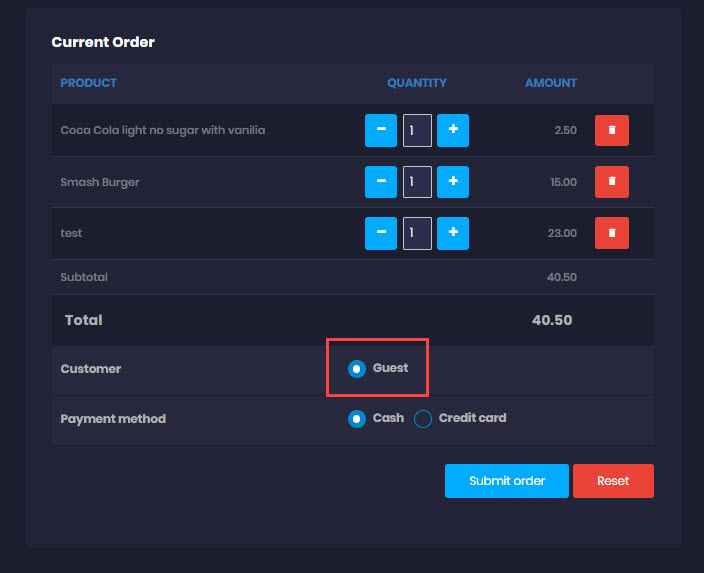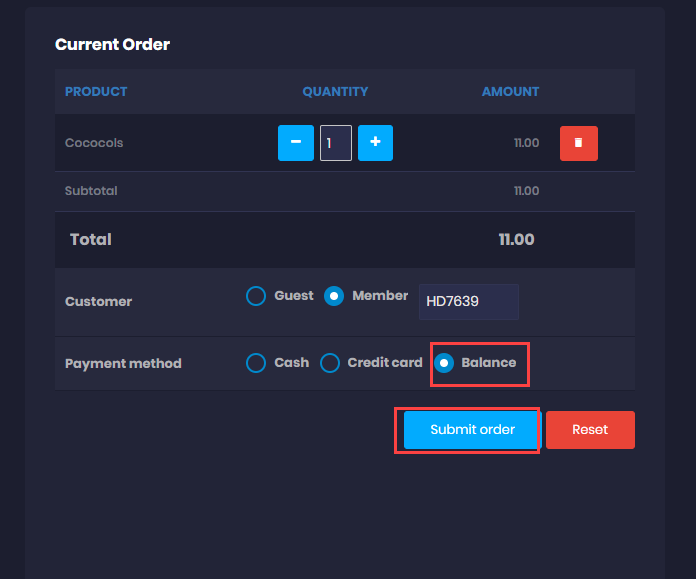Wiki Home Settings page Edit employees access
Edit employees access
2025-03-15
employees, access, permissions
The following explains how to configure employee permissions
- When an employee’s permissions are changed from admin, the update will only take effect after they log out and log back into the control panel. If they remain logged in, their permissions will not be updated.
- You can set permissions while creating an employee account or edit them later. Simply check or uncheck the options as needed. (Figure 1).
Figure 1
And this list about permissions and what it do:
- Allow access license pool: This permission will allow staff access the license pool page and see details on it.
- Allow update license pool: This permission will allow staff update license pool and edit and add and manage shares.
- Allow update Layout: This permission will allow staff free edit layout page.
- Allow start member session: This permission will allow staff to start member sessions.
- Allow shop by member: This permission if disabled employees can only shop by guest (Figure 2).
Figure 2
- Allow shop by balance: This permission will allow staff to checkout by balance in the shop (Figure 3).
Figure 3
- Allow edit member: This permission will allow staff to Edit members in members page.
- Allow add members: This permission will allow staff to Add Members to members page.
- Allow delete member: This permission will allow staff to Delete members in members page.
- Allow add loan: This permission will allow staff to Add loan for members in members page.
- Allow topup coins: This permission will allow staff to Topup coins in members page.
- Allow topup bonus: This permission will allow staff to Topup Bonus in members page
- Allow refund topup: This permission will allow staff to Refund top up by negative balance in members page.
Staff can only refund cash (not credit) from their own shift. Prepaid refunds are not allowed; only top-up (cash) and sales transactions are eligible. - Allow refund offers: This permission will allow staff to Refund offers for members.
- Allow refund products:This permission will allow staff to Refund product from shop
- Allow add/edit games: This permission will allow staff to Add or edit game in games page.
- Allow delete games: This permission will allow staff to delete game in the games page.
- Allow update products/offers: This permission will allow staff to update Producats/Offers in settings page.
- Allow reset password: This permissions will allow staff to change members passwords.
- Allow Free Time Session: This permission allows staff to start a free time session.
- Allow update event: This permission allows staff to edit and change event rules
- Allow restock: This permission will allow staff to Restock products and offers in the setting page.
- Allow show full phone number: This permission allows employees to see full phone numbers
- Allow access boot page: This permission will allow staff to access Boot page.
- Allow update boot page: This permission will allow staff to Edit boot setting in boot page.
- Allow access cashier expense: This permission will allow staff to use Cashier expense.
- Allow access reports page: This permission will allow staff access Reports page. They can only see reports related to their own shift.
- Allow access logs page: This permission will allow staff access Logs page.
- Allow update center news: This permission will allow staff to update center news.
- Allow Access Support: This permission enables staff to access the Support page, contact support, and view chat history logs.
- Allow access promo: This permission will allow staff to update promo codes