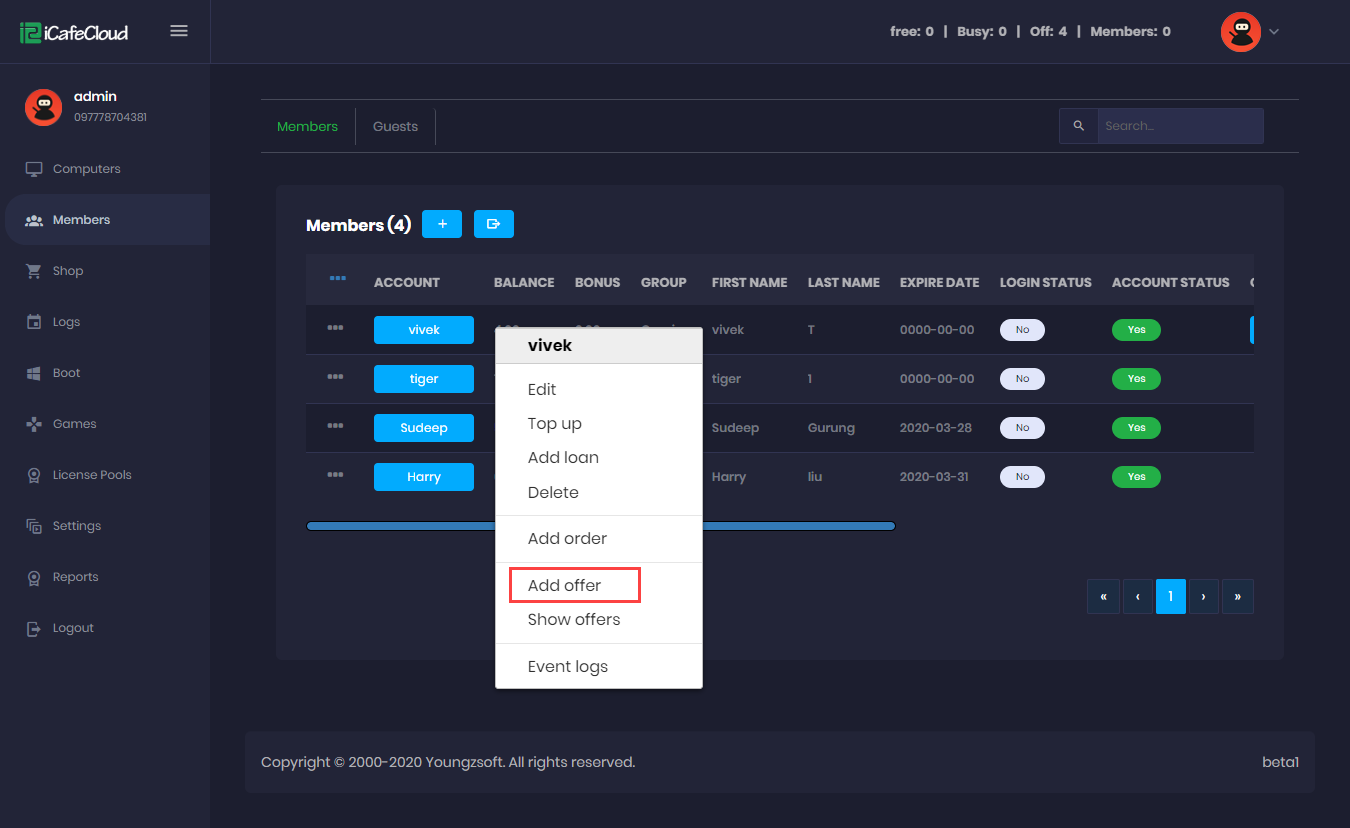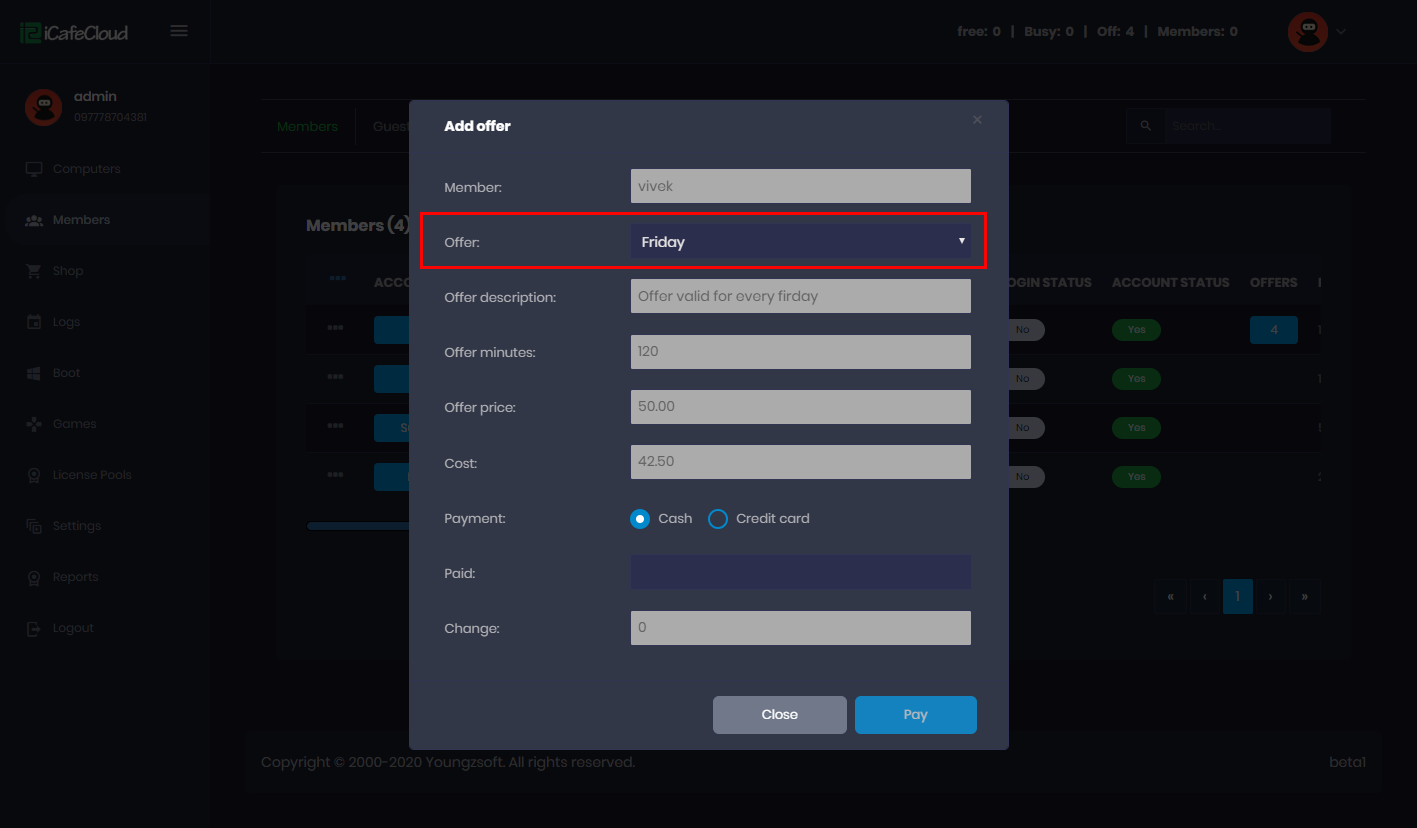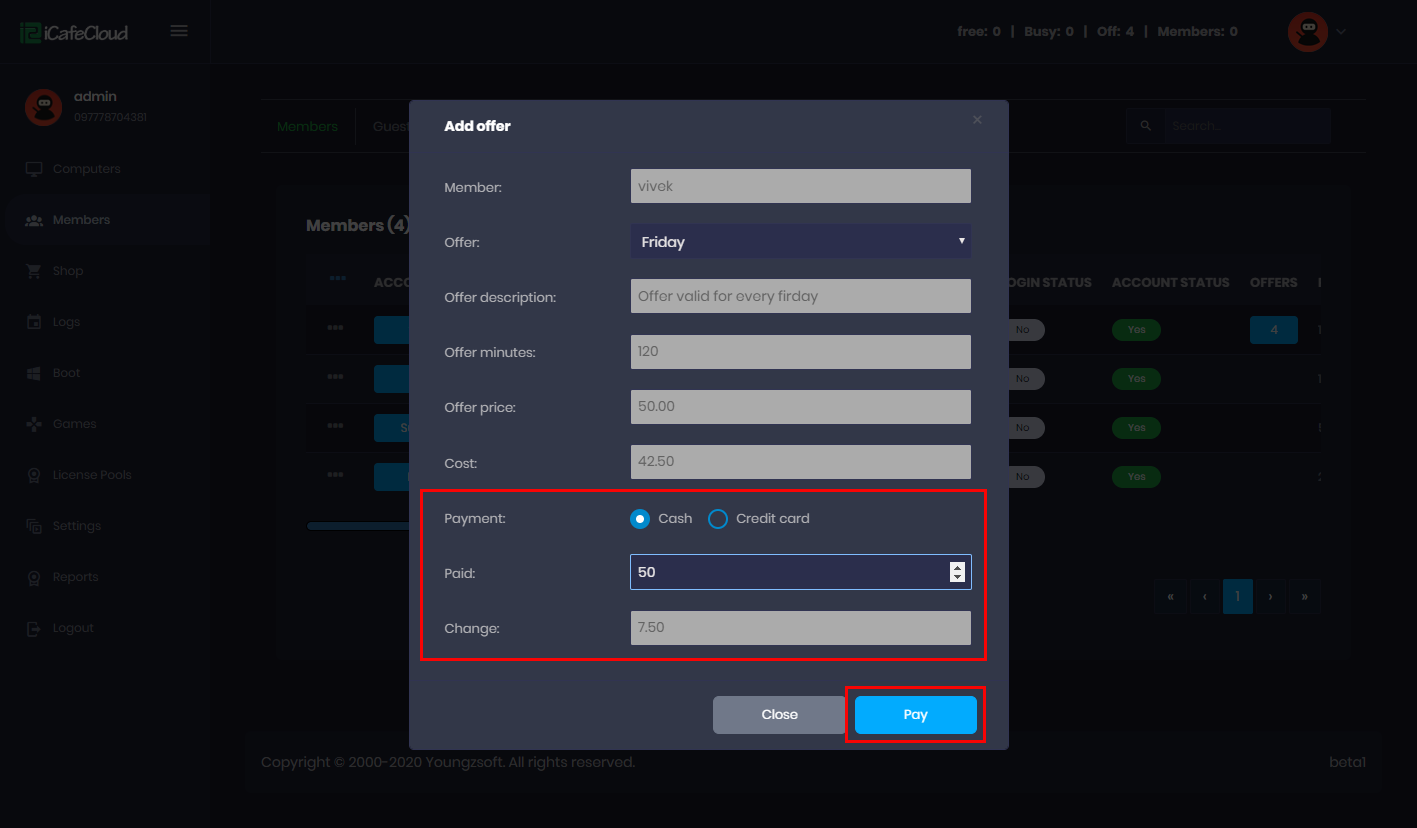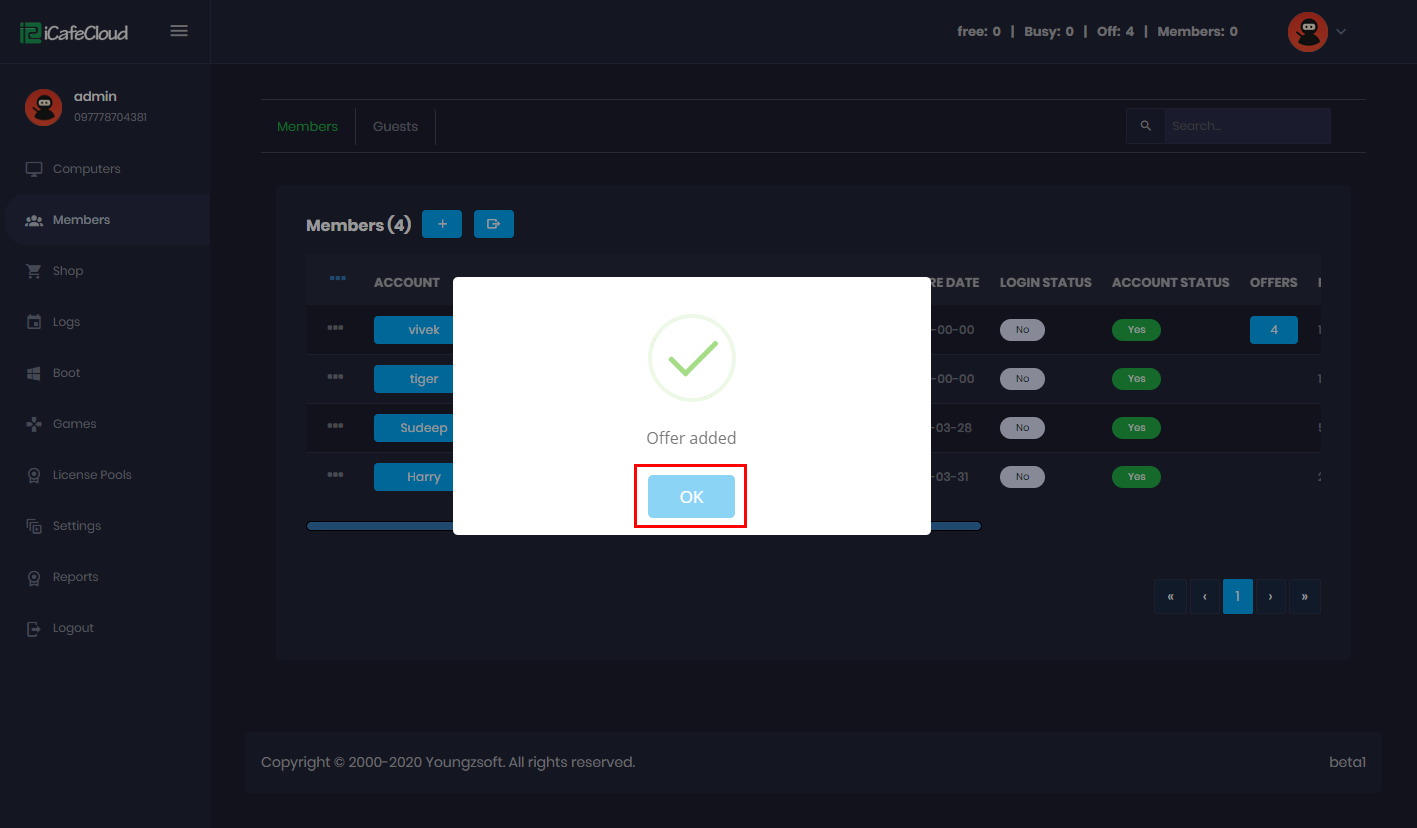Wiki Home Members page Add offer to member
Add offer to member
2023-05-06
add, member, offer
To add offers to members you can follow these steps .
- Login to the iCafeCloud web admin and then click “Members”, then right click on the member, to which you want to add an offer, then choose “Add Offer” (Figure 1).
Figure 1
- Once the “Add offer” modal is opened, click the “Offer” drop down and choose the offer to add to the account (Figure 2).
Figure 2
- Now, select the payment method, enter the paid amount and click the “Pay” button (Figure 3).
Figure 3
- Once the offer is added, a notice “Offer added” will be displayed. Click the “OK” button to close it (Figure 4).
Figure 4