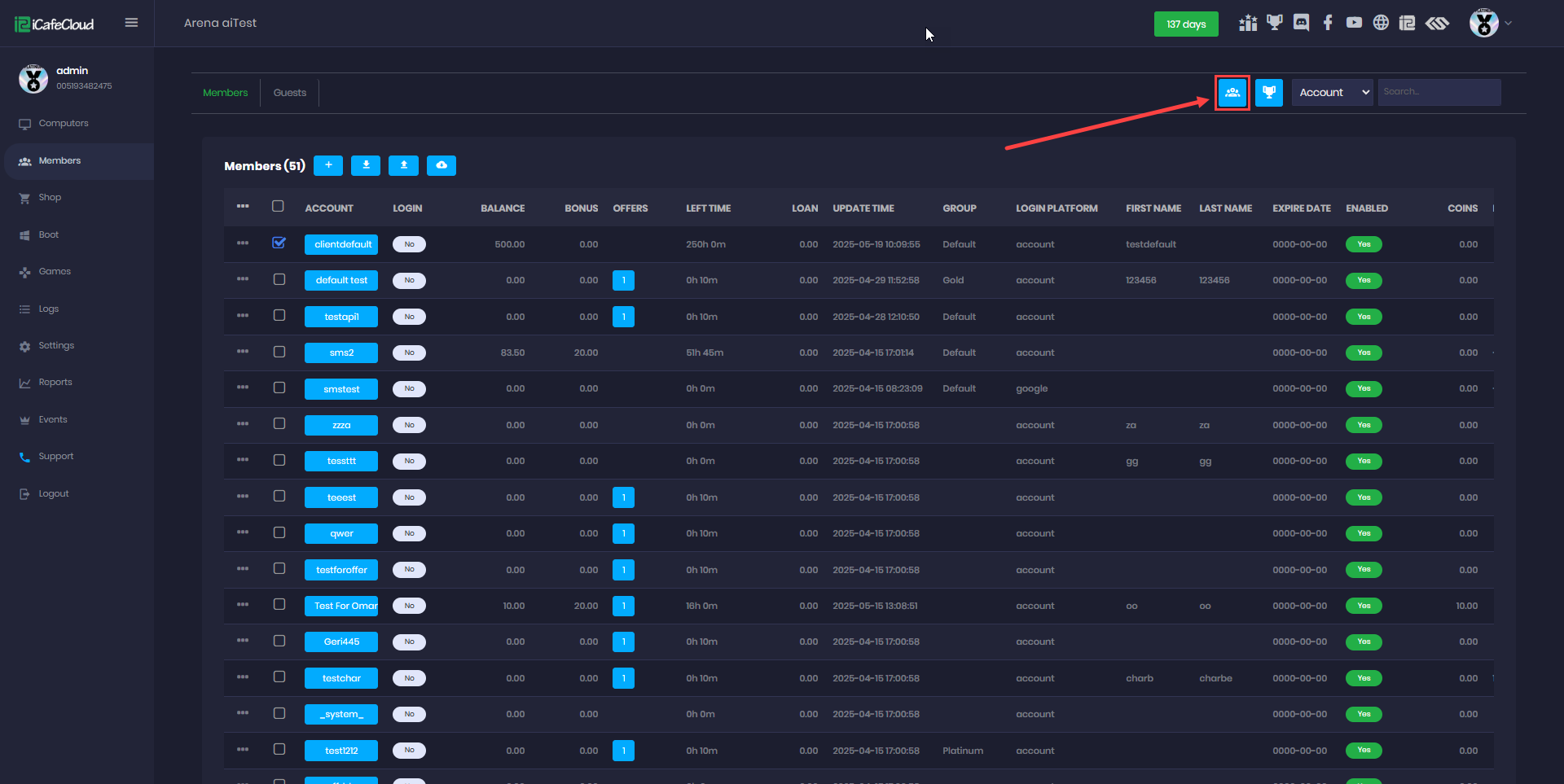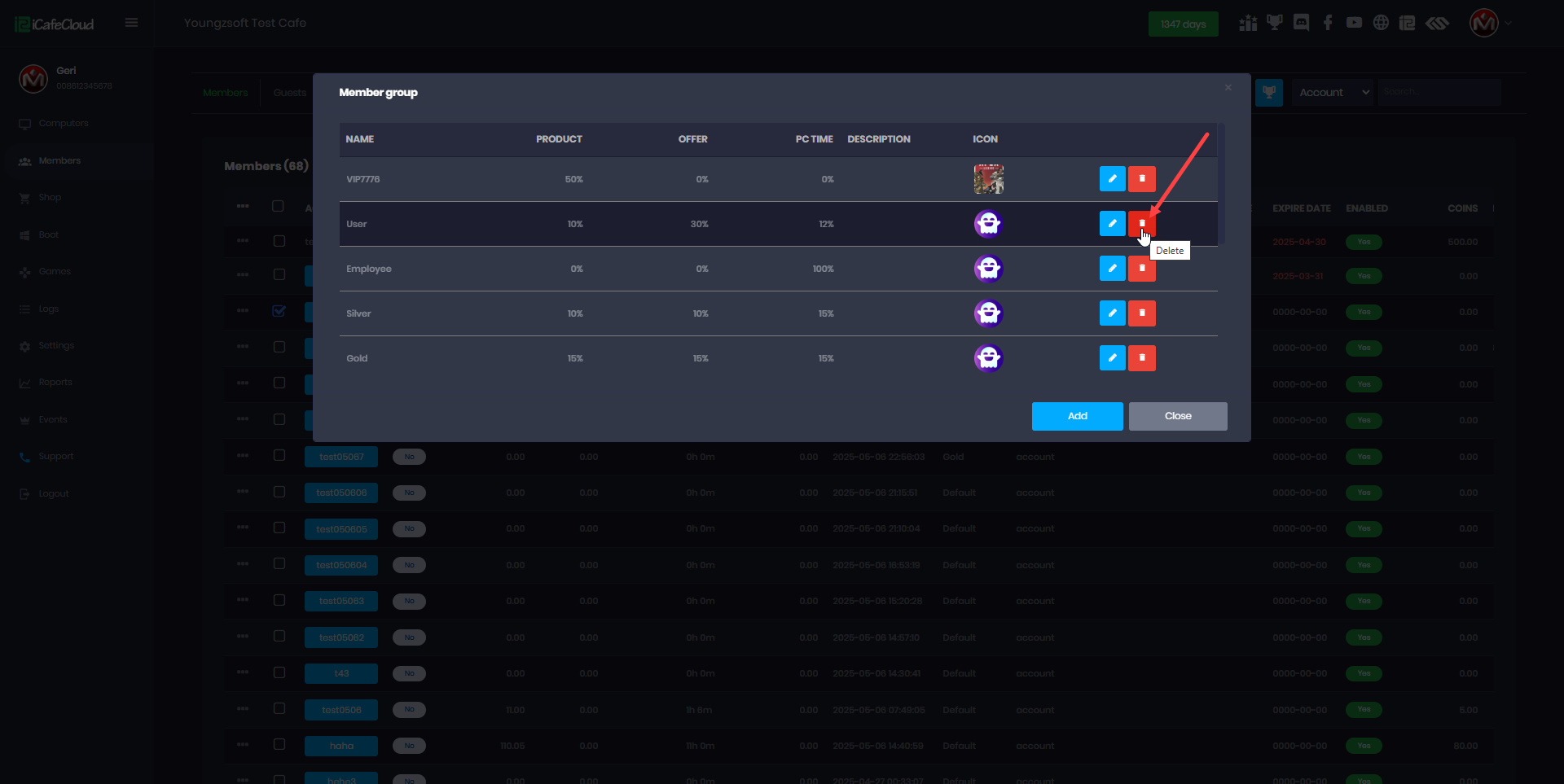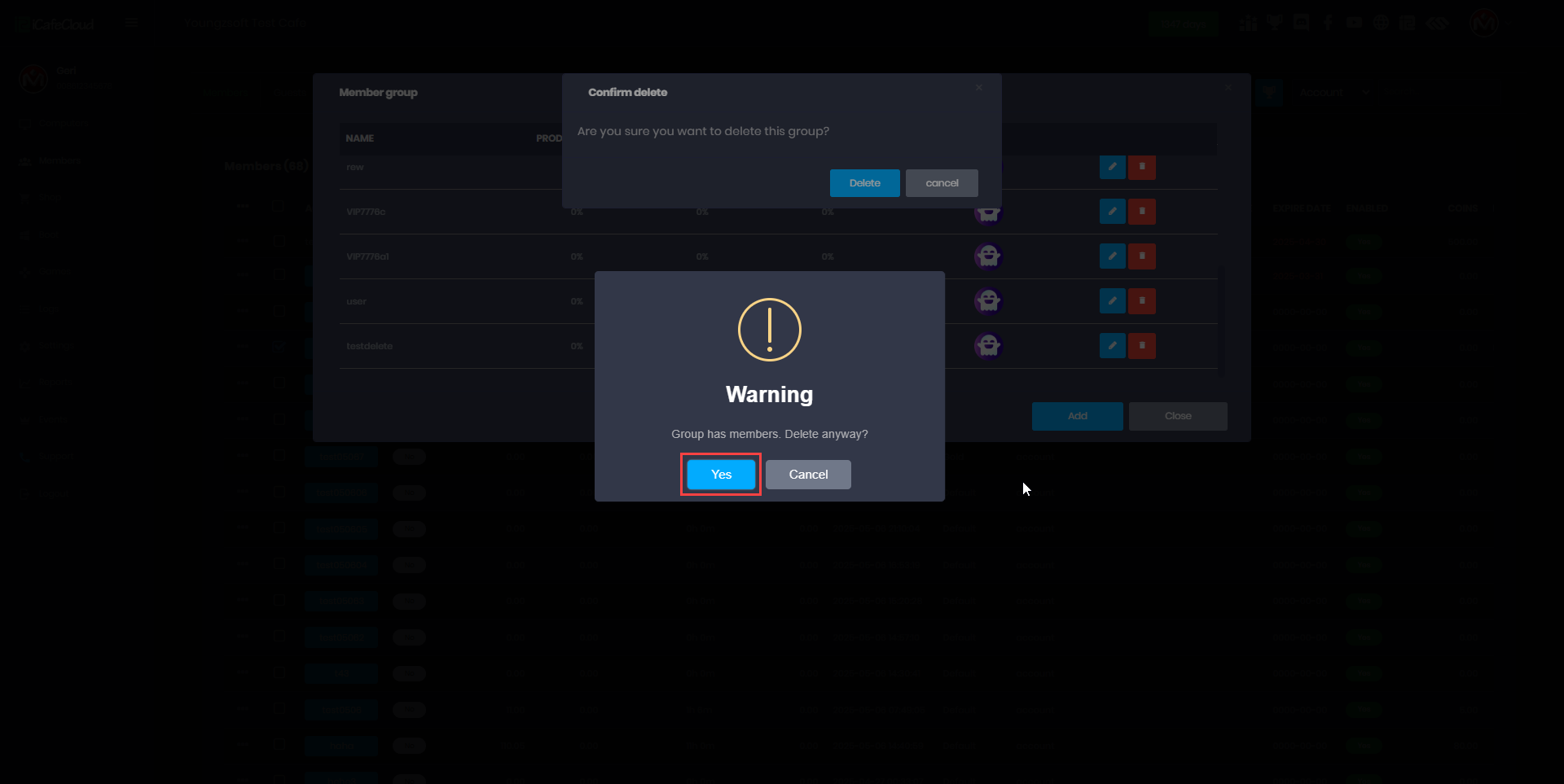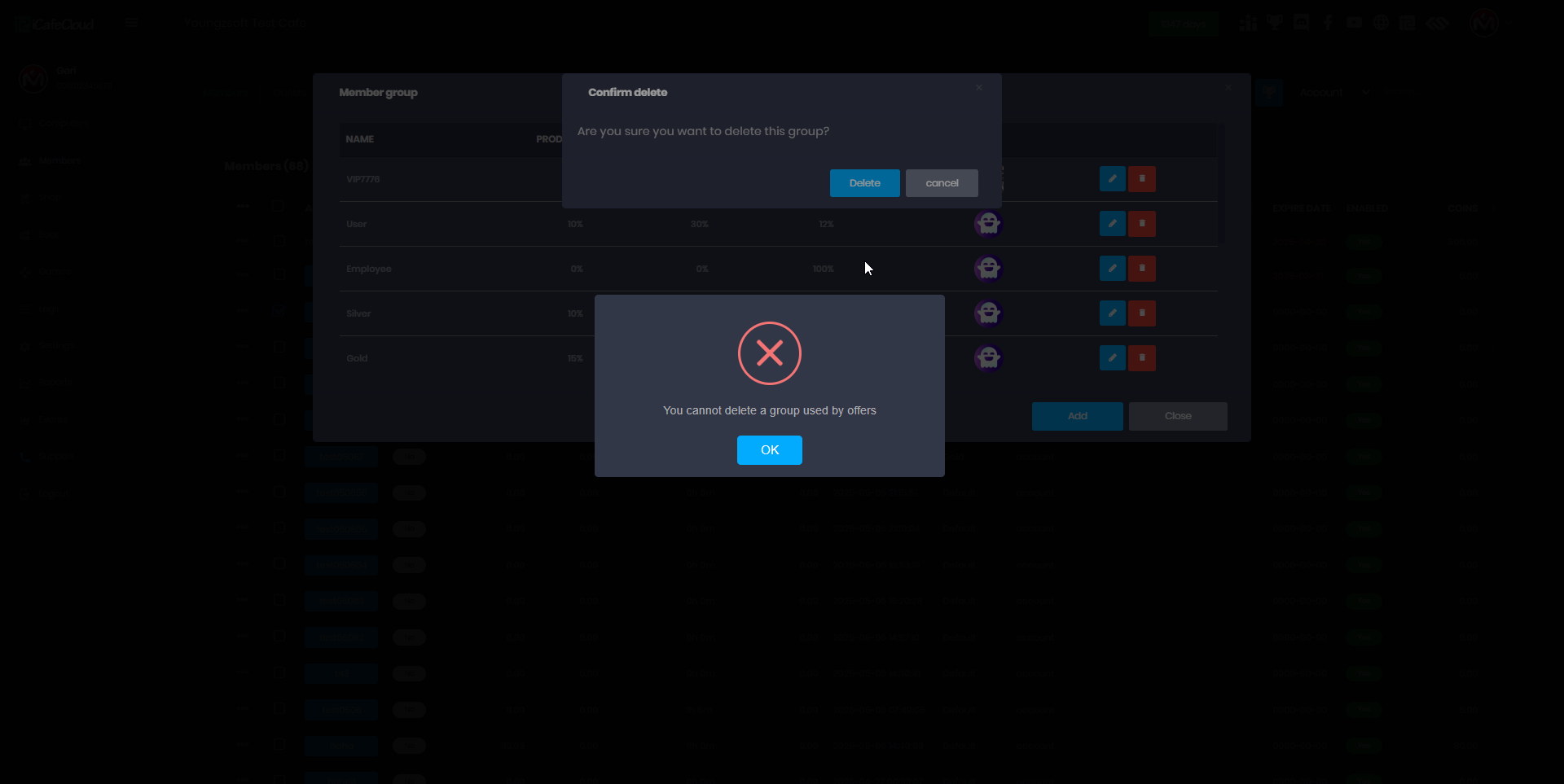Wiki Home Members page Delete member group
Delete member group
2025-05-19
delete, member, group
The following explains how to delete member groups and what happens to the members of those groups they will be automatically moved to the default group.
- Go to the Member page and navigate to the top-right corner of the screen. There, you'll find the Member Groups option click on it.(Figure 1)
Figure 1
- On the Member Group page, click the red Delete button to remove the selected group. (Figure 2)
Figure 2
- A warning notification will pop up, informing you that the group is currently assigned to members and asking you to confirm whether you still want to delete it.(Figure 3)
Figure 3
- Once the group is deleted, all members previously assigned to that group will be automatically moved to the Default group.
- If the member group is being used in any offers, you won't be able to delete it. You must first remove the group from all associated offers before proceeding with deletion. (Figure 4)
Figure 4