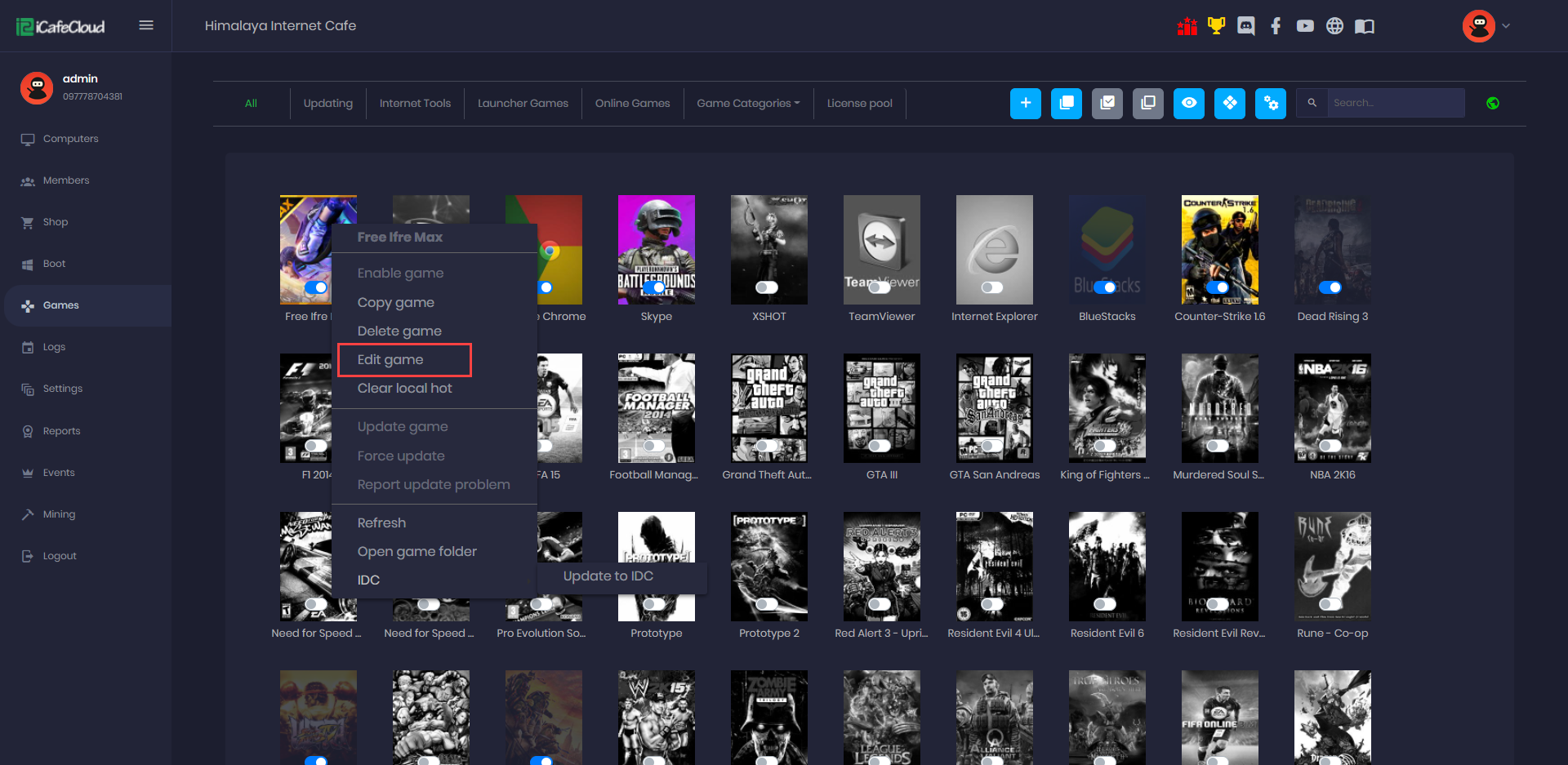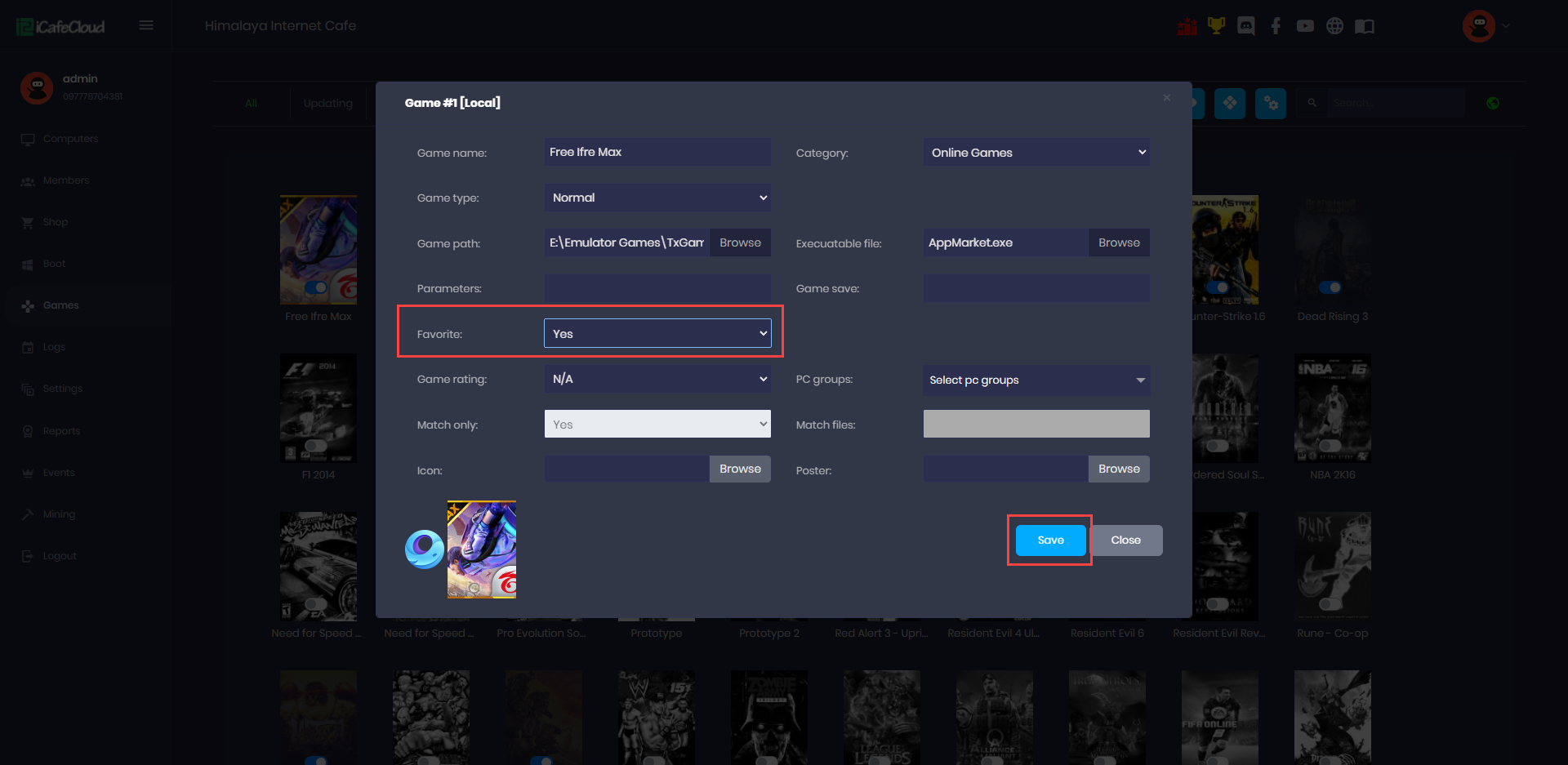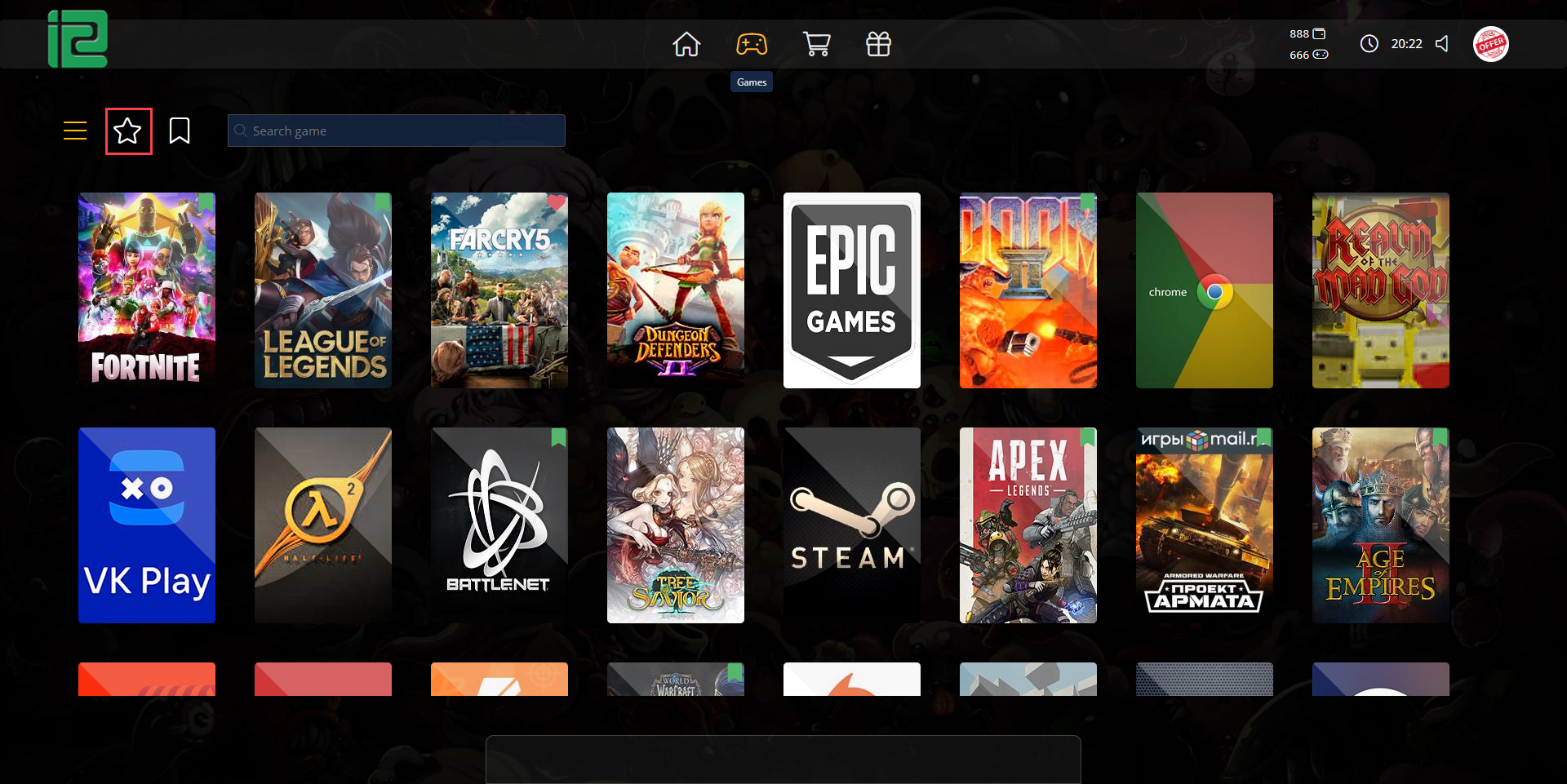Wiki Home Games page Add favorite games to home page
Add favorite games to home page
2023-05-14
add, favorite, games
You can easily make your customers' favorite games appear on the home page of iCafeMenu so that they can find the games easily and can play without wasting time on searching. Follow the steps below :
- Find the game on the “Game” page, right click the game and click “Edit game” (Figure 1).
Figure 1
- Set the favorite option to “Yes” and click the “Save” button (Figure 2).
Figure 2
- After the iCafeCloud server is refreshed and the client PC is ON, the user's favorite game should appear on the home screen alongside the most recently played games.
5 most played games will show first
5 favorite games will show next
5 most played games in global will show final (Figure 3).
Figure 3