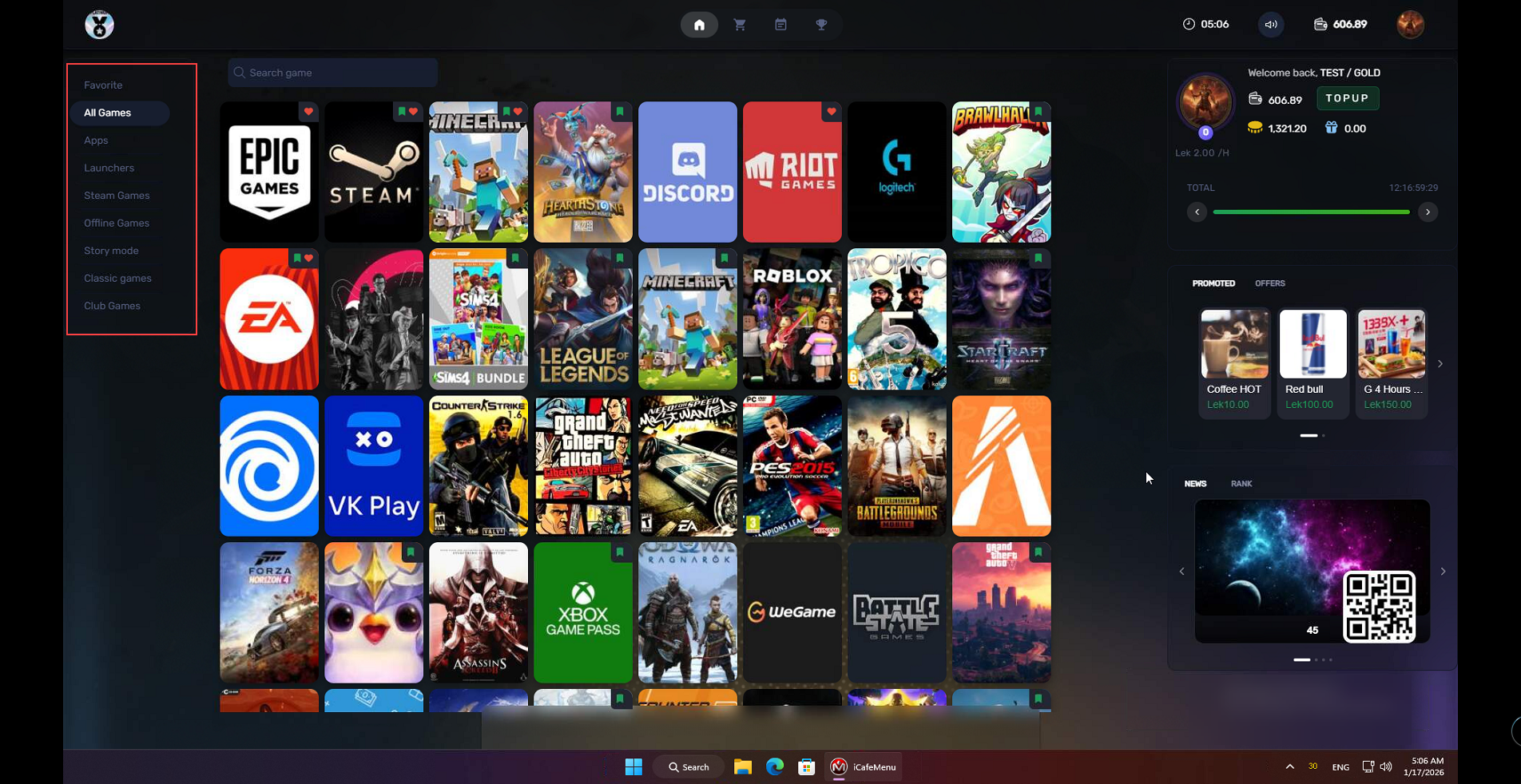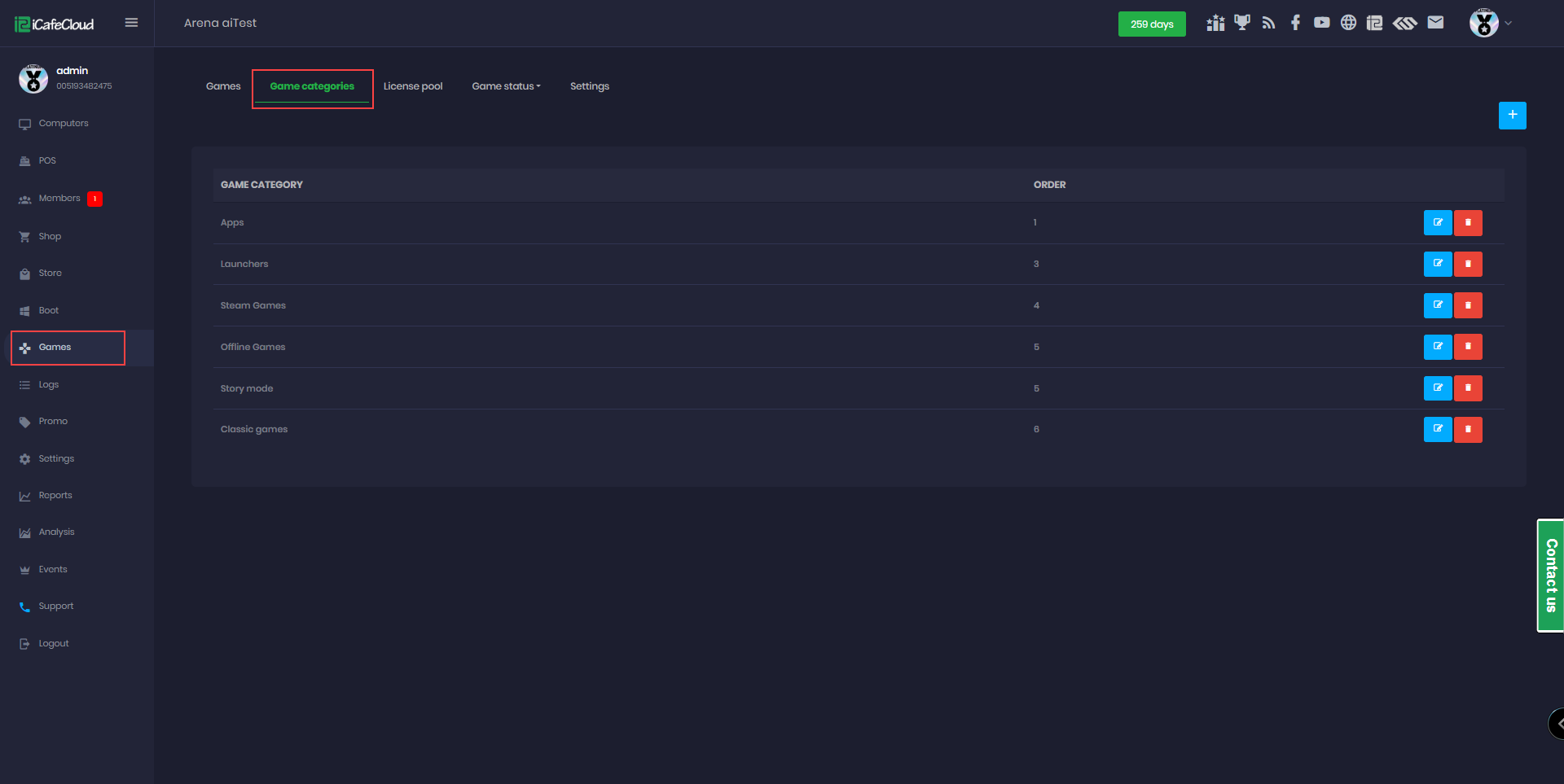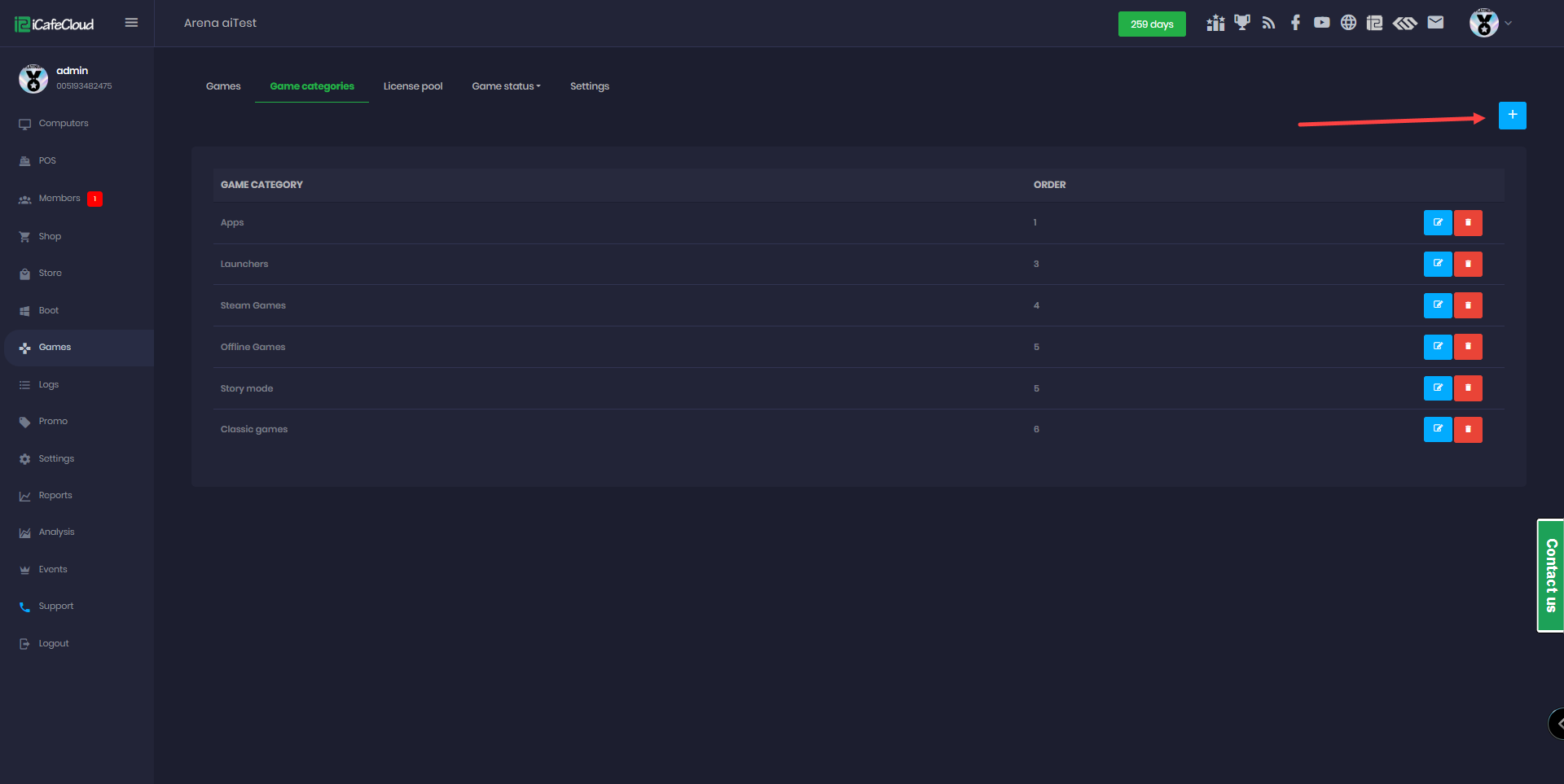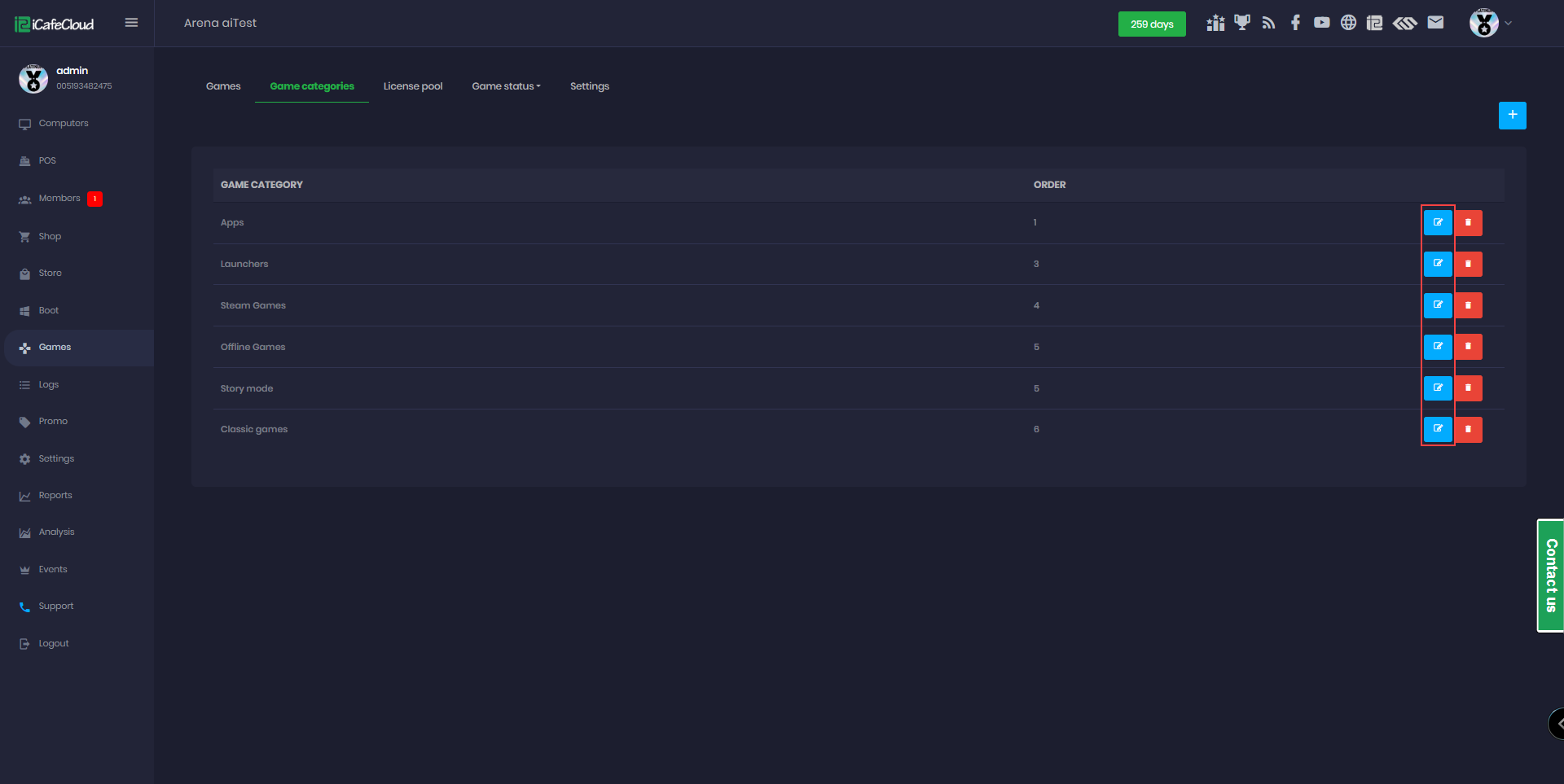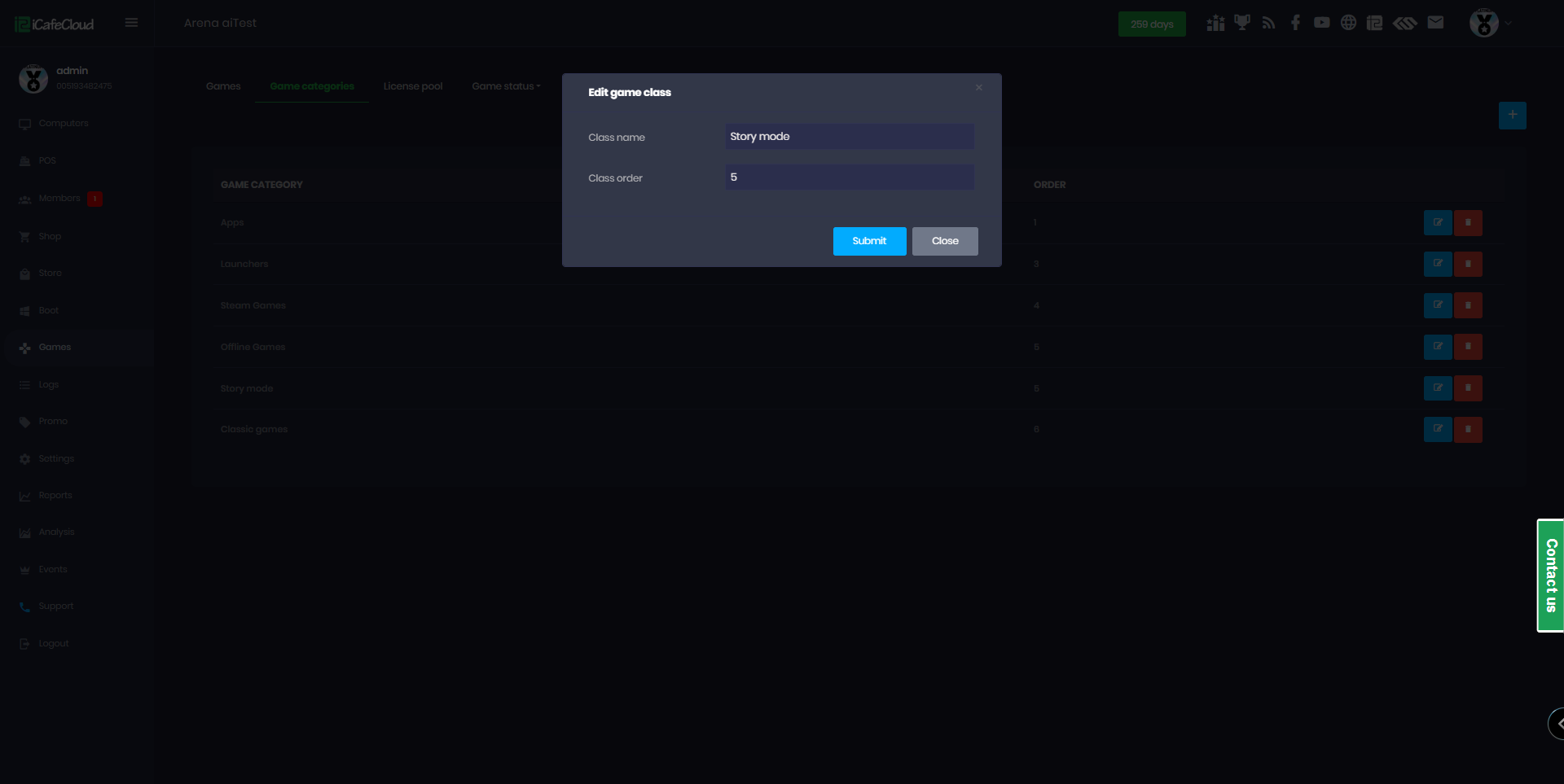Wiki Home Games page Adding games category
Adding games category
2026-01-17
add, games, category
The following explains how to add game categories to organize games by type and display them on the client interface.
- On the iCafeMenu client interface, you can view the list of game categories. To edit existing categories or add new ones, follow the steps below.(figure 1)
Figure 1
- Navigate to game page and then game categories (Figure 2)
Figure 2
- To add more categories press the “ + “ sign (Figure 3)
Figure 3
- Please be aware that having duplicate categories with the same name is not allowed.
- You can edit the game categories (Figure 4)
Figure 4
- By modifying the Class Name, you can rename the category to your preference. Adjusting the Class Order sets its position in the list based on a numerical order (Figure 5).
Figure 5
- If the categories contain no games, they will be hidden automatically.