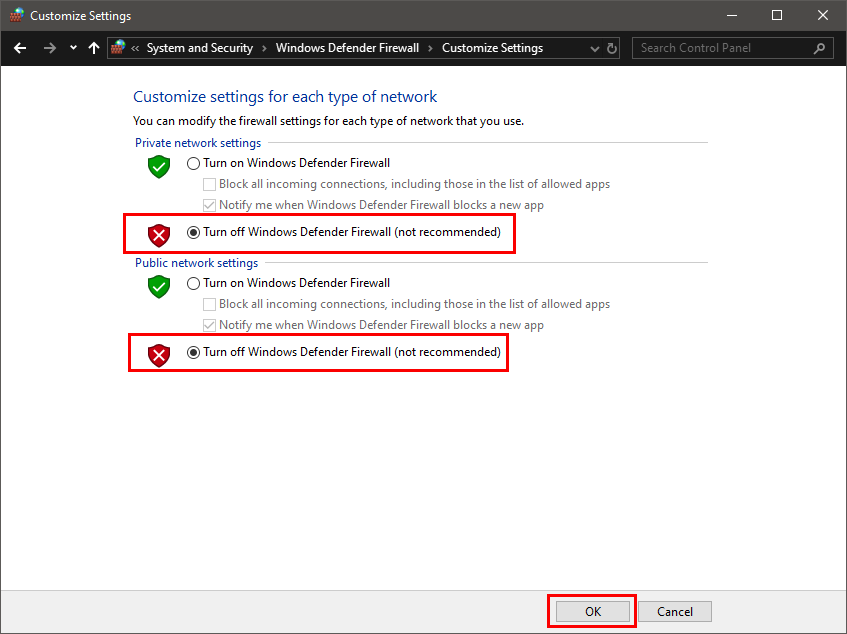Wiki Home Computers page Add consoles manually
Add consoles manually
2023-04-16
console, device
The "Consoles" tab on the PC page allows manual addition of consoles for time measurement. However, actual usage must be managed by staff, and offer switching is manual unless a SONOFF device is used.
- Go to the PC page, select the “Consoles” tab and click on the add button (Figure 1).
Figure 1
- Fill the device name. Description and select group and click on “Done” button (Figure 2).
Figure 2
- Please keep in mind that we cannot control the real use of devices, this tab only exists to measure time but the real use is controlled by the staff.
- If a member has multiple offers available for consoles, the system does not automatically switch to the next available offer once the first offer's time ends.To activate the next offer, you need to manually check out and then log in again.
- The offers can automatically change only when there is a SONOFF console connected (BasicR2, MiniR2).