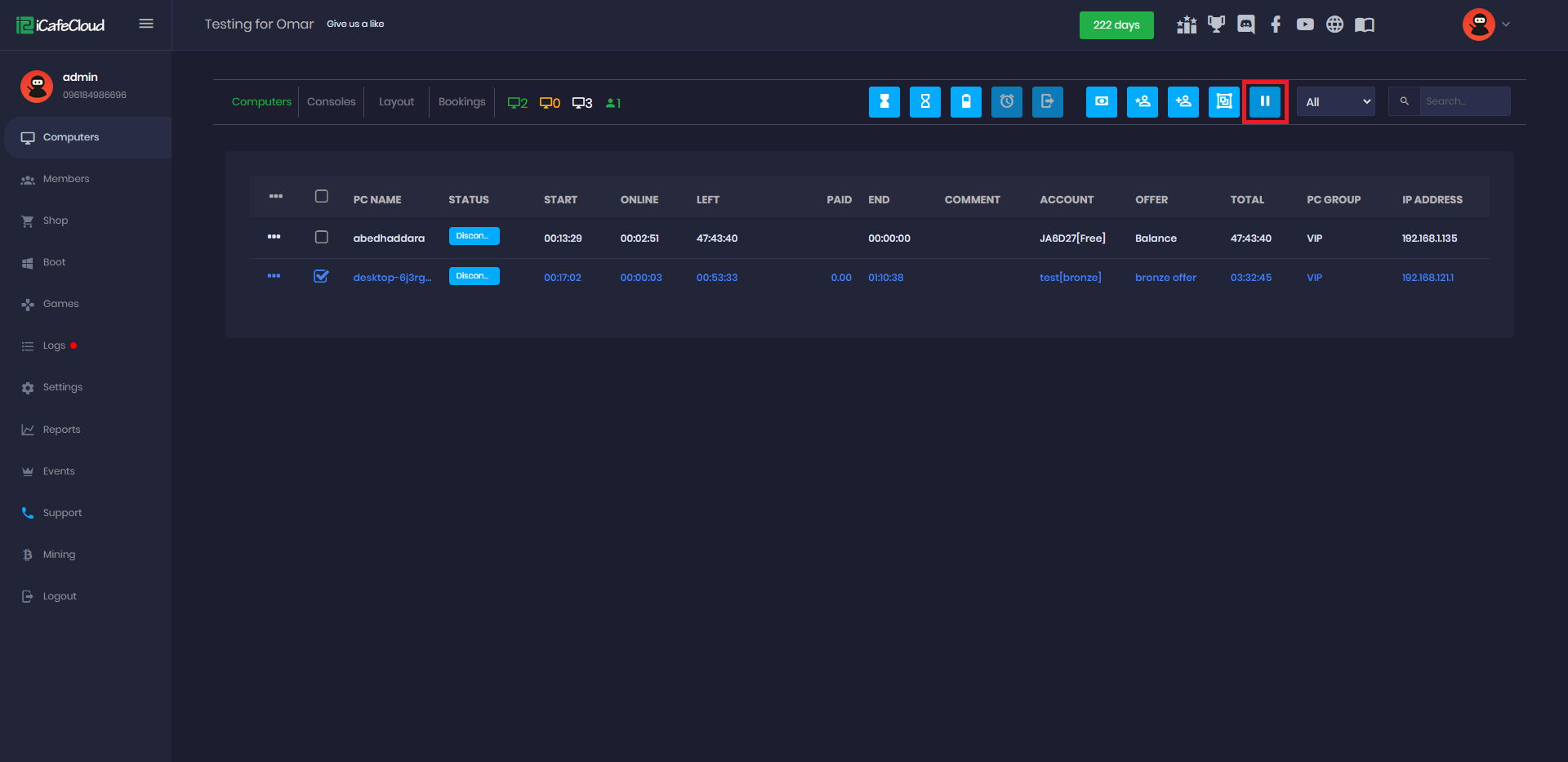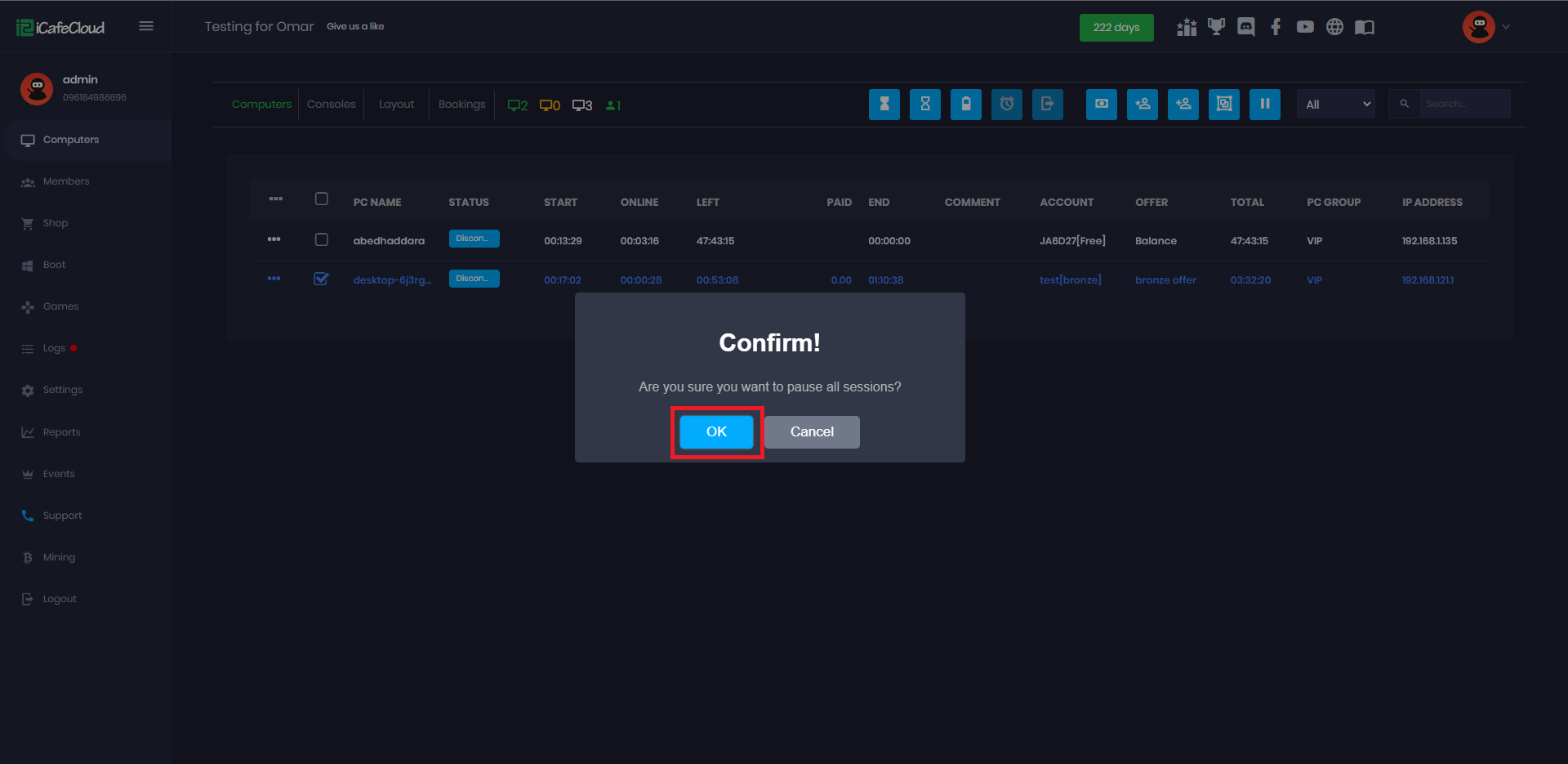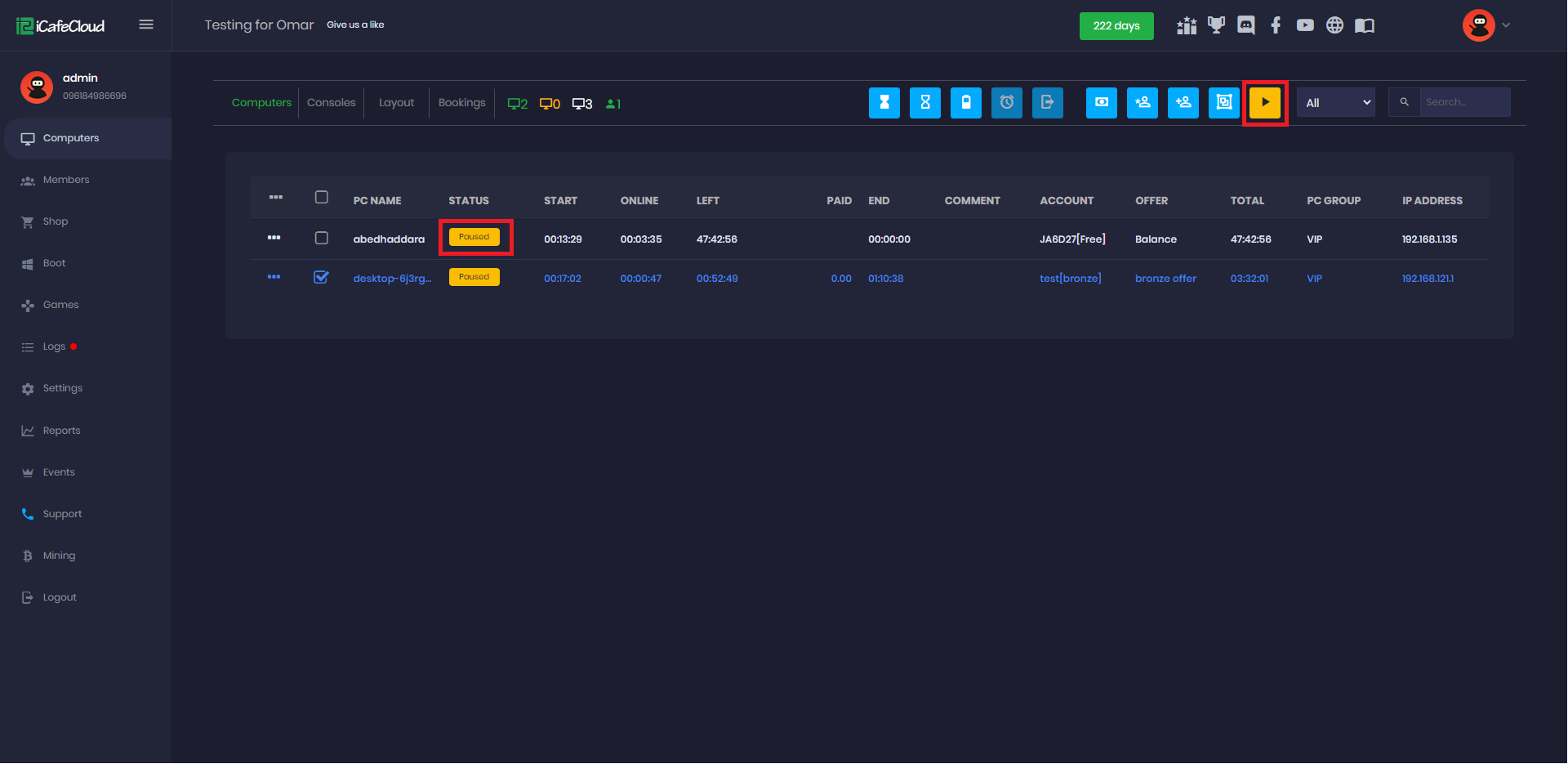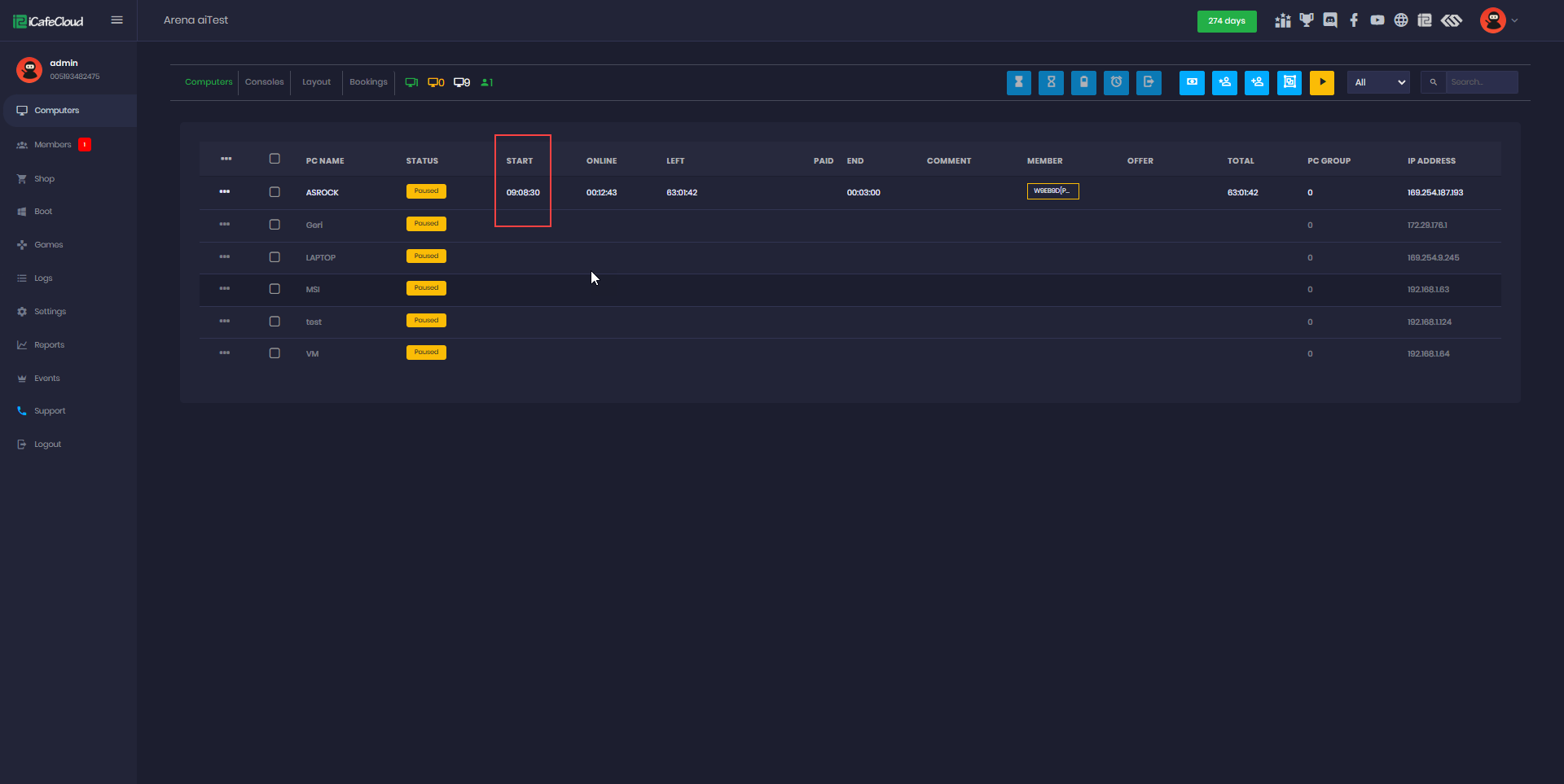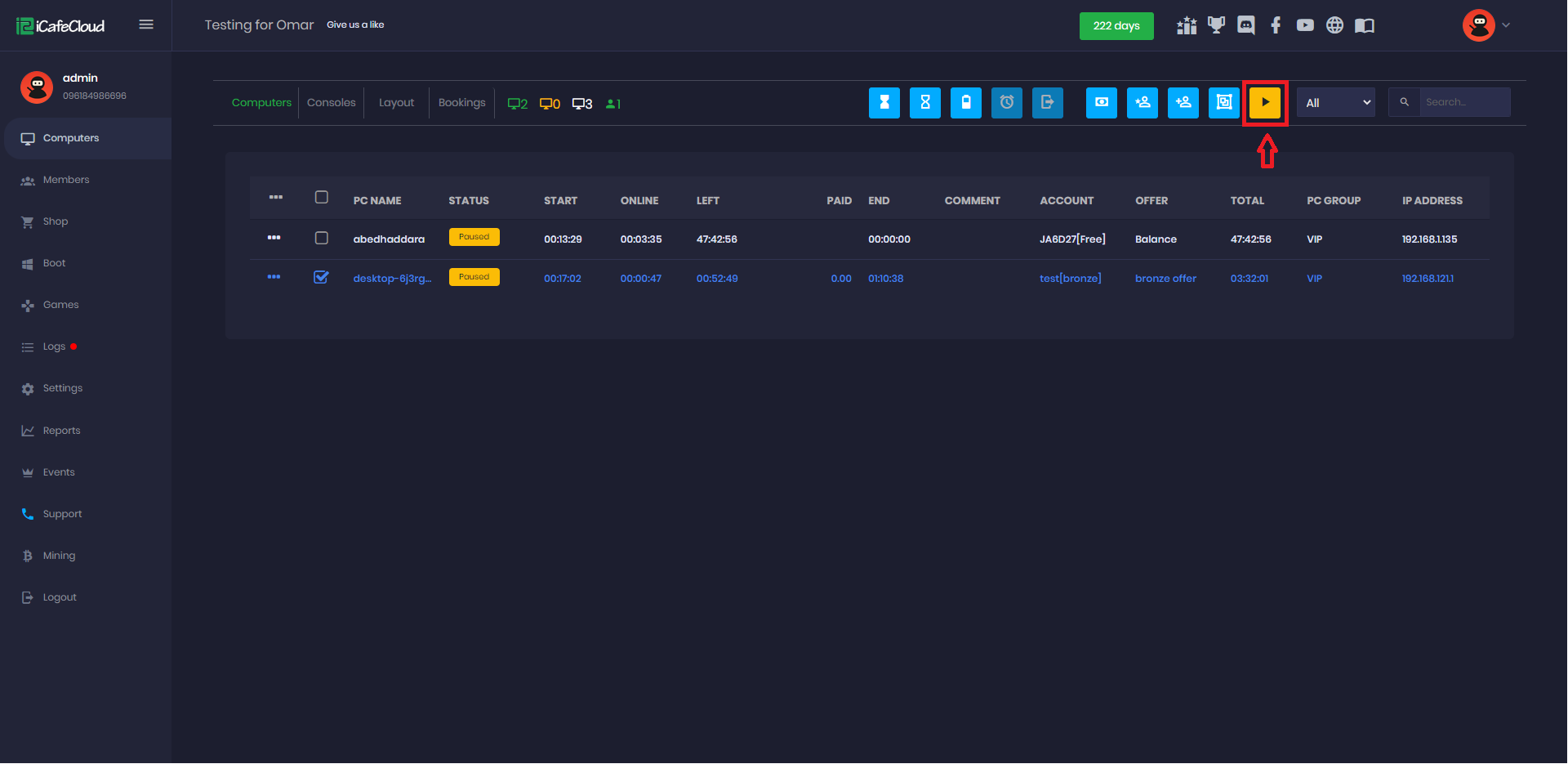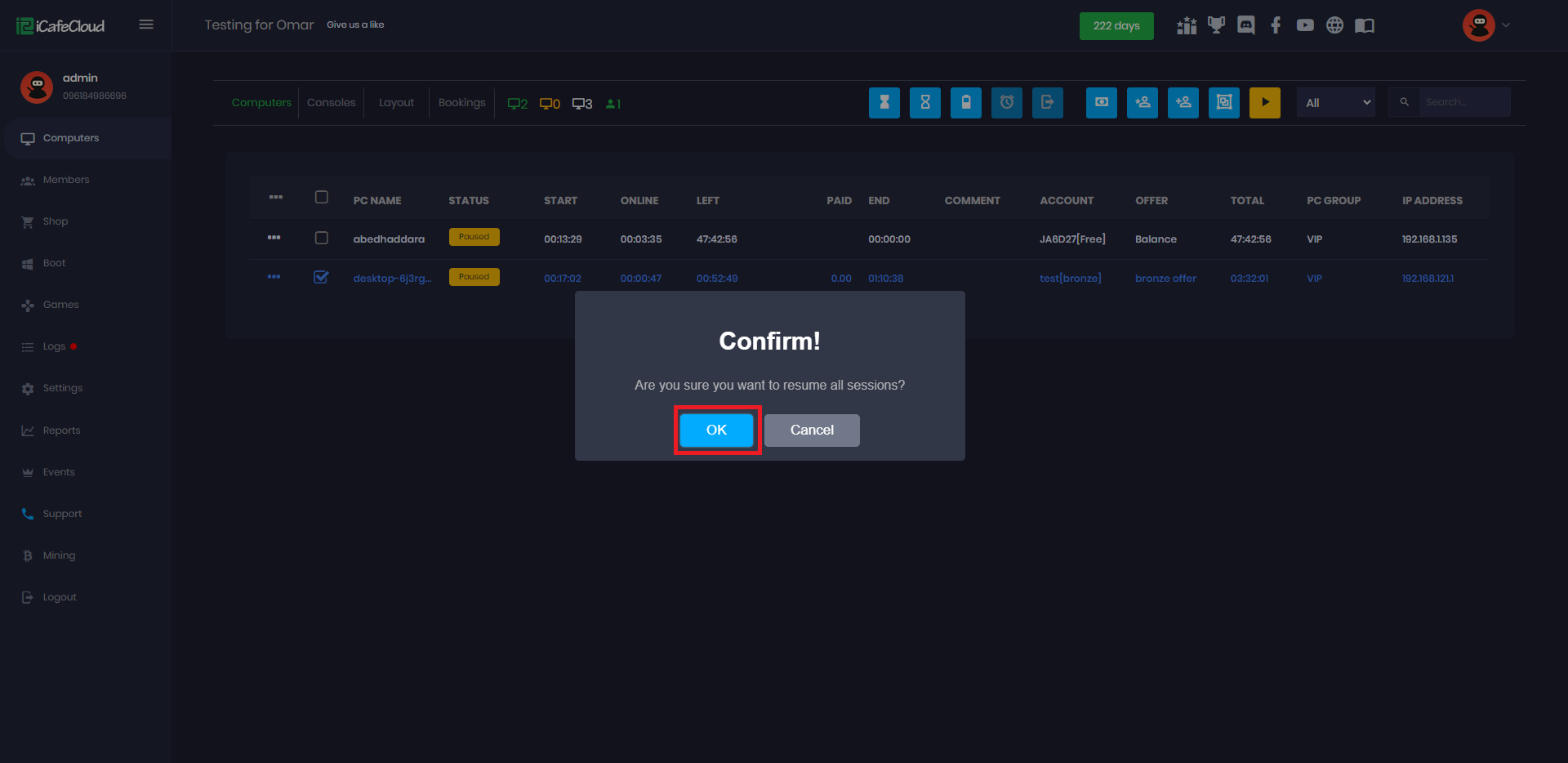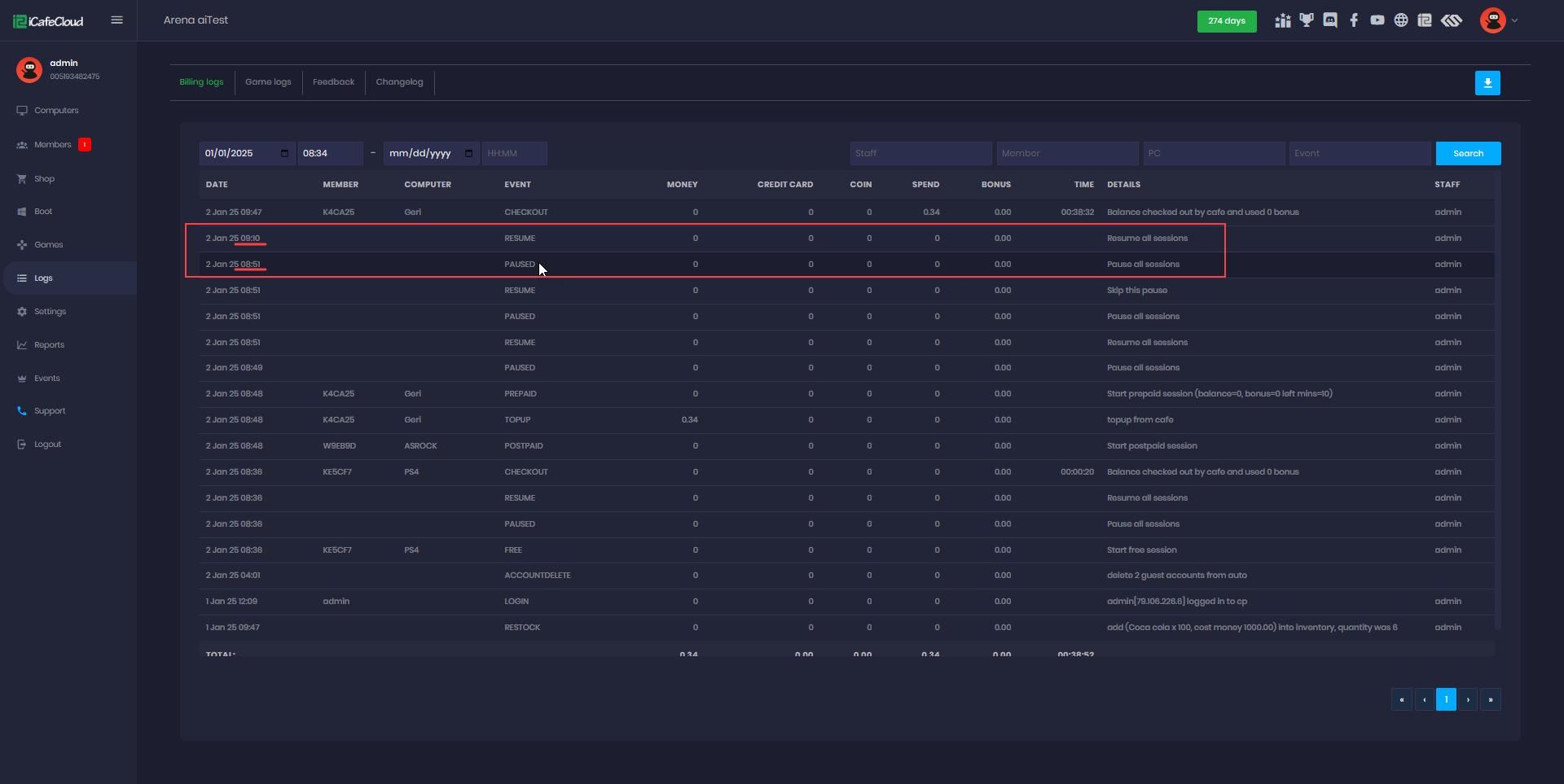Wiki Home Computers page Pause all sessions
Pause all sessions
2023-04-05
Pause, sessions
The following explains how to pause and resume all sessions during internet or power outages in iCafeCloud, ensuring session time and costs are put on hold.
- Go to the computers page and click the “Pause all sessions” button (Figure 1).
Figure 1
- Continue with the “Ok” button to confirm(Figure 2).
Figure 2
- When the sessions are paused, you will see the “Pause” button change color to yellow and the status of the PCs will be changed to “Paused” (Figure 3).
Figure 3
- When a session is paused, the system now adjusts the Start Connect Time dynamically. Specifically, the duration of the pause is added to the Start Connect Time.
For example, if a session is paused for 10 minutes, the Start Connect Time will be shifted forward by 10 minutes upon resuming. This ensures accurate session tracking and billing by accounting for pause durations seamlessly.(Figure 4)
Figure 4
- In the same way, click the “Resume all sessions” button (Figure 5).
Figure 5
- Continue with the “Ok” button to confirm (Figure 6).
Figure 6
- Check Paused times on longs (Figure 7).
Figure 7