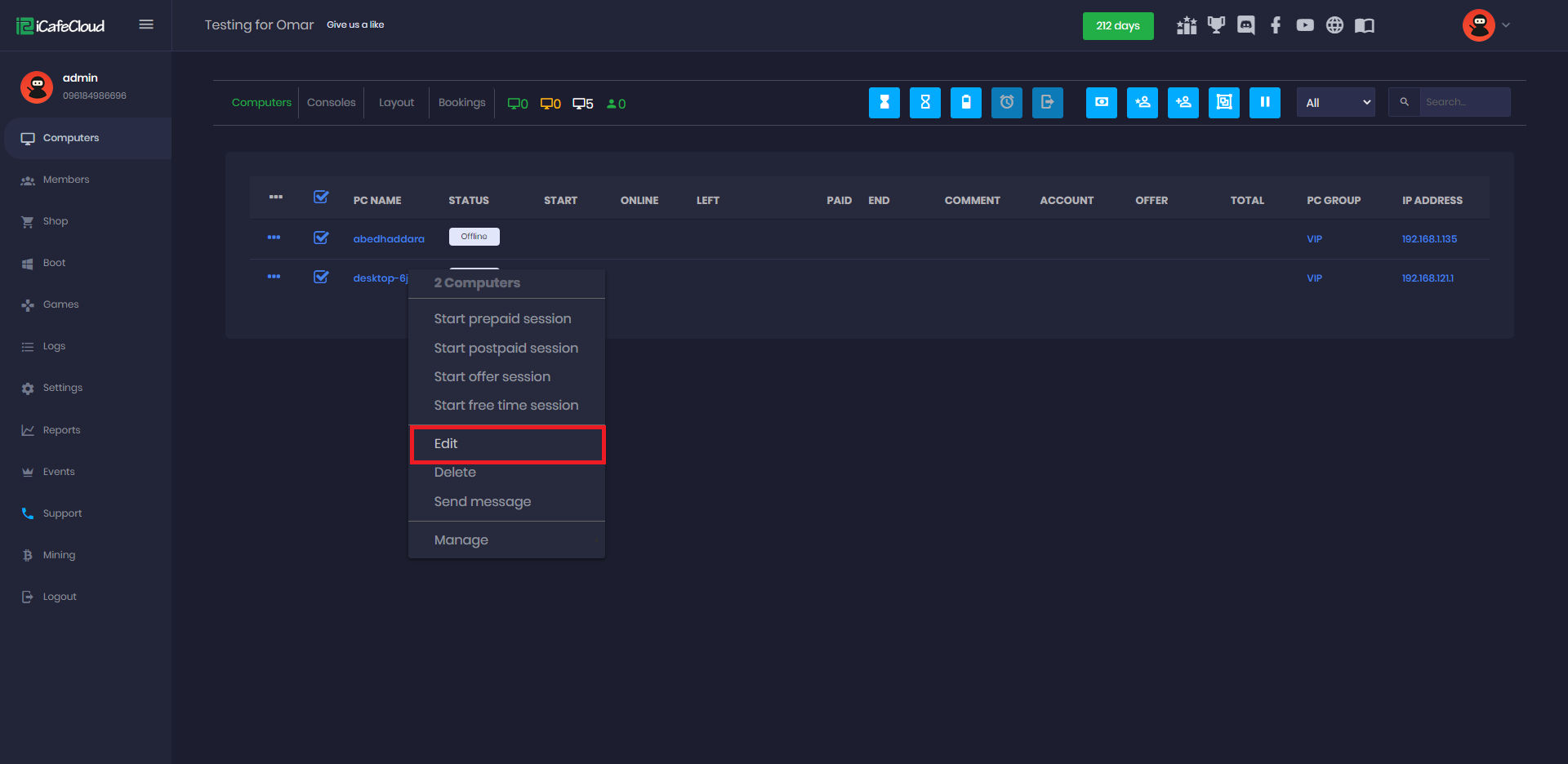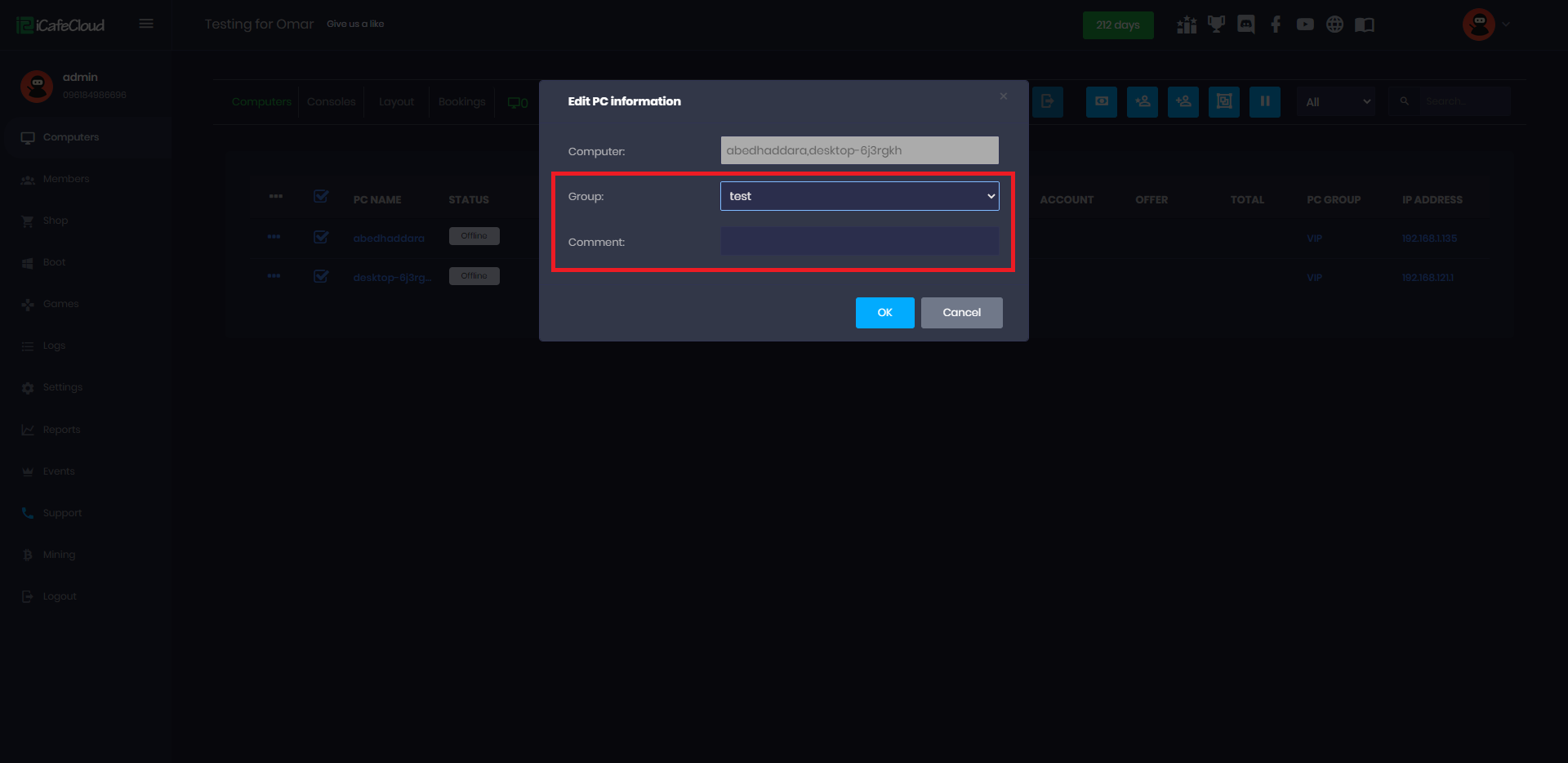Wiki Home Computers page Change multiple PCs
Change multiple PCs
2023-04-16
group, computer, multiple
Sometimes you may need to change PC groups for few or all client PCs. To do so, you just need to select a PCs and change it.
Follow the steps below:
- Select multiple PCs, right click on the selected PCs and click on “Edit” (Figure 1).
Figure 1
- Select the PC group from the dropdown and write a comment and click on the “Ok” button (Figure 2).
Figure 2