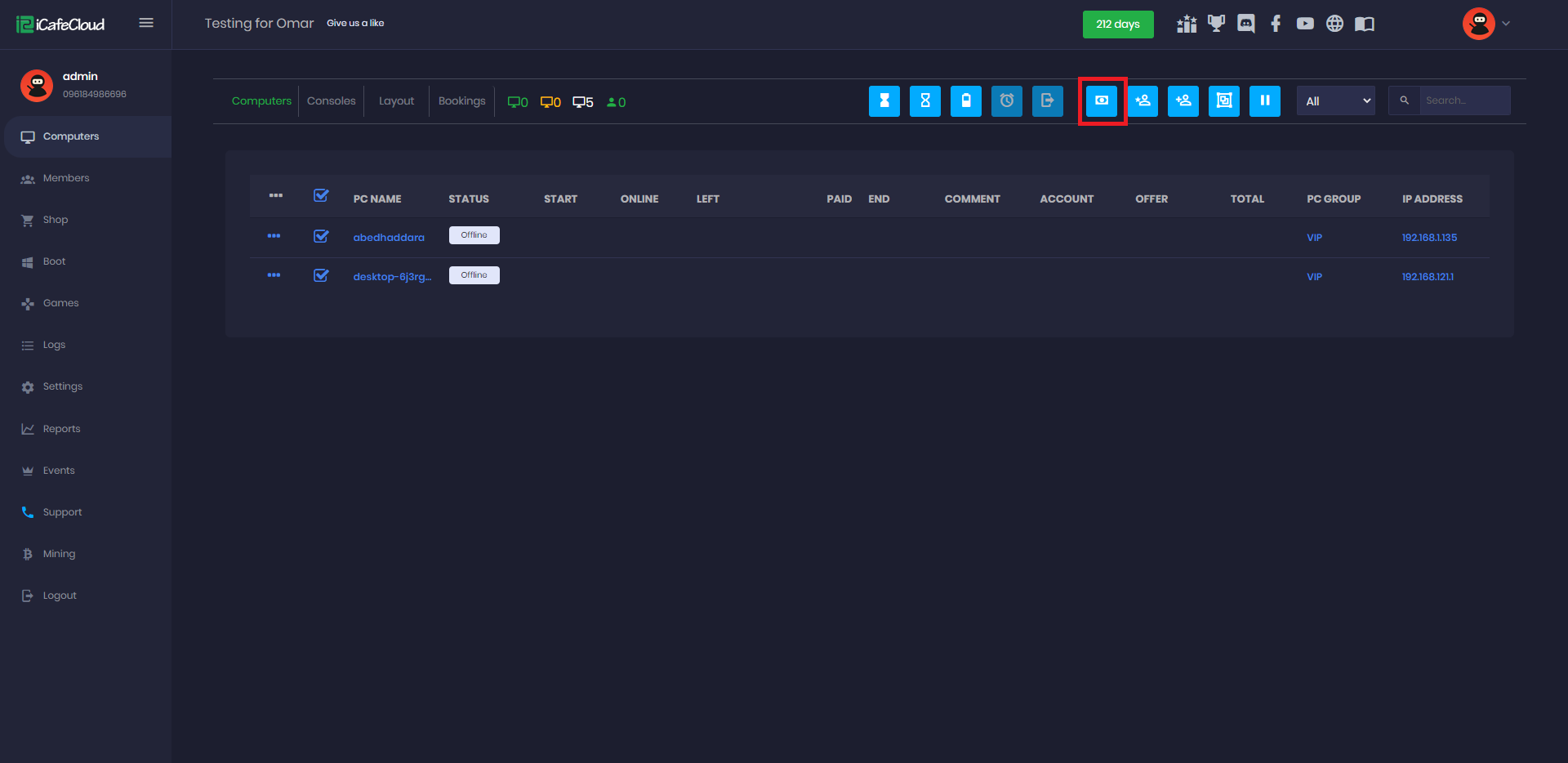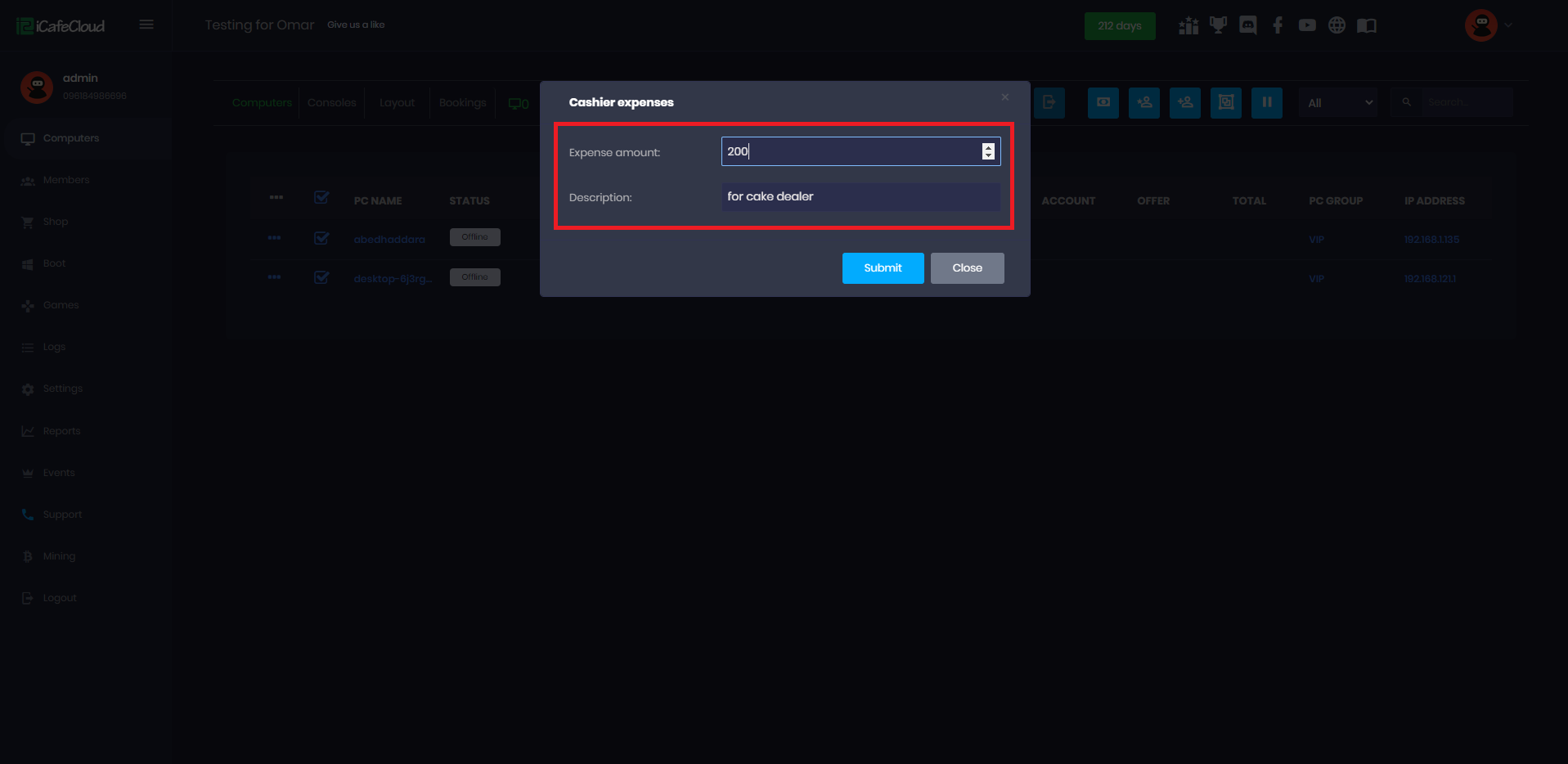Wiki Home Computers page Cashiers expenses
Cashiers expenses
2023-04-16
cashier, expenses
Sometimes the Game center needs temporary expenses, which is paid by the cashier or owner from the cash register for something. For the record of this:
- Go to the computer's menu, and click the cashiers expense button (Figure 1).
Figure 1
- Enter the amount and purpose of the expense and click on the “submit” button (Figure 2).
Figure 2
Note: It will show the expense in negative in cash balance in the “Reports” menu, also It will reduce the amount in cash balance and there will be no change in from PC/profit amount.
Negative value can be used by the admin if the entered expense amount exceeds the actual expense amount to correct it.