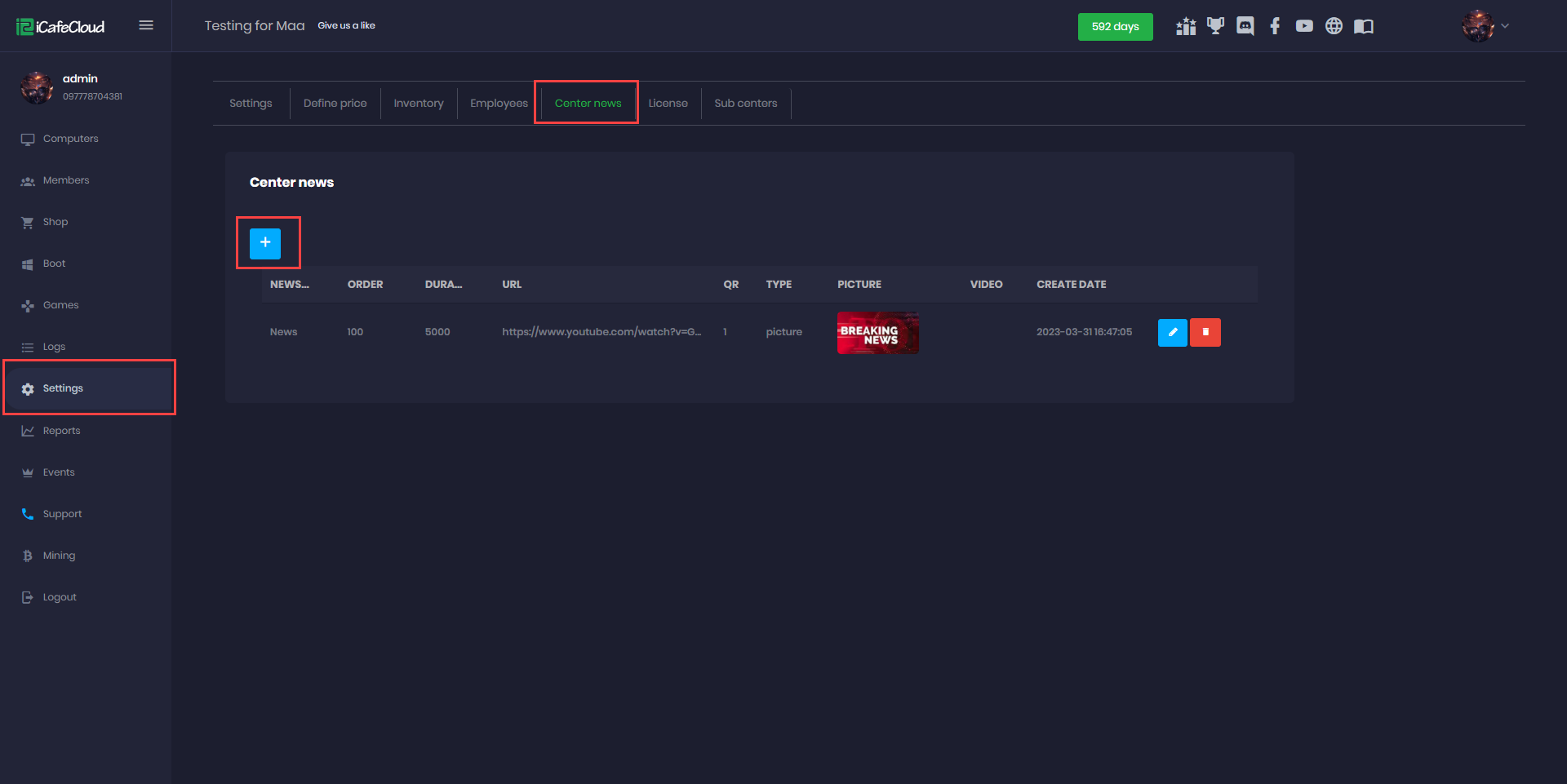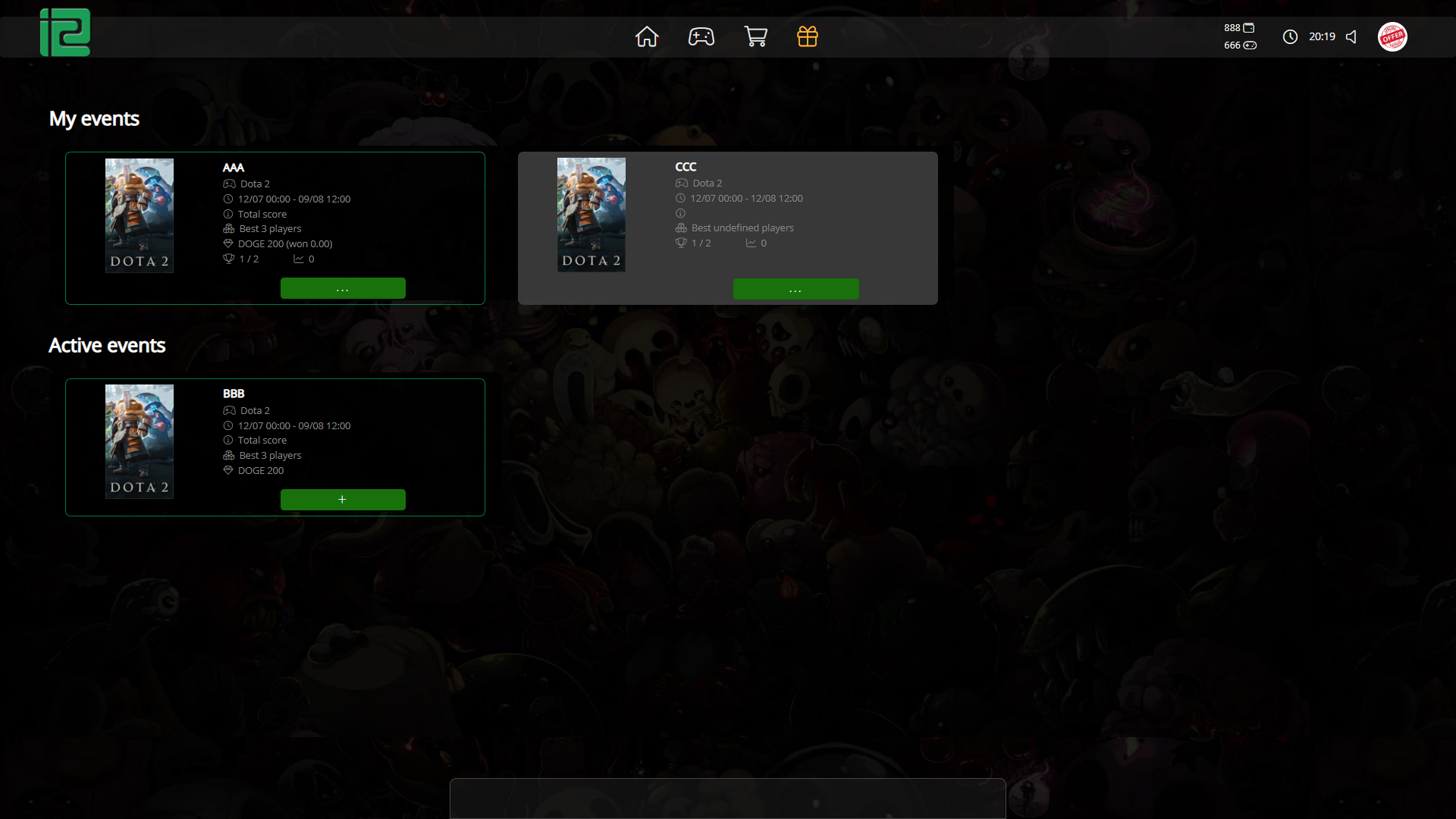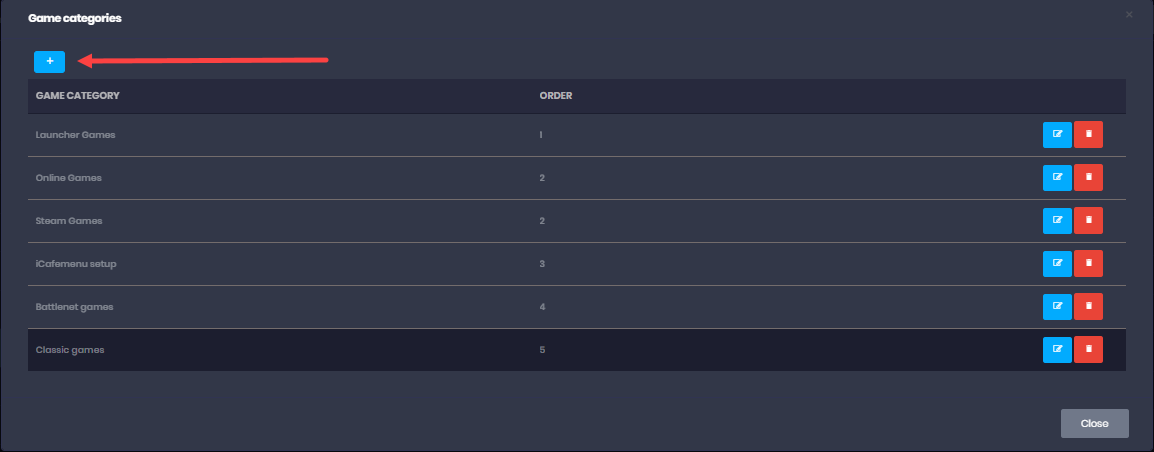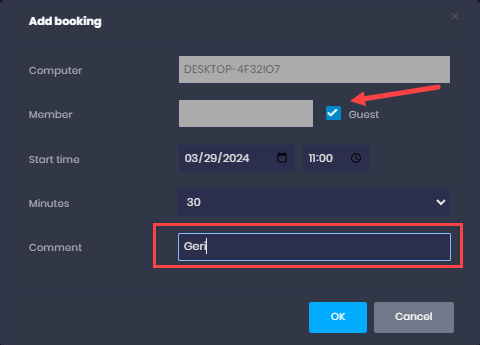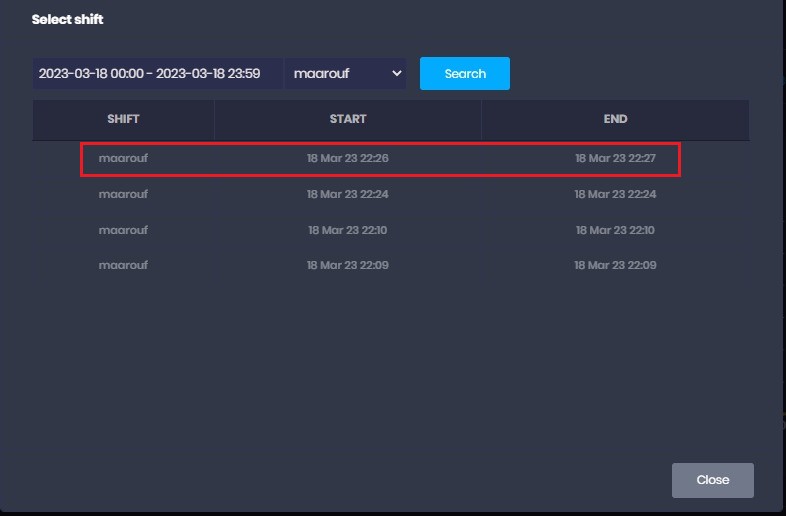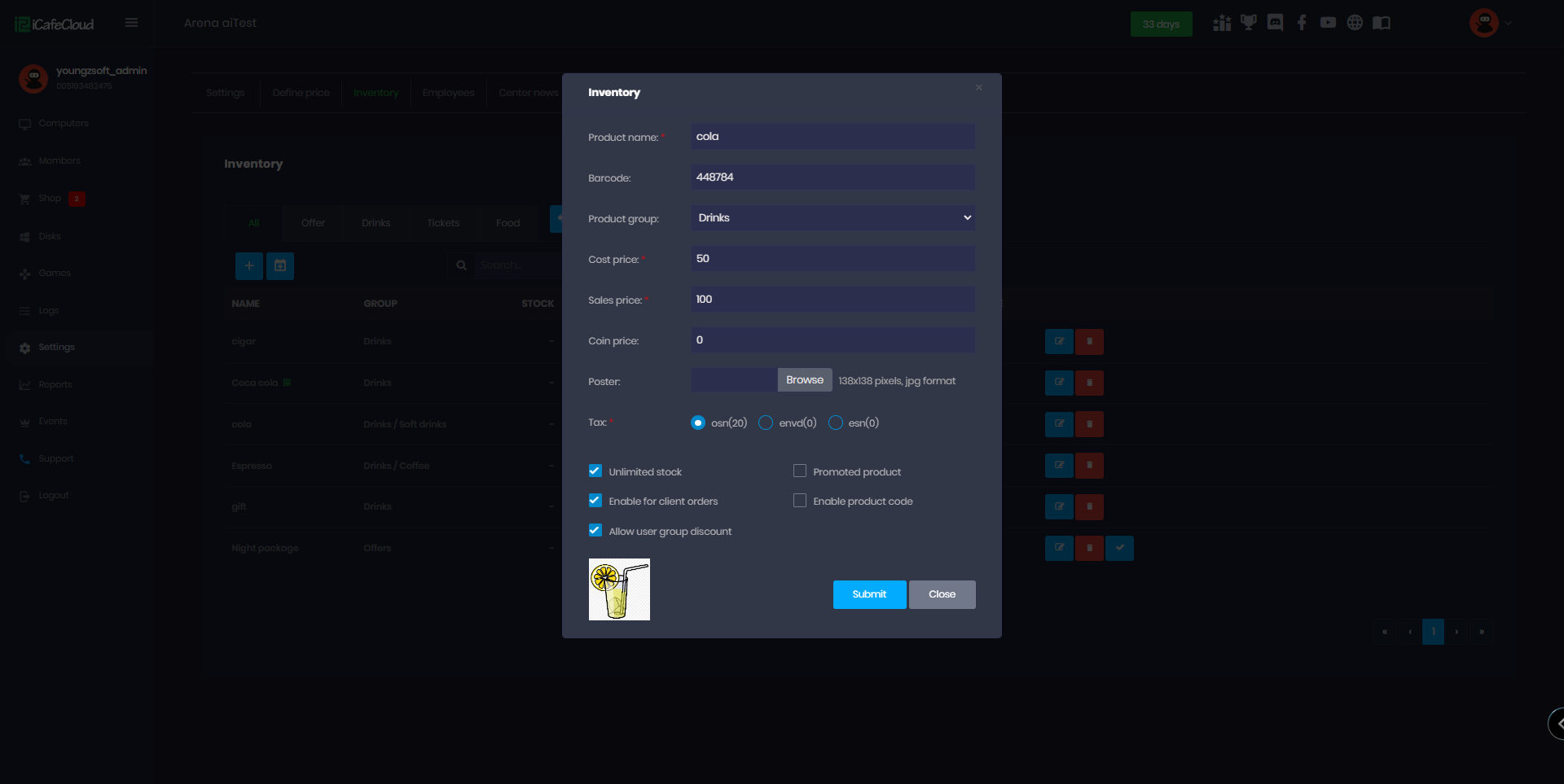Wiki Home Settings page [Center news settings]
[Center news settings]
2023-03-31
QR, video, news
Any news can be added to iCafeCloud to be shown on the client side.
Follow the steps below:
- Go to Settings page > Center News and click the “+” add button (Figure 1).
Figure 1
- Enter the news details like :
Please provide the following details for your news entry:
- News Name: Enter the title or name of the news article.
- Order (Time in Seconds): Specify the time duration, in seconds, before the news automatically transitions to another article.
- URL (News Link): Input the URL or link to the news article you want to display.
- QR Code (Optional): Check this box if you want to enable a QR code for this news entry.
- Picture 500x260 pixels: If you wish to include an image for the client side, you can upload a picture.
- You can use JPEG or PNG
Background Transparency: Customers can create news images with transparent backgrounds.
High-Quality Images: PNG format supports high-quality images, ensuring that customers can produce crisp and clear news pictures. Up to 1MB - Click the "OK" button (refer to Figure 2) to confirm and save your news entry.
- By providing these details, you can easily configure and display your news articles with optional QR codes and images as needed.
Figure 2
- Now if you want the news to be displayed as a video , hit check on video check box and paste the url of the video you want from Youtube(Figure 3)
Figure 3
- To use a video from your local storage, you need to use .webm files. Copy the video file to the internet tools/icafemenu/html folder and rename it with a generic name like "1.webm" so you can add it on Cafe news Video.(Figure 4)
Figure 4
- Click the “Refresh” button on the iCafeCloud server application to apply changes to the client side, and after a reboot, you will be able to see the news.
- The user may navigate forward and backward using the arrows after the client PC has been restarted and can view all of the news thumbnails auto-switch; loop (5 seconds for each one) The link will open if the picture is clicked.(Figure 5).
Figure 5
- If the video check box is checked , the news will be displayed as a video from the client side (Figure 6)
Figure 6