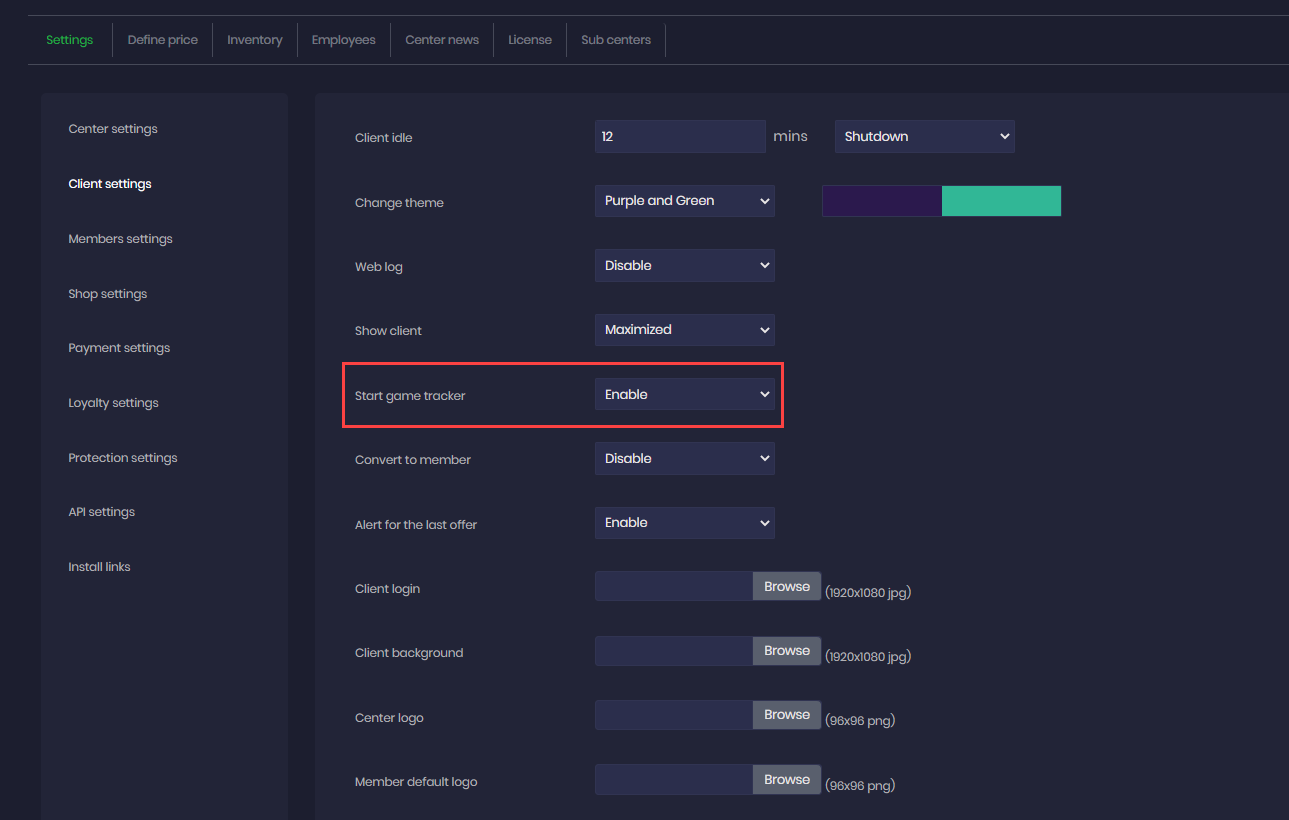Wiki Home Settings page Turn the game tracker ON or OFF
Turn the game tracker ON or OFF
2023-05-23
turn, game, tracker
To enable Game Tracker and allow your clients to start earning coins, follow this guide.
In cooperation with OverWoolf, players are monitored and classified with their games' win points in the game's ranking function. Overwolf will be downloaded automatically and run on the client computer. It will gather game statistics.
Make sure the “Start game tracker” is enabled to use this function; otherwise it can be disabled (Figure 1) .
- Navigate to the settings page.
- Click on "Client Settings."
- Enable the "Start Game Tracker" option.
Figure 1
If disable this option, the client home page will not display the rank info