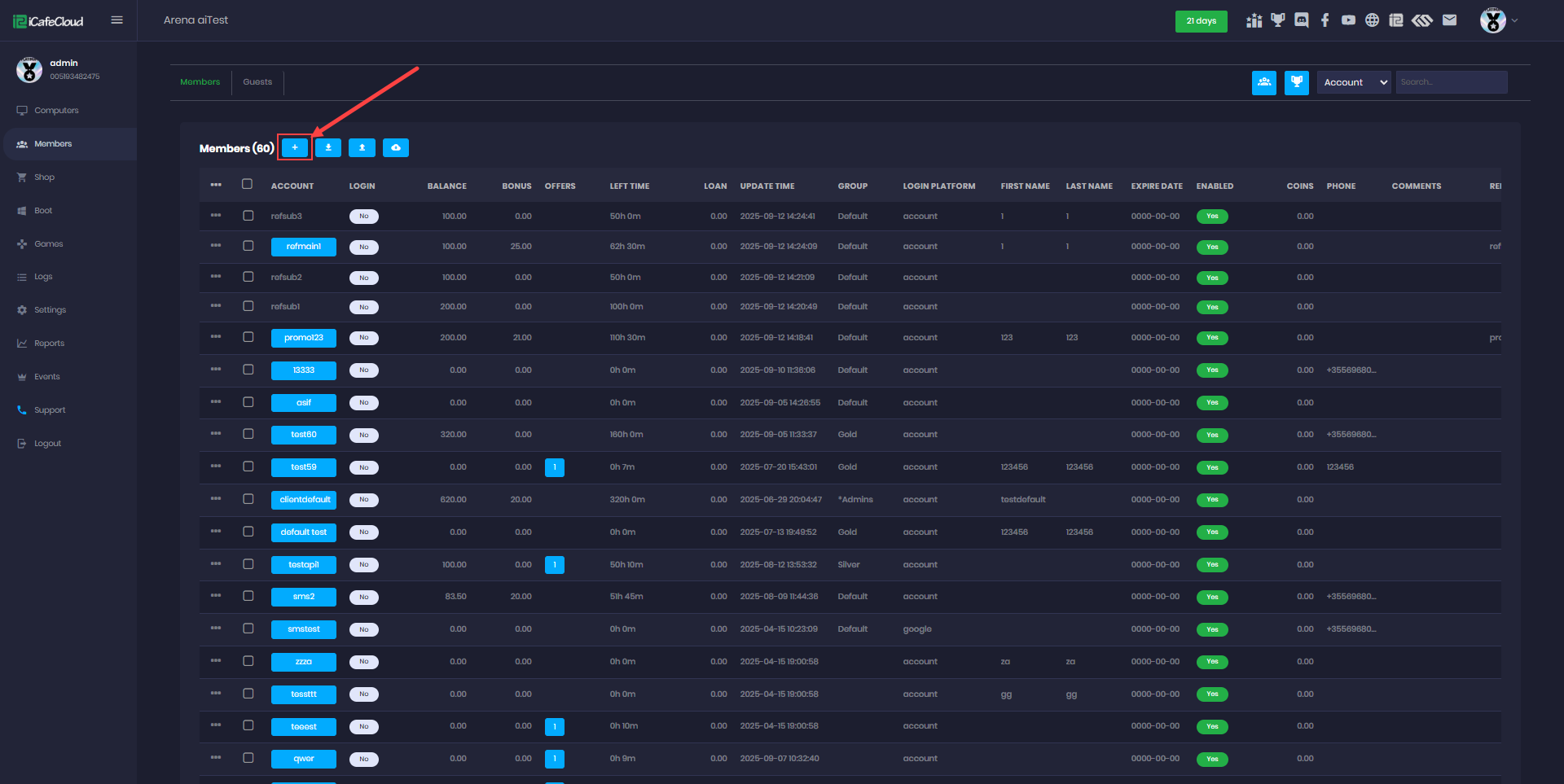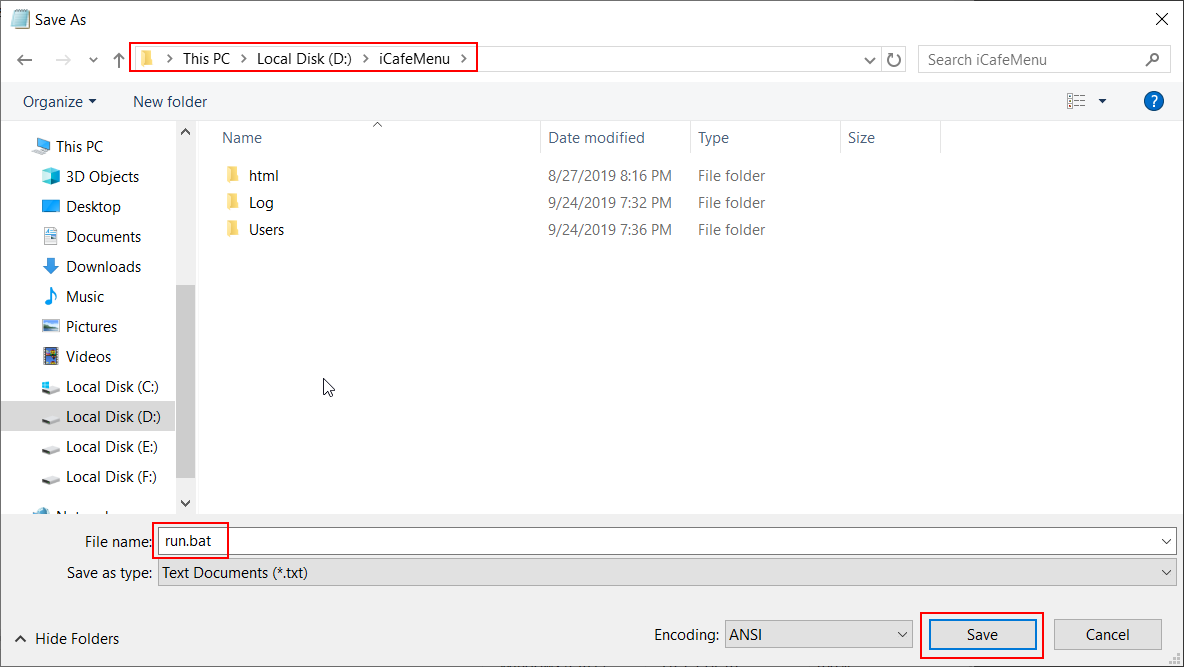Wiki Home Settings page Use run command function
Use run command function
2023-05-29
run, command, function
The following explain how to execute a command during client idle periods
- Go to Client Settings, set the Client Idle Time, and select the Run action. Then, click Save. (Figure 1).
Figure 1
- Go to the directory where iCafeMenu is located and create a run.bat file.
- To create it, open Notepad, type any command (e.g., notepad.exe), and save the file as run.bat in the same directory as iCafeMenu. (Figure 2).
Figure 2
- Click the Refresh button on the iCafeCloud server interface, then restart the client once to apply the changes.
- Finally, when the client idle time expires, the command will run automatically.