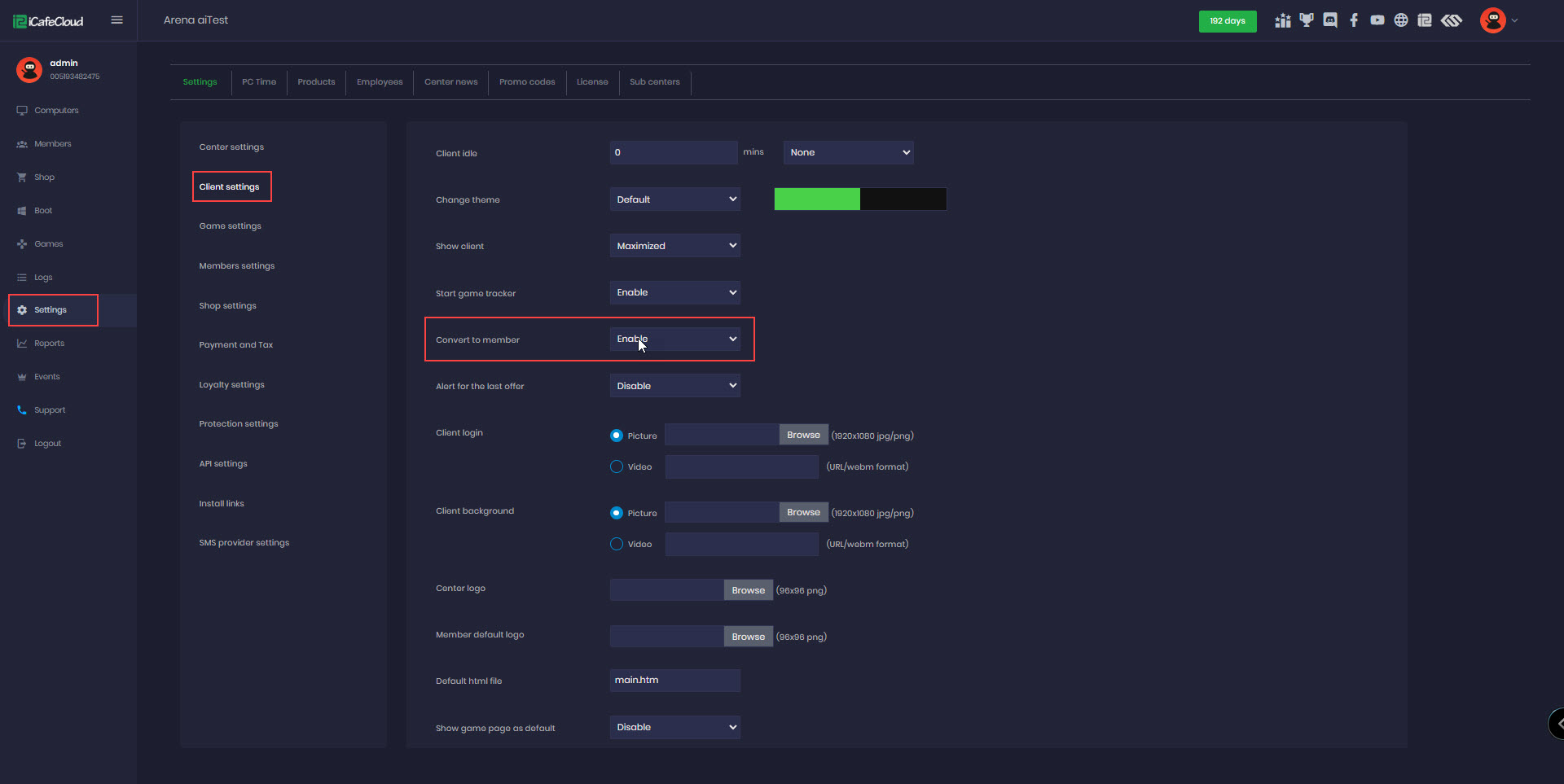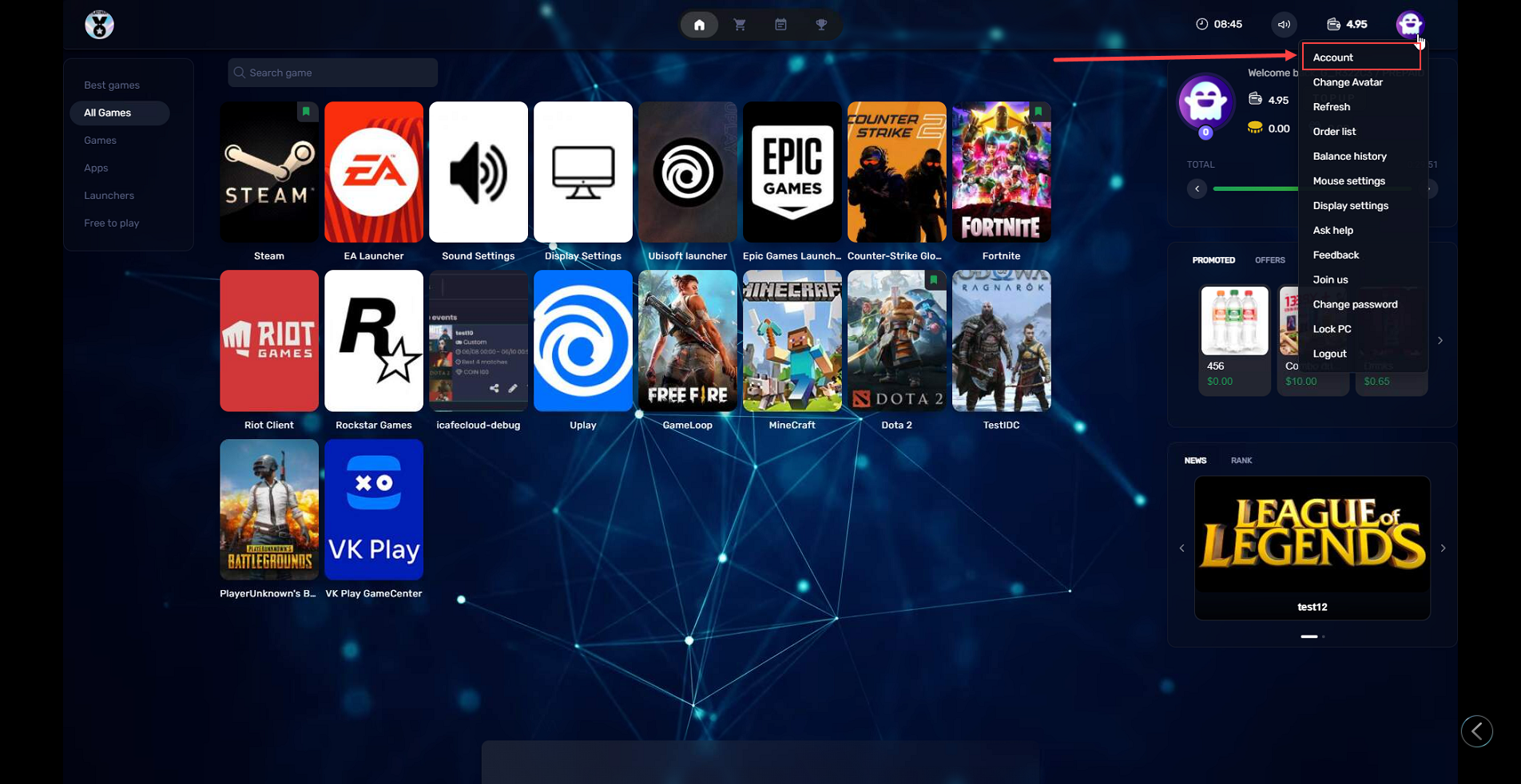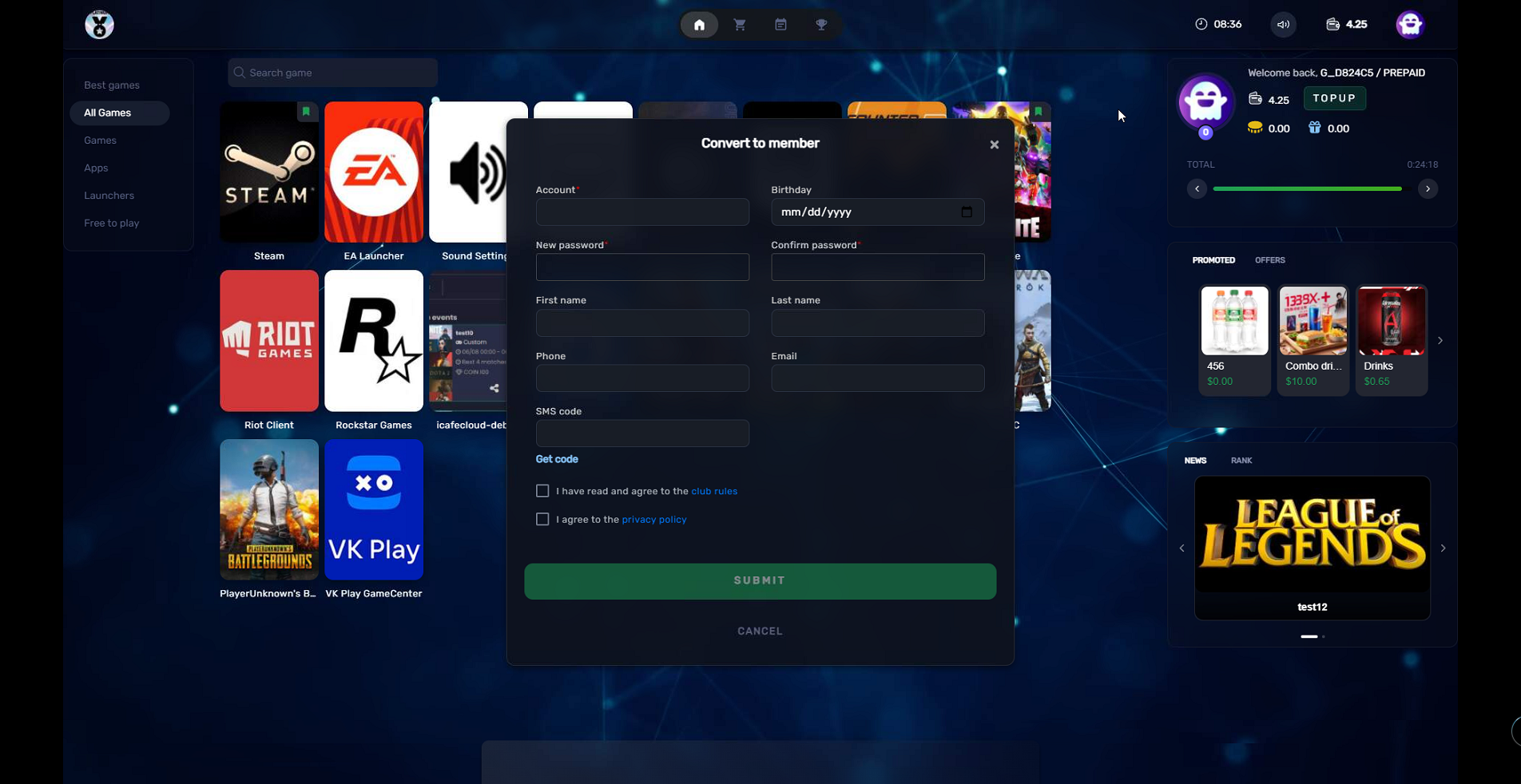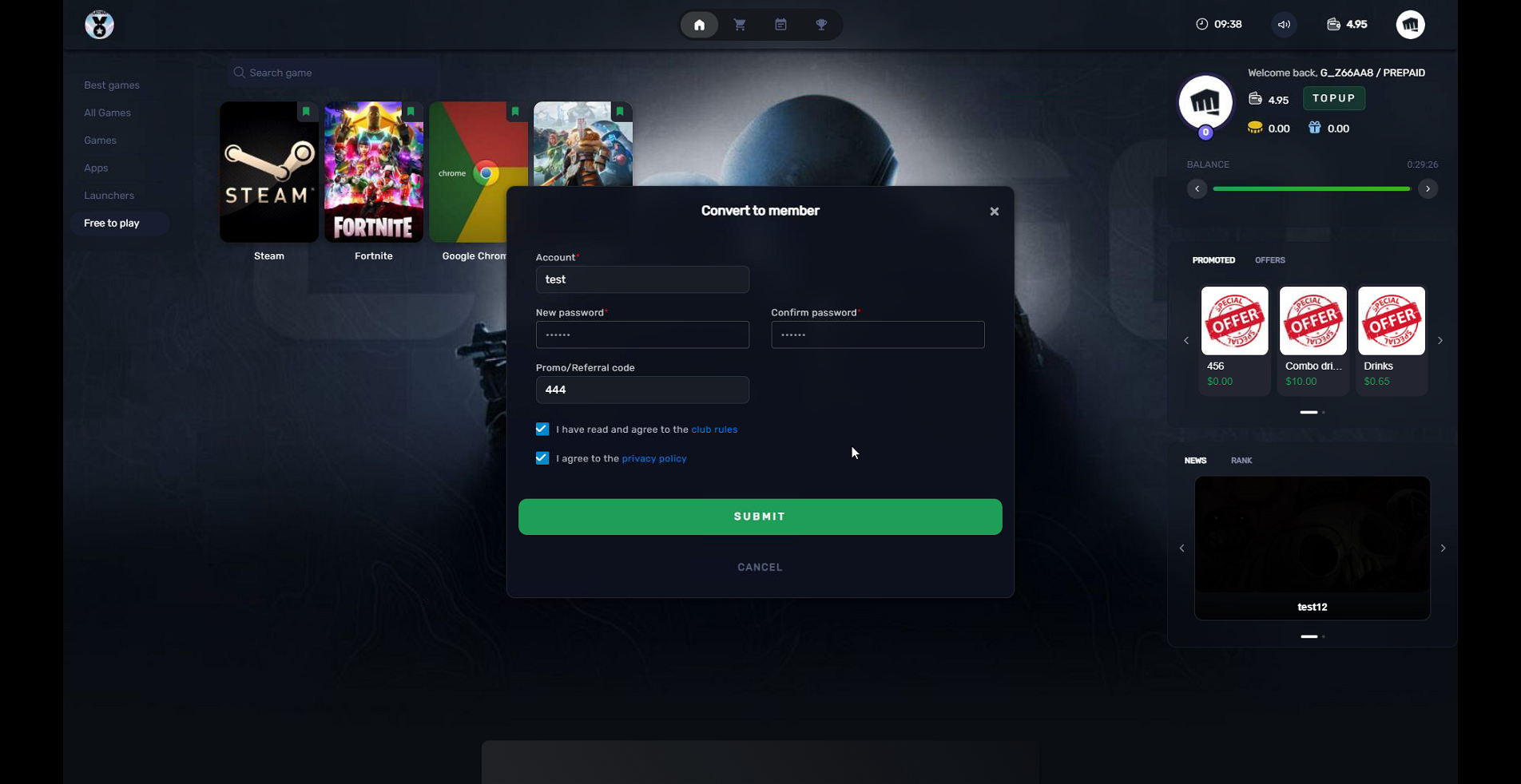Wiki Home Settings page Convert to member
Convert to member
2026-01-03
convert, member, guest, register, prepaid
The following explains how prepaid or offer sessions on a client PC and convert the session directly to a member account.
- This function works only for Prepaid sessions and Offer sessions
- If you don’t want to charge customers for the time spent during the account conversion process, you can enable the "Start Billing After" function that allows prepaid session customers to receive X minutes of free time before billing begins.
- First of all, go to Settings Page - Client Settings and enable Convert to Member (Figure 1).
Figure 1
- Once the prepaid or offer session has started, click the menu icon, then select Account in the top right corner. (Figure 2)
Figure 2
- Next, the Convert to Member page will open, where you can enter the required member information. (Figure 3)
Figure 3
- After completing the process, iCafeMenu will automatically log out, and any remaining prepaid balance or offer time will be saved to the member's account.
- You can apply a referral code or promo code when converting a customer to a member.(Figure 4)
Figure 4
- Users can then log in with their newly created credentials and continue their session.