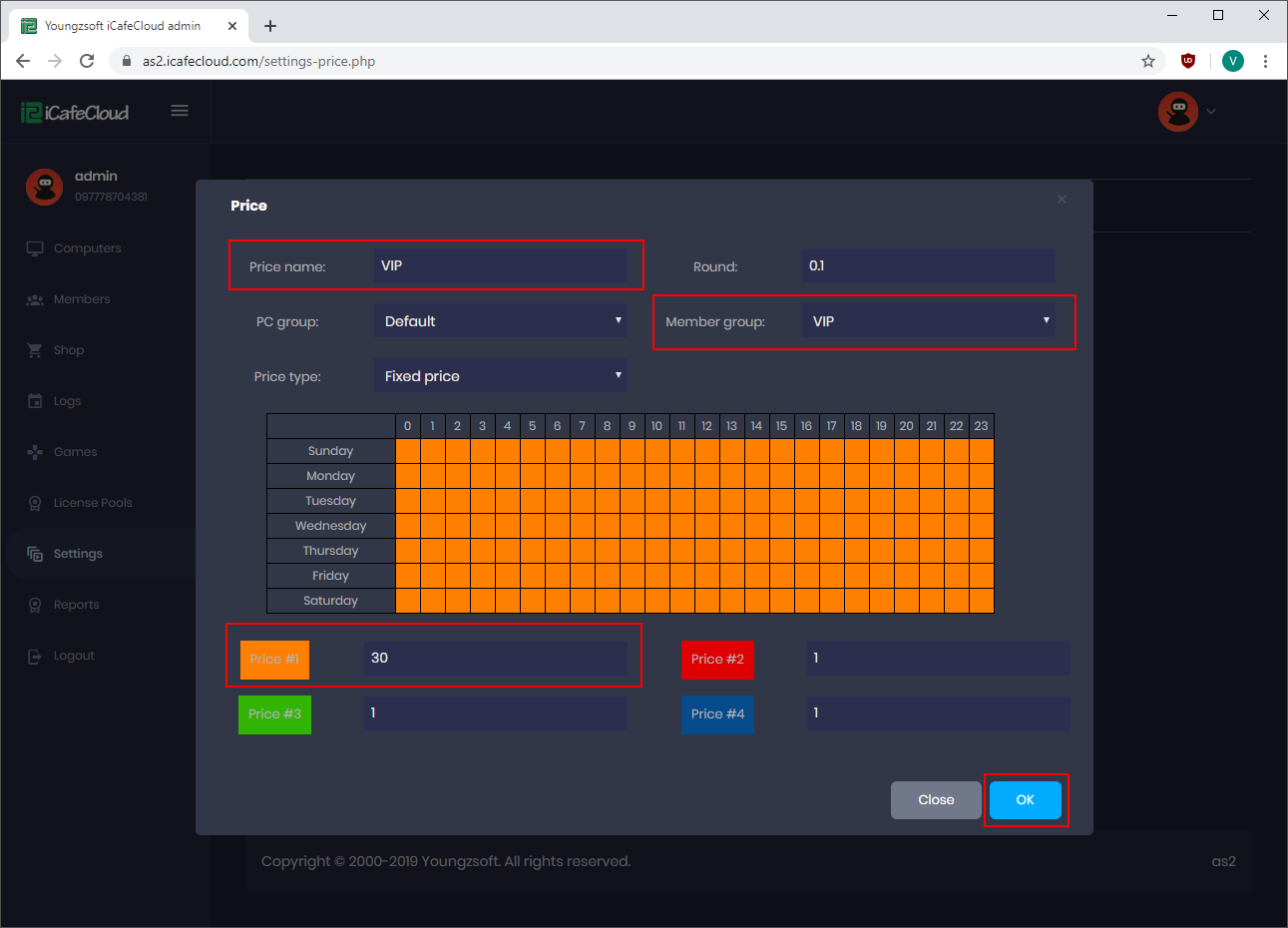Wiki Home Settings page [Protection settings]
[Protection settings]
2023-05-23
protection, settings
We have added a new feature for protection and blocking/unblocking certain Windows functions, go to Settings Page in ICafeCloud panel then choose Protection settings (Figure 1).
Figure 1
- Cmd: You cannot use cmd on Windows.
- Control Panel and Settings: You cannot open or access Windows settings or Control Panel.(When is enabled will disable the functionality of both mouse and display settings within the iCafeMenu interface.)
- Download file: You have the ability to restrict downloads on both Chrome and Edge browsers
- Power button: You can disable the option to shutdown the PC on windows
- USB: You cannot access USB even if it is connected to the PC port.
- Task manager : You can disable or enable task manager in client PCs
Manual way
Disable Downloads : You can disable google chrome download by following the video belowHow to Block Downloads in Google Chrome on Windows 10 [Tutorial]