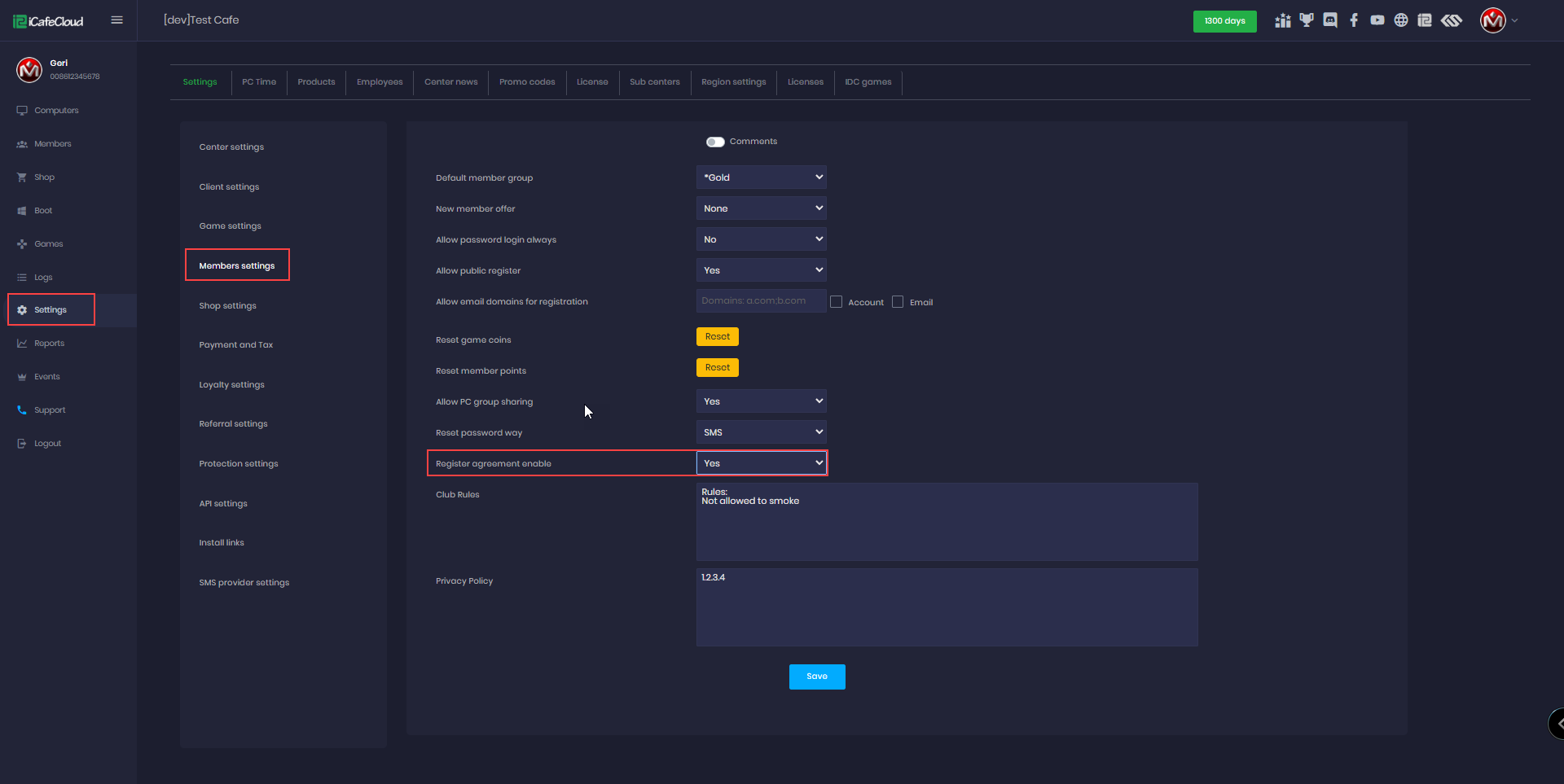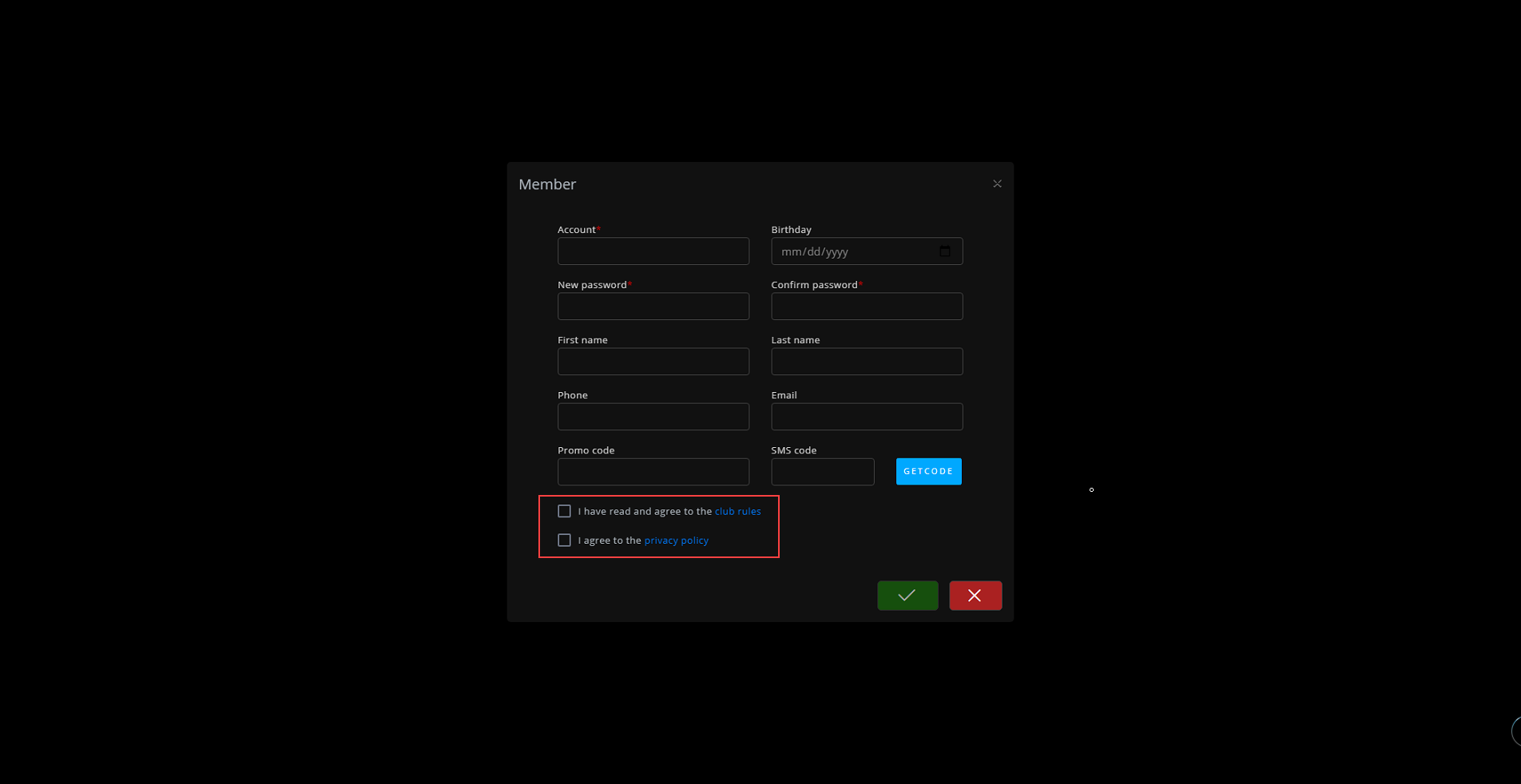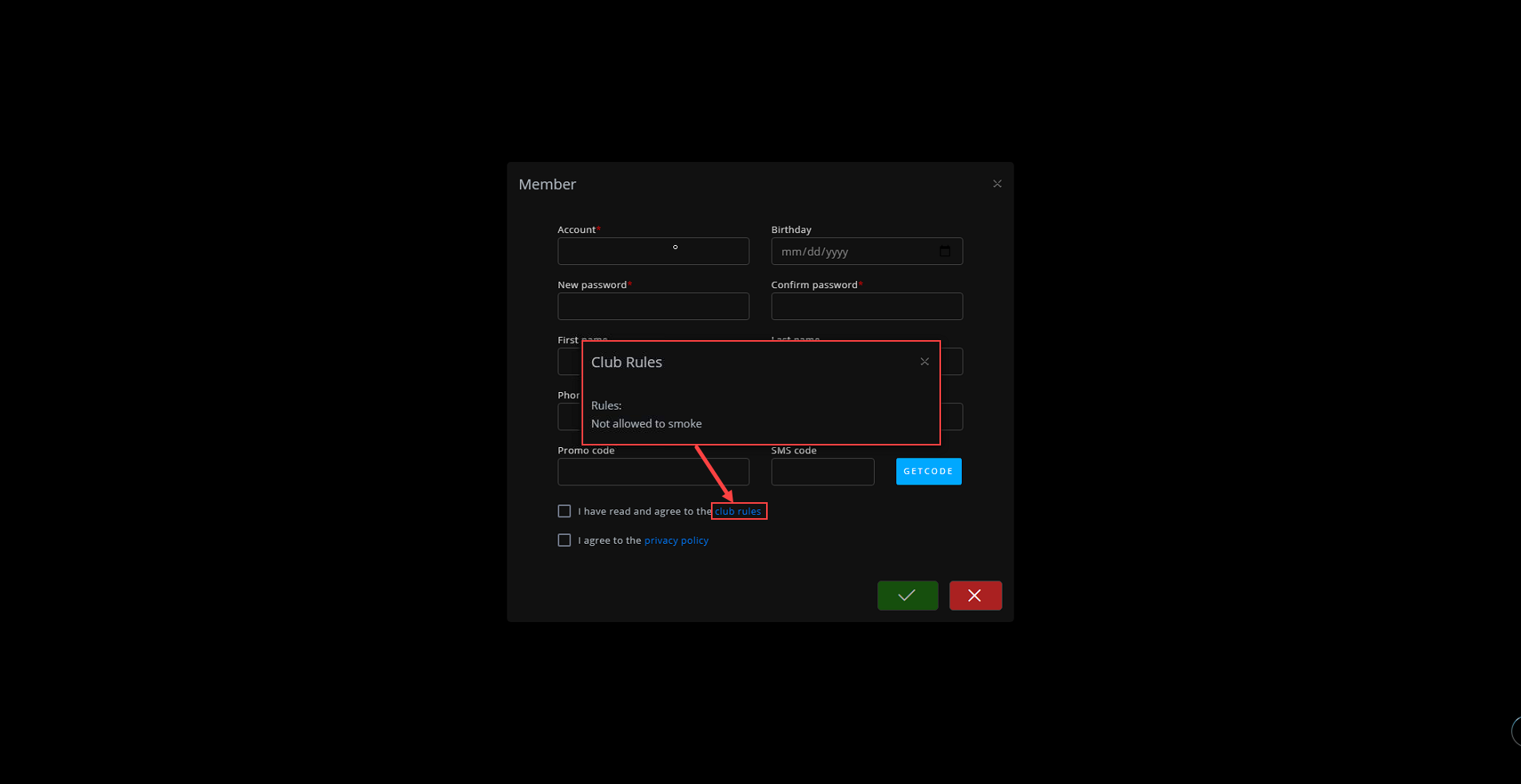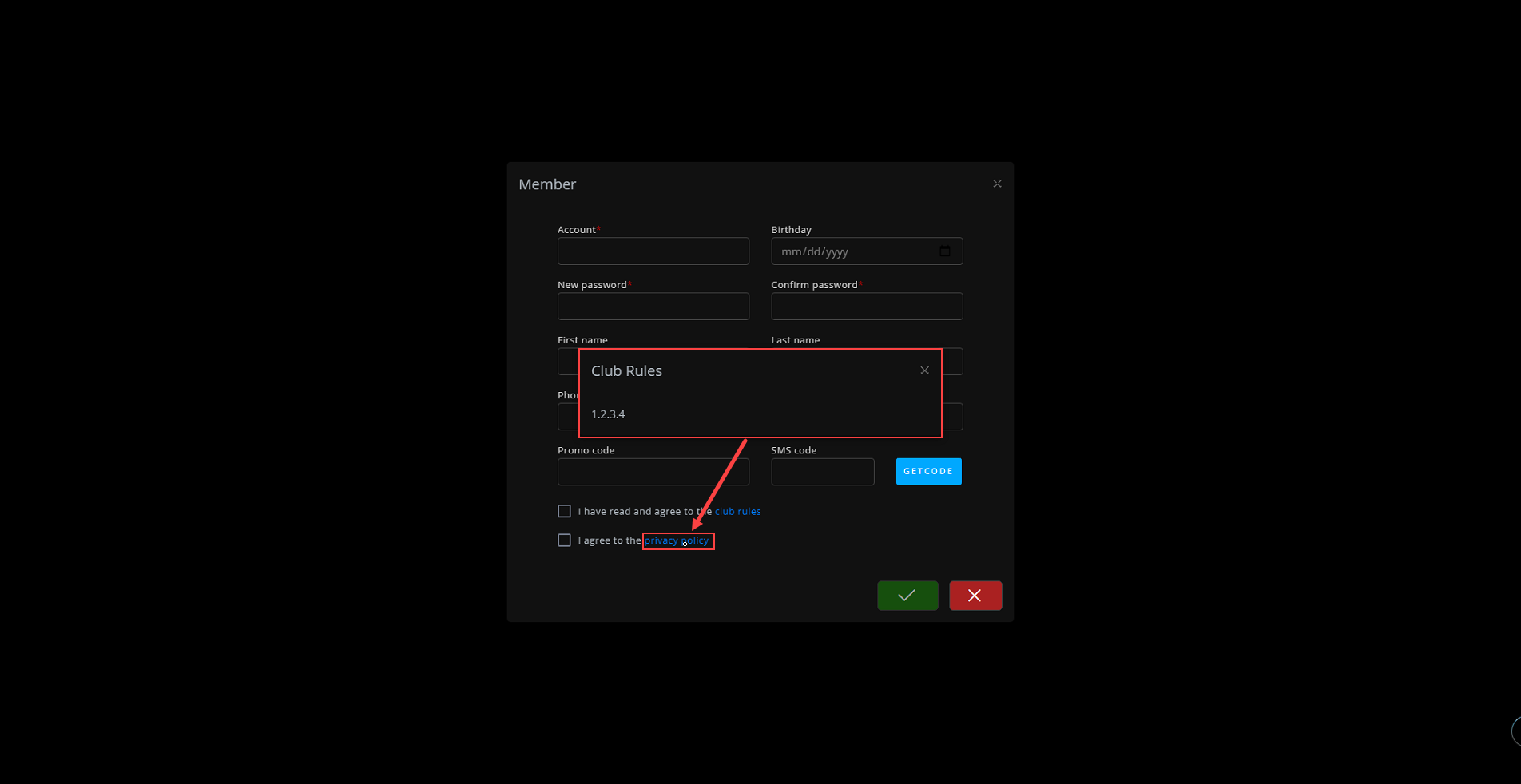Wiki Home Settings page Register agreement enable
Register agreement enable
2025-07-05
register, agreement, club, rules, policy
The following explain how to include rules and privacy policy for the customers when they register new accounts
- Navigate to Settings > Member Settings, and set Register Agreement to Yes. Once enabled, two additional options with text boxes will appear, allowing you to enter your Club Rules and Privacy Policy. (Figure 1)
Figure 1
- Enter your own rules in the text boxes and click Save. These rules will appear on the client side when registering a new member. Two new buttons will be shown, and each member must agree to both in order to successfully create their account. (Figure 2)
Figure 2
- Members can click on Club Rules (displayed in blue text), and a pop-up window will appear showing the full rules for them to read.(Figure 3)
Figure 3
- Members can click on Privacy policy (displayed in blue text), and a pop-up window will appear showing the full text for them to read.(Figure 4)
Figure 4
- Once all agreements are accepted, the green button to complete the registration will become enabled and can be clicked.