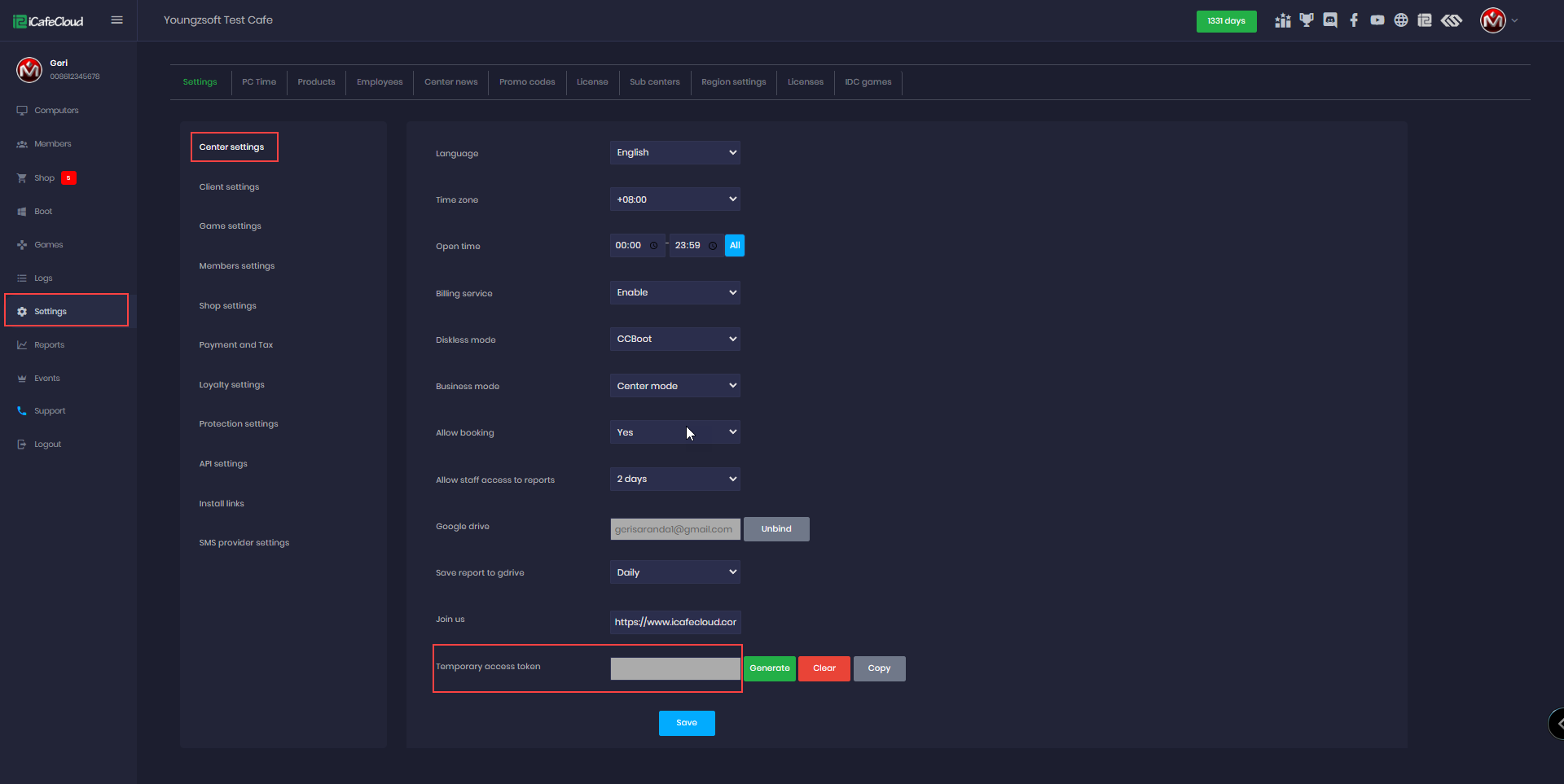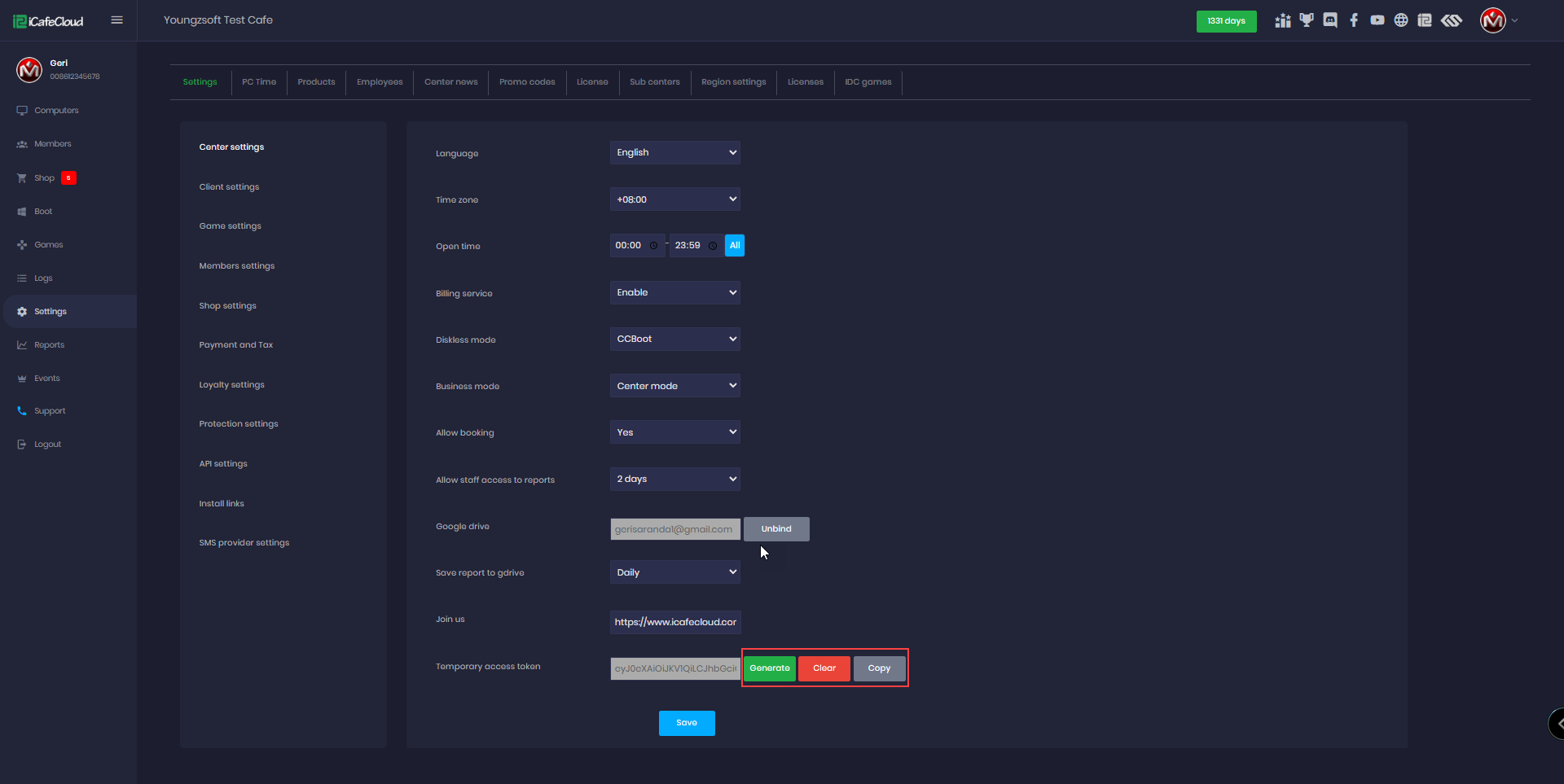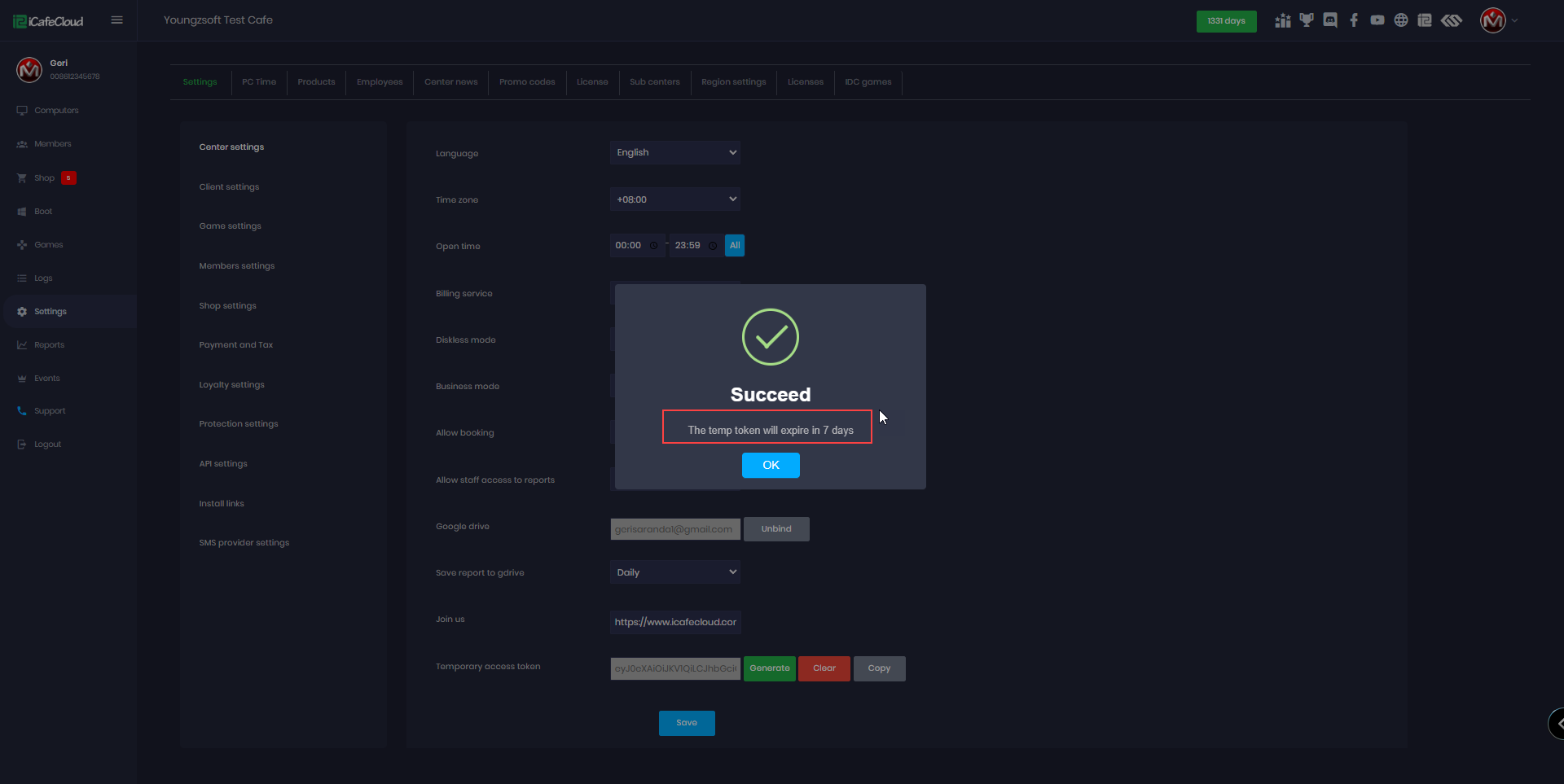Wiki Home Settings page Temporary access token
Temporary access token
2025-06-04
temporary, access, token
The following explains how you can allow the support team to check your license by generating a temporary access token. This token is valid for up to 7 days and can be manually reset at any time after use for added security.
- Go to the Settings page, then click on Center Settings. Scroll down to locate the Temporary Access Token section (Figure 1).
Figure 1
- Next to it, you will find three options: Generate, Clear, and Copy (Figure 2).
Figure 2
- Clicking Generate will create a token, and a success message will appear confirming that the token is valid for up to 7 days (Figure 3).
Figure 3
- You can then choose to Clear or Copy the token. Clear removes the token to prevent further access, while Copy allows you to easily share the token with the support team.
- Only share the token and your license information with the support team when you need to grant access such as when you're experiencing issues or need help with configuration.