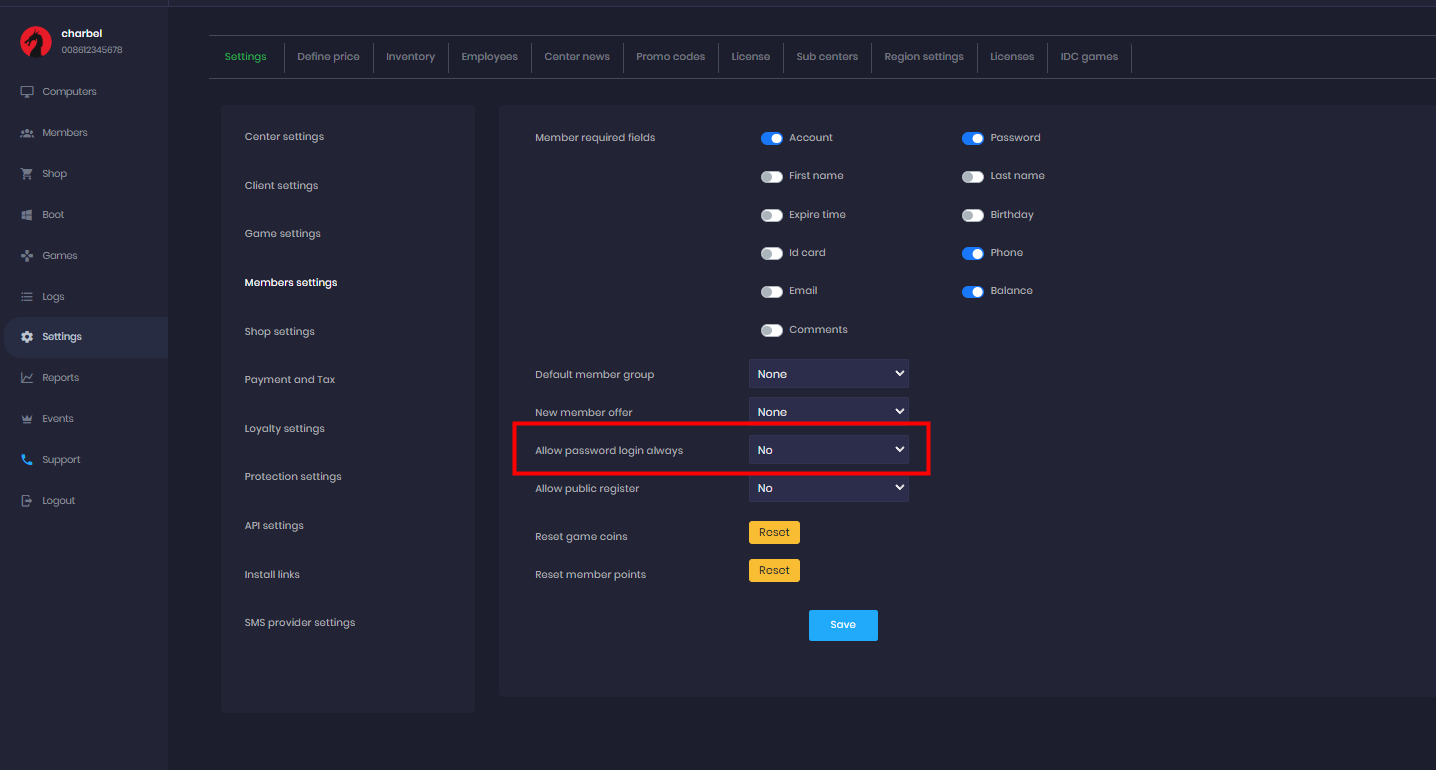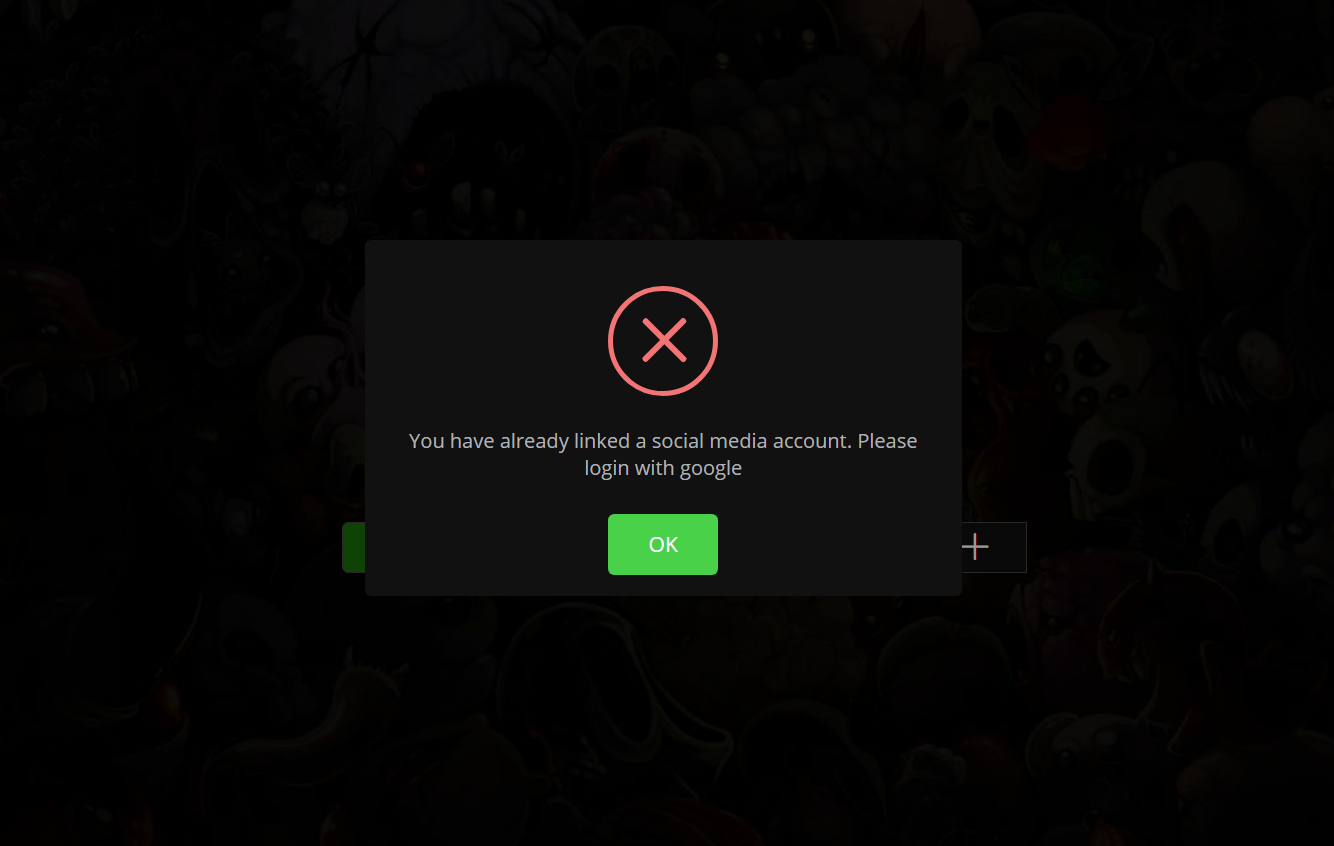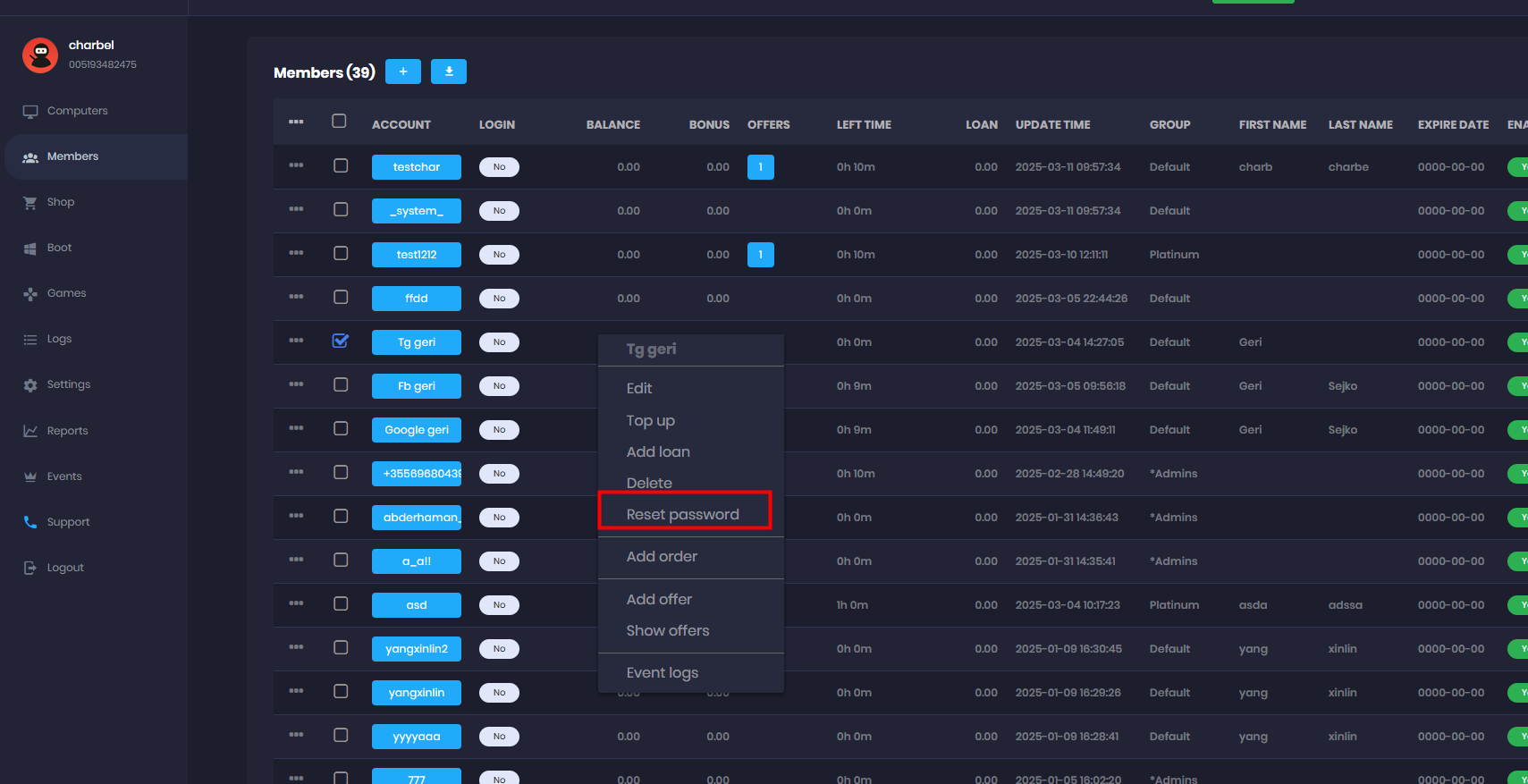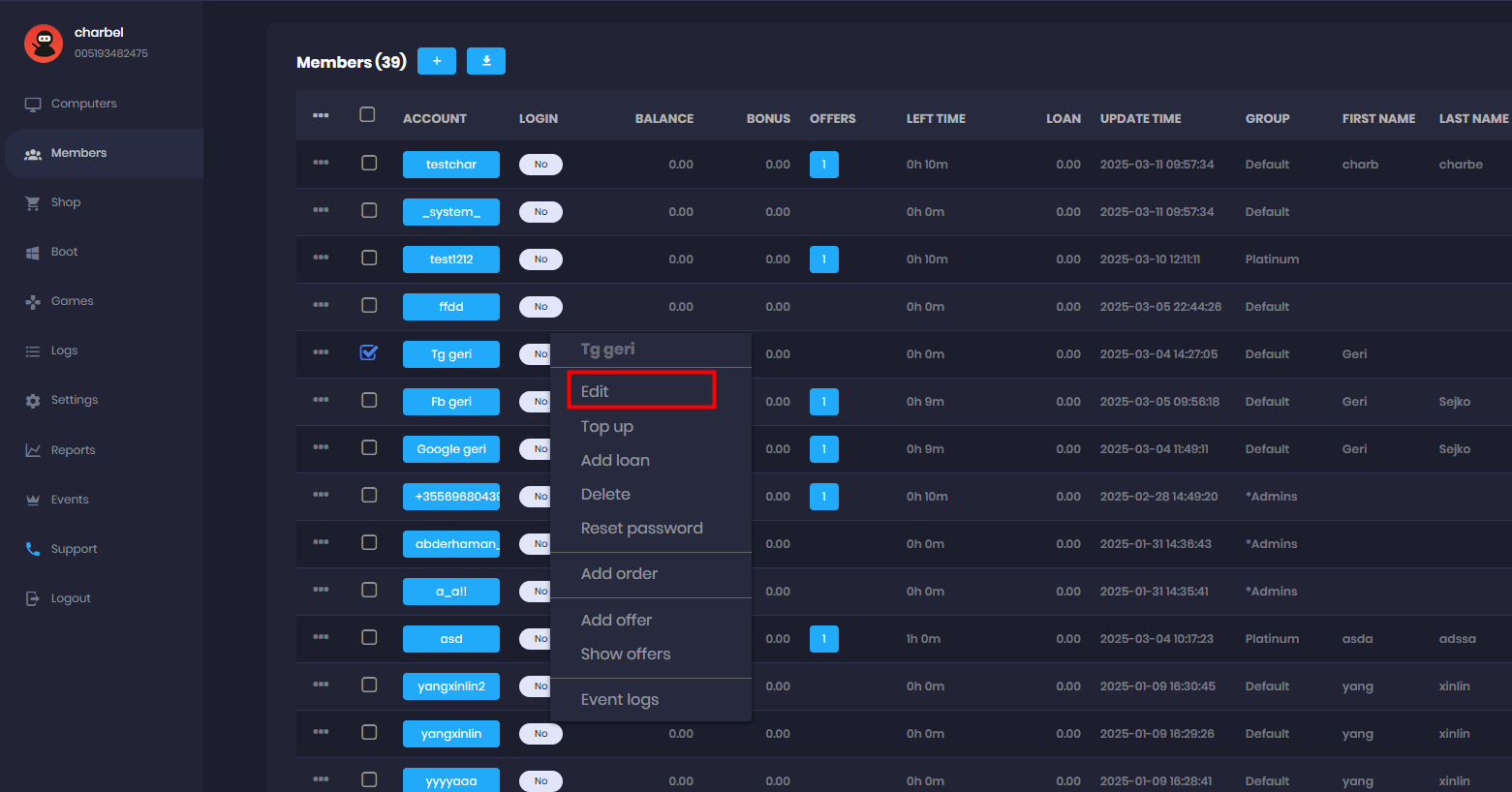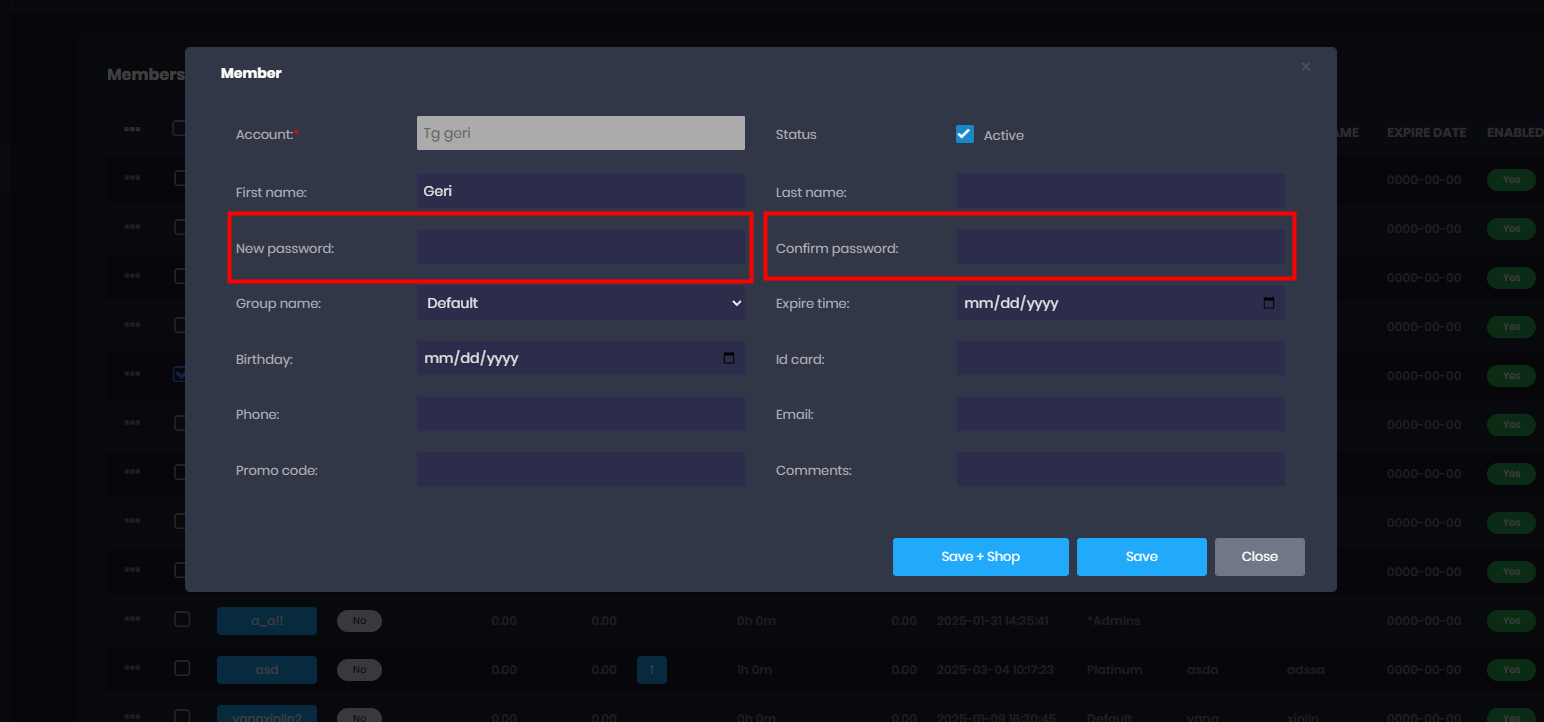Wiki Home Settings page Allow Password login always
Allow Password login always
2025-03-11
qr, member, password, reset password, social login
- It allow user to use the password to login even if the account is bound to a social account
(Figure 1)
Figure 1
- If the user chooses to register from a social account (Instagram, Facebook, or Telegram) and lost access to the bound social account, he won’t be able to log in using a password, and the client will show this error. (Figure 2)
Figure 2
- So Admin must set Allow Password login always to “Yes”, so user can reset his password from the CP by an admin or any employee that have the permission to do so. (Figure 3)
Figure 3
- Or by editing the member details (Figure 4)
Figure 4
- and changing the user password (Figuire 5)
Figure 5