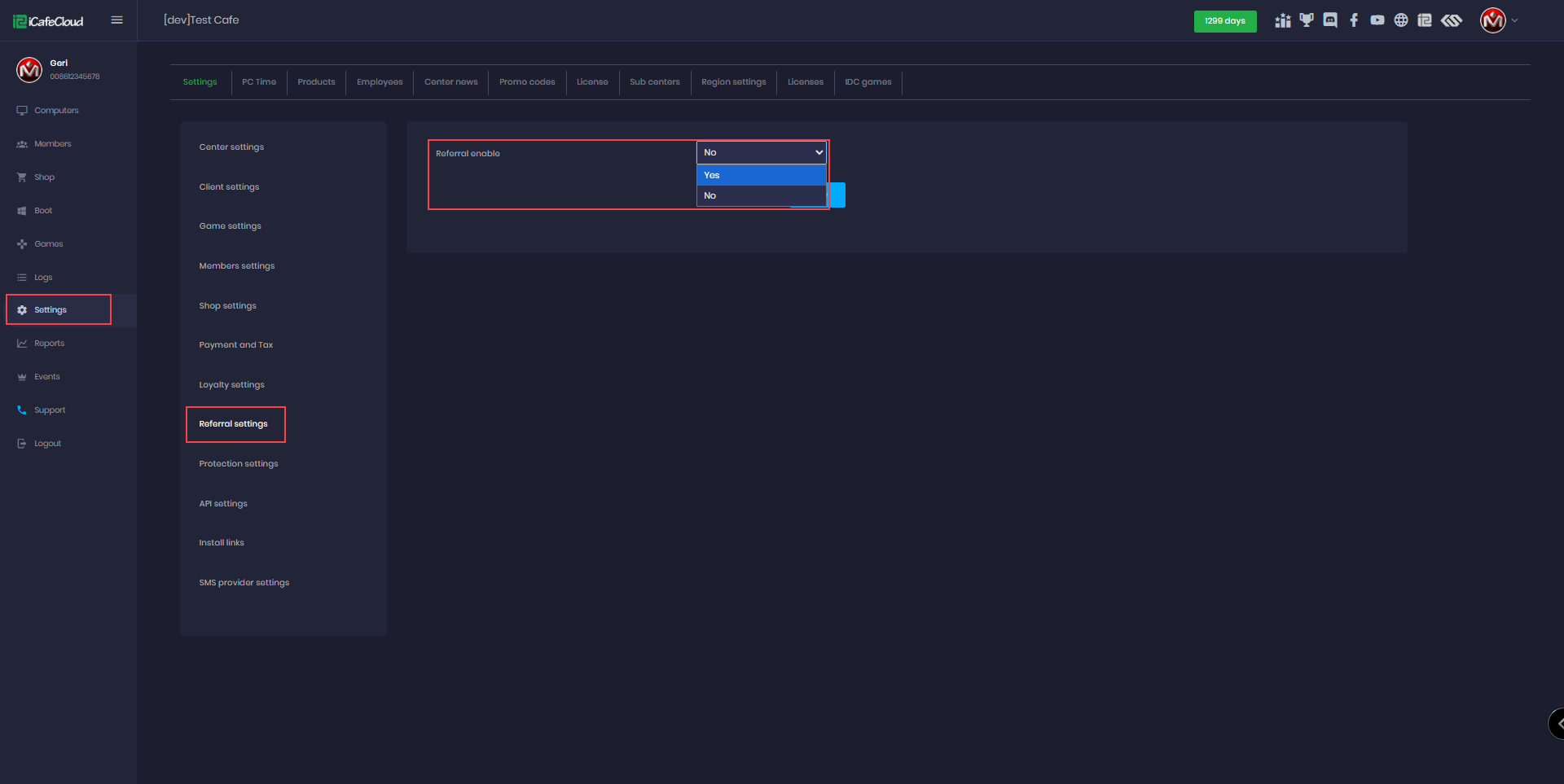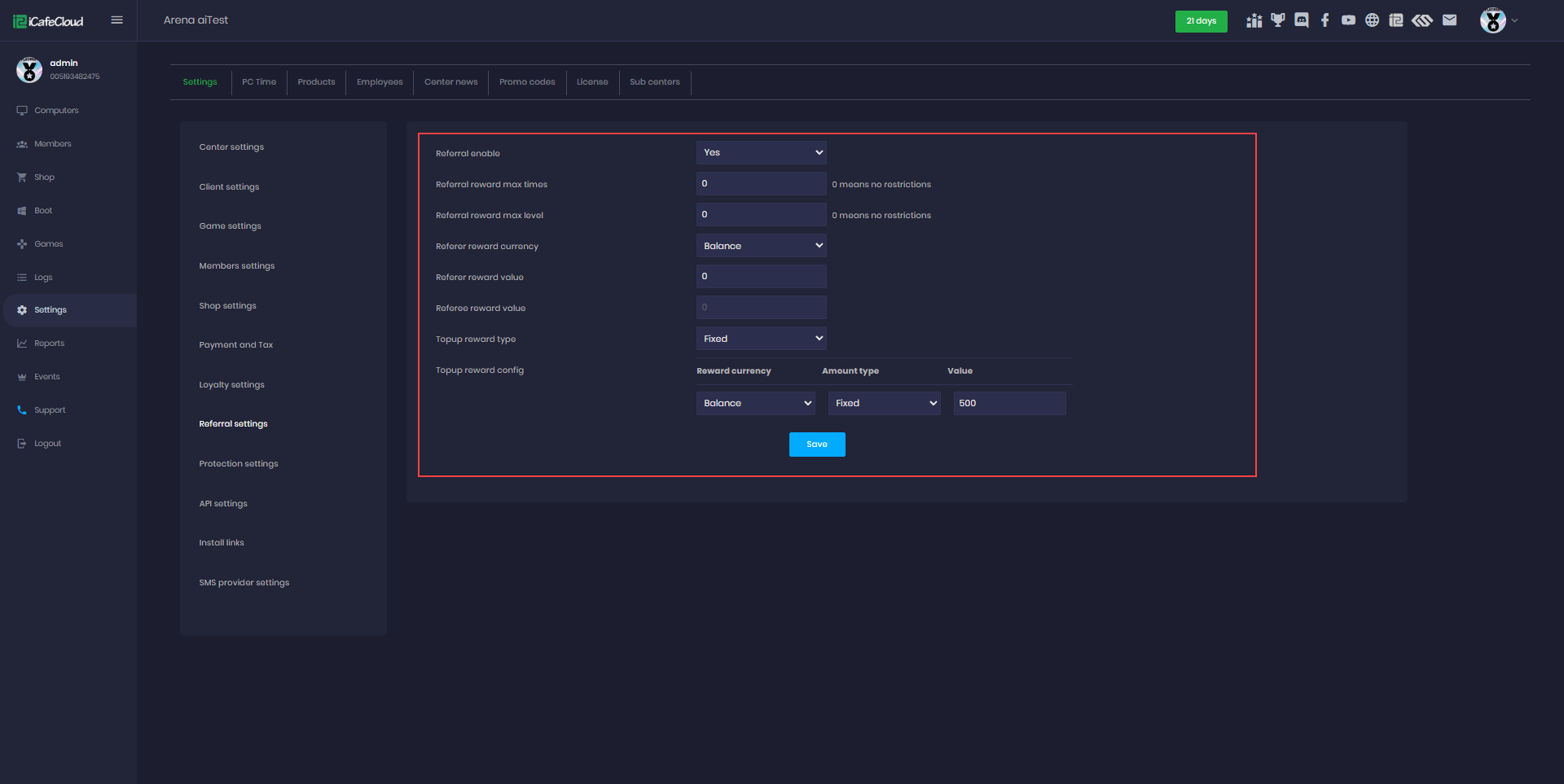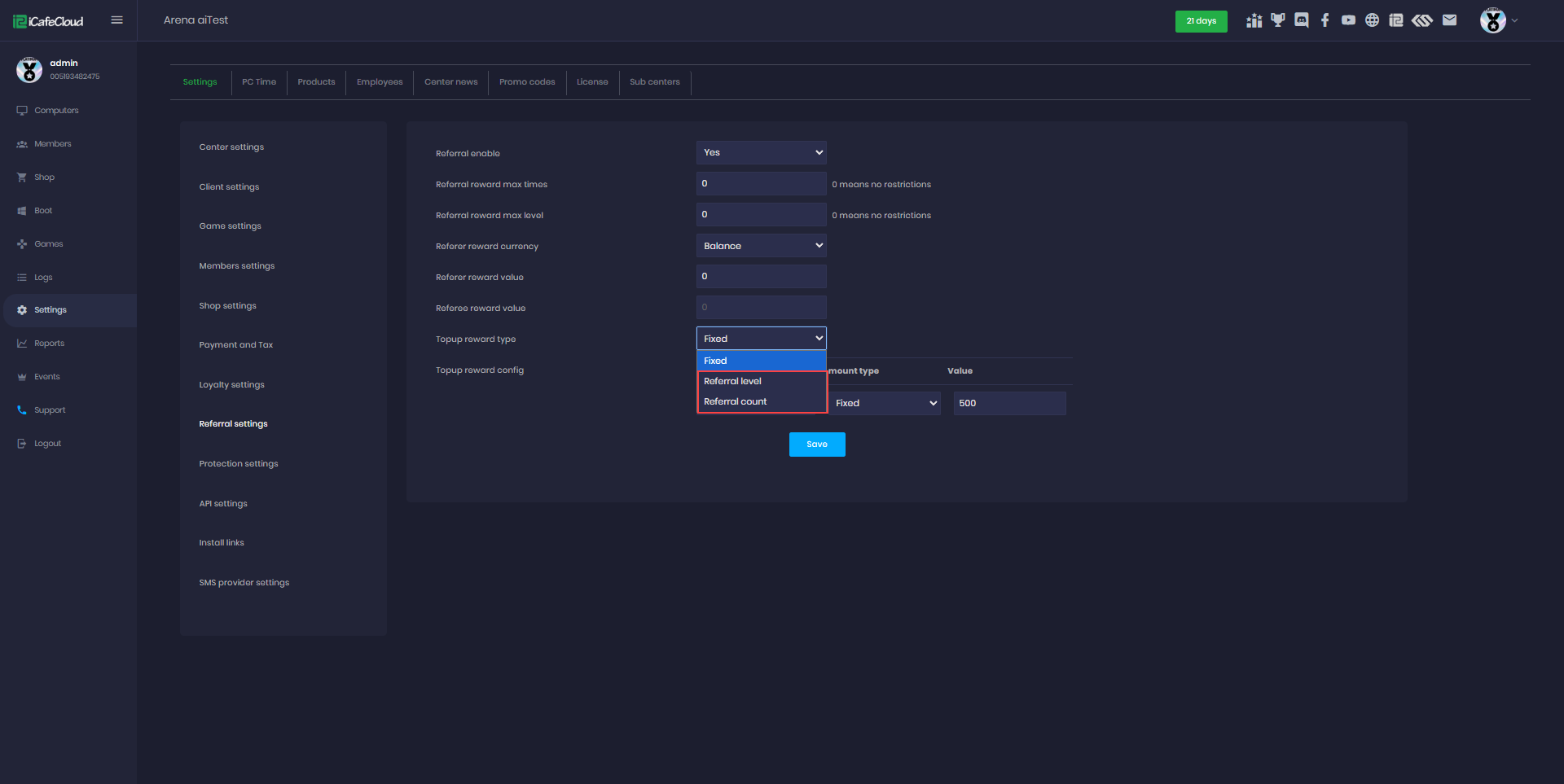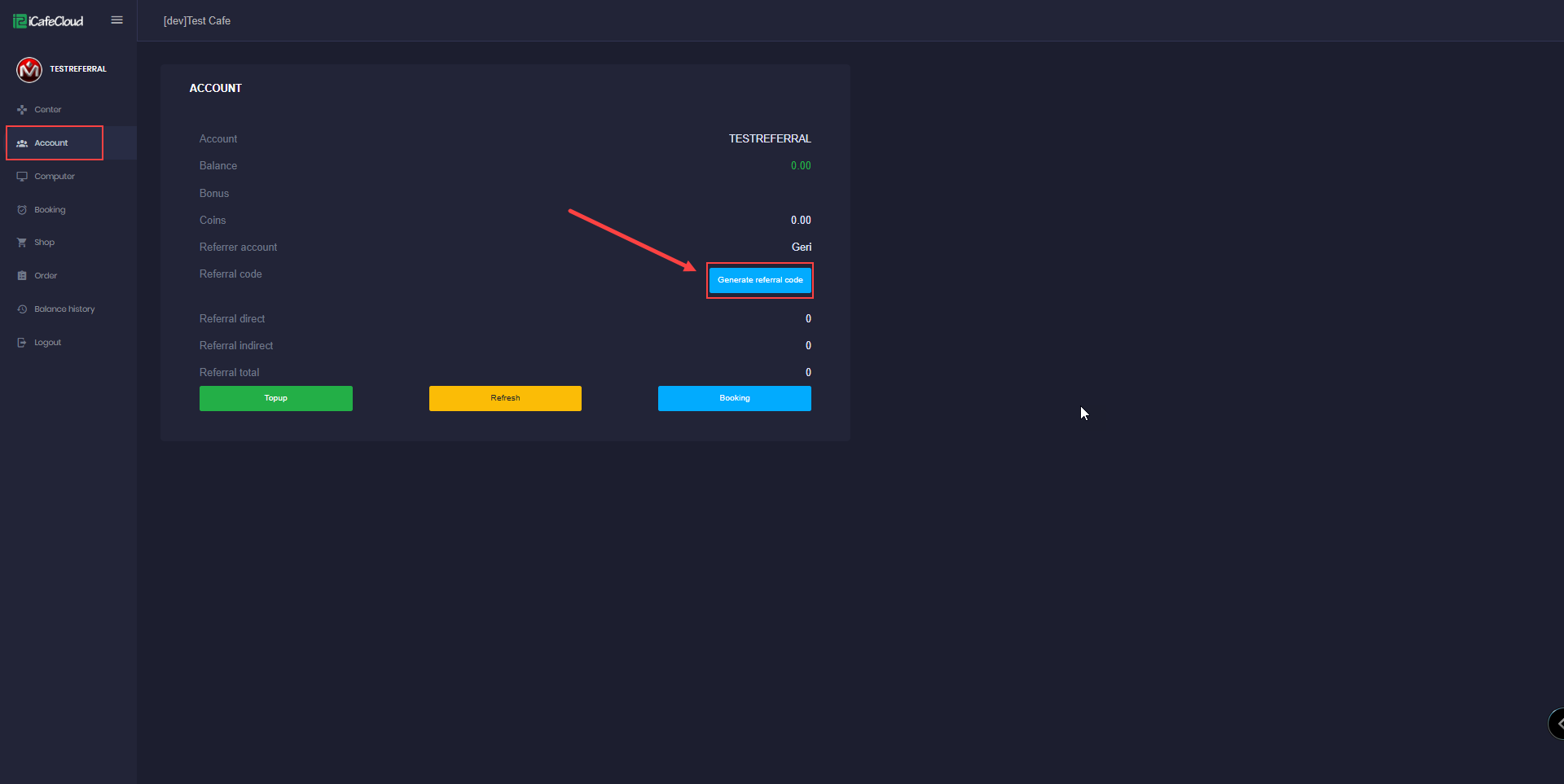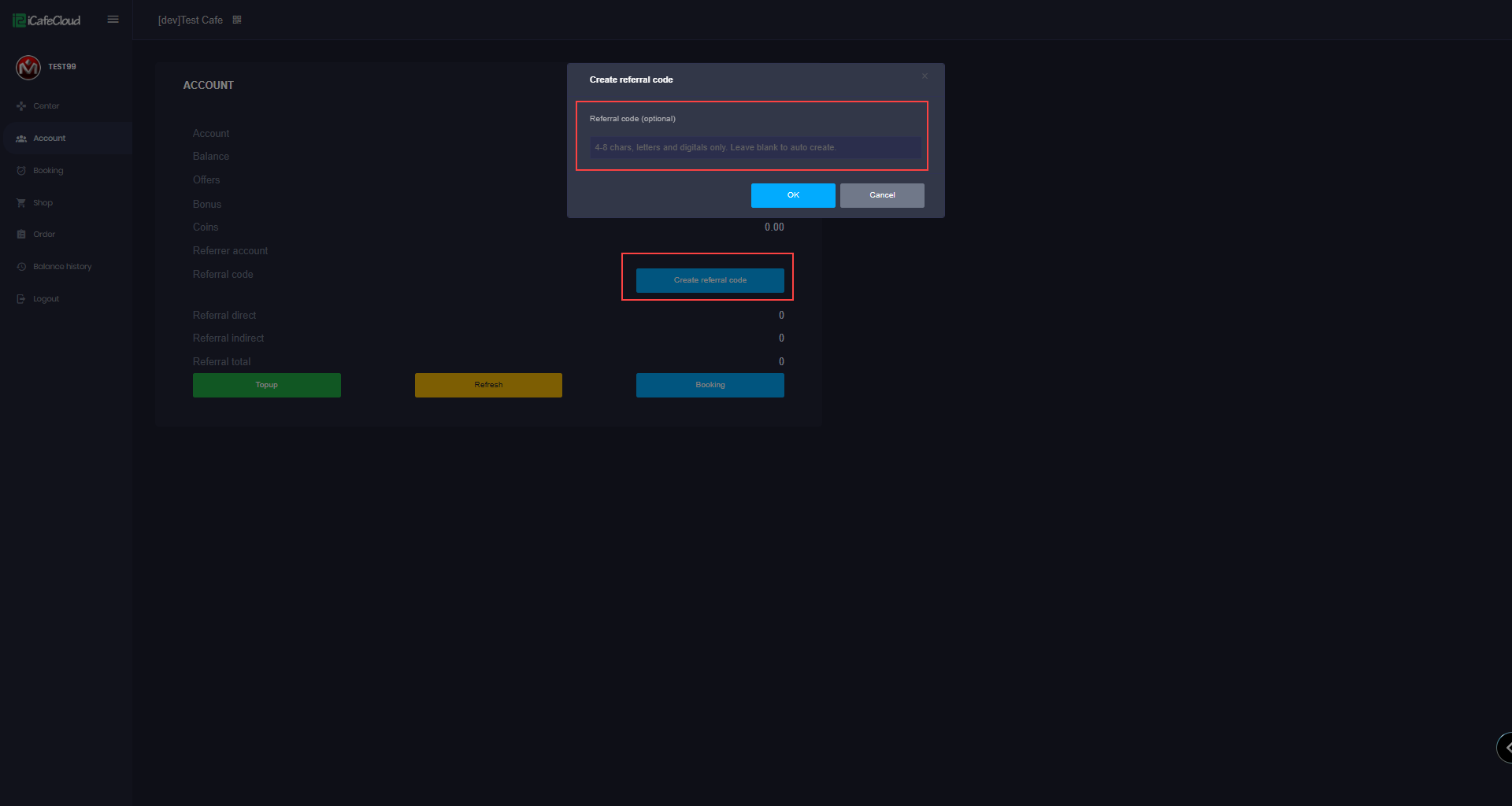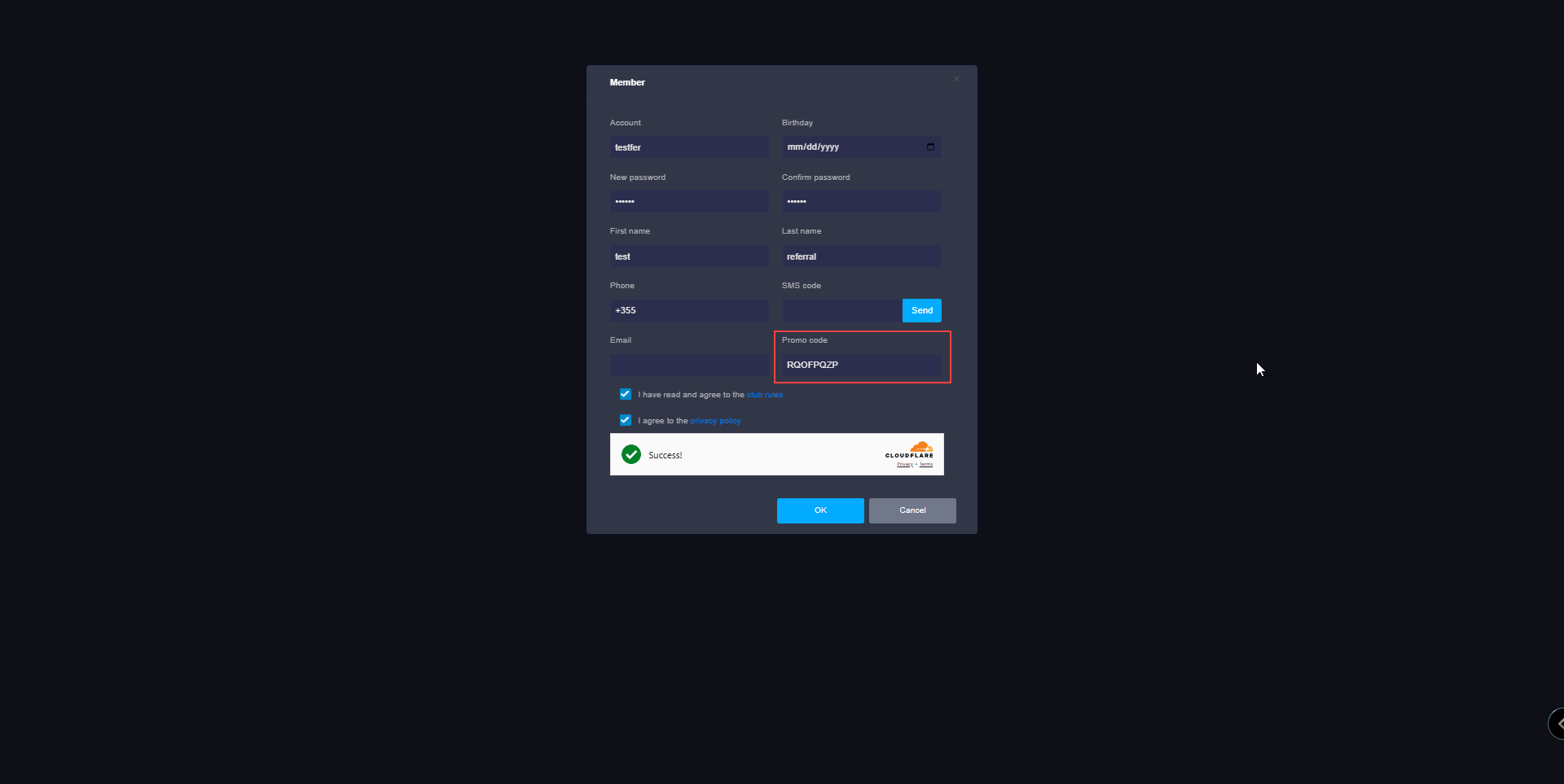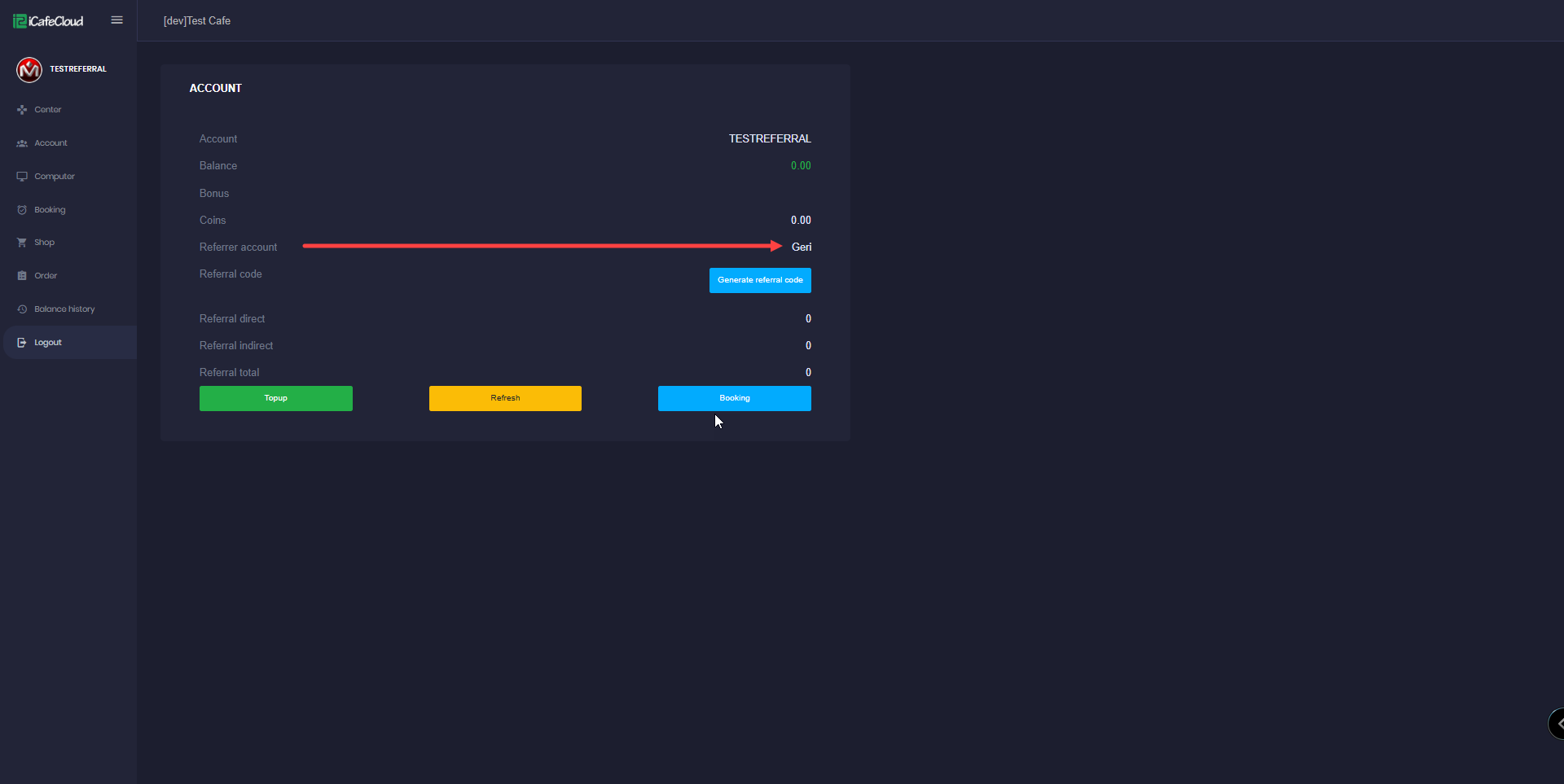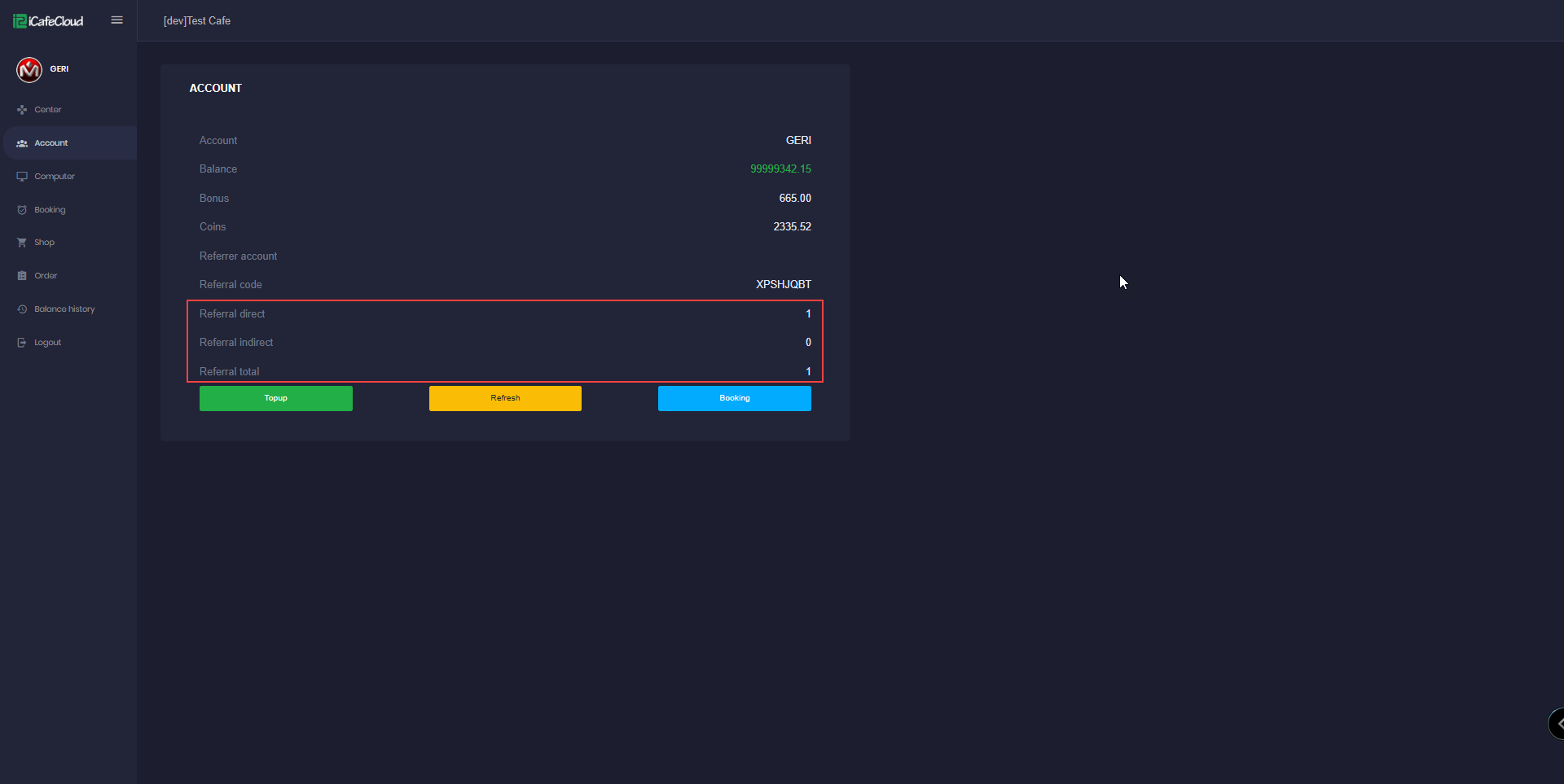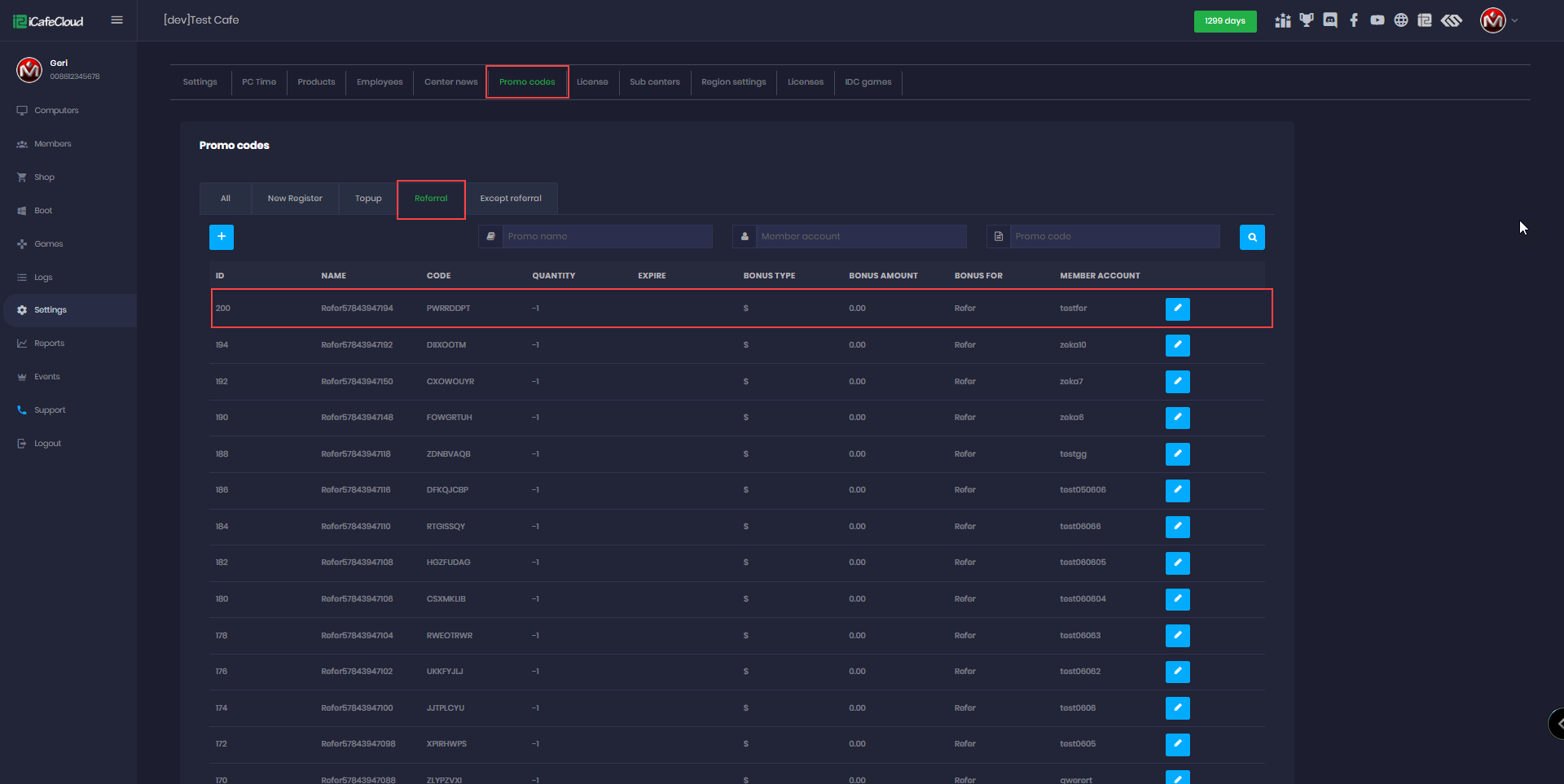Wiki Home Settings page == Referral settings ==
== Referral settings ==
2025-07-06
referral, settings
The following explains how to use the referral settings system and how to configure it for proper use.
- Go to settings then referral settings and change referral enable to Yes (Figure 1)
Figure 1
- Once enabled new options will show up
- Referral reward max times: That determines how many times the referral code can work
- Referral reward max level: That determines the maximum one referral code wan reward
- Referer Reward currency: Type of reward (balance, bonus, or coin)
- Referer reward value: The reward amount or percentage.
- Referee reward value: When you change the Referee reward value, the promo bonus amount for all referral codes in this center and its sub-center will be automatically updated to match it.
- Top-up reward type Fixed: All inviters receive the same reward.
- Top-up reward confing: When setting up top-up rewards, you can choose from three options:
Reward currency – Select the type of reward: Balance, Bonus, or Coin.
Amount type – Define whether the reward is a Fixed value or a Percentage (%).
Value – Enter the reward amount based on the selected type.(Figure 2)
Figure 2
- Referral level: Configure different rewards based on the depth of the referral tier.
- Referral count: Configure rewards based on the number of direct referrals.
Figure 3
- Each member can generate a referral code by logging into their account from the Portal, navigating to the Account page, and clicking Generate Referral Code. (Figure 4)
Figure 4
- Then enter your preferred referral code name using letters or digits (up to 8 characters) (Figure 5)
Figure 5
- Members can share their referral code with new customers registering at the center. During registration, new customers can enter the referral code in the Promo field. (Figure 6)
Figure 6
- New members can also see who referred them by checking their referral section, where the referring account's name will be displayed next to it.(Figure 7)
Figure 7
- The member who shared the referral code can see how many times their code has been used.(Figure 8)
Figure 8
- When User 1 registers, they enter User 2’s referral code in the existing Promo Code field.
- This creates a referral relationship between User 1 and User 2.
- From then on, for every deposit User 1 makes, User 2 will receive rewards based on the Referral Config settings.
- If configurations exist only for count = 1 and count = 3, then a referral with count = 2 will inherit the settings of count = 3.
- If the referral count exceeds the maximum configured value, the highest available configuration will apply.
- If a promo record with type = referral also includes promo-related configurations, users who enter this referral code during registration will receive the corresponding promo rewards. (Figure 9)
Figure 9
- This works the same way as standard promo code types.
- When a referral code is used, top-ups made from either the main center or sub-centers will add rewards to the referral account.