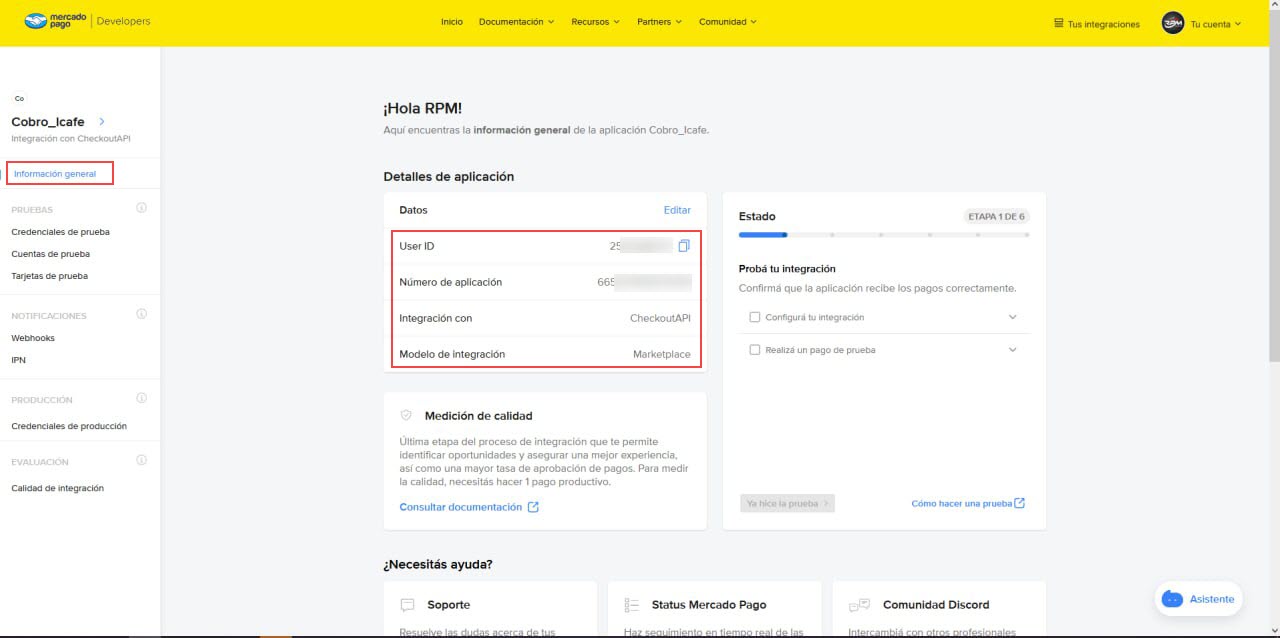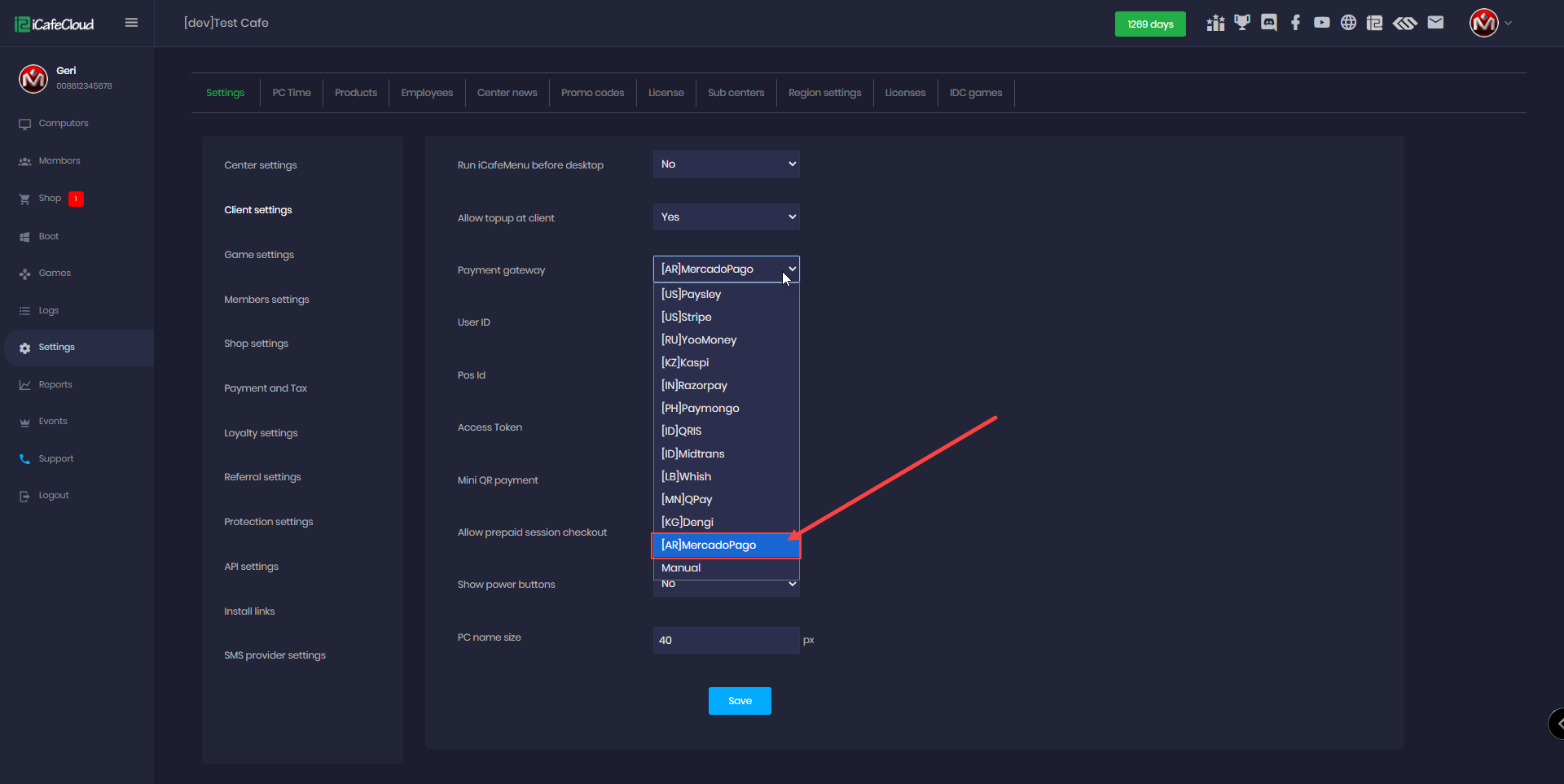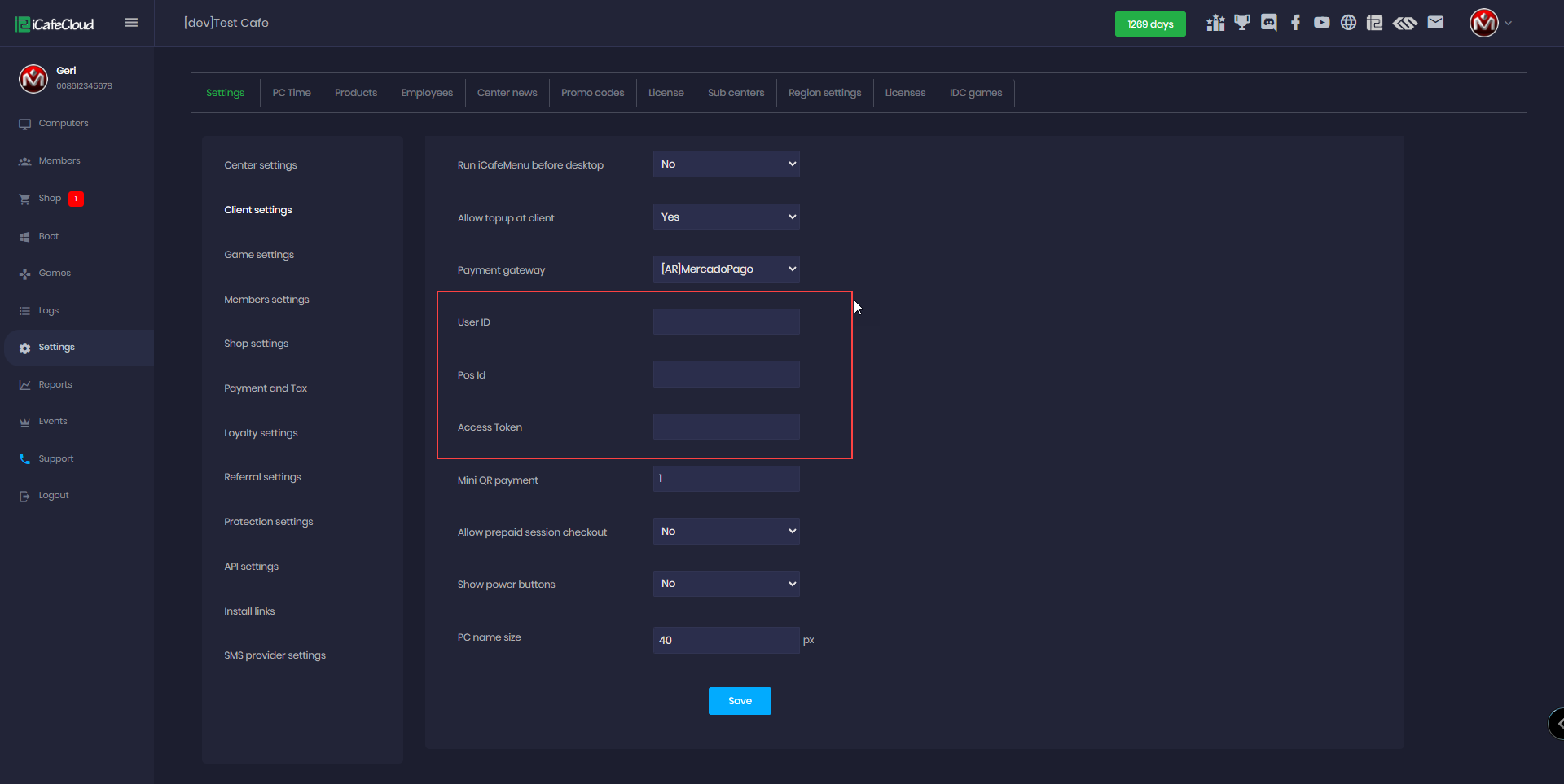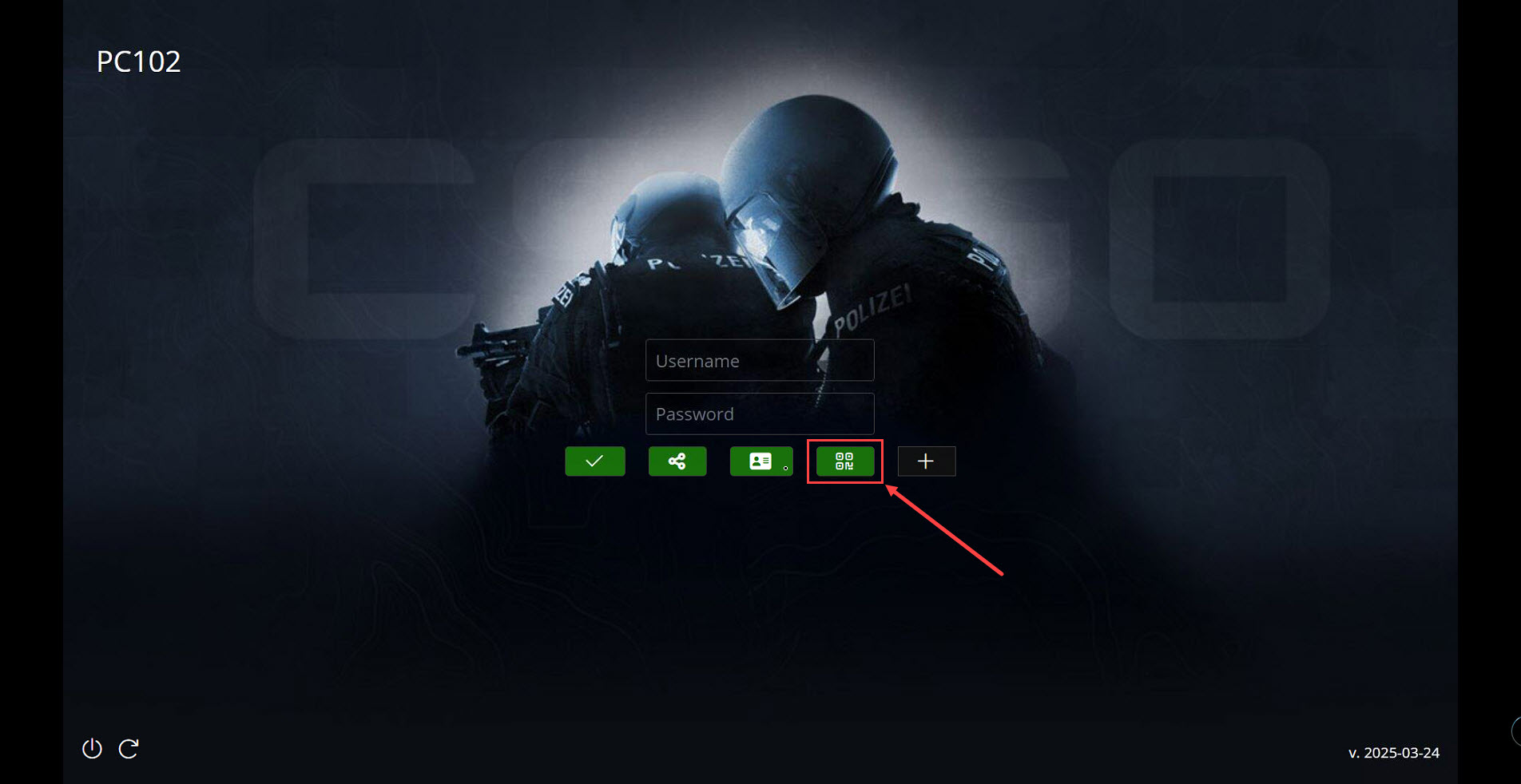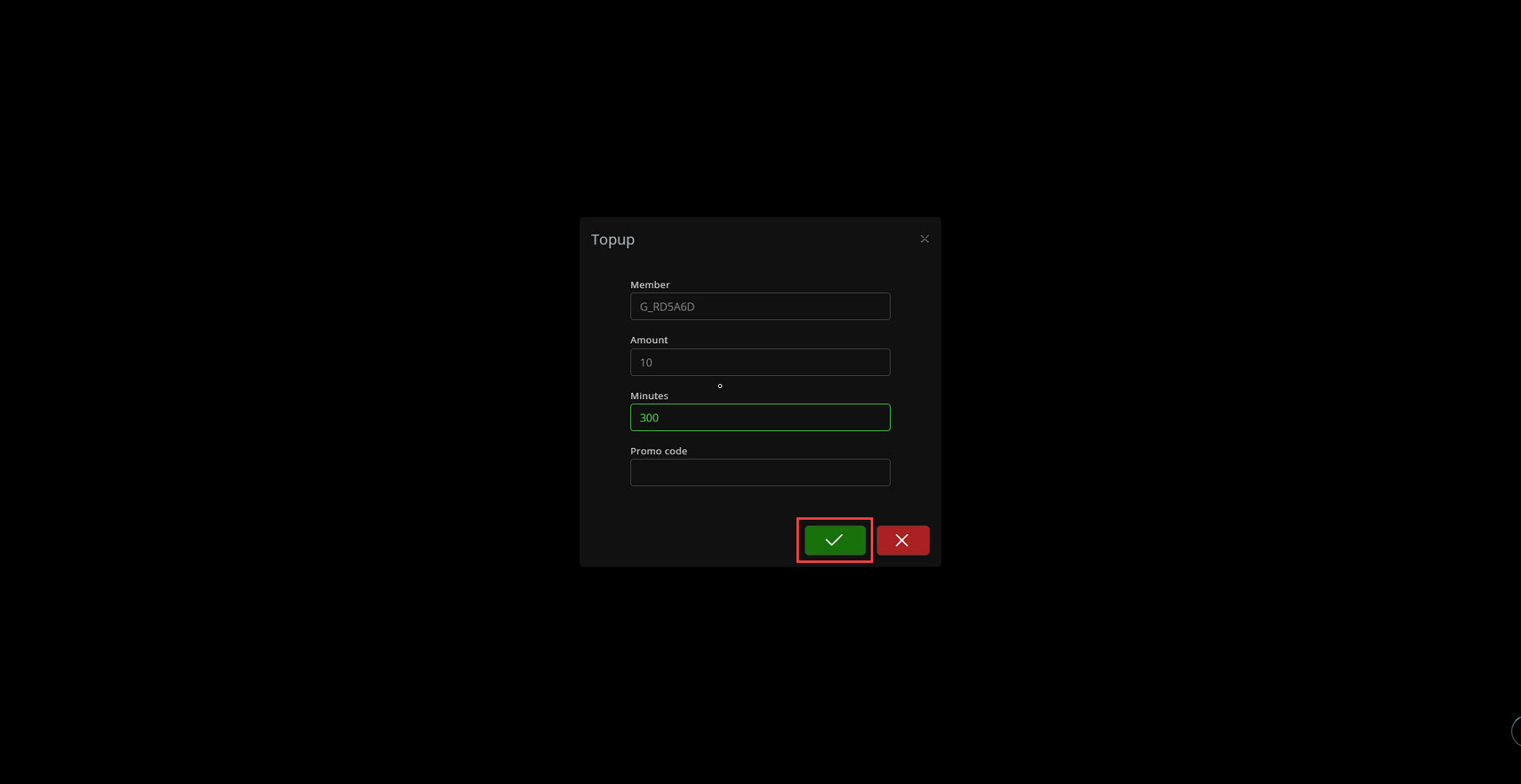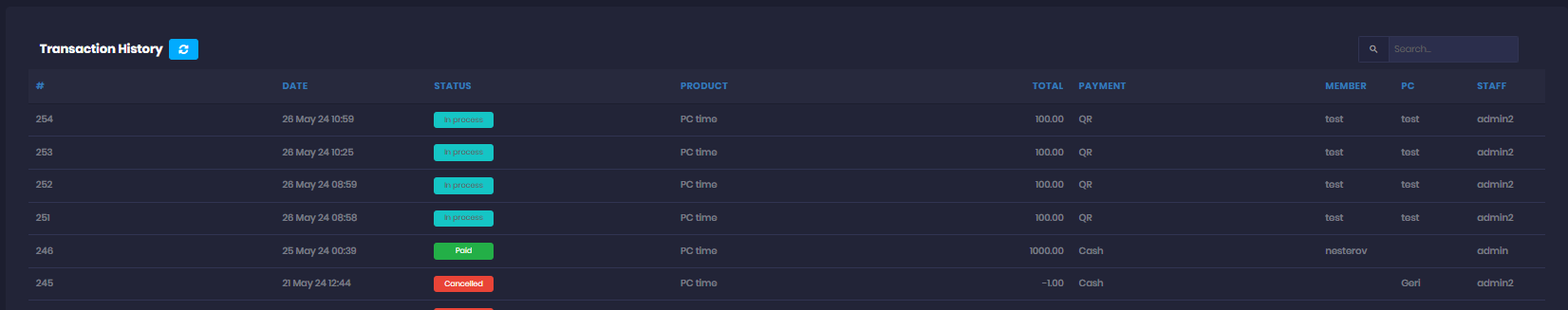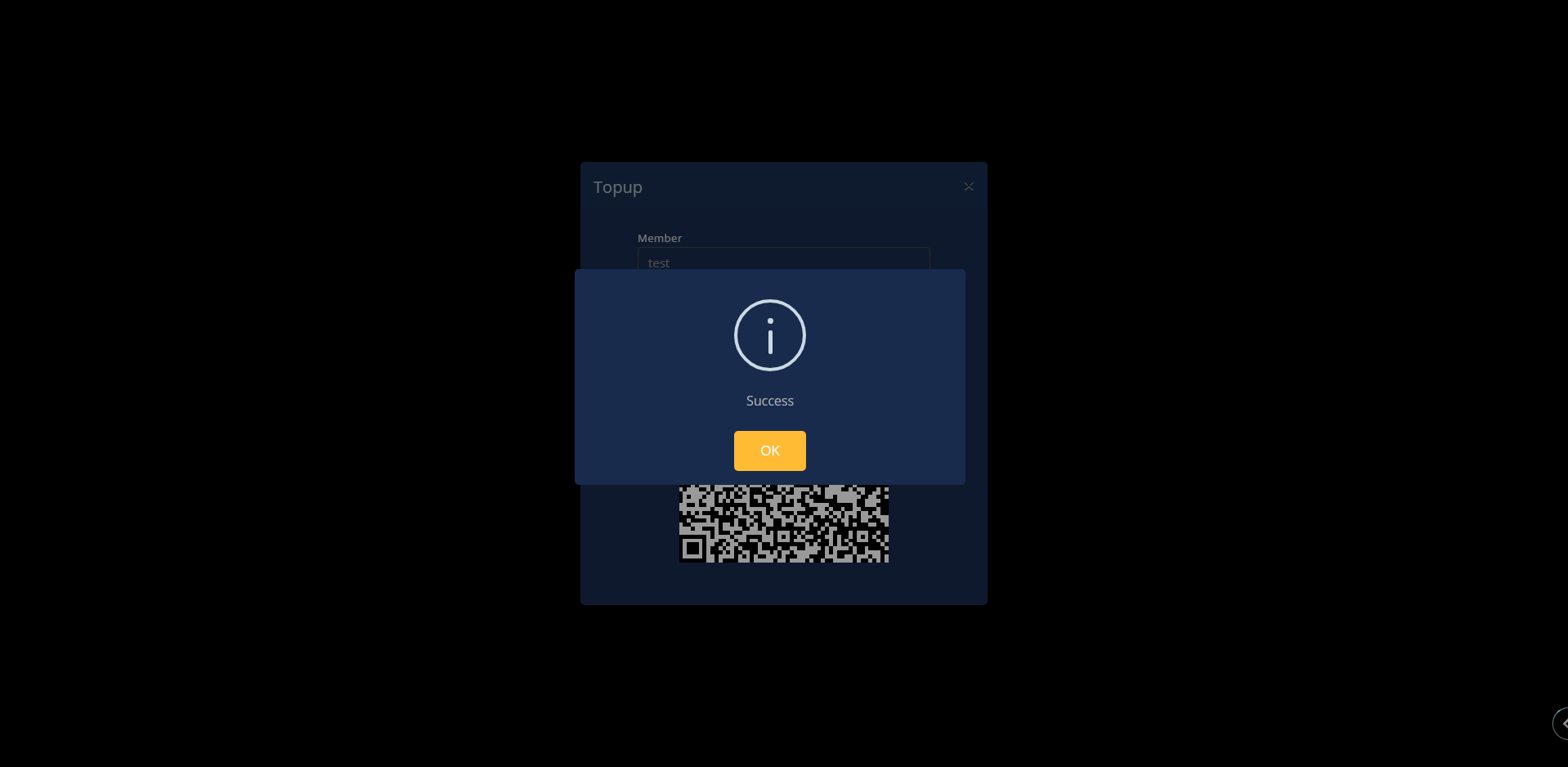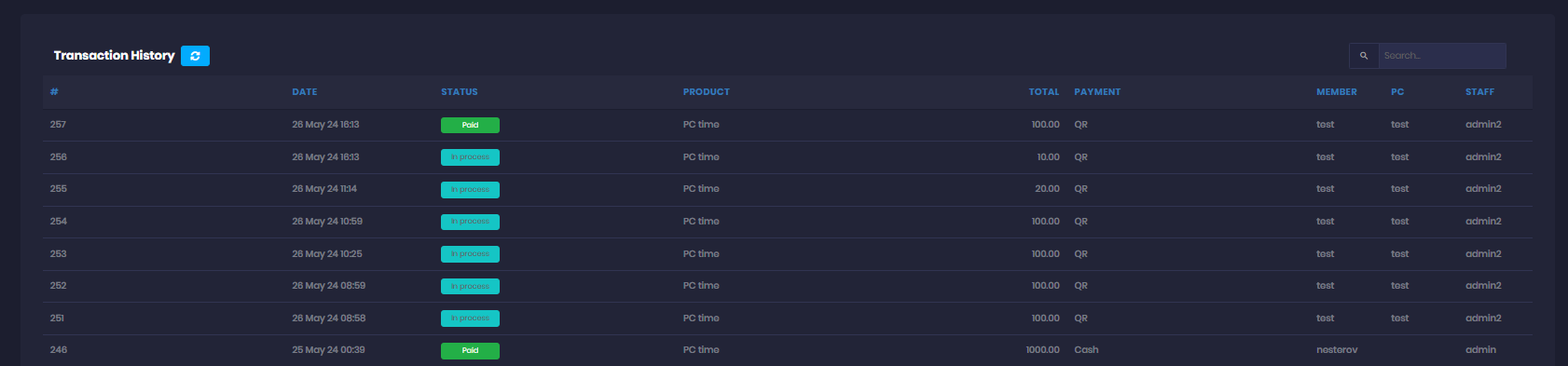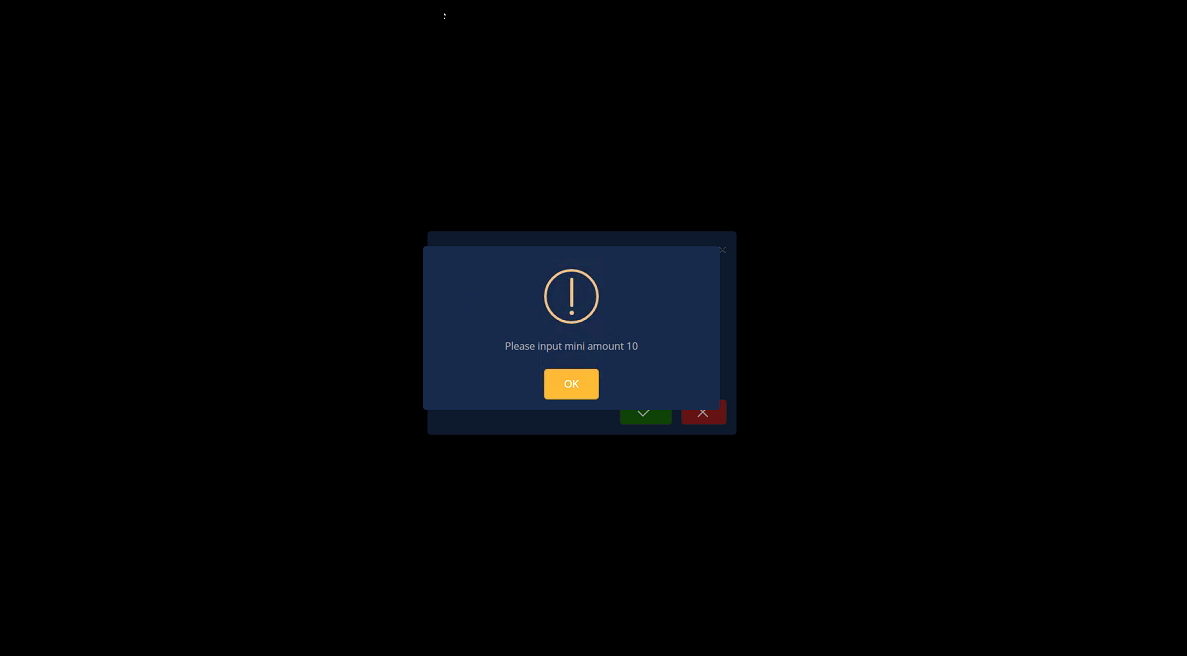Wiki Home Settings page QR topup with Mercado Pago
QR topup with Mercado Pago
2025-08-05
qr, pay, topup, Mercado, pago, Argentina
The following guide explains how to retrieve your Mercado pago account details and connect it to iCafeCloud for QR payments in Argentina.
- Access https://www.mercadopago.com.ar/ and login with your account credentials
Server side
- On the Mercado Pago developer page, click on "Information" and you will find your User ID number. (Figure 1)
Figure 1
- In Settings then Client Settings, set Allow Top-Up at Client to Yes, and select [AR]MercadoPago as the payment gateway(Figure 3)
Figure 3
- Add the User ID and POS ID and Access token that you got from MercadoPago and then click Save.(Figure 4)
Figure 4
Client side
- On the Client interface, click the Top-up button.(Figure 5)
Figure 5
- Enter the amount you want to top up in your local currency, then click Submit. (Figure 6)
Figure 6
- A QR code will be generated to process the Mercado Pago payment. Scan it, and you will be redirected to the app to complete the payment.(Figure 7)
Figure 7
- In the admin panel, under the SHOP history transactions, transactions will be displayed as "In Progress" (Figure 8)
Figure 8
- Continue by scanning the QR code, and the transaction will be marked as successful. (Figure 9)
Figure 9
- Once the transaction payment has been verified , under the SHOP history transactions, transactions will be displayed as "Paid" (Figure 10)
Figure 10
- If the Mini QR payment is set to 10, for example, the minimum payment should be 10 if less, an error will show at the client, preventing the transaction. (Figure 11)
Figure 11