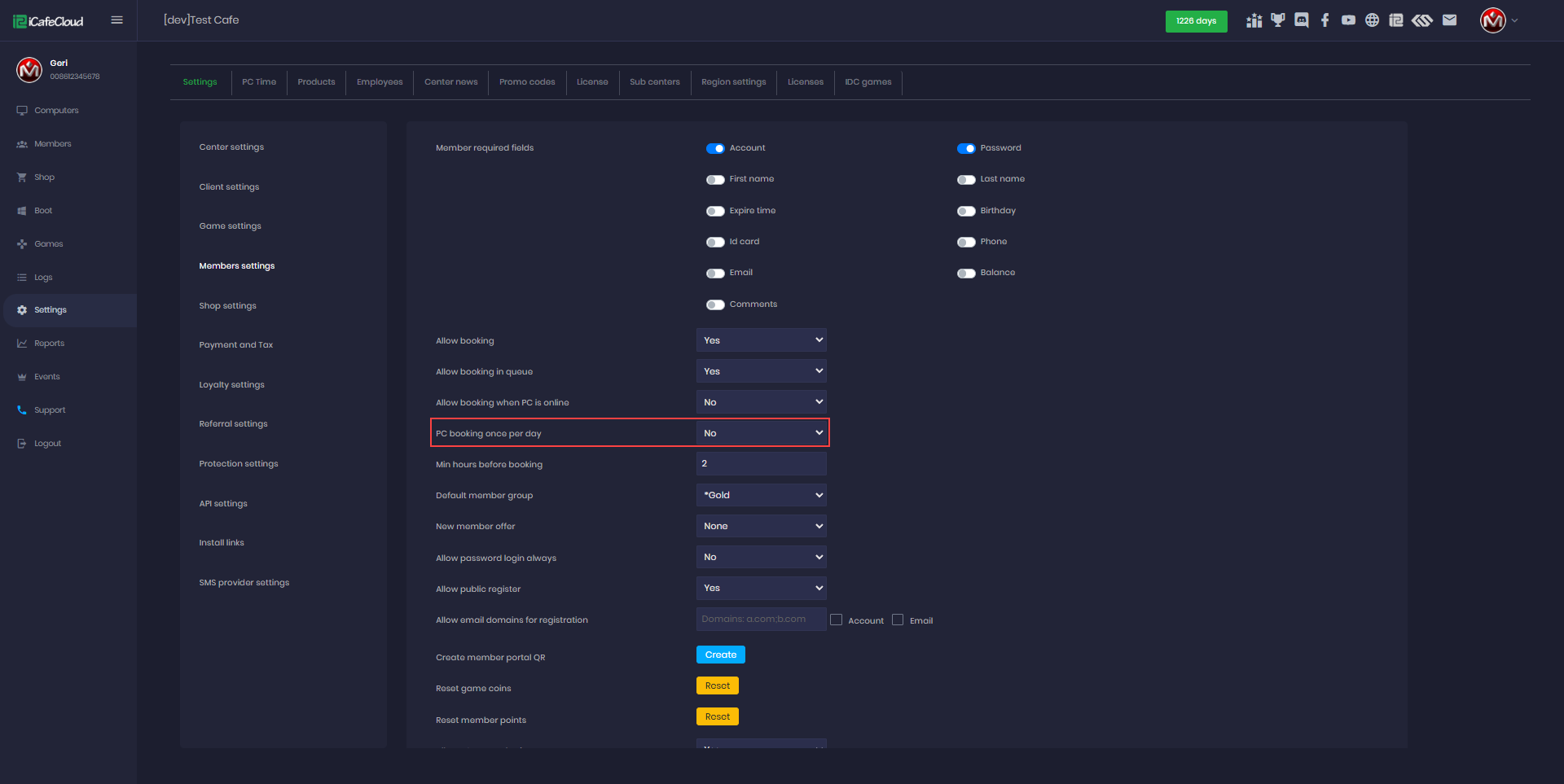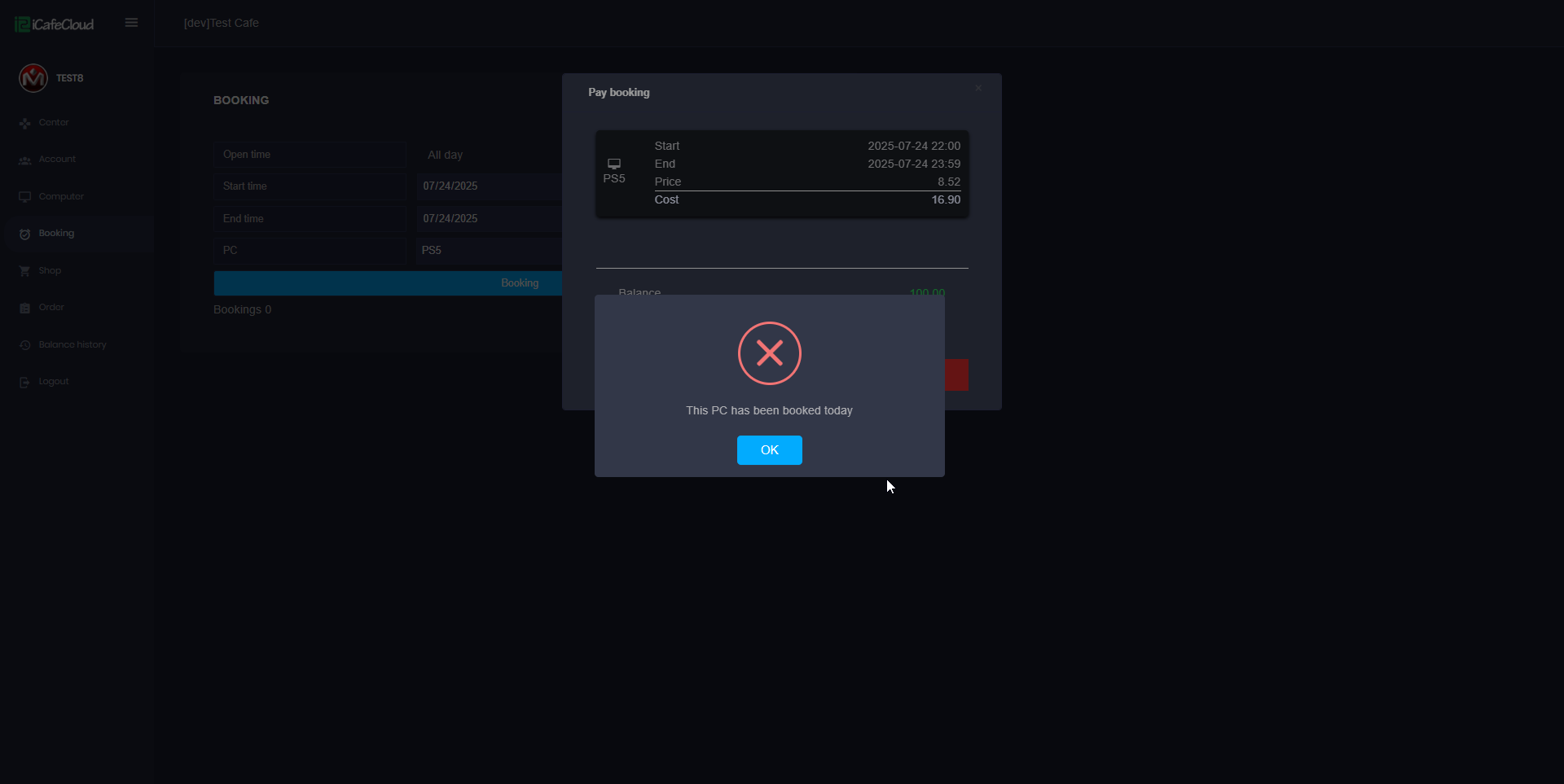Wiki Home Settings page PC Booking Once Per Day
PC Booking Once Per Day
2025-07-24
booking, pc, once, day
The following explains how to limit PCs to be booked only once per day from the portal. This means that the same PC cannot be booked more than once in a single day, even by different member accounts.
- This functionality applies only to bookings made through the member portal. It does not affect bookings made from the control panel.
- Go to the Settings page, then open the Member Settings section. From the list, locate the option “PC booking to once per day” and set it to Enabled. (Figure 1)
Figure 1
- If you try to book the same PC again through the portal, an error message will appear: "This PC has been booked today." (Figure 2)
Figure 2