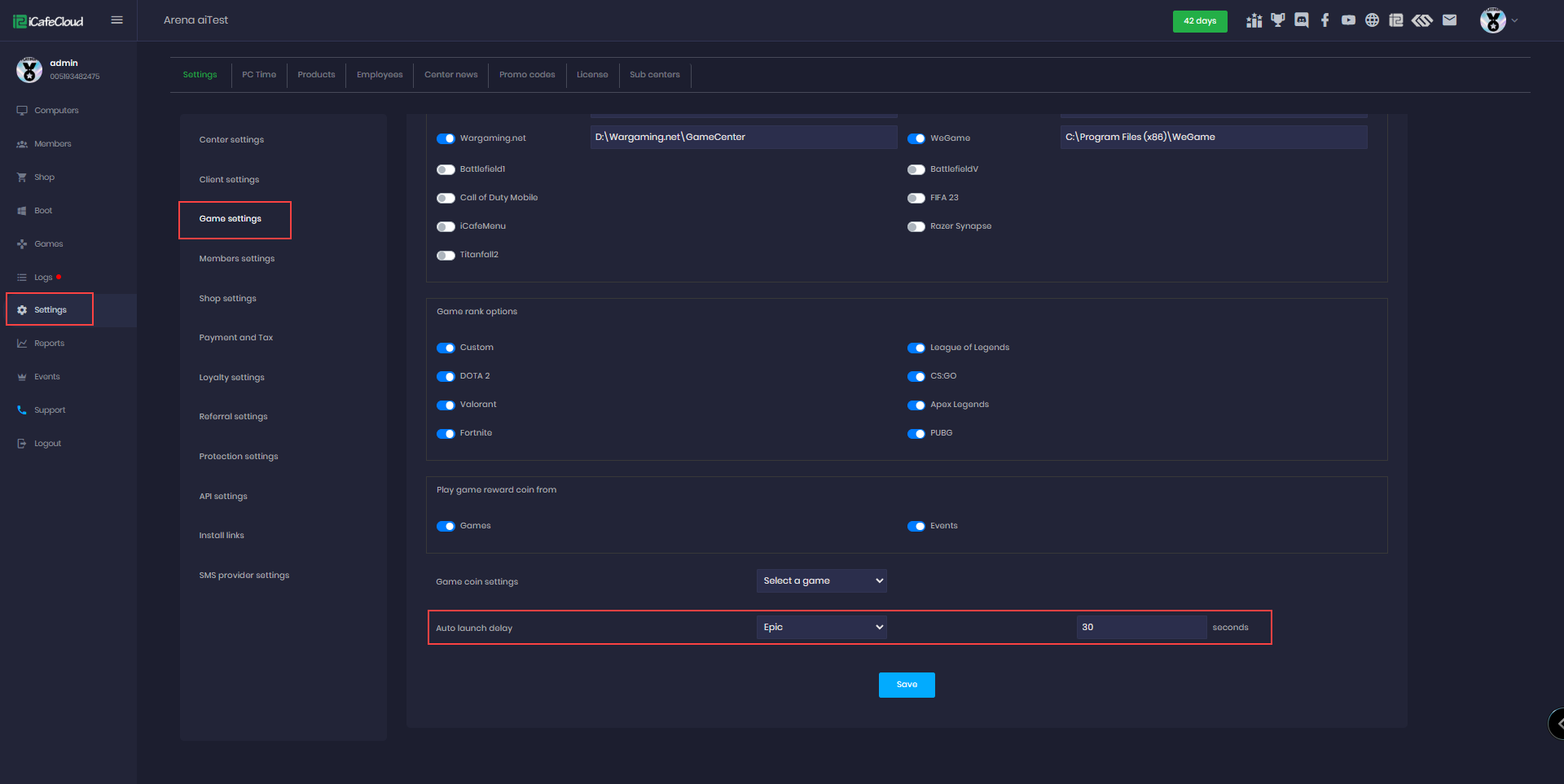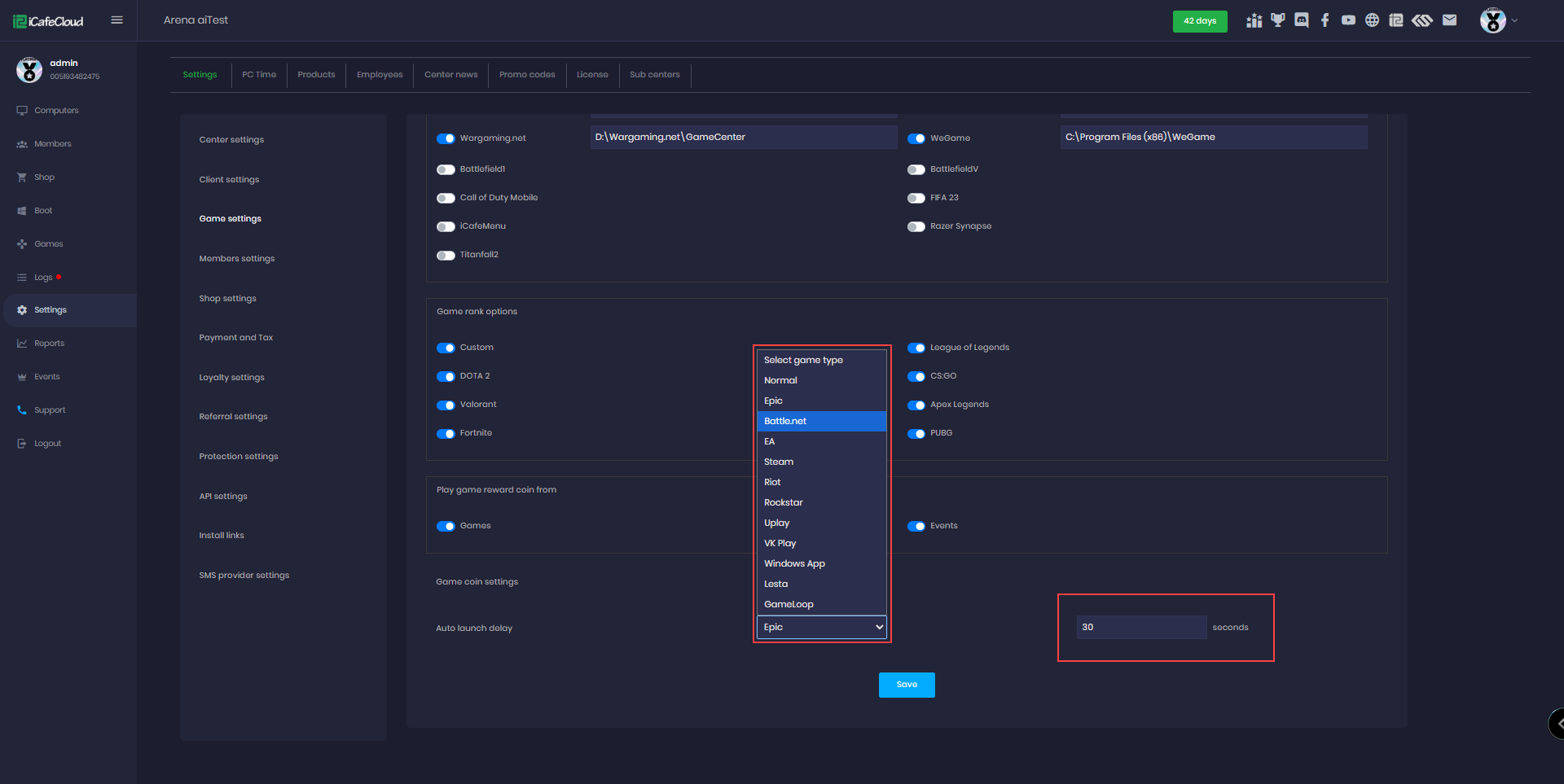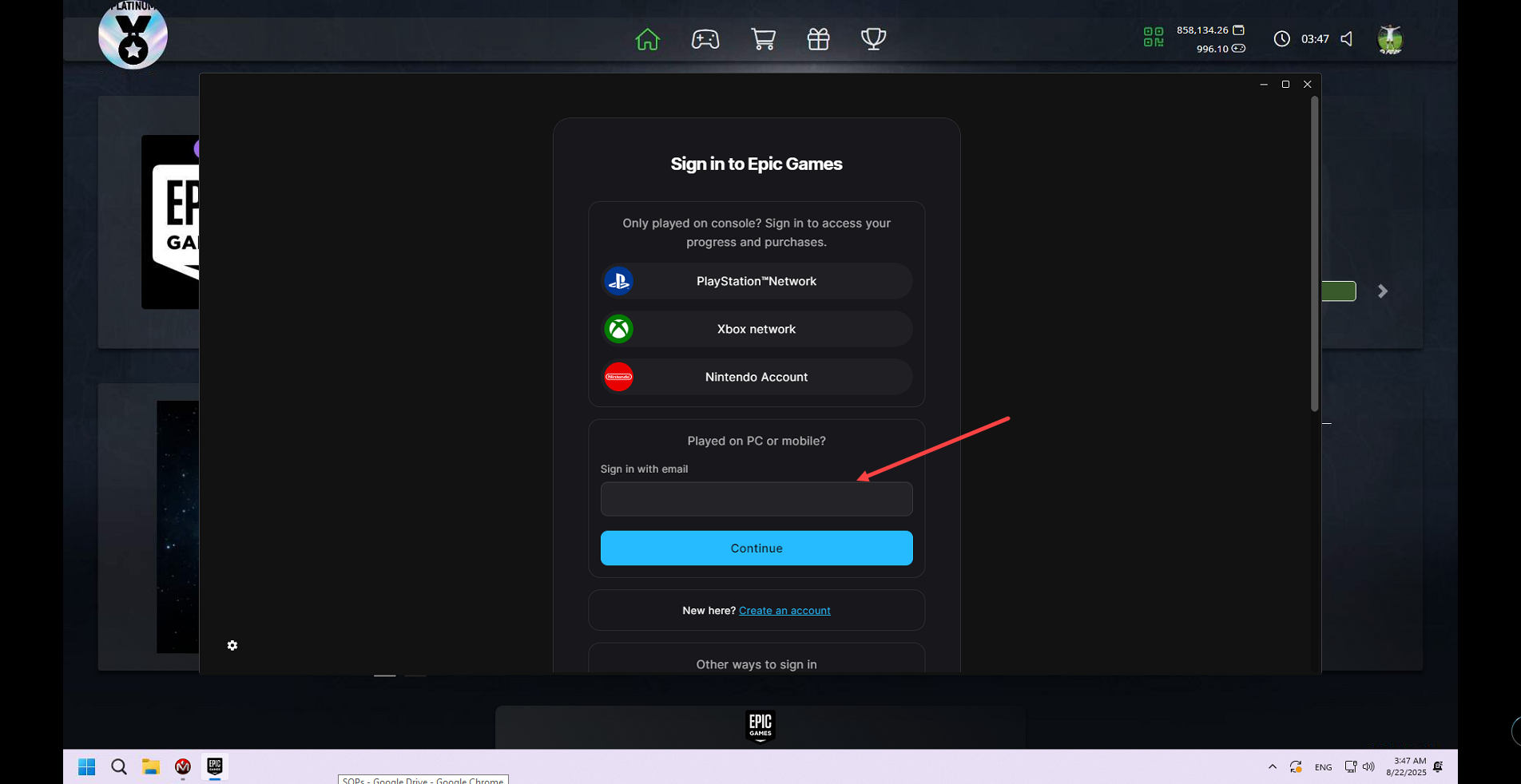Wiki Home Settings page Auto launch delay
Auto launch delay
2025-08-22
license, pool, auto, launch, delay
The following explains how to configure a delay for pool licenses when they automatically fill in the login information.
By setting a delay, you can control the timing of how credentials are entered, ensuring smoother compatibility with certain launchers or platforms.
- These settings apply specifically to Pool license
- Go to Settings - Game Settings, and scroll down to find Auto Launch Delay. (Figure 1)
Figure 1
- First, select the game type, then set the delay in seconds next to it. (Figure 2)
Figure 2
- On the client side, this will delay the automatic filling of login details by the specified number of seconds, which is useful for launchers that take longer to open the sign-in page.(Figure 3)
Figure 3