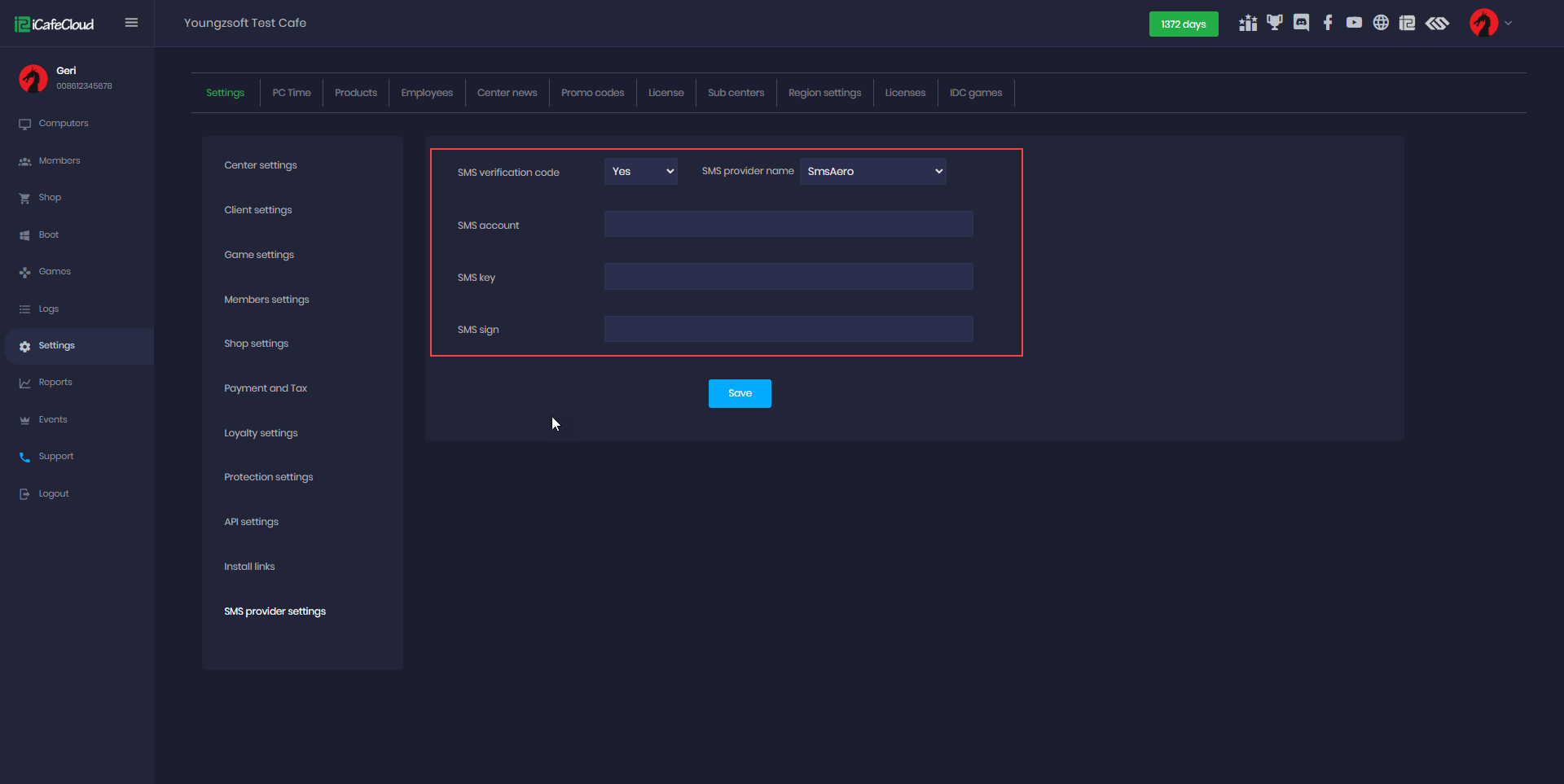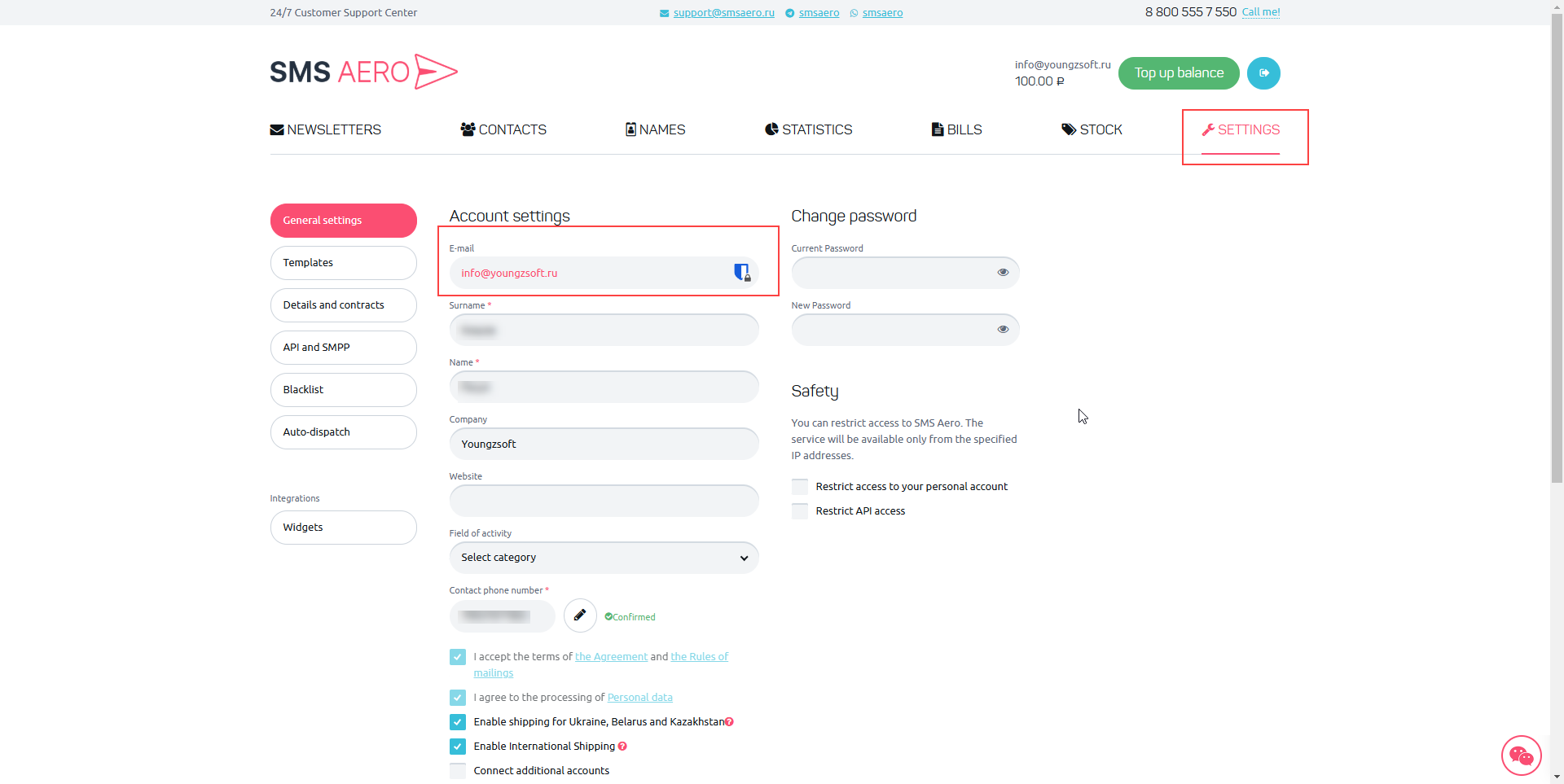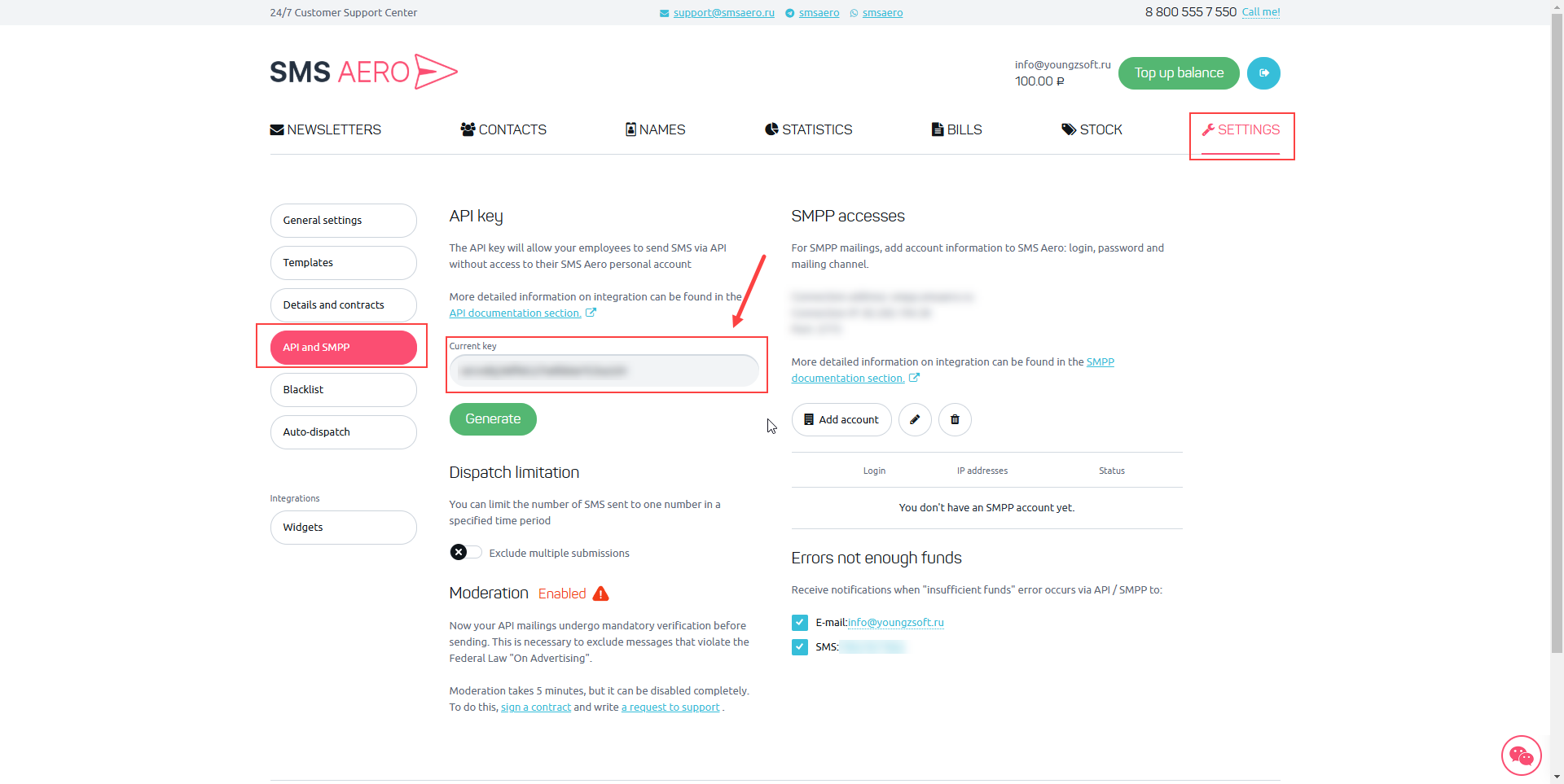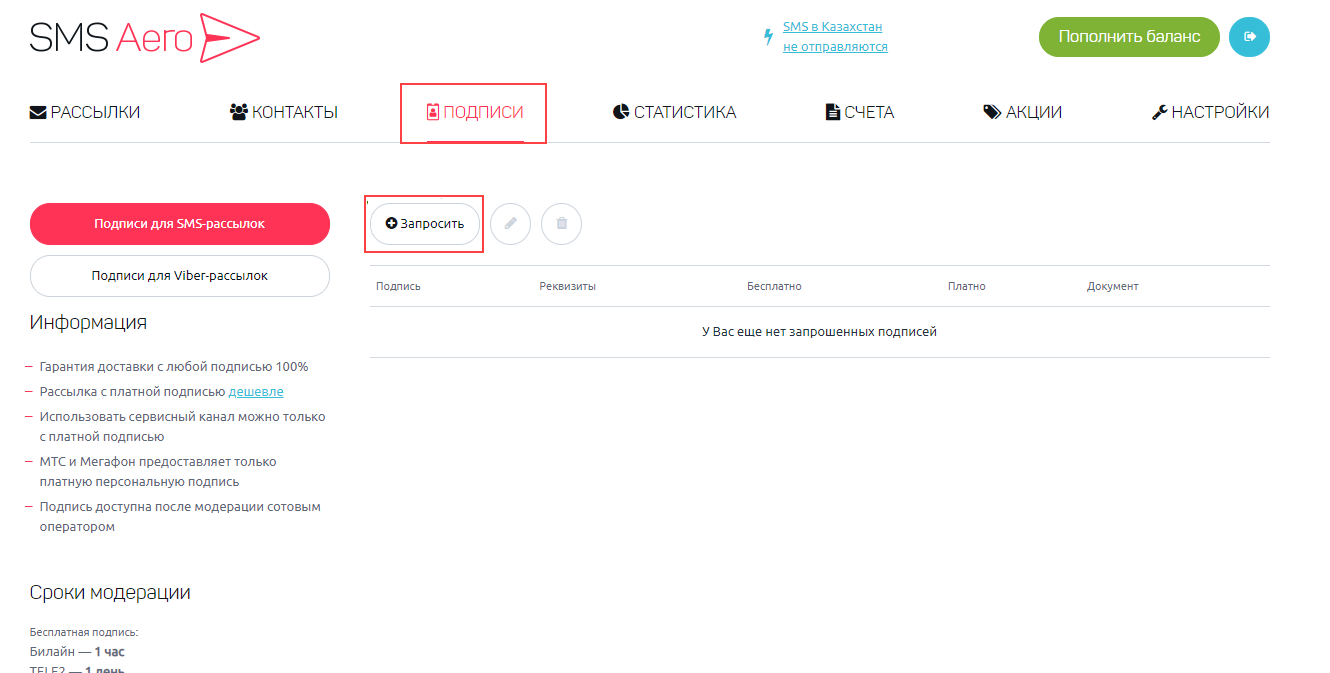Wiki Home Settings page SMSAero
SMSAero
2025-08-26
aero, sms, provider, settings, verification
The following explains how to use SMS Aero as an SMS provider and how to configure it for proper functionality.
- The iCafeCloud Admin Panel requires an SMS account, SMS key, and SMS signature, all of which can be obtained from the SMSAero website.(Figure 1)
Figure 1
- For the SMS Aero provider, you need to create an account at https://smsaero.ru/. Once logged in, navigate to the settings on their platform to find your email address, which you will then input into the SMS Account field. (Figure 2)
Figure 2
- In Settings, navigate to API and SMPP. Generate an API code if one doesn’t already exist, and then add the generated API code to the SMS Key field in the admin panel of iCafeCloud. (Figure 3)
Figure 3
- For SMSAero, a signature is also required, which can be requested directly from the provider. (Figure 4)
Figure 4