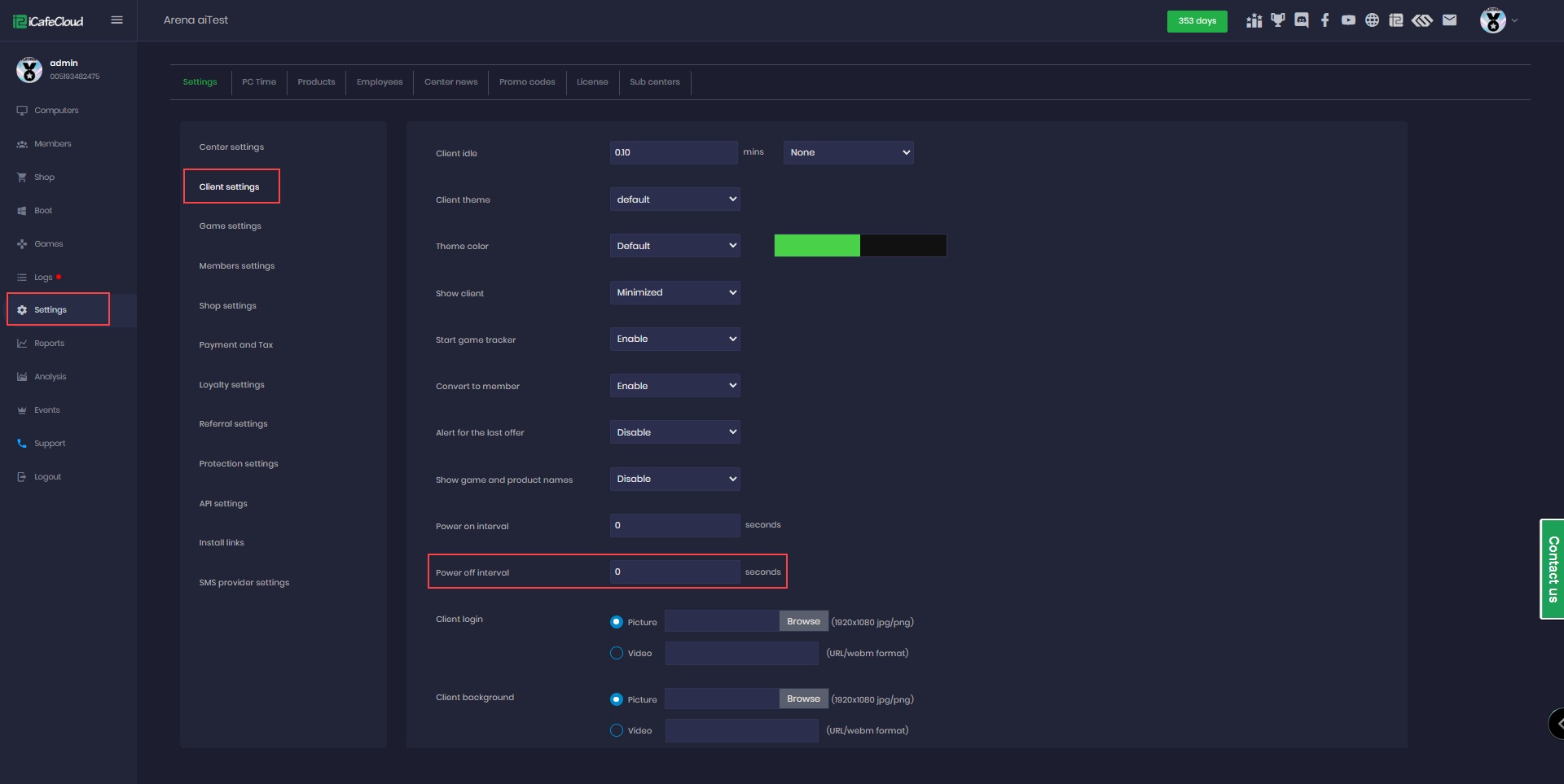Wiki Home Settings page Power off interval
Power off interval
2025-10-17
power, off, shutdown, interval
The following instructions explain how to set a time interval (in seconds) when shutdown a batch of PCs.
- Go to the Settings page, then Client Settings, and find the Power off Interval option.
- Enter the desired time in seconds in the box next to it.(Figure 1)
Figure 1
- If you set the interval to 1 second, each PC will shutdown 1 second after the previous one.
For example, if you shutdown 20 PCs at the same time, each will turn off 1 second apart from the next. - This function helps prevent issues that occur when all PCs shut down simultaneously. When many systems power off at the same time, it can place heavy load on the server and network, and some network cards may fail to stay ready to receive Wake-on-LAN (WOL).