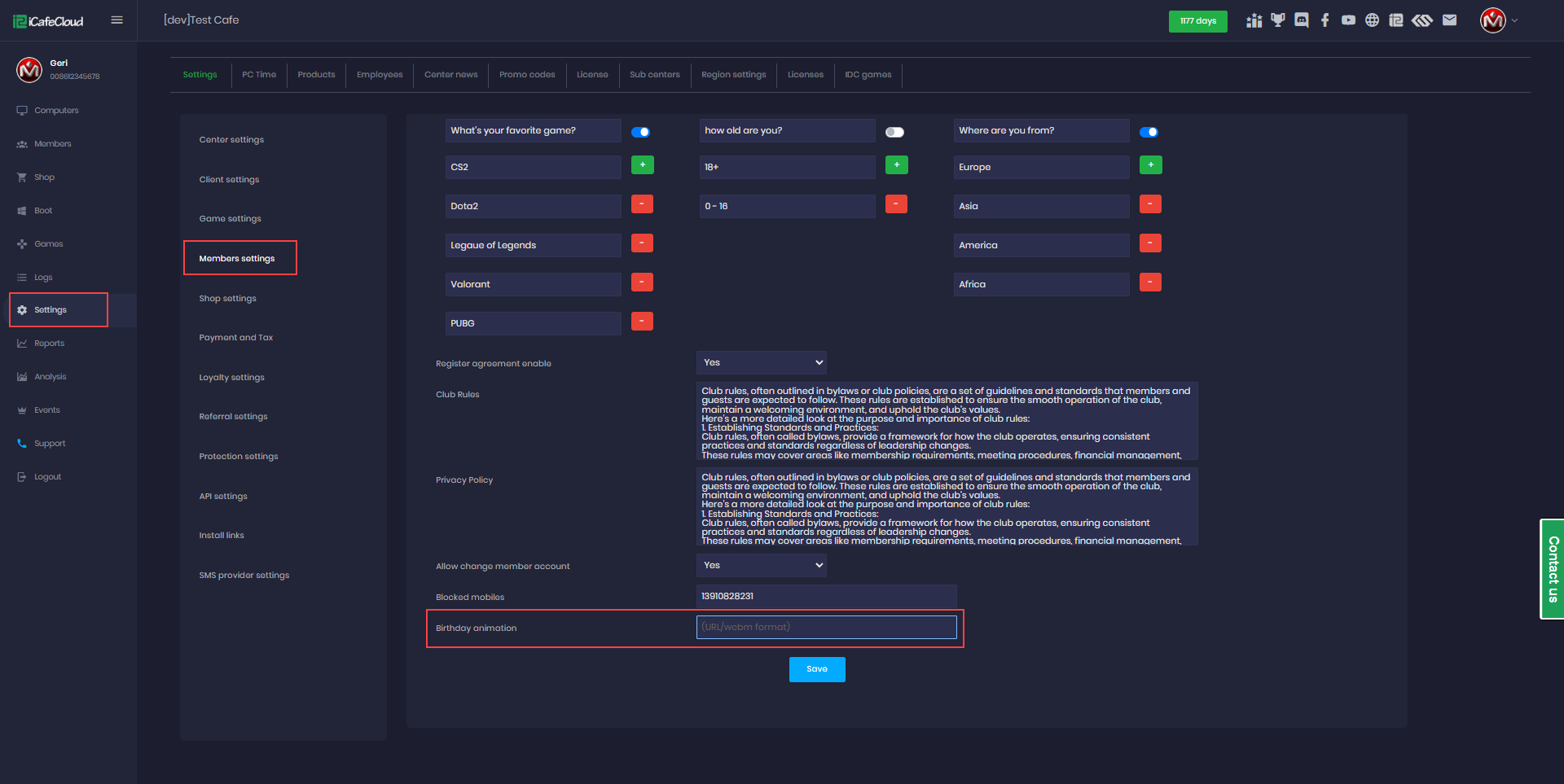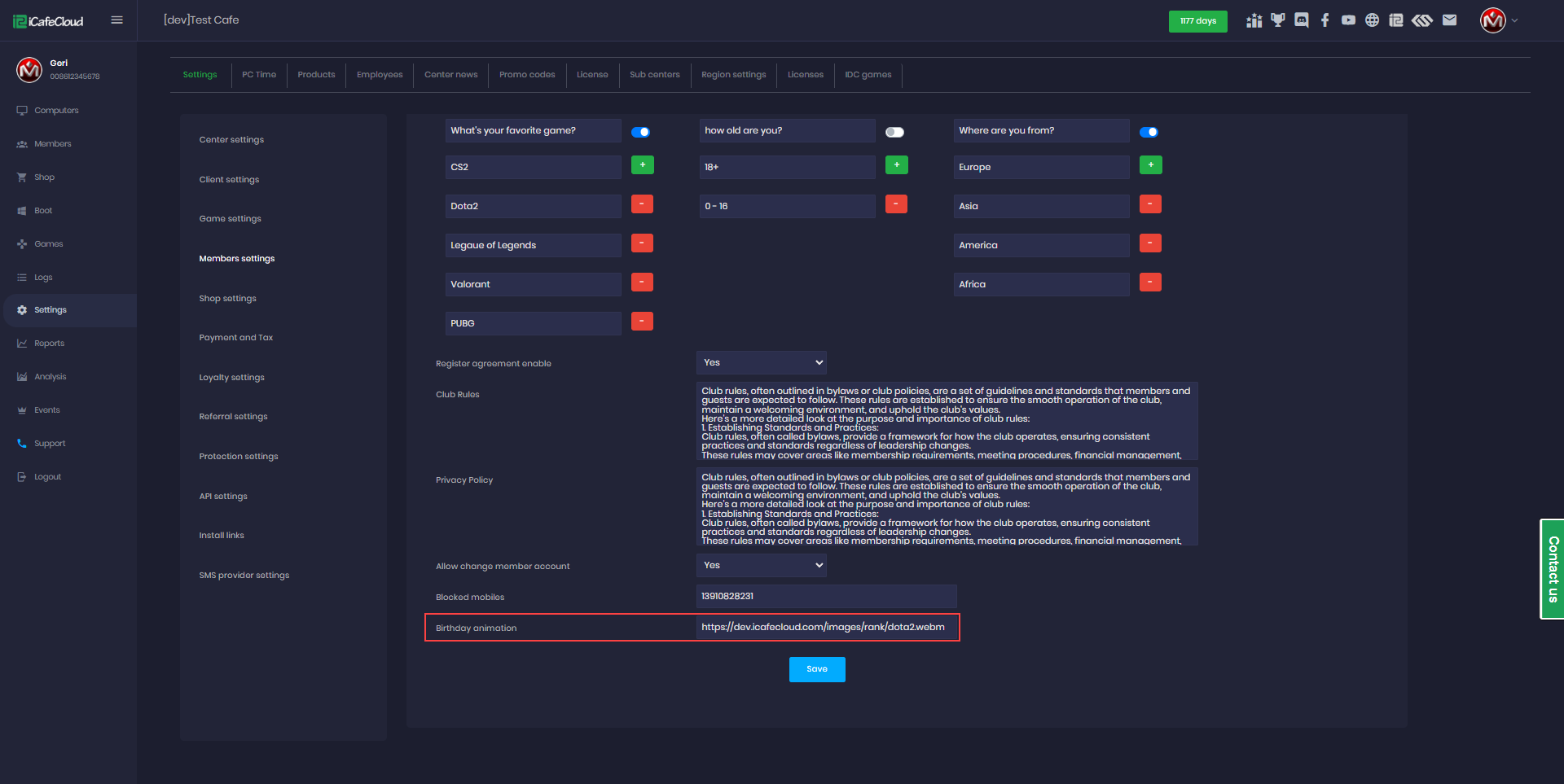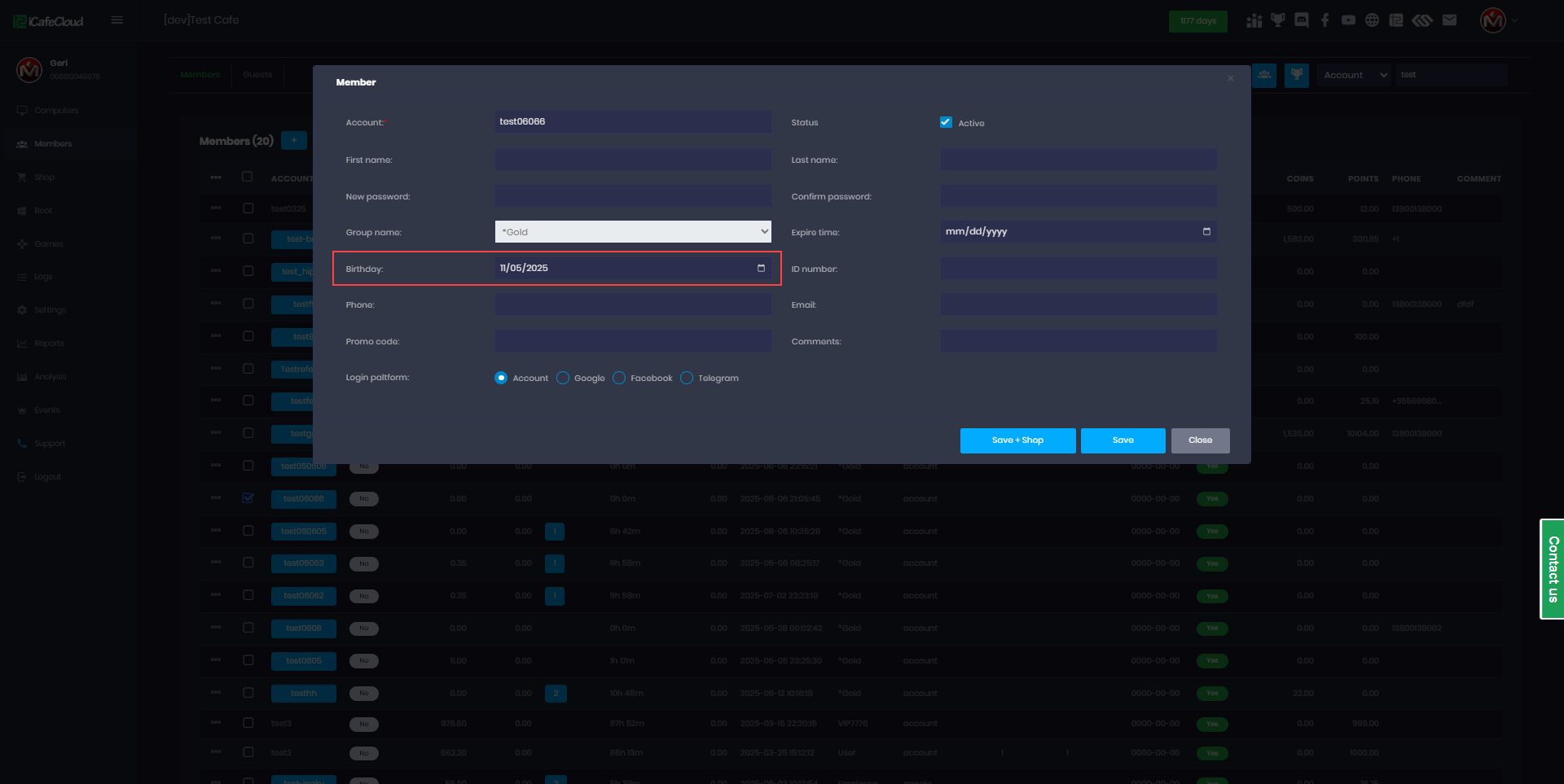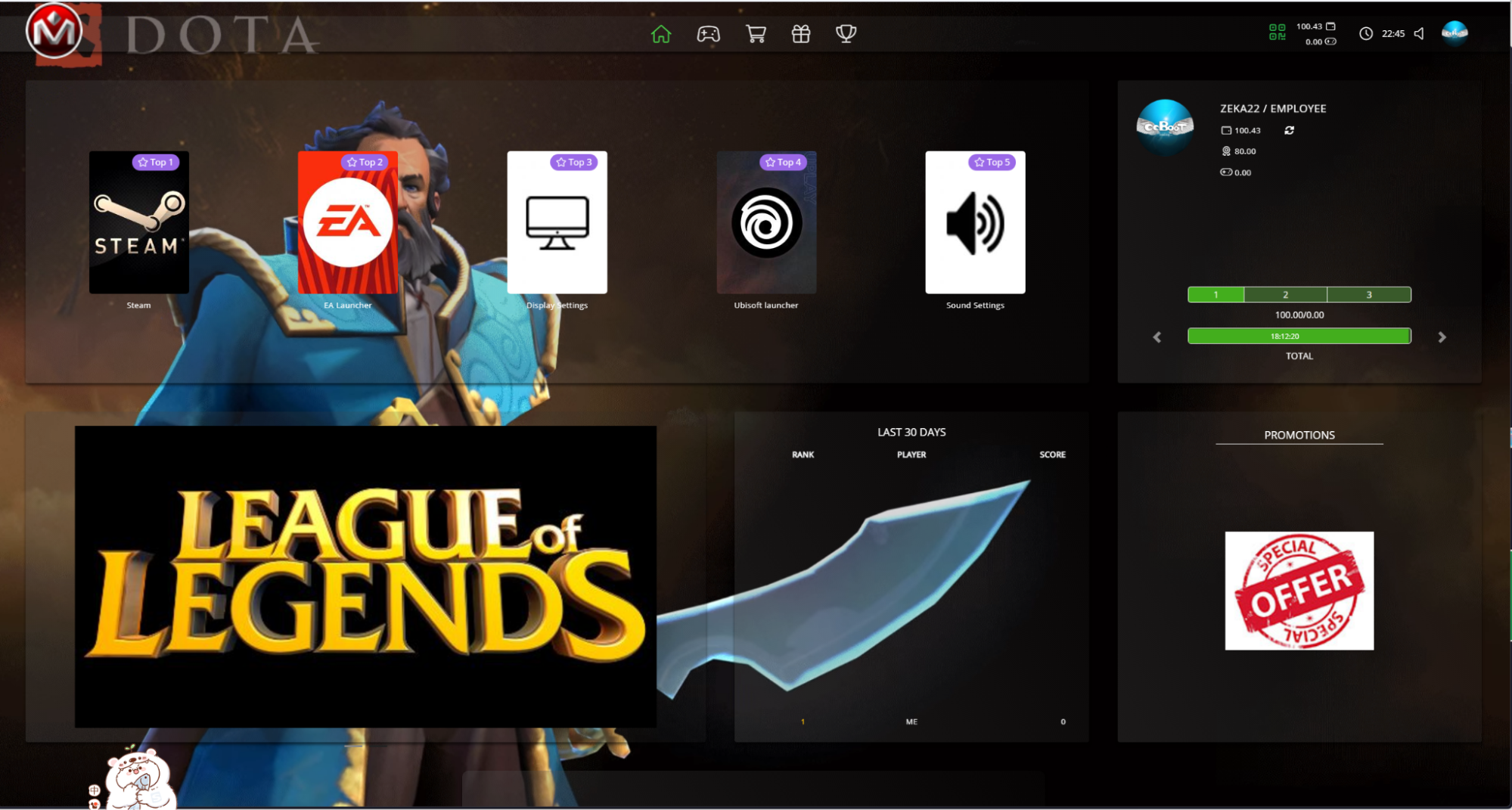Wiki Home Settings page Birthday animation
Birthday animation
2025-11-05
birthday, animation, client
The following explains how to change the background animation on the client side when a member with a birthday logs in.
- Go to Settings → Member Settings, scroll down, and you will find the Birthday Animation option (Figure 1).
Figure 1
- In the empty field, you can enter a URL linking to a .webm file, or you can use a local file located in the iCafeMenu folder, for example: E:\Apps\iCafeMenu\html\1.webm.(Figure 2).
Figure 2
- It works based on the birthday date set on the member’s page. If you haven’t added birthdays before, make sure to enter the correct dates for the feature to work properly. (Figure 3)
Figure 3
- On the client side, when a member with a birthday logs in, the new background image will appear (in this example, we used a Dota 2 theme) (Figure 4).
Figure 4