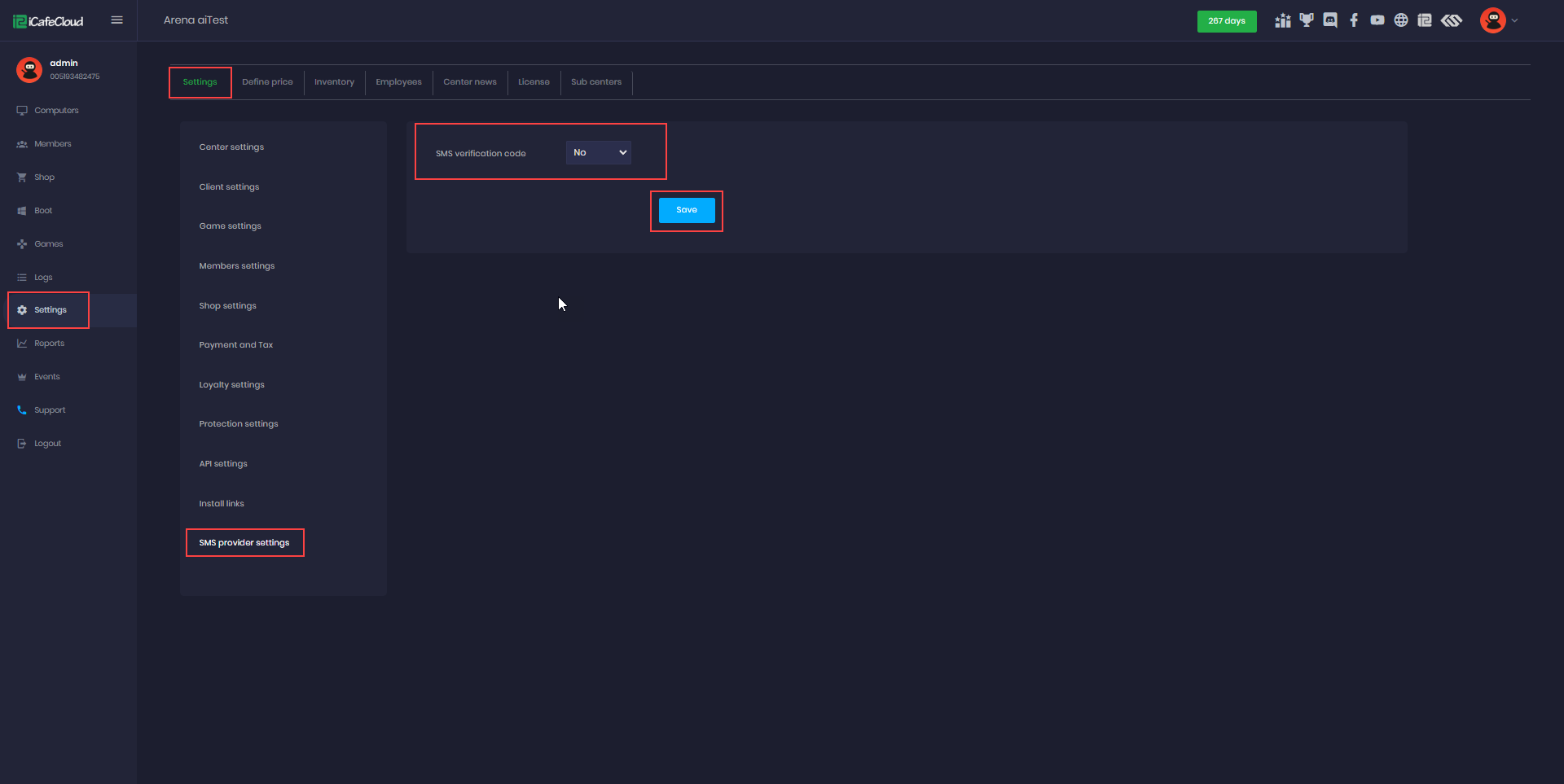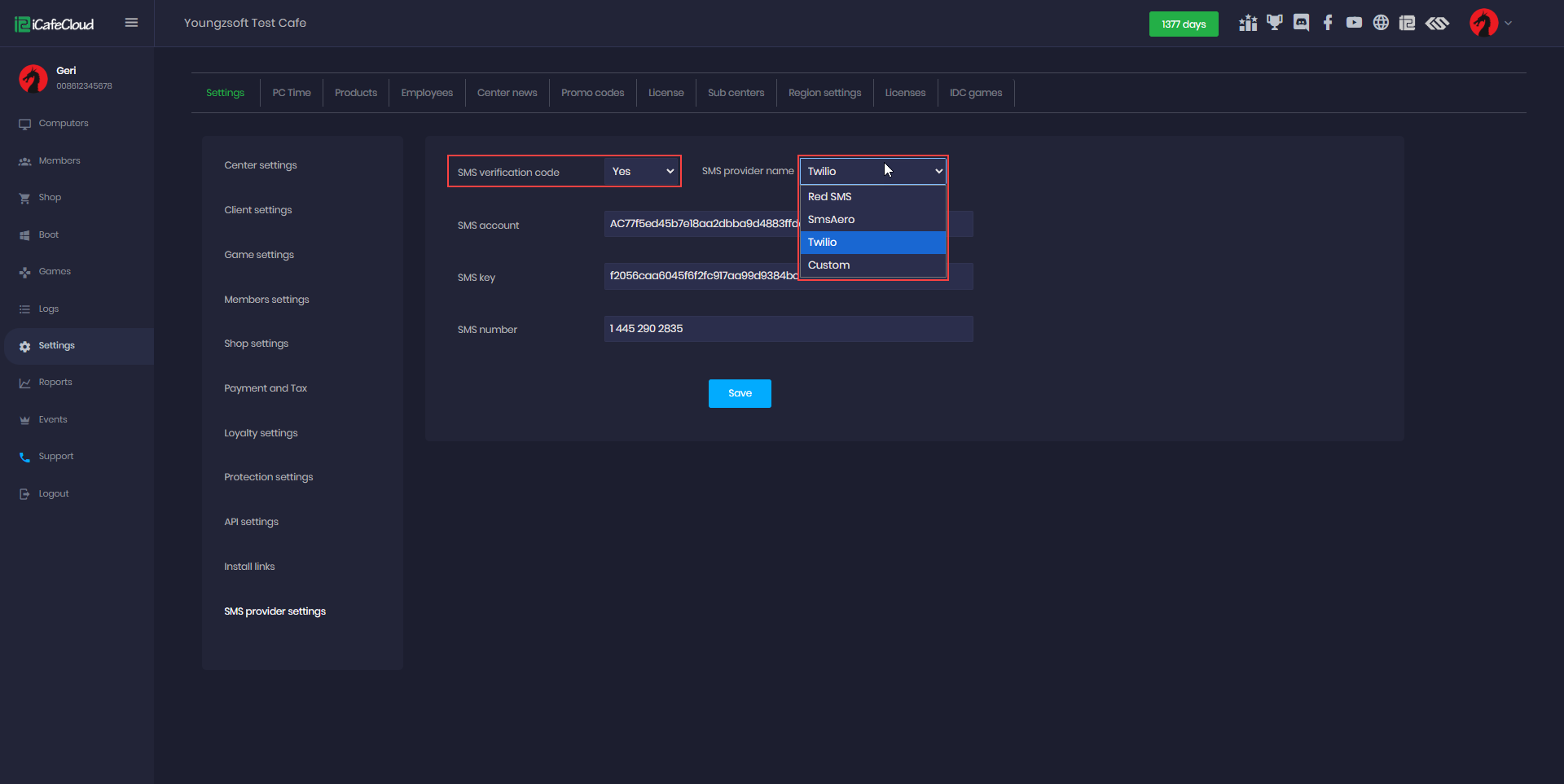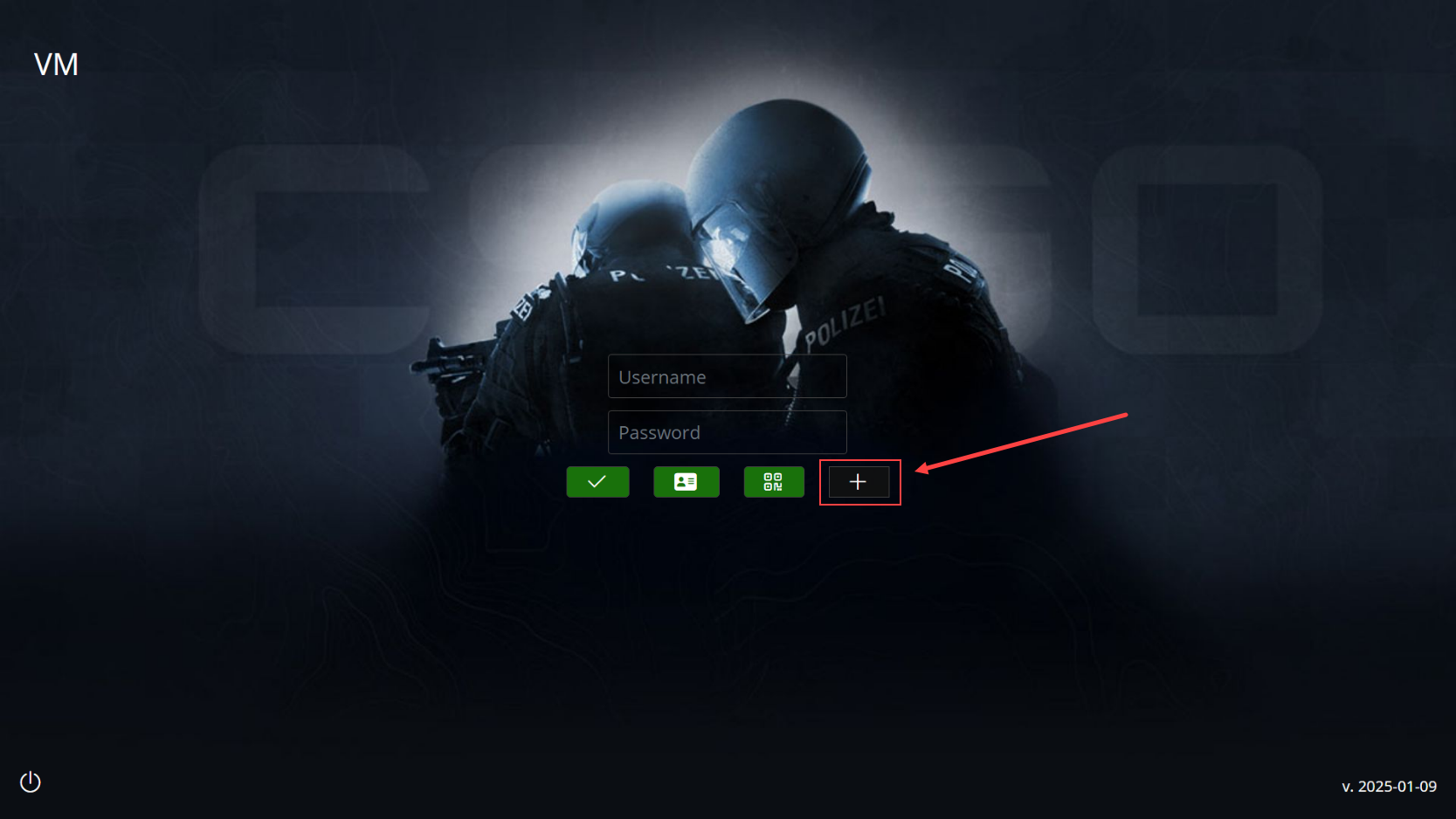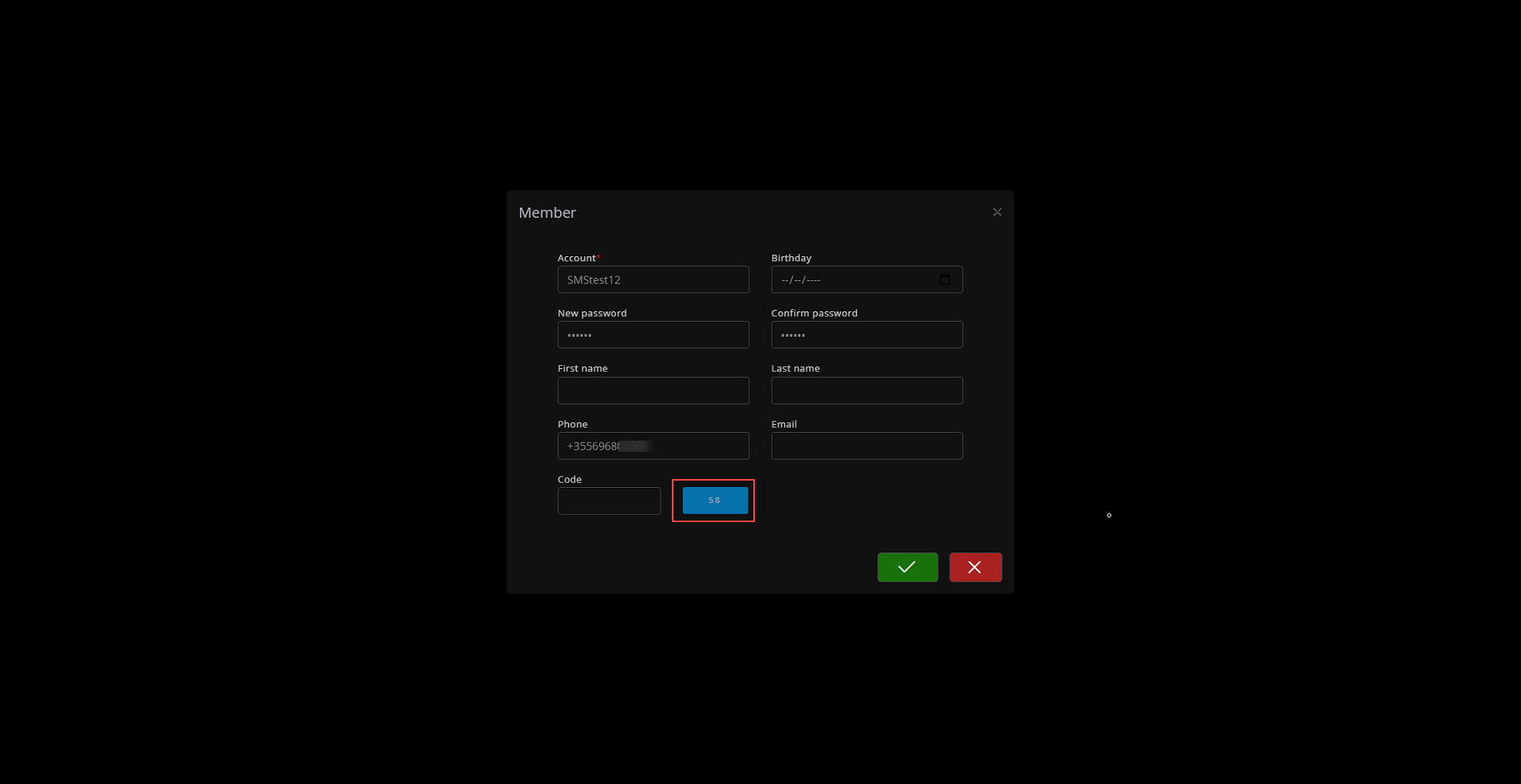Wiki Home Settings page == SMS provider settings ==
== SMS provider settings ==
2025-01-10
sms, provider, settings, verification
The following explains which SMS provider(Twilio, Red sms,sms Aero,Telegram sms, Custom sms) to use and how to configure it for proper functionality.
- This function is the initial step in configuring reset member password via SMS.
- On the Settings page, navigate to Settings and then to SMS Provider Settings.(Figure 1)
Figure 1
- On the SMS verification code change it to YES and then you can select a sms provider name as SMSaero, Twilion or add a custom URL link(Figure 2)
Figure 2
Client interface
- In the client interface of iCafeMenu, at the member registration page, you will find a Phone field and a Code field. (Figure 1)
Figure 1
- Enter the correct phone number and click GET CODE. A verification code will be sent to your mobile phone via SMS. Input the code into the designated field before the 60 seconds, complete all the required member details, and confirm the creation. The registration will then be successful.(Figure 2)
Figure 2